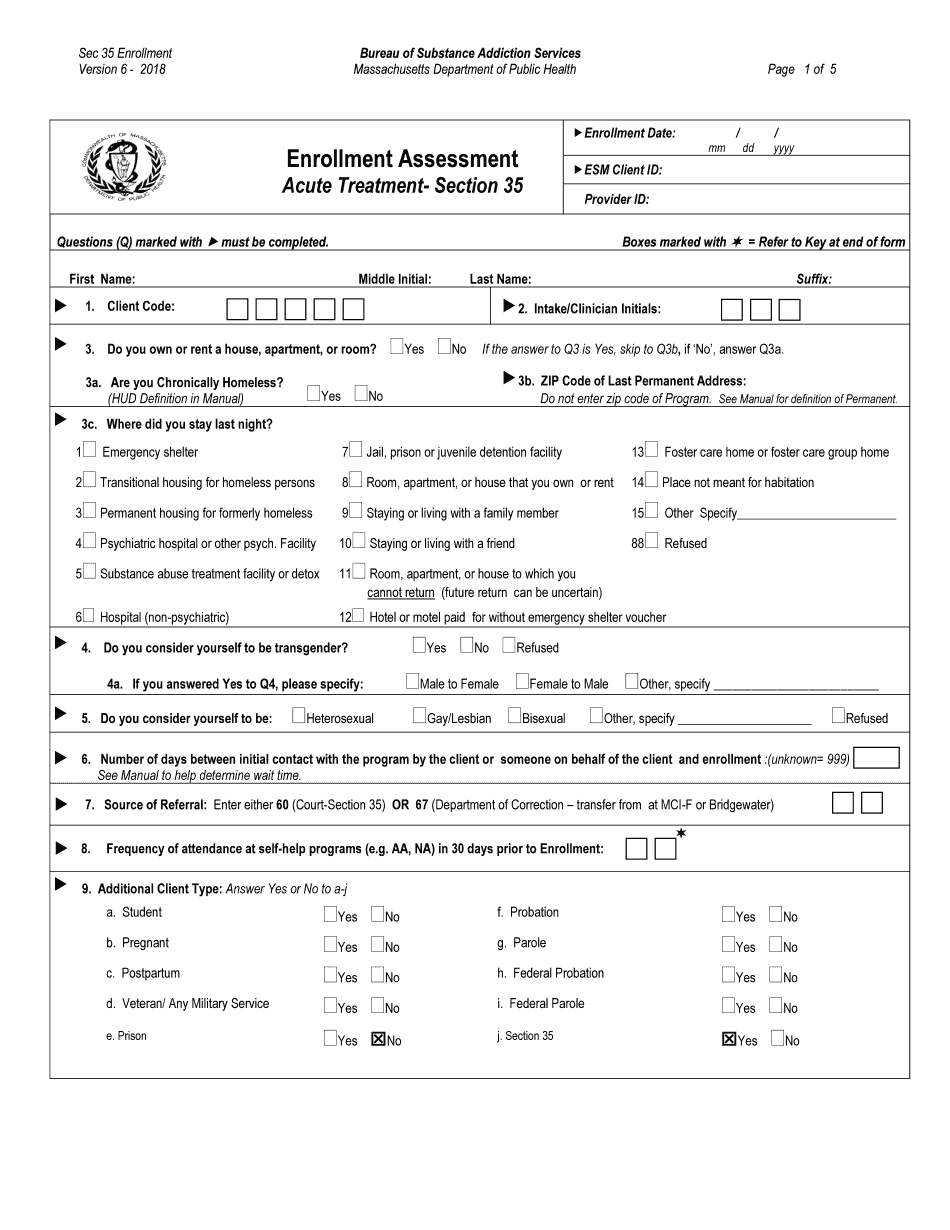
Section 35 Massachusetts 2018-2026


What is the Section 35 Massachusetts
The Section 35 Massachusetts refers to a legal provision that allows for the involuntary commitment of individuals who are deemed to be a danger to themselves or others due to substance use disorders. This law is significant in providing a mechanism for families and friends to seek help for loved ones who may not recognize their need for treatment. Under this provision, a petition can be filed in court to initiate the process of evaluation and potential treatment.
How to use the Section 35 Massachusetts
To utilize Section 35, an individual must file a petition in the appropriate Massachusetts court. This petition typically requires detailed information about the person in need of help, including their history of substance use, any incidents that demonstrate their danger to themselves or others, and supporting documentation from healthcare professionals if available. Once filed, the court will schedule a hearing to determine whether the individual meets the criteria for involuntary commitment.
Steps to complete the Section 35 Massachusetts
Completing the Section 35 process involves several key steps:
- Gather necessary documentation, including medical records and witness statements.
- File the petition in the appropriate court, ensuring all required information is included.
- Attend the court hearing, where evidence will be presented to support the petition.
- Await the court's decision, which will determine if the individual will be committed for treatment.
Legal use of the Section 35 Massachusetts
The legal use of Section 35 is crucial for ensuring that individuals who are unable to seek help voluntarily can receive the necessary treatment for their substance use disorders. This law is designed to protect both the individual and the community by providing a structured process for intervention. Legal representatives or advocates can assist petitioners in navigating the complexities of the law to ensure that the rights of all parties involved are respected throughout the process.
Eligibility Criteria
Eligibility for Section 35 commitment requires that the individual poses a risk to themselves or others due to substance use. Additionally, there must be evidence that the individual is unable to recognize the need for treatment. The court will consider various factors, including the individual's history of substance use, previous treatment attempts, and any relevant medical or psychological evaluations.
Required Documents
When filing for Section 35, certain documents are typically required to support the petition. These may include:
- A completed petition form outlining the reasons for the request.
- Medical records or evaluations from healthcare professionals.
- Witness statements from family, friends, or others who can provide insight into the individual's behavior.
Form Submission Methods (Online / Mail / In-Person)
The submission of the Section 35 petition can vary by jurisdiction, but generally, it can be filed in person at the local court. Some courts may offer online submission options, while others may require the petition to be mailed. It is important to check with the specific court for their preferred submission methods and any associated requirements.
Quick guide on how to complete section 35 massachusetts
Effortlessly Prepare Section 35 Massachusetts on Any Device
Managing documents online has gained traction among both enterprises and individuals. It presents an ideal environmentally friendly alternative to conventional printed and signed documents, as you can easily locate the necessary form and securely keep it stored online. airSlate SignNow equips you with all the resources needed to swiftly create, modify, and electronically sign your documents without delays. Handle Section 35 Massachusetts on any device with airSlate SignNow's Android or iOS applications and simplify any document-related procedure today.
Steps to Modify and eSign Section 35 Massachusetts with Ease
- Locate Section 35 Massachusetts and click on Get Form to begin.
- Utilize the tools available to fill out your form.
- Highlight pertinent sections of the documents or redact sensitive information using tools that airSlate SignNow specifically offers for this purpose.
- Formulate your eSignature using the Sign tool, which takes just seconds and holds the same legal validity as a conventional handwritten signature.
- Review all the details and click on the Done button to save your modifications.
- Choose your preferred method of delivering your form, whether by email, SMS, invitation link, or download it to your computer.
Say goodbye to misplaced or lost documents, tedious form searches, or errors that necessitate printing new document copies. airSlate SignNow meets your document management needs in just a few clicks from any device of your choosing. Edit and eSign Section 35 Massachusetts and guarantee seamless communication throughout your document preparation process with airSlate SignNow.
Create this form in 5 minutes or less
Find and fill out the correct section 35 massachusetts
Create this form in 5 minutes!
How to create an eSignature for the section 35 massachusetts
The way to make an eSignature for a PDF document in the online mode
The way to make an eSignature for a PDF document in Chrome
The way to generate an eSignature for putting it on PDFs in Gmail
The best way to make an electronic signature right from your mobile device
The way to make an eSignature for a PDF document on iOS devices
The best way to make an electronic signature for a PDF on Android devices
People also ask
-
What is 2014 section 35 and how does it relate to airSlate SignNow?
2014 section 35 refers to a specific regulatory framework that influences eSignature solutions. airSlate SignNow fully complies with these regulations, ensuring your eSigned documents are legally binding and secure. Our platform empowers businesses to navigate legal requirements effortlessly.
-
How much does airSlate SignNow cost in relation to 2014 section 35?
The pricing for airSlate SignNow is designed to be cost-effective and transparent. We offer various pricing plans that cater to different business needs while ensuring compliance with standards such as 2014 section 35. Check our pricing page for detailed options to find the best fit for your organization.
-
What features does airSlate SignNow offer that support compliance with 2014 section 35?
airSlate SignNow offers robust features like secure eSigning, document tracking, and compliance management, all tailored to meet the requirements of 2014 section 35. These features allow businesses to manage their eSignatures effectively while ensuring all legal standards are met.
-
Can I integrate airSlate SignNow with other software while adhering to 2014 section 35?
Absolutely! airSlate SignNow can easily integrate with a variety of third-party applications, making it simple to maintain compliant document workflows under 2014 section 35. Our APIs and integrations allow for a seamless experience, enhancing your overall productivity.
-
What benefits does airSlate SignNow provide in the context of 2014 section 35?
By using airSlate SignNow, businesses benefit from legally compliant eSignature processes in line with 2014 section 35. This ensures enhanced efficiency, reduced turnaround times, and improved document security, allowing your organization to operate more effectively.
-
Is airSlate SignNow suitable for all types of businesses concerning 2014 section 35?
Yes, airSlate SignNow is suitable for a wide range of businesses, from small startups to large enterprises, ensuring compliance with 2014 section 35. Our solution is scalable and adaptable, making it a perfect fit for various industries that require eSignature capabilities.
-
How does airSlate SignNow ensure document security under 2014 section 35?
airSlate SignNow prioritizes document security by implementing encryption, secure access controls, and thorough auditing processes. This guarantees that your documents remain protected while complying with the requirements of 2014 section 35, instilling confidence in your eSigning processes.
Get more for Section 35 Massachusetts
- Undergraduate request to re enroll to temple university form
- Rose hill campus 441 east fordham road bronx ny 10458 718 817 1000 form
- Solid tumor test requisition upmc molecular amp genomic form
- Job shadowing report form must be done at a hospital or imaging
- Reading hospitaldoctors ampampamp hospitals in west reading pa form
- Pkg size form
- Cr 0100 form
- Abbey life covermaster plan form
Find out other Section 35 Massachusetts
- eSign Minnesota Share Donation Agreement Simple
- Can I eSign Hawaii Collateral Debenture
- eSign Hawaii Business Credit Application Mobile
- Help Me With eSign California Credit Memo
- eSign Hawaii Credit Memo Online
- Help Me With eSign Hawaii Credit Memo
- How Can I eSign Hawaii Credit Memo
- eSign Utah Outsourcing Services Contract Computer
- How Do I eSign Maryland Interview Non-Disclosure (NDA)
- Help Me With eSign North Dakota Leave of Absence Agreement
- How To eSign Hawaii Acknowledgement of Resignation
- How Can I eSign New Jersey Resignation Letter
- How Do I eSign Ohio Resignation Letter
- eSign Arkansas Military Leave Policy Myself
- How To eSign Hawaii Time Off Policy
- How Do I eSign Hawaii Time Off Policy
- Help Me With eSign Hawaii Time Off Policy
- How To eSign Hawaii Addressing Harassement
- How To eSign Arkansas Company Bonus Letter
- eSign Hawaii Promotion Announcement Secure