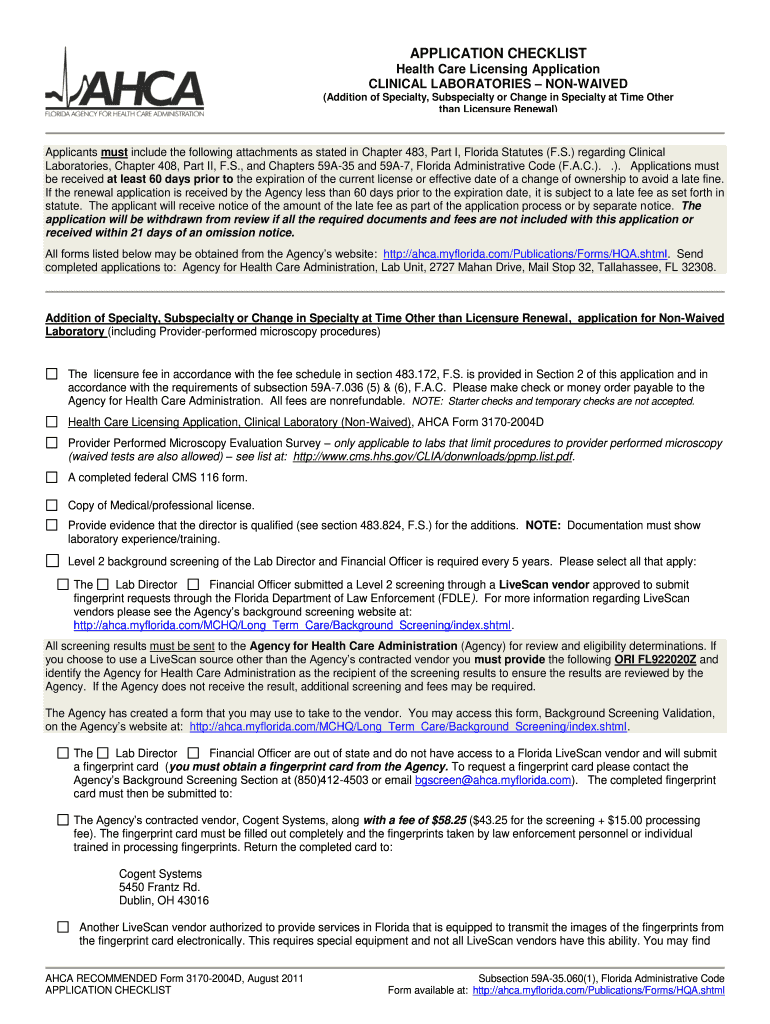
How Do I Apply for Personal Care with Ahca in Florida 2011-2026


Understanding the AHCA Personal Care Application Process
The AHCA (Agency for Health Care Administration) personal care application is essential for individuals seeking assistance with personal care services in Florida. This process involves submitting specific forms, including the AHCA form 3120, to ensure eligibility for services. Applicants must provide detailed information about their personal circumstances, including medical needs and financial status, to facilitate a thorough review by the agency.
Steps to Complete the AHCA Personal Care Application
Completing the AHCA personal care application requires careful attention to detail. Here are the key steps involved:
- Gather necessary documentation, including proof of identity, income, and medical records.
- Fill out the AHCA form 3120 accurately, ensuring all sections are completed.
- Review the application for any errors or missing information before submission.
- Submit the application through the preferred method: online, by mail, or in person at your local AHCA office.
- Keep a copy of the submitted application and any supporting documents for your records.
Required Documents for the AHCA Personal Care Application
To successfully apply for personal care services, applicants must provide several documents, including:
- Proof of identity, such as a driver’s license or state ID.
- Income documentation, including pay stubs or tax returns.
- Medical records that detail the need for personal care services.
- Any additional forms required by AHCA for specific circumstances.
Eligibility Criteria for the AHCA Personal Care Application
Eligibility for personal care services through the AHCA is determined by several factors:
- Age: Applicants must typically be over the age of 18.
- Residency: Applicants must be residents of Florida.
- Medical need: Documentation must support the need for personal care services.
- Financial status: Income and assets must fall within the guidelines set by AHCA.
Form Submission Methods for the AHCA Personal Care Application
Applicants can submit their AHCA personal care application through various methods:
- Online submission via the AHCA website, which allows for quick processing.
- Mailing the completed application to the designated AHCA office.
- In-person submission at local AHCA offices, where applicants can receive immediate assistance.
Application Process and Approval Time for the AHCA Personal Care Application
The application process for personal care services can vary in duration. After submission, applicants can expect the following:
- Initial review of the application by AHCA staff.
- Potential follow-up for additional information or clarification.
- Notification of approval or denial, typically within a few weeks, depending on the volume of applications.
Quick guide on how to complete how do i apply for personal care with ahca in florida
Complete How Do I Apply For Personal Care With Ahca In Florida effortlessly on any device
The management of documents online has gained traction among enterprises and individuals alike. It serves as an ideal environmentally friendly alternative to traditional printed and signed documents, as you can obtain the necessary form and securely save it online. airSlate SignNow equips you with all the resources required to generate, alter, and electronically sign your documents swiftly without interruptions. Manage How Do I Apply For Personal Care With Ahca In Florida on any platform through airSlate SignNow's Android or iOS applications and simplify any document-related task today.
The easiest method to modify and electronically sign How Do I Apply For Personal Care With Ahca In Florida with ease
- Obtain How Do I Apply For Personal Care With Ahca In Florida and then click Get Form to commence.
- Leverage the tools we provide to fill out your form.
- Emphasize important sections of your documents or obscure sensitive details using tools that airSlate SignNow offers specifically for that purpose.
- Create your electronic signature with the Sign tool, which takes mere seconds and holds the same legal validity as a conventional wet ink signature.
- Review all the details and then click the Done button to save your changes.
- Select your preferred method of submitting your form, via email, SMS, or invite link, or download it to your computer.
Eliminate concerns about lost or misplaced documents, tedious form searches, or mistakes that necessitate printing new document copies. airSlate SignNow addresses your document management needs in just a few clicks from any device you choose. Alter and electronically sign How Do I Apply For Personal Care With Ahca In Florida and guarantee excellent communication at every stage of your form preparation with airSlate SignNow.
Create this form in 5 minutes or less
Create this form in 5 minutes!
How to create an eSignature for the how do i apply for personal care with ahca in florida
The way to make an eSignature for a PDF in the online mode
The way to make an eSignature for a PDF in Chrome
The way to create an eSignature for putting it on PDFs in Gmail
The best way to make an eSignature straight from your smart phone
The way to make an eSignature for a PDF on iOS devices
The best way to make an eSignature for a PDF document on Android OS
People also ask
-
What is the process for certification renewal with airSlate SignNow?
The certification renewal process with airSlate SignNow is straightforward and designed to ensure compliance. Users will need to complete the required training sessions and submit necessary documentation through our platform. Once submitted, our team will review your application and notify you of your certification status.
-
How much does the certification renewal cost?
The cost for certification renewal with airSlate SignNow varies based on the level of certification you're seeking. We offer competitive pricing to ensure that our customers can maintain their certifications without financial strain. For specific pricing details, please refer to our pricing page or contact our support team.
-
What benefits do I gain from completing certification renewal?
Completing your certification renewal with airSlate SignNow keeps your skills current and ensures you are up-to-date with the latest features and compliance requirements. It also demonstrates your commitment to professionalism, which can enhance your career opportunities. Additionally, renewed certification may provide access to exclusive resources and updates.
-
How long does the certification renewal take?
The certification renewal process with airSlate SignNow typically takes 2-4 weeks, depending on the completeness of your submitted application. Timely submissions are crucial; therefore, it’s recommended to apply early to avoid any lapses. You will receive notifications throughout the process to keep you informed.
-
Can I integrate my certification renewal with other software?
Yes, airSlate SignNow offers seamless integration capabilities with various software applications. This means you can easily manage your certification renewal alongside other business processes, enhancing efficiency. Consult our integration guide or contact support to learn more about specific integrations available.
-
What features does airSlate SignNow offer for managing certification renewal?
airSlate SignNow offers features such as automated reminders for certification renewal deadlines, easy document management, and tracking capabilities. These tools help streamline the renewal process, ensuring you never miss a deadline. Additionally, our user-friendly interface makes it easy to navigate and manage your certifications.
-
Is there a grace period for certification renewal?
Yes, airSlate SignNow provides a grace period for certification renewal to accommodate users who may need additional time to complete the requirements. During this period, your certification will remain valid, allowing you to operate without interruption. It’s important to initiate the renewal process within this timeframe to maintain certification status.
Get more for How Do I Apply For Personal Care With Ahca In Florida
Find out other How Do I Apply For Personal Care With Ahca In Florida
- eSign Hawaii CV Form Template Online
- eSign Idaho CV Form Template Free
- How To eSign Kansas CV Form Template
- eSign Nevada CV Form Template Online
- eSign New Hampshire CV Form Template Safe
- eSign Indiana New Hire Onboarding Online
- eSign Delaware Software Development Proposal Template Free
- eSign Nevada Software Development Proposal Template Mobile
- Can I eSign Colorado Mobile App Design Proposal Template
- How Can I eSignature California Cohabitation Agreement
- How Do I eSignature Colorado Cohabitation Agreement
- How Do I eSignature New Jersey Cohabitation Agreement
- Can I eSign Utah Mobile App Design Proposal Template
- eSign Arkansas IT Project Proposal Template Online
- eSign North Dakota IT Project Proposal Template Online
- eSignature New Jersey Last Will and Testament Online
- eSignature Pennsylvania Last Will and Testament Now
- eSign Arkansas Software Development Agreement Template Easy
- eSign Michigan Operating Agreement Free
- Help Me With eSign Nevada Software Development Agreement Template