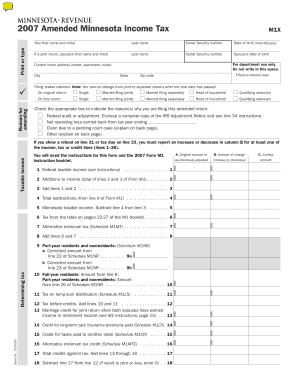
M1X, Amended Income Tax Return Revenue State Mn Form


What is the M1X, Amended Income Tax Return Revenue State Mn
The M1X, Amended Income Tax Return for the State of Minnesota, is a specific form used by taxpayers to correct errors or make changes to a previously filed Minnesota income tax return. This form allows individuals to amend their tax filings for various reasons, including correcting income, deductions, credits, or filing status. It is essential for ensuring that the tax records are accurate and reflect the taxpayer's true financial situation.
Steps to complete the M1X, Amended Income Tax Return Revenue State Mn
Completing the M1X form involves several key steps to ensure accuracy and compliance with Minnesota tax regulations. First, gather all necessary documentation, including your original tax return and any supporting documents for the changes you wish to make. Next, clearly indicate the corrections on the M1X form, providing detailed explanations for each amendment. After filling out the form, review it thoroughly to confirm that all information is correct. Finally, submit the completed M1X form to the Minnesota Department of Revenue, either electronically or via mail, based on your preference.
Legal use of the M1X, Amended Income Tax Return Revenue State Mn
The M1X form is legally recognized for amending tax returns in Minnesota. Taxpayers must use this form to ensure that any changes to their original filings are documented correctly and submitted in accordance with state tax laws. Using the M1X helps prevent potential penalties or legal issues that may arise from unreported income or incorrect deductions. It is crucial to adhere to the guidelines set forth by the Minnesota Department of Revenue when filing the M1X to maintain compliance.
Required Documents
To successfully file the M1X, taxpayers should prepare several documents. These include a copy of the original tax return that is being amended, any new or additional forms that support the changes being made, and documentation that verifies income, deductions, or credits being claimed. Having these documents readily available will facilitate a smoother amendment process and help ensure that all necessary information is included on the M1X form.
Filing Deadlines / Important Dates
Filing deadlines for the M1X form are critical for taxpayers to observe. Generally, the M1X must be filed within three years from the original due date of the tax return being amended. However, if the amendment results in a refund, it is advisable to file as soon as possible to avoid missing the deadline. Taxpayers should also be aware of any specific dates set by the Minnesota Department of Revenue for filing amendments, especially if they coincide with tax season.
Form Submission Methods (Online / Mail / In-Person)
The M1X form can be submitted through various methods to accommodate different preferences. Taxpayers may choose to file the form online through the Minnesota Department of Revenue's e-filing system, which offers a convenient and efficient way to submit amendments. Alternatively, the form can be mailed directly to the appropriate address provided by the Department of Revenue. In some cases, individuals may also be able to submit the form in person at designated tax offices, though this option may vary by location.
Quick guide on how to complete m1x amended income tax return revenue state mn
Manage [SKS] seamlessly on any device
Digital document management has gained traction among companies and individuals. It offers a perfect eco-friendly substitute to conventional printed and signed documents, as you can easily access the necessary form and securely keep it online. airSlate SignNow equips you with all the tools you need to create, modify, and eSign your documents swiftly without hold-ups. Handle [SKS] on any device with airSlate SignNow's Android or iOS applications and simplify any document-related procedure today.
How to modify and eSign [SKS] effortlessly
- Obtain [SKS] and then click Get Form to begin.
- Utilize the tools we offer to complete your document.
- Emphasize relevant sections of the documents or redact sensitive data with tools specifically provided by airSlate SignNow for that purpose.
- Generate your signature using the Sign tool, which takes mere seconds and holds the same legal validity as a conventional handwritten signature.
- Review all the details and then click the Done button to save your modifications.
- Select how you would prefer to send your form, whether by email, SMS, or invite link, or download it to your computer.
Forget about lost or misplaced documents, tedious form searches, or mistakes that require printing new copies. airSlate SignNow addresses all your document management needs in just a few clicks from a device of your choice. Modify and eSign [SKS] and ensure outstanding communication at any stage of the form preparation process with airSlate SignNow.
Create this form in 5 minutes or less
Related searches to M1X, Amended Income Tax Return Revenue State Mn
Create this form in 5 minutes!
How to create an eSignature for the m1x amended income tax return revenue state mn
How to create an electronic signature for a PDF online
How to create an electronic signature for a PDF in Google Chrome
How to create an e-signature for signing PDFs in Gmail
How to create an e-signature right from your smartphone
How to create an e-signature for a PDF on iOS
How to create an e-signature for a PDF on Android
People also ask
-
What is the M1X, Amended Income Tax Return Revenue State Mn?
The M1X, Amended Income Tax Return Revenue State Mn is a form used by Minnesota residents to amend their previously filed income tax returns. This form allows taxpayers to correct errors or make changes to their income, deductions, or credits. Understanding how to properly fill out the M1X can help ensure compliance and avoid penalties.
-
How can airSlate SignNow assist with the M1X, Amended Income Tax Return Revenue State Mn?
airSlate SignNow provides a streamlined platform for eSigning and sending documents, including the M1X, Amended Income Tax Return Revenue State Mn. With our user-friendly interface, you can easily prepare and send your amended tax return for signature, ensuring a smooth submission process. This saves time and reduces the hassle of traditional paper methods.
-
What are the pricing options for using airSlate SignNow for M1X, Amended Income Tax Return Revenue State Mn?
airSlate SignNow offers flexible pricing plans that cater to various business needs, making it cost-effective for handling documents like the M1X, Amended Income Tax Return Revenue State Mn. You can choose from monthly or annual subscriptions, with options that include features tailored for document management and eSigning. This ensures you get the best value for your investment.
-
What features does airSlate SignNow offer for managing the M1X, Amended Income Tax Return Revenue State Mn?
Our platform includes features such as customizable templates, secure eSigning, and document tracking, all of which are beneficial for managing the M1X, Amended Income Tax Return Revenue State Mn. These tools help streamline the process, ensuring that your amended tax return is completed accurately and efficiently. Additionally, you can access your documents anytime, anywhere.
-
Is airSlate SignNow secure for submitting the M1X, Amended Income Tax Return Revenue State Mn?
Yes, airSlate SignNow prioritizes security, ensuring that your documents, including the M1X, Amended Income Tax Return Revenue State Mn, are protected. We use advanced encryption and secure cloud storage to safeguard your sensitive information. You can trust that your data is safe while using our platform for eSigning and document management.
-
Can I integrate airSlate SignNow with other software for the M1X, Amended Income Tax Return Revenue State Mn?
Absolutely! airSlate SignNow offers integrations with various software applications, enhancing your workflow for the M1X, Amended Income Tax Return Revenue State Mn. Whether you use accounting software or document management systems, our platform can seamlessly connect to improve efficiency and streamline your processes.
-
What are the benefits of using airSlate SignNow for the M1X, Amended Income Tax Return Revenue State Mn?
Using airSlate SignNow for the M1X, Amended Income Tax Return Revenue State Mn provides numerous benefits, including time savings, improved accuracy, and enhanced collaboration. Our platform simplifies the eSigning process, allowing you to focus on what matters most—completing your tax return correctly and on time. Additionally, you can easily share documents with stakeholders for quick feedback.
Get more for M1X, Amended Income Tax Return Revenue State Mn
Find out other M1X, Amended Income Tax Return Revenue State Mn
- Sign Texas Doctors Emergency Contact Form Free
- Sign Utah Doctors Lease Agreement Form Mobile
- Sign Virginia Doctors Contract Safe
- Sign West Virginia Doctors Rental Lease Agreement Free
- Sign Alabama Education Quitclaim Deed Online
- Sign Georgia Education Business Plan Template Now
- Sign Louisiana Education Business Plan Template Mobile
- Sign Kansas Education Rental Lease Agreement Easy
- Sign Maine Education Residential Lease Agreement Later
- How To Sign Michigan Education LLC Operating Agreement
- Sign Mississippi Education Business Plan Template Free
- Help Me With Sign Minnesota Education Residential Lease Agreement
- Sign Nevada Education LLC Operating Agreement Now
- Sign New York Education Business Plan Template Free
- Sign Education Form North Carolina Safe
- Sign North Carolina Education Purchase Order Template Safe
- Sign North Dakota Education Promissory Note Template Now
- Help Me With Sign North Carolina Education Lease Template
- Sign Oregon Education Living Will Easy
- How To Sign Texas Education Profit And Loss Statement