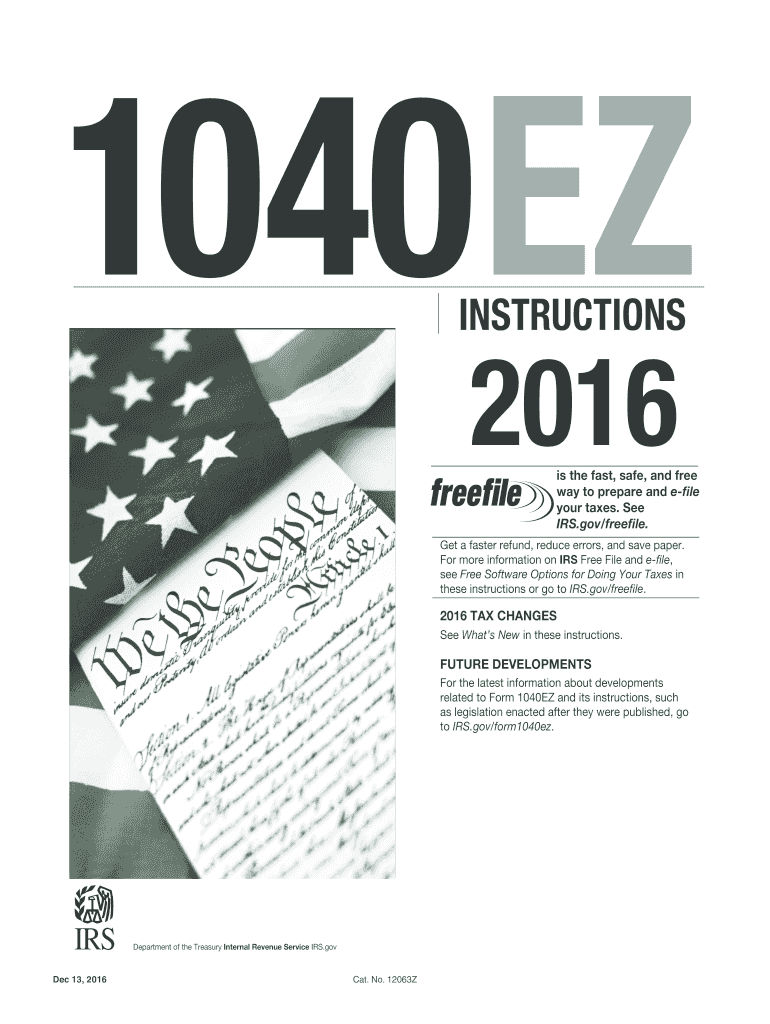
1040ez Form 2015


What is the 1040EZ Form
The 1040EZ Form is a simplified version of the standard IRS Form 1040, designed for individual taxpayers with straightforward tax situations. It allows eligible taxpayers to report their income and calculate their tax liability efficiently. This form is particularly beneficial for those who do not have dependents, do not claim certain tax credits, and whose taxable income falls below specific thresholds. The 1040EZ Form streamlines the filing process, making it easier for individuals to fulfill their tax obligations.
How to use the 1040EZ Form
Using the 1040EZ Form involves several straightforward steps. First, gather all necessary financial documents, including W-2 forms from employers and any other income statements. Next, accurately fill out the form by entering your personal information, income details, and any applicable tax deductions. Once completed, review the form for accuracy. Finally, submit the form to the IRS either electronically or by mail, ensuring that you meet the filing deadline to avoid penalties.
Steps to complete the 1040EZ Form
Completing the 1040EZ Form requires careful attention to detail. Follow these steps:
- Gather your income documents, such as W-2 forms.
- Enter your personal information, including name, address, and Social Security number.
- Report your total income from all sources.
- Calculate your adjusted gross income (AGI) if applicable.
- Determine your tax liability using the tax tables provided by the IRS.
- Sign and date the form before submission.
Legal use of the 1040EZ Form
The 1040EZ Form is legally binding when completed accurately and submitted according to IRS guidelines. It is essential to ensure that all information provided is truthful and complete, as inaccuracies can lead to audits or penalties. The form must be signed by the taxpayer, affirming that the information is correct to the best of their knowledge. Compliance with IRS regulations is crucial for the legal validity of the submitted form.
Filing Deadlines / Important Dates
Taxpayers must adhere to specific deadlines when filing the 1040EZ Form. The typical deadline for submitting the form is April 15 of each year. If this date falls on a weekend or holiday, the deadline may be extended. Additionally, taxpayers can apply for an extension, allowing them to file by October 15, but any taxes owed must still be paid by the original deadline to avoid interest and penalties.
Eligibility Criteria
To qualify for using the 1040EZ Form, taxpayers must meet certain criteria. Eligibility includes:
- Filing as single or married filing jointly.
- Having a taxable income of less than $100,000.
- Not claiming any dependents.
- Not itemizing deductions.
- Receiving income solely from wages, salaries, tips, taxable interest, and unemployment compensation.
Form Submission Methods (Online / Mail / In-Person)
The 1040EZ Form can be submitted through various methods. Taxpayers have the option to file electronically using tax preparation software, which often simplifies the process and reduces errors. Alternatively, the form can be printed and mailed to the appropriate IRS address. In-person submission is generally not available, as the IRS does not accept forms at local offices. It is important to choose the submission method that best fits your needs and ensures timely filing.
Quick guide on how to complete 2015 1040ez form
Effortlessly Prepare 1040ez Form on Any Device
The management of online documents has become increasingly popular among businesses and individuals. It offers a superb eco-friendly alternative to conventional printed and signed documents, as you can easily find the right form and securely save it online. airSlate SignNow equips you with all the tools necessary to create, edit, and electronically sign your documents quickly and without interruptions. Handle 1040ez Form on any platform using airSlate SignNow's Android or iOS applications and streamline any document-based task today.
The Easiest Way to Edit and eSign 1040ez Form Effortlessly
- Locate 1040ez Form and select Get Form to begin.
- Use the tools we provide to complete your document.
- Mark pertinent sections of the documents or obscure sensitive information with tools that airSlate SignNow provides specifically for that purpose.
- Create your signature using the Sign feature, which takes seconds and holds the same legal validity as a traditional ink signature.
- Review all the information and click on the Done button to preserve your changes.
- Choose how you want to send your form, via email, SMS, or invite link, or download it to your computer.
Say goodbye to lost or misfiled documents, tedious form searching, or errors that necessitate printing new copies. airSlate SignNow meets your document management needs in just a few clicks from any device you prefer. Modify and eSign 1040ez Form while ensuring excellent communication at every stage of your form preparation journey with airSlate SignNow.
Create this form in 5 minutes or less
Find and fill out the correct 2015 1040ez form
Create this form in 5 minutes!
How to create an eSignature for the 2015 1040ez form
How to make an electronic signature for your PDF document online
How to make an electronic signature for your PDF document in Google Chrome
The best way to make an electronic signature for signing PDFs in Gmail
How to create an eSignature from your smart phone
The best way to generate an electronic signature for a PDF document on iOS
How to create an eSignature for a PDF file on Android OS
People also ask
-
What is the 1040ez Form?
The 1040ez Form is a simplified tax filing option for individuals with straightforward tax situations. It is designed for single or married taxpayers with no dependents, allowing for an easier filing process. Using airSlate SignNow can help you eSign and send your 1040ez Form securely and efficiently.
-
How can airSlate SignNow assist in filling out the 1040ez Form?
airSlate SignNow provides a user-friendly platform that allows you to complete and eSign your 1040ez Form easily. With our electronic signature integration, you can ensure your document is signed quickly and legally binding. This simplifies the tedious paperwork often associated with tax preparation.
-
Is airSlate SignNow cost-effective for preparing the 1040ez Form?
Yes, airSlate SignNow offers competitive pricing tailored for individuals and businesses, making it a cost-effective solution for preparing your 1040ez Form. Our affordable plans encompass comprehensive features that streamline document management, making your tax filing experience smooth and budget-friendly.
-
What features does airSlate SignNow offer for the 1040ez Form?
Our platform includes features such as secure eSigning, document templates, and real-time collaboration, specifically designed for forms like the 1040ez Form. These tools enhance your ability to manage documents effectively and keep track of essential tax-related paperwork securely.
-
Can I integrate airSlate SignNow with other applications for the 1040ez Form?
Absolutely! airSlate SignNow easily integrates with various applications, allowing seamless management of your 1040ez Form alongside your favorite tools. Whether you use CRMs or cloud storage services, our platform connects effortlessly to enhance your workflow.
-
How secure is my information when using the 1040ez Form on airSlate SignNow?
Security is a top priority at airSlate SignNow. When completing your 1040ez Form, your personal information is protected through advanced encryption and compliance with industry standards. You can trust that your sensitive data remains confidential and secure.
-
Can I track the status of my 1040ez Form after sending it through airSlate SignNow?
Yes, airSlate SignNow provides tracking features that allow you to monitor the status of your sent 1040ez Form. You’ll receive notifications when your document is viewed and when the signing is complete, ensuring you stay updated throughout the process.
Get more for 1040ez Form
- Consent to drugalcohol testing statement of acknowledgment form
- Durable power of attorney for health care rush university medical rush form
- Summer program planning guide university of texas rio form
- Part b notification form
- Forms required for agency appointment processing
- Engagement date form
- Patient handbook desert institute for spine care form
- Daniel a oakes md los angeles ca hip and knee form
Find out other 1040ez Form
- Electronic signature Illinois Real Estate Affidavit Of Heirship Easy
- How To Electronic signature Indiana Real Estate Quitclaim Deed
- Electronic signature North Carolina Plumbing Business Letter Template Easy
- Electronic signature Kansas Real Estate Residential Lease Agreement Simple
- How Can I Electronic signature North Carolina Plumbing Promissory Note Template
- Electronic signature North Dakota Plumbing Emergency Contact Form Mobile
- Electronic signature North Dakota Plumbing Emergency Contact Form Easy
- Electronic signature Rhode Island Plumbing Business Plan Template Later
- Electronic signature Louisiana Real Estate Quitclaim Deed Now
- Electronic signature Louisiana Real Estate Quitclaim Deed Secure
- How Can I Electronic signature South Dakota Plumbing Emergency Contact Form
- Electronic signature South Dakota Plumbing Emergency Contact Form Myself
- Electronic signature Maryland Real Estate LLC Operating Agreement Free
- Electronic signature Texas Plumbing Quitclaim Deed Secure
- Electronic signature Utah Plumbing Last Will And Testament Free
- Electronic signature Washington Plumbing Business Plan Template Safe
- Can I Electronic signature Vermont Plumbing Affidavit Of Heirship
- Electronic signature Michigan Real Estate LLC Operating Agreement Easy
- Electronic signature West Virginia Plumbing Memorandum Of Understanding Simple
- Electronic signature Sports PDF Alaska Fast