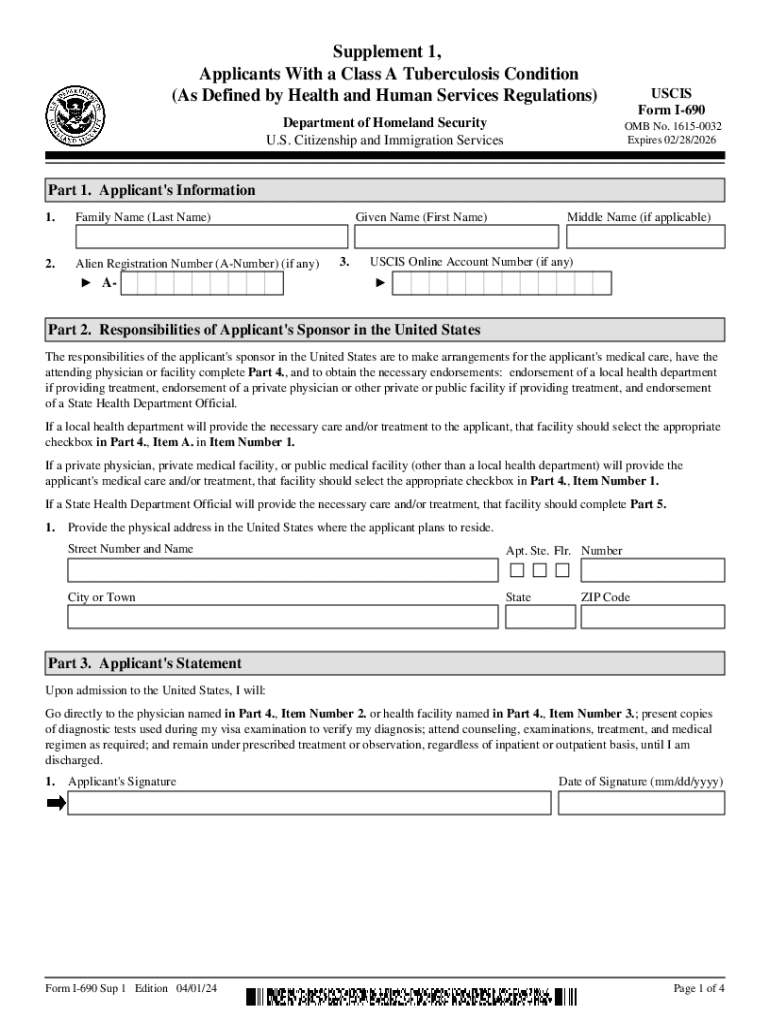
Form I 690 Supplement 1, Applicants with a Class a Tuberculosis Condition as Defined by Health and Human Services Regulations Fo


Understanding Form I-690 Supplement 1
The Form I-690 Supplement 1 is specifically designed for applicants who have a Class A tuberculosis condition as defined by the Health and Human Services regulations. This form is critical for individuals seeking to adjust their immigration status while addressing health-related issues that may affect their eligibility. The form allows applicants to provide necessary medical documentation and information regarding their tuberculosis condition, ensuring compliance with U.S. immigration health requirements.
Steps to Complete the Form I-690 Supplement 1
Completing the Form I-690 Supplement 1 requires careful attention to detail. Begin by gathering all relevant medical records and documentation related to your tuberculosis condition. Follow these steps:
- Provide personal information, including your full name, date of birth, and contact details.
- Complete the medical history section, detailing your tuberculosis diagnosis and treatment.
- Attach supporting documents, such as lab results and treatment plans, to substantiate your claims.
- Review the form for accuracy and completeness before submission.
Obtaining the Form I-690 Supplement 1
The Form I-690 Supplement 1 can be obtained directly from the U.S. Citizenship and Immigration Services (USCIS) website. The form is available for download in PDF format, allowing you to print it for completion. Ensure that you are using the most current version of the form to avoid any processing delays.
Legal Use of Form I-690 Supplement 1
Form I-690 Supplement 1 is legally required for individuals with a Class A tuberculosis condition who are applying for immigration benefits. Submitting this form is essential to demonstrate that you are taking the necessary steps to address your health condition, which is a requirement for adjusting your immigration status. Failure to submit this form may result in delays or denials of your application.
Key Elements of Form I-690 Supplement 1
The key elements of Form I-690 Supplement 1 include personal identification information, medical history, and documentation of your tuberculosis condition. It is important to include:
- Your full name and contact information.
- A detailed account of your tuberculosis diagnosis, including dates and treatment history.
- Any supporting medical documentation that verifies your condition and treatment.
Eligibility Criteria for Form I-690 Supplement 1
To be eligible to file Form I-690 Supplement 1, applicants must have a documented Class A tuberculosis condition as defined by the Health and Human Services regulations. This includes individuals who have been diagnosed with active tuberculosis or those who have been identified as having a significant risk of transmission. It is crucial to consult with a healthcare provider to ensure that all medical information is accurately represented on the form.
Quick guide on how to complete form i 690 supplement 1 applicants with a class a tuberculosis condition as defined by health and human services regulations
Effortlessly Prepare Form I 690 Supplement 1, Applicants With A Class A Tuberculosis Condition As Defined By Health And Human Services Regulations Fo on Any Device
Managing documents online has become increasingly favored by both companies and individuals. It serves as an ideal environmentally-friendly alternative to conventional printed and signed documents, enabling you to access the necessary form and securely store it online. airSlate SignNow offers all the tools you require to create, modify, and eSign your documents promptly without delays. Handle Form I 690 Supplement 1, Applicants With A Class A Tuberculosis Condition As Defined By Health And Human Services Regulations Fo on any device with airSlate SignNow's Android or iOS applications, and streamline your document-related tasks today.
Efficiently Modify and eSign Form I 690 Supplement 1, Applicants With A Class A Tuberculosis Condition As Defined By Health And Human Services Regulations Fo with Ease
- Find Form I 690 Supplement 1, Applicants With A Class A Tuberculosis Condition As Defined By Health And Human Services Regulations Fo and click Get Form to begin.
- Take advantage of the tools provided to fill out your document.
- Emphasize important sections of your documents or obscure sensitive information with tools that airSlate SignNow specifically offers for this purpose.
- Generate your eSignature using the Sign tool, which takes mere seconds and has the same legal validity as a traditional wet ink signature.
- Review the details and click on the Done button to finalize your changes.
- Select how you wish to send your form, via email, SMS, or invite link, or download it to your computer.
Put aside worries about lost or misplaced documents, tedious form searching, or errors that require printing new document copies. airSlate SignNow meets your document management needs in just a few clicks from your preferred device. Modify and eSign Form I 690 Supplement 1, Applicants With A Class A Tuberculosis Condition As Defined By Health And Human Services Regulations Fo while ensuring excellent communication throughout the document preparation process with airSlate SignNow.
Create this form in 5 minutes or less
Create this form in 5 minutes!
How to create an eSignature for the form i 690 supplement 1 applicants with a class a tuberculosis condition as defined by health and human services regulations
How to create an electronic signature for a PDF online
How to create an electronic signature for a PDF in Google Chrome
How to create an e-signature for signing PDFs in Gmail
How to create an e-signature right from your smartphone
How to create an e-signature for a PDF on iOS
How to create an e-signature for a PDF on Android
People also ask
-
What is the USCIS I 690 form?
The USCIS I 690 form is used by individuals applying for a waiver of inadmissibility based on certain grounds. This form is essential for those seeking to adjust their immigration status. Understanding the USCIS I 690 process can help streamline your application.
-
How can airSlate SignNow assist with the USCIS I 690 form?
airSlate SignNow provides a user-friendly platform to complete and eSign the USCIS I 690 form efficiently. Our solution simplifies document management, ensuring that your application is filled out correctly and submitted on time. With airSlate SignNow, you can focus on your immigration journey without the hassle.
-
What are the pricing options for using airSlate SignNow for USCIS I 690?
airSlate SignNow offers flexible pricing plans to accommodate various needs, including those specifically for handling the USCIS I 690 form. Our cost-effective solutions ensure you get the best value while managing your documents. Visit our pricing page for detailed information on plans and features.
-
Are there any features specifically beneficial for the USCIS I 690 form?
Yes, airSlate SignNow includes features like templates, document sharing, and secure eSigning that are particularly beneficial for the USCIS I 690 form. These tools help ensure that your application is accurate and compliant with USCIS requirements. Additionally, you can track the status of your documents in real-time.
-
Can I integrate airSlate SignNow with other applications for my USCIS I 690 process?
Absolutely! airSlate SignNow offers integrations with various applications that can enhance your USCIS I 690 process. Whether you need to connect with cloud storage services or CRM systems, our platform allows for seamless integration to streamline your workflow.
-
What are the benefits of using airSlate SignNow for USCIS I 690 submissions?
Using airSlate SignNow for USCIS I 690 submissions provides numerous benefits, including increased efficiency, reduced errors, and enhanced security. Our platform ensures that your documents are stored safely and can be accessed anytime. This peace of mind allows you to focus on your immigration goals.
-
Is airSlate SignNow compliant with USCIS regulations for the I 690 form?
Yes, airSlate SignNow is designed to comply with USCIS regulations for the I 690 form. We prioritize security and compliance, ensuring that your documents meet all necessary legal standards. Trust our platform to handle your sensitive information with care.
Get more for Form I 690 Supplement 1, Applicants With A Class A Tuberculosis Condition As Defined By Health And Human Services Regulations Fo
- Mandarin 11 challenge exam sample form
- Gc 350 form
- Blank budget form
- Spe certificate renewal application form
- Guia de contrato individual de trabajo por tiempo form
- Triple take form pdf university of california santa cruz ue ucsc
- Mvmap color 0115 final form
- April jones blair paint company order form
Find out other Form I 690 Supplement 1, Applicants With A Class A Tuberculosis Condition As Defined By Health And Human Services Regulations Fo
- How Do I Electronic signature Connecticut Legal Document
- How To Electronic signature Delaware Legal Document
- How Can I Electronic signature Georgia Legal Word
- How Do I Electronic signature Alaska Life Sciences Word
- How Can I Electronic signature Alabama Life Sciences Document
- How Do I Electronic signature Idaho Legal Form
- Help Me With Electronic signature Arizona Life Sciences PDF
- Can I Electronic signature Colorado Non-Profit Form
- How To Electronic signature Indiana Legal Form
- How To Electronic signature Illinois Non-Profit Document
- Can I Electronic signature Kentucky Legal Document
- Help Me With Electronic signature New Jersey Non-Profit PDF
- Can I Electronic signature New Jersey Non-Profit Document
- Help Me With Electronic signature Michigan Legal Presentation
- Help Me With Electronic signature North Dakota Non-Profit Document
- How To Electronic signature Minnesota Legal Document
- Can I Electronic signature Utah Non-Profit PPT
- How Do I Electronic signature Nebraska Legal Form
- Help Me With Electronic signature Nevada Legal Word
- How Do I Electronic signature Nevada Life Sciences PDF