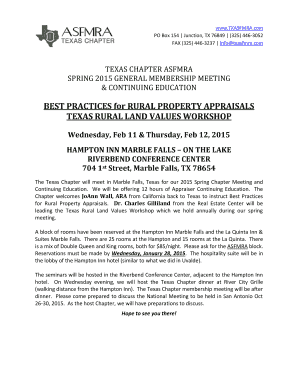
BEST PRACTICES for RURAL PROPERTY APPRAISALS TEXAS RURAL Form


Understanding Best Practices for Rural Property Appraisals in Texas
Best practices for rural property appraisals in Texas involve a comprehensive understanding of the unique characteristics of rural properties. These properties often include large tracts of land, agricultural uses, and varied zoning regulations. Appraisers should consider factors such as land use, topography, access to utilities, and local market conditions. Familiarity with the local real estate market and recent sales data is crucial for accurate appraisals.
Key Elements of Rural Property Appraisals
When conducting rural property appraisals, several key elements must be addressed:
- Property Characteristics: Assess the size, shape, and layout of the land, along with any improvements such as buildings or fences.
- Market Analysis: Evaluate comparable sales in the area to determine fair market value.
- Land Use Regulations: Understand zoning laws and land use restrictions that may affect property value.
- Environmental Factors: Consider any environmental issues, such as flood zones or protected areas, that could impact the property.
Steps to Complete a Rural Property Appraisal
Completing a rural property appraisal involves several steps:
- Conduct a preliminary inspection of the property to gather initial data.
- Research and analyze comparable properties to establish a market value.
- Prepare a detailed appraisal report that includes all findings and methodologies used.
- Review the report for accuracy and compliance with state regulations.
- Submit the appraisal to the relevant parties, ensuring all documentation is complete.
Legal Considerations for Rural Property Appraisals
Legal compliance is essential in rural property appraisals. Appraisers must adhere to state-specific regulations and guidelines, including licensing requirements and ethical standards. It is important to maintain confidentiality and avoid conflicts of interest. Additionally, appraisers should be aware of any federal regulations that may apply, especially when properties are financed through federal programs.
Examples of Rural Property Appraisal Scenarios
Understanding various scenarios can enhance the appraisal process. For example:
- A farmer looking to refinance their land may require an appraisal that considers agricultural productivity.
- A developer planning to subdivide a rural property will need an appraisal that reflects potential future value based on zoning changes.
- Investors purchasing rural land for recreational use may seek appraisals that factor in access to amenities and natural features.
Obtaining Best Practices for Rural Property Appraisals
To obtain best practices for rural property appraisals, appraisers can refer to professional organizations, attend training sessions, and engage with local appraisal boards. Networking with experienced appraisers and participating in workshops can provide valuable insights into the nuances of rural property valuation. Additionally, staying updated on market trends and regulatory changes is essential for maintaining best practices.
Quick guide on how to complete best practices for rural property appraisals texas rural
Complete BEST PRACTICES For RURAL PROPERTY APPRAISALS TEXAS RURAL effortlessly on any device
Digital document management has gained traction among businesses and individuals alike. It offers an ideal eco-friendly substitute to traditional printed and signed documents, allowing you to access the correct form and securely save it online. airSlate SignNow provides you with all the tools necessary to create, modify, and electronically sign your documents quickly and efficiently. Manage BEST PRACTICES For RURAL PROPERTY APPRAISALS TEXAS RURAL on any device using airSlate SignNow Android or iOS applications and simplify any document-focused task today.
How to modify and eSign BEST PRACTICES For RURAL PROPERTY APPRAISALS TEXAS RURAL effortlessly
- Obtain BEST PRACTICES For RURAL PROPERTY APPRAISALS TEXAS RURAL and select Get Form to begin.
- Use the tools provided to complete your form.
- Select important sections of your documents or conceal sensitive information with the tools specifically offered by airSlate SignNow for that purpose.
- Create your signature using the Sign tool, which takes mere seconds and holds the same legal significance as a conventional wet ink signature.
- Review the details and click on the Done button to save your changes.
- Choose how you'd like to send your form, whether by email, SMS, or invite link, or download it to your computer.
Eliminate concerns about lost or misplaced documents, tedious form searching, or errors that require reprinting new copies. airSlate SignNow meets your document management needs in just a few clicks from any device you prefer. Modify and eSign BEST PRACTICES For RURAL PROPERTY APPRAISALS TEXAS RURAL to ensure exceptional communication throughout every stage of the form preparation process with airSlate SignNow.
Create this form in 5 minutes or less
Create this form in 5 minutes!
How to create an eSignature for the best practices for rural property appraisals texas rural
How to create an electronic signature for a PDF online
How to create an electronic signature for a PDF in Google Chrome
How to create an e-signature for signing PDFs in Gmail
How to create an e-signature right from your smartphone
How to create an e-signature for a PDF on iOS
How to create an e-signature for a PDF on Android
People also ask
-
What are the BEST PRACTICES For RURAL PROPERTY APPRAISALS TEXAS RURAL?
The BEST PRACTICES For RURAL PROPERTY APPRAISALS TEXAS RURAL include thorough market research, understanding local zoning laws, and considering unique property features. It's essential to utilize comparable sales data and consult with local experts to ensure accurate valuations. Following these practices can signNowly enhance the appraisal process.
-
How can airSlate SignNow assist with rural property appraisals?
airSlate SignNow streamlines the documentation process for rural property appraisals by allowing users to send and eSign necessary documents quickly. This efficiency helps appraisers focus on their evaluations rather than paperwork. Utilizing airSlate SignNow aligns with the BEST PRACTICES For RURAL PROPERTY APPRAISALS TEXAS RURAL.
-
What features does airSlate SignNow offer for appraisers?
airSlate SignNow offers features such as customizable templates, secure eSigning, and document tracking. These tools are designed to enhance productivity and ensure compliance with the BEST PRACTICES For RURAL PROPERTY APPRAISALS TEXAS RURAL. By simplifying the documentation process, appraisers can deliver faster results.
-
Is airSlate SignNow cost-effective for rural property appraisals?
Yes, airSlate SignNow is a cost-effective solution for rural property appraisals, providing various pricing plans to suit different needs. By reducing the time spent on paperwork, it allows appraisers to focus on delivering quality services. This aligns with the BEST PRACTICES For RURAL PROPERTY APPRAISALS TEXAS RURAL.
-
Can airSlate SignNow integrate with other appraisal software?
Absolutely! airSlate SignNow can integrate seamlessly with various appraisal software, enhancing workflow efficiency. This integration supports the BEST PRACTICES For RURAL PROPERTY APPRAISALS TEXAS RURAL by ensuring that all necessary tools work together smoothly for optimal results.
-
What are the benefits of using airSlate SignNow for rural property appraisals?
Using airSlate SignNow for rural property appraisals offers numerous benefits, including faster document turnaround, improved accuracy, and enhanced client satisfaction. These advantages contribute to adhering to the BEST PRACTICES For RURAL PROPERTY APPRAISALS TEXAS RURAL, ultimately leading to better appraisal outcomes.
-
How secure is the document signing process with airSlate SignNow?
The document signing process with airSlate SignNow is highly secure, utilizing encryption and compliance with industry standards. This security is crucial for maintaining trust in the appraisal process, aligning with the BEST PRACTICES For RURAL PROPERTY APPRAISALS TEXAS RURAL. Users can confidently manage sensitive information.
Get more for BEST PRACTICES For RURAL PROPERTY APPRAISALS TEXAS RURAL
- Senior property tax homestead exemption short form pueblo county pueblohealthdept
- Podatek od psa form
- Option to purchase form
- 1 step algebra equations worksheet pdf form
- Manitoba exploratory visit form
- Hr 028 child abuse registry check consent form
- Common law notary form
- Form i 687 application for status as a temporary resident
Find out other BEST PRACTICES For RURAL PROPERTY APPRAISALS TEXAS RURAL
- How To Integrate Sign in Banking
- How To Use Sign in Banking
- Help Me With Use Sign in Banking
- Can I Use Sign in Banking
- How Do I Install Sign in Banking
- How To Add Sign in Banking
- How Do I Add Sign in Banking
- How Can I Add Sign in Banking
- Can I Add Sign in Banking
- Help Me With Set Up Sign in Government
- How To Integrate eSign in Banking
- How To Use eSign in Banking
- How To Install eSign in Banking
- How To Add eSign in Banking
- How To Set Up eSign in Banking
- How To Save eSign in Banking
- How To Implement eSign in Banking
- How To Set Up eSign in Construction
- How To Integrate eSign in Doctors
- How To Use eSign in Doctors