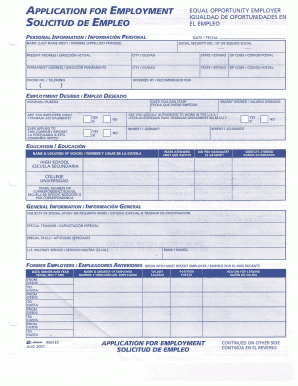
Application for Employment Adams 9661es Jul 2007-2026


Purpose of the Employment Solicitud Empleo
The Employment Solicitud Empleo serves as a formal request for employment, allowing individuals to apply for job positions within various organizations. This document typically includes personal information, work history, education, and references. It is essential for employers to evaluate candidates systematically and fairly. By submitting a completed application, candidates express their interest in a specific role and provide employers with the necessary details to assess their qualifications.
Steps to Complete the Employment Solicitud Empleo
Completing the Employment Solicitud Empleo involves several key steps to ensure accuracy and compliance with employer requirements. Begin by gathering all necessary personal information, including your full name, contact details, and Social Security number. Next, outline your work history, detailing previous positions, responsibilities, and dates of employment. Include your educational background, highlighting degrees and certifications relevant to the job. Finally, review the application for any errors or omissions before submitting it to the employer.
Legal Use of the Employment Solicitud Empleo
When filling out the Employment Solicitud Empleo, it is important to understand the legal implications of the information provided. This application must adhere to employment laws and regulations, ensuring that all personal data is handled appropriately. Employers are required to maintain confidentiality and use the information solely for hiring purposes. Additionally, applicants should be aware of their rights regarding the accuracy of the information they provide and the potential consequences of submitting false statements.
Required Documents for the Employment Solicitud Empleo
To successfully complete the Employment Solicitud Empleo, applicants may need to provide supporting documents. Commonly required documents include a valid government-issued ID, proof of eligibility to work in the United States, and any relevant certifications or diplomas. Having these documents ready can streamline the application process and demonstrate preparedness to potential employers.
Submission Methods for the Employment Solicitud Empleo
The Employment Solicitud Empleo can typically be submitted through various methods, depending on the employer's preferences. Common submission options include online applications through company websites, email submissions, or traditional mail. Some employers may also accept in-person applications, allowing candidates to discuss their qualifications directly. It is advisable to follow the specific instructions provided by the employer to ensure proper processing of the application.
Key Elements of the Employment Solicitud Empleo
Understanding the key elements of the Employment Solicitud Empleo can enhance the effectiveness of your application. Essential components include personal identification information, a comprehensive work history, educational qualifications, and references. Additionally, applicants should include a brief statement of their career objectives or professional goals, which can help employers gauge the candidate's alignment with the company's mission and values.
Quick guide on how to complete bapplicationb for bemploymentb solicitud de empleo
The optimal method to obtain and endorse Application For Employment Adams 9661es Jul
Across your entire organization, unproductive workflows surrounding document approval can take up a signNow amount of work hours. Executing paperwork like Application For Employment Adams 9661es Jul is an inherent aspect of operations in every sector, which is why the effectiveness of each agreement's lifecycle greatly impacts the overall productivity of the business. With airSlate SignNow, signing your Application For Employment Adams 9661es Jul is made exceptionally straightforward and quick. This platform offers you the latest version of virtually any document. Even better, you can endorse it on the spot without the necessity of downloading external software on your computer or producing physical copies.
Steps to obtain and endorse your Application For Employment Adams 9661es Jul
- Explore our collection by category or utilize the search bar to find the document you require.
- Check the document preview by clicking on Learn more to confirm it is the correct one.
- Click Get form to start editing immediately.
- Fill out your document and include any necessary information using the toolbar.
- Once completed, click the Sign tool to endorse your Application For Employment Adams 9661es Jul.
- Select the signing option that suits you best: Draw, Create initials, or upload an image of your handwritten signature.
- Click Done to complete the editing and move on to document-sharing options as required.
With airSlate SignNow, you possess everything necessary to handle your documents proficiently. You can search for, fill out, modify, and even send your Application For Employment Adams 9661es Jul all within a single tab effortlessly. Optimize your procedures with a singular, intelligent eSignature solution.
Create this form in 5 minutes or less
Find and fill out the correct bapplicationb for bemploymentb solicitud de empleo
FAQs
-
How do I fill out the SS-4 form for a new Delaware C-Corp to get an EIN?
You indicate this is a Delaware C Corp so check corporation and you will file Form 1120.Check that you are starting a new corporation.Date business started is the date you actually started the business. Typically you would look on the paperwork from Delaware and put the date of incorporation.December is the standard closing month for most corporations. Unless you have a signNow business reason to pick a different month use Dec.If you plan to pay yourself wages put one. If you don't know put zero.Unless you are fairly sure you will owe payroll taxes the first year check that you will not have payroll or check that your liability will be less than $1,000. Anything else and the IRS will expect you to file quarterly payroll tax returns.Indicate the type of SaaS services you will offer.
-
How can I make it easier for users to fill out a form on mobile apps?
I’ll tell you a secret - you can thank me later for this.If you want to make the form-filling experience easy for a user - make sure that you have a great UI to offer.Everything boils down to UI at the end.Axonator is one of the best mobile apps to collect data since it offers powerful features bundled with a simple UI.The problem with most of the mobile form apps is that they are overloaded with features that aren’t really necessary.The same doesn’t hold true for Axonator. It has useful features but it is very unlikely that the user will feel overwhelmed in using them.So, if you are inclined towards having greater form completion rates for your survey or any data collection projects, then Axonator is the way to go.Apart from that, there are other features that make the data collection process faster like offline data collection, rich data capture - audio, video, images, QR code & barcode data capture, live location & time capture, and more!Check all the features here!You will be able to complete more surveys - because productivity will certainly shoot up.Since you aren’t using paper forms, errors will drop signNowly.The cost of the paper & print will be saved - your office expenses will drop dramatically.No repeat work. No data entry. Time & money saved yet again.Analytics will empower you to make strategic decisions and explore new revenue opportunities.The app is dirt-cheap & you don’t any training to use the app. They come in with a smooth UI. Forget using, even creating forms for your apps is easy on the platform. Just drag & drop - and it’s ready for use. Anyone can build an app under hours.
-
How do I respond to a request for a restraining order? Do I need to fill out a form?
As asked of me specifically;The others are right, you will likely need a lawyer. But to answer your question, there is a response form to respond to a restraining order or order of protection. Worst case the form is available at the courthouse where your hearing is set to be heard in, typically at the appropriate clerk's window, which may vary, so ask any of the clerk's when you get there.You only have so many days to respond, and it will specify in the paperwork.You will also have to appear in court on the date your hearing is scheduled.Most courts have a department that will help you respond to forms at no cost. I figure you are asking because you can't afford an attorney which is completely understandable.The problem is that if you aren't represented and the other person is successful in getting a temporary restraining order made permanent in the hearing you will not be allowed at any of the places the petitioner goes, without risking arrest.I hope this helps.Not given as legal advice-
Create this form in 5 minutes!
How to create an eSignature for the bapplicationb for bemploymentb solicitud de empleo
How to make an electronic signature for the Bapplicationb For Bemploymentb Solicitud De Empleo online
How to generate an electronic signature for the Bapplicationb For Bemploymentb Solicitud De Empleo in Chrome
How to make an electronic signature for signing the Bapplicationb For Bemploymentb Solicitud De Empleo in Gmail
How to generate an electronic signature for the Bapplicationb For Bemploymentb Solicitud De Empleo right from your smart phone
How to make an eSignature for the Bapplicationb For Bemploymentb Solicitud De Empleo on iOS
How to make an eSignature for the Bapplicationb For Bemploymentb Solicitud De Empleo on Android devices
People also ask
-
¿Qué es una plantilla solicitud de empleo y cómo puedo usarla?
Una plantilla solicitud de empleo es un documento diseñado para recopilar información de candidatos de manera estructurada. Puedes usarla en airSlate SignNow para crear, enviar y firmar electrónicamente solicitudes de empleo, lo que simplifica el proceso de selección y mejora la experiencia del candidato.
-
¿Es fácil personalizar una plantilla solicitud de empleo en airSlate SignNow?
Sí, es muy fácil personalizar una plantilla solicitud de empleo en airSlate SignNow. Puedes ajustar los campos, agregar preguntas específicas y modificar el diseño para que se adapte a la imagen de tu empresa sin necesidad de conocimientos técnicos avanzados.
-
¿Cuáles son los costos asociados con el uso de airSlate SignNow para plantillas?
Los costos asociados con airSlate SignNow son competitivos y se basan en un modelo de suscripción. Puedes elegir entre diferentes planes que ofrecen diversas características, por lo que es recomendable revisar cada uno para encontrar la opción que mejor se adapte a tus necesidades al utilizar la plantilla solicitud de empleo.
-
¿Qué beneficios ofrece usar una plantilla solicitud de empleo digital?
Utilizar una plantilla solicitud de empleo digital tiene múltiples beneficios, como la reducción del tiempo de recopilación de datos y la eliminación de errores manuales. Además, permite a los candidatos firmar electrónicamente, lo que agiliza el proceso y mejora la eficiencia en la gestión de recursos humanos.
-
¿Puedo integrar airSlate SignNow con otras herramientas para gestionar plantillas solicitud de empleo?
Sí, airSlate SignNow ofrece integraciones con varias plataformas y herramientas de recursos humanos, lo que facilita la gestión de la plantilla solicitud de empleo. Puedes conectar tu software de gestión de candidatos o CRM para asegurar un flujo de trabajo cohesivo y eficiente.
-
¿Cuáles son las características clave de una plantilla solicitud de empleo en airSlate SignNow?
Las características clave incluyen la posibilidad de crear campos personalizables, enviar recordatorios automáticos y generar informes detallados sobre las solicitudes. También puedes realizar un seguimiento del estado de las solicitudes en tiempo real, lo que mejora considerablemente la gestión del proceso de contratación.
-
¿Cómo protege airSlate SignNow la información en una plantilla solicitud de empleo?
airSlate SignNow asegura la información en la plantilla solicitud de empleo utilizando encriptación avanzada y cumplimiento con normativas de seguridad. Esto garantiza que la información sensible de los candidatos esté protegida, dándoles tranquilidad durante el proceso de solicitud.
Get more for Application For Employment Adams 9661es Jul
- Subpoena summit county common pleas court form
- Tmp outline form
- Dbo 310 101 california department of business oversight form
- Hospital indemnity wellness benefit claim formfail
- Going to the doctor checklist form
- Nameadult adhd teleport scale asks symptom c form
- Personal and family history questionnaire for hereditary cancer form
- Medical durable power of attorney for healthcare d form
Find out other Application For Employment Adams 9661es Jul
- Electronic signature Maine Contract for work Secure
- Electronic signature Utah Contract Myself
- How Can I Electronic signature Texas Electronic Contract
- How Do I Electronic signature Michigan General contract template
- Electronic signature Maine Email Contracts Later
- Electronic signature New Mexico General contract template Free
- Can I Electronic signature Rhode Island Email Contracts
- How Do I Electronic signature California Personal loan contract template
- Electronic signature Hawaii Personal loan contract template Free
- How To Electronic signature Hawaii Personal loan contract template
- Electronic signature New Hampshire Managed services contract template Computer
- Electronic signature Alabama Real estate sales contract template Easy
- Electronic signature Georgia Real estate purchase contract template Secure
- Electronic signature South Carolina Real estate sales contract template Mobile
- Can I Electronic signature Kentucky Residential lease contract
- Can I Electronic signature Nebraska Residential lease contract
- Electronic signature Utah New hire forms Now
- Electronic signature Texas Tenant contract Now
- How Do I Electronic signature Florida Home rental application
- Electronic signature Illinois Rental application Myself