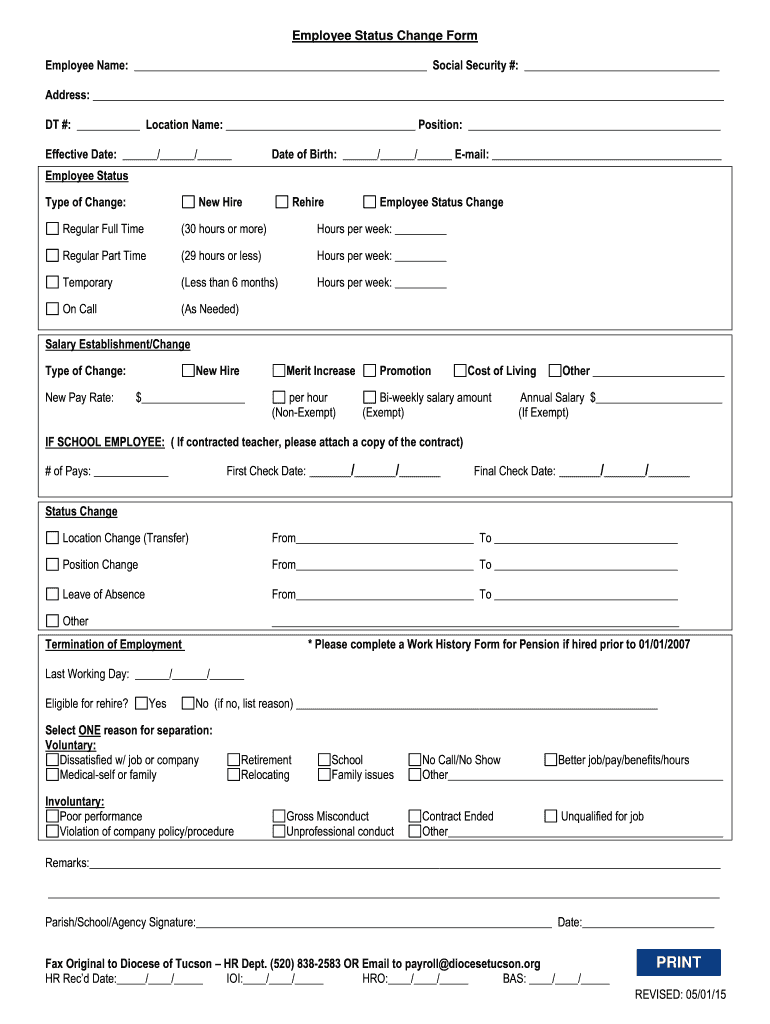
Personnel Status Change Forms 2015-2026


Understanding the Employee Status Change Form
The employee status change form is a crucial document used by organizations to officially record changes in an employee's employment status. This may include promotions, demotions, transfers, or terminations. Having a standardized form helps ensure that all necessary information is captured accurately, which is essential for maintaining proper records and compliance with employment laws.
How to Use the Employee Status Change Form
To effectively use the employee status change form, begin by identifying the reason for the change. Next, gather all relevant employee information, including their name, employee ID, and current position. Fill out the form with the new status details, ensuring all sections are completed accurately. Once filled, the form should be reviewed by a supervisor or HR representative before being submitted for processing.
Key Elements of the Employee Status Change Form
Essential elements of the employee status change form include:
- Employee's full name and ID number
- Current job title and department
- New job title and department (if applicable)
- Effective date of the change
- Reason for the status change
- Signatures from the employee and authorized personnel
Including these elements ensures that the form is comprehensive and meets organizational requirements.
Steps to Complete the Employee Status Change Form
Completing the employee status change form involves several straightforward steps:
- Access the employee status change form template, either in digital format or as a printable PDF.
- Fill in the employee's current information, including their name and position.
- Indicate the new status and provide a brief explanation for the change.
- Ensure all required fields are completed, including signatures.
- Submit the form to the appropriate department for processing.
Legal Use of the Employee Status Change Form
Using the employee status change form legally involves adhering to relevant employment laws and organizational policies. This form serves as a formal record of employment changes, which can be important for compliance with regulations such as the Fair Labor Standards Act (FLSA) and the Equal Employment Opportunity Commission (EEOC). Ensuring that the form is filled out correctly and stored securely can help protect both the employee's and employer's rights.
Obtaining the Employee Status Change Form
The employee status change form can typically be obtained through the human resources department of an organization. Many companies provide a downloadable version of the form on their internal websites or employee portals. Alternatively, HR representatives can provide a physical copy upon request. Ensuring that the most current version of the form is used is essential for compliance and accuracy.
Quick guide on how to complete employee status change form roman catholic diocese of tucson diocesetucson
The simplest method to obtain and sign Personnel Status Change Forms
Across the scope of your entire organization, ineffective workflows surrounding document authorization can consume a signNow amount of work hours. Signing documents such as Personnel Status Change Forms is an integral component of operations in every sector, which is why the productivity of each agreement’s lifecycle has a substantial impact on the overall performance of the company. With airSlate SignNow, signing your Personnel Status Change Forms is as straightforward and swift as possible. This platform provides you with the most recent version of virtually any form. Even better, you can sign it instantly without requiring additional software on your computer or printing anything as physical copies.
Steps to retrieve and sign your Personnel Status Change Forms
- Search our library by category or use the search box to find the form you require.
- View the form preview by clicking on Learn more to ensure it’s the correct one.
- Hit Get form to start editing immediately.
- Fill out your form and incorporate any necessary information using the toolbar.
- Once finished, click the Sign feature to sign your Personnel Status Change Forms.
- Select the signing method that suits you best: Draw, Create initials, or upload an image of your handwritten signature.
- Click Done to finalize the editing and proceed to document-sharing options if required.
With airSlate SignNow, you possess everything needed to manage your documentation effectively. You can find, complete, modify, and even send your Personnel Status Change Forms within a single tab without any complications. Enhance your workflows with a unified, intelligent eSignature solution.
Create this form in 5 minutes or less
Find and fill out the correct employee status change form roman catholic diocese of tucson diocesetucson
FAQs
-
I'm the founder of a new startup and recently I heard that when I employ someone, I need to fill out form I-9 for them. The employee needs to fill it out, but I also need to check their identity and status. Is it true that I am required to do that? Is it true that all companies, even big companies that employ thousands of people, do this?
In addition to both you and the employee filling out the form, you need to do it within a certain time period, usually the first day of work for the employee. And as mentioned, you do need to keep them on file in case of an audit. You need to examine their eligibility documents (most often their passport, or their driver's license and social security card, and the list of acceptable documents is included on the form). You just need to make sure it looks like it's the same person and that they aren't obvious fakes.You can find the forms as well as instructions on how to fill them out here: Employment Eligibility Verification | USCIS On the plus side, I-9's aren't hard or time-consuming to do. Once you get the hang of it, it only takes a few minutes.
-
How could I be able to view a copy of my USPS change of address form? It’s been months since I filled it out, and I forgot whether I checked the box on the form as a “temporary” or “permanent” move. Silly question, but I honestly forgot.
To inquire about your change of address, contact a post office. You will not be able to view a copy of the form you filled out, but the information is entered into a database. They can tell you if it is temporary or permanent.
Create this form in 5 minutes!
How to create an eSignature for the employee status change form roman catholic diocese of tucson diocesetucson
How to generate an electronic signature for your Employee Status Change Form Roman Catholic Diocese Of Tucson Diocesetucson online
How to generate an electronic signature for your Employee Status Change Form Roman Catholic Diocese Of Tucson Diocesetucson in Google Chrome
How to generate an eSignature for putting it on the Employee Status Change Form Roman Catholic Diocese Of Tucson Diocesetucson in Gmail
How to generate an electronic signature for the Employee Status Change Form Roman Catholic Diocese Of Tucson Diocesetucson right from your mobile device
How to make an eSignature for the Employee Status Change Form Roman Catholic Diocese Of Tucson Diocesetucson on iOS
How to make an eSignature for the Employee Status Change Form Roman Catholic Diocese Of Tucson Diocesetucson on Android devices
People also ask
-
What is an employee status change form template?
An employee status change form template is a document designed to streamline the process of updating an employee's status within your organization. This template typically includes fields for essential information such as the employee's name, position change, and effective date, making it easy to manage HR transitions.
-
How can the employee status change form template improve our HR processes?
Using an employee status change form template can signNowly enhance HR processes by standardizing the information collected during status changes. This ensures that all necessary details are captured consistently, reducing errors and improving communication across departments.
-
Is the employee status change form template customizable?
Yes, the employee status change form template is fully customizable to meet your company's specific needs. You can add or modify fields, adjust the layout, and incorporate your branding, ensuring the template fits seamlessly into your existing HR documentation workflow.
-
What are the pricing options for the employee status change form template?
The pricing for the employee status change form template is flexible and can vary based on your specific package with airSlate SignNow. We offer various tiers that include different features, so you can find an option that fits your budget while still receiving a robust eSigning solution.
-
Can the employee status change form template be integrated with other software?
Absolutely! The employee status change form template can be easily integrated with various HR management systems and other business applications. This integration allows for seamless data transfer, making it easier to manage employee information and streamline your operational processes.
-
What are the benefits of using an employee status change form template?
The benefits of using an employee status change form template include increased efficiency, reduced paperwork, and enhanced compliance with HR regulations. By digitizing this process, you not only save time but also ensure that all documentation is securely stored and easily accessible.
-
How secure is the employee status change form template?
The employee status change form template is built with security in mind, ensuring that sensitive employee information is protected. airSlate SignNow employs robust encryption methods and complies with regulations to keep your data safe while still providing easy access for authorized personnel.
Get more for Personnel Status Change Forms
- Property condition disclosure statement form
- Westpac introducer forms
- Bc 1040 booklet city of battle creek michigan battlecreekmi 100108294 form
- Form sa1 parent authorization for student travel 3
- Med form 502087347
- Dear summer teen applicant thank you for your recent form
- Provider demographic information change request form1199seiu funds
- Age limitationask a surgeon for medical professionals form
Find out other Personnel Status Change Forms
- How Do I Electronic signature Idaho Assignment of License
- Electronic signature New Jersey Lease Renewal Free
- Electronic signature Texas Lease Renewal Fast
- How Can I Electronic signature Colorado Notice of Intent to Vacate
- eSignature Delaware Employee Compliance Survey Later
- eSignature Kansas Employee Compliance Survey Myself
- Can I Electronic signature Colorado Bill of Sale Immovable Property
- How Can I Electronic signature West Virginia Vacation Rental Short Term Lease Agreement
- How Do I Electronic signature New Hampshire Bill of Sale Immovable Property
- Electronic signature North Dakota Bill of Sale Immovable Property Myself
- Can I Electronic signature Oregon Bill of Sale Immovable Property
- How To Electronic signature West Virginia Bill of Sale Immovable Property
- Electronic signature Delaware Equipment Sales Agreement Fast
- Help Me With Electronic signature Louisiana Assignment of Mortgage
- Can I Electronic signature Minnesota Assignment of Mortgage
- Electronic signature West Virginia Sales Receipt Template Free
- Electronic signature Colorado Sales Invoice Template Computer
- Electronic signature New Hampshire Sales Invoice Template Computer
- Electronic signature Tennessee Introduction Letter Free
- How To eSignature Michigan Disclosure Notice