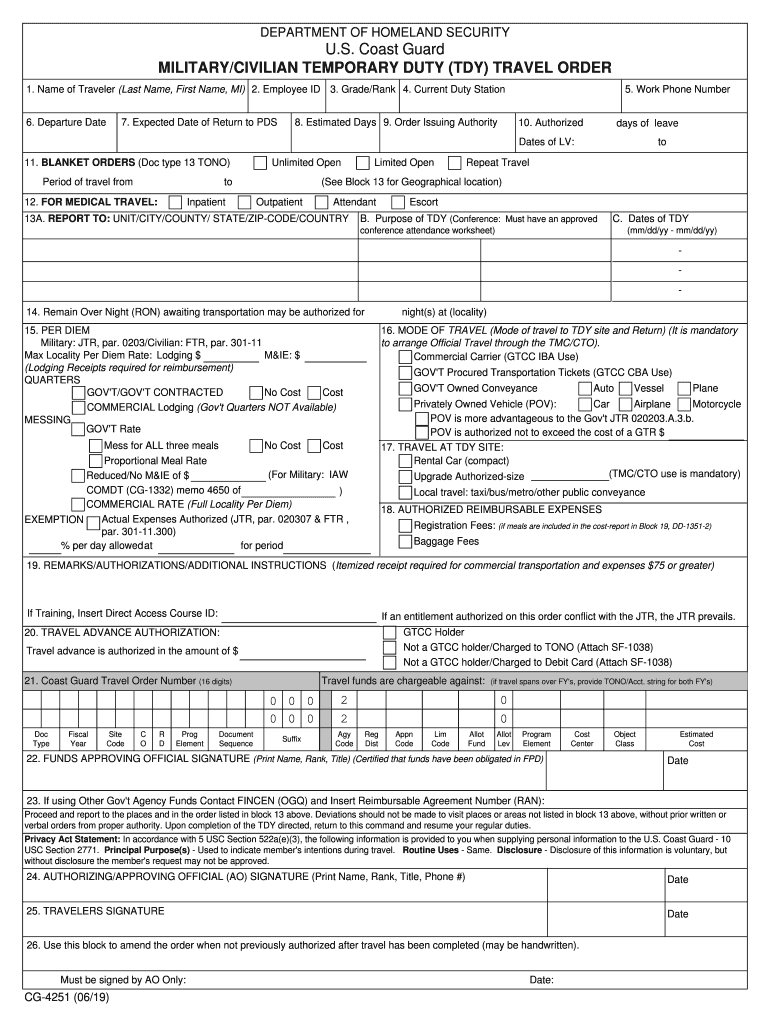
DEPARTMENT of HOMELAND SECURITY U S Coast Guard MILITARY 2019-2026


Understanding Military Temporary Duty Orders
Military temporary duty (TDY) orders are official documents that authorize service members to travel away from their permanent duty station for a specific period. These orders outline the purpose of the travel, duration, and any entitlements associated with the duty. Understanding the nuances of TDY orders is crucial for military personnel, as it affects their travel arrangements, allowances, and responsibilities during the assignment.
How to Complete TDY Orders
Completing military temporary duty orders involves several key steps:
- Gather necessary information including the purpose of travel, destination, and duration.
- Fill out the appropriate TDY orders form, ensuring all details are accurate and complete.
- Obtain necessary approvals from supervisors or commanding officers.
- Submit the completed form to the appropriate administrative office for processing.
Following these steps ensures that the orders are processed efficiently, allowing service members to focus on their duties.
Required Documents for TDY Orders
When applying for military temporary duty orders, several documents may be required, including:
- Travel authorization request.
- Proof of mission or assignment details.
- Any prior travel documentation related to the assignment.
Having these documents ready can expedite the approval process and ensure compliance with military regulations.
Legal Use of TDY Orders
Military temporary duty orders must be used in accordance with established legal guidelines. These orders grant service members specific rights and responsibilities while traveling for official duties. Misuse of TDY orders can lead to disciplinary actions, including penalties for non-compliance. It is essential for service members to understand their entitlements, such as per diem rates and travel reimbursements, to ensure they are properly compensated during their temporary duty assignments.
Examples of Military Temporary Duty Scenarios
Military temporary duty orders can apply to various scenarios, such as:
- Attending training sessions or workshops.
- Participating in joint military exercises.
- Conducting site visits for inspections or evaluations.
Each scenario may have different requirements and entitlements, so it is important for service members to familiarize themselves with the specifics of their TDY orders.
Eligibility Criteria for TDY Orders
Eligibility for military temporary duty orders typically includes active duty service members and, in some cases, reservists or National Guard personnel. Each branch of the military may have specific criteria regarding the types of assignments that qualify for TDY. It is essential to check with the appropriate administrative office to confirm eligibility and understand any additional requirements.
Quick guide on how to complete department of homeland security u s coast guard military
Effortlessly Prepare DEPARTMENT OF HOMELAND SECURITY U S Coast Guard MILITARY on Any Device
Managing documents online has become widely embraced by both businesses and individuals. It offers an ideal environmentally-friendly alternative to traditional printed and signed documents, allowing you to access the necessary format and securely store it online. airSlate SignNow equips you with all the tools required to create, edit, and electronically sign your documents quickly and without interruptions. Manage DEPARTMENT OF HOMELAND SECURITY U S Coast Guard MILITARY on any device using airSlate SignNow's Android or iOS applications and enhance your document-related processes today.
How to Edit and Electronically Sign DEPARTMENT OF HOMELAND SECURITY U S Coast Guard MILITARY with Ease
- Obtain DEPARTMENT OF HOMELAND SECURITY U S Coast Guard MILITARY and click on Get Form to begin.
- Utilize the tools we provide to complete your document.
- Highlight important sections or obscure sensitive information with tools specifically designed by airSlate SignNow for that purpose.
- Create your electronic signature using the Sign tool, which takes seconds and carries the same legal validity as a conventional wet ink signature.
- Review the information and click on the Done button to save your modifications.
- Choose how you wish to share your form, whether it be via email, SMS, an invitation link, or download it to your computer.
Eliminate concerns about lost or misplaced files, the hassle of searching for forms, or mistakes that require reprinting new document copies. airSlate SignNow takes care of all your document management needs in just a few clicks from any device of your preference. Edit and electronically sign DEPARTMENT OF HOMELAND SECURITY U S Coast Guard MILITARY to ensure clear communication at every phase of your form preparation process with airSlate SignNow.
Create this form in 5 minutes or less
Find and fill out the correct department of homeland security u s coast guard military
Create this form in 5 minutes!
How to create an eSignature for the department of homeland security u s coast guard military
How to create an electronic signature for a PDF online
How to create an electronic signature for a PDF in Google Chrome
How to create an e-signature for signing PDFs in Gmail
How to create an e-signature right from your smartphone
How to create an e-signature for a PDF on iOS
How to create an e-signature for a PDF on Android
People also ask
-
What is military temporary duty and how can airSlate SignNow assist?
Military temporary duty refers to assignments that service members undertake away from their permanent duty station. airSlate SignNow can streamline the documentation process for these assignments, allowing military personnel to easily send and eSign necessary documents from anywhere, ensuring compliance and efficiency.
-
How does airSlate SignNow ensure security for military temporary duty documents?
Security is paramount when handling military temporary duty documents. airSlate SignNow employs advanced encryption and secure cloud storage to protect sensitive information, ensuring that all eSigned documents are safe and accessible only to authorized personnel.
-
What are the pricing options for airSlate SignNow for military personnel?
airSlate SignNow offers flexible pricing plans tailored to meet the needs of military personnel on temporary duty. With cost-effective solutions, users can choose from monthly or annual subscriptions, ensuring they only pay for what they need while managing their documentation efficiently.
-
Can airSlate SignNow integrate with other tools used by military personnel?
Yes, airSlate SignNow seamlessly integrates with various tools commonly used by military personnel, such as Google Drive, Dropbox, and Microsoft Office. This integration allows for a smooth workflow, making it easier to manage documents related to military temporary duty.
-
What features does airSlate SignNow offer for managing military temporary duty paperwork?
airSlate SignNow provides features such as customizable templates, bulk sending, and automated reminders, which are particularly useful for managing military temporary duty paperwork. These tools help ensure that all documents are completed accurately and on time, reducing administrative burdens.
-
How can airSlate SignNow improve efficiency for military temporary duty assignments?
By utilizing airSlate SignNow, military personnel can signNowly improve efficiency during temporary duty assignments. The platform allows for quick document preparation and eSigning, reducing the time spent on paperwork and enabling service members to focus on their primary responsibilities.
-
Is there a mobile app for airSlate SignNow that supports military temporary duty?
Yes, airSlate SignNow offers a mobile app that allows military personnel to manage their documents on the go. This feature is particularly beneficial for those on military temporary duty, as it provides the flexibility to send and eSign documents from any location.
Get more for DEPARTMENT OF HOMELAND SECURITY U S Coast Guard MILITARY
- Montana right form
- Quitclaim deed by two individuals to llc montana form
- Warranty deed from two individuals to llc montana form
- Mt lien form
- Montana renunciation and disclaimer of real property interest montana form
- Notice of completion individual montana form
- Quitclaim deed by two individuals to corporation montana form
- Warranty deed from two individuals to corporation montana form
Find out other DEPARTMENT OF HOMELAND SECURITY U S Coast Guard MILITARY
- How To Electronic signature Alaska Legal Document
- Help Me With Electronic signature Arkansas Legal PDF
- How Can I Electronic signature Arkansas Legal Document
- How Can I Electronic signature California Legal PDF
- Can I Electronic signature Utah High Tech PDF
- How Do I Electronic signature Connecticut Legal Document
- How To Electronic signature Delaware Legal Document
- How Can I Electronic signature Georgia Legal Word
- How Do I Electronic signature Alaska Life Sciences Word
- How Can I Electronic signature Alabama Life Sciences Document
- How Do I Electronic signature Idaho Legal Form
- Help Me With Electronic signature Arizona Life Sciences PDF
- Can I Electronic signature Colorado Non-Profit Form
- How To Electronic signature Indiana Legal Form
- How To Electronic signature Illinois Non-Profit Document
- Can I Electronic signature Kentucky Legal Document
- Help Me With Electronic signature New Jersey Non-Profit PDF
- Can I Electronic signature New Jersey Non-Profit Document
- Help Me With Electronic signature Michigan Legal Presentation
- Help Me With Electronic signature North Dakota Non-Profit Document