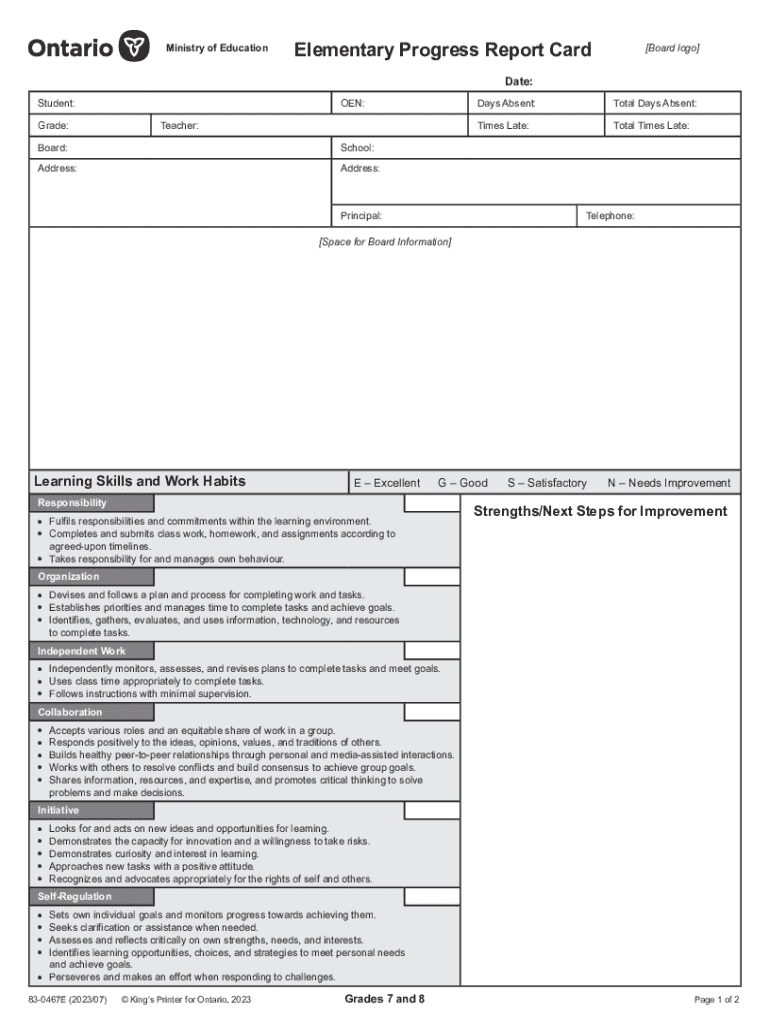
2023-2026 Form


Understanding the Elementary Progress Report Card
The Elementary Progress Report Card for grades seven and eight is a crucial tool used by schools to evaluate and communicate student performance. This template is designed to capture essential information, including the student's name, the teacher's details, the specific grade, attendance records, the school's name, and the school board's information. Each section of the report card serves a distinct purpose, ensuring that parents and guardians receive a comprehensive overview of their child's academic progress and attendance patterns.
Key Components of the Report Card
Several key elements are included in the Elementary Progress Report Card. These components are vital for accurately reflecting a student's performance:
- Student Information: This section includes the student's full name, identification number, and grade level.
- Teacher Information: Details about the teacher, including their name and subject area, provide context for the student's learning environment.
- Grade Information: The report card lists the grades achieved in each subject, offering a snapshot of academic performance.
- Attendance Records: This part tracks the student's attendance, highlighting any absences or tardiness throughout the reporting period.
- School and School Board Details: Information about the school and the governing school board ensures that the report is officially recognized and validated.
Steps to Complete the Report Card
Completing the Elementary Progress Report Card involves several straightforward steps:
- Gather Student Information: Collect all necessary details about the student, including their name and grade level.
- Input Teacher Details: Enter the teacher's name and the subjects they teach.
- Record Grades: Fill in the academic grades for each subject based on assessments and class performance.
- Document Attendance: Note the student's attendance for the reporting period, including any absences.
- Finalize School Information: Ensure that the school name and school board details are correctly entered for official purposes.
Obtaining the Report Card Template
Schools can obtain the Elementary Progress Report Card template from their district's education department or official school website. Many districts provide digital versions that can be easily downloaded and printed. Additionally, schools may have specific guidelines on how to customize the template to meet local requirements, ensuring compliance with educational standards.
Legal Considerations for the Report Card
The use of the Elementary Progress Report Card is governed by educational regulations that vary by state. Schools must ensure that the information provided is accurate and complies with privacy laws, such as the Family Educational Rights and Privacy Act (FERPA). This ensures that student data is handled responsibly and shared only with authorized individuals.
Quick guide on how to complete elementary progress report card grades 7 and 8 public an illustration of the template that schools are required to complete
Work on [SKS] effortlessly from any device
Digital document management has gained traction among businesses and individuals alike. It serves as an ideal eco-friendly substitute for traditional printed and signed documents, as you can access the necessary forms and securely store them online. airSlate SignNow provides all the tools you require to generate, revise, and electronically sign your documents quickly without any hold-ups. Manage [SKS] on any device using airSlate SignNow's Android or iOS applications and simplify any document-related process today.
The easiest way to adjust and eSign [SKS] smoothly
- Find [SKS] and click Get Form to begin.
- Utilize the tools we provide to fill out your form.
- Highlight important sections of your documents or mask sensitive information using tools that airSlate SignNow specifically offers for that purpose.
- Create your eSignature with the Sign tool, which takes just seconds and carries the same legal validity as a conventional ink signature.
- Review the details and click the Done button to save your changes.
- Choose how you would prefer to submit your form: via email, text message (SMS), or invitation link, or download it to your computer.
Eliminate the hassle of lost or misplaced documents, tedious form searching, or mistakes that necessitate printing new copies. airSlate SignNow meets your document management needs in just a few clicks from any device you choose. Adjust and eSign [SKS] and ensure excellent communication at every step of your form preparation journey with airSlate SignNow.
Create this form in 5 minutes or less
Find and fill out the correct elementary progress report card grades 7 and 8 public an illustration of the template that schools are required to complete
Related searches to Elementary Progress Report Card, Grades 7 And 8 Public An Illustration Of The Template That Schools Are Required To Complete, Wh
Create this form in 5 minutes!
How to create an eSignature for the elementary progress report card grades 7 and 8 public an illustration of the template that schools are required to complete
How to create an electronic signature for a PDF online
How to create an electronic signature for a PDF in Google Chrome
How to create an e-signature for signing PDFs in Gmail
How to create an e-signature right from your smartphone
How to create an e-signature for a PDF on iOS
How to create an e-signature for a PDF on Android
People also ask
-
What is the Elementary Progress Report Card for Grades 7 and 8?
The Elementary Progress Report Card, Grades 7 And 8 Public An Illustration Of The Template That Schools Are Required To Complete, Which Includes Basic Information About The Student, The Teacher, The Grade, Attendance, School, And School Board Space Is, is a standardized document used by schools to communicate student performance and attendance. It provides essential insights into a student's academic progress and helps parents stay informed.
-
How can airSlate SignNow help with the Elementary Progress Report Card?
airSlate SignNow offers a streamlined solution for creating and managing the Elementary Progress Report Card, Grades 7 And 8 Public An Illustration Of The Template That Schools Are Required To Complete, Which Includes Basic Information About The Student, The Teacher, The Grade, Attendance, School, And School Board Space Is. With our platform, schools can easily customize templates, collect signatures, and ensure timely distribution to parents and guardians.
-
What features does airSlate SignNow provide for report card management?
Our platform includes features such as customizable templates for the Elementary Progress Report Card, Grades 7 And 8 Public An Illustration Of The Template That Schools Are Required To Complete, Which Includes Basic Information About The Student, The Teacher, The Grade, Attendance, School, And School Board Space Is, electronic signatures, and secure document storage. These features simplify the process of report card creation and distribution, making it efficient for educators.
-
Is airSlate SignNow cost-effective for schools?
Yes, airSlate SignNow is designed to be a cost-effective solution for schools looking to manage the Elementary Progress Report Card, Grades 7 And 8 Public An Illustration Of The Template That Schools Are Required To Complete, Which Includes Basic Information About The Student, The Teacher, The Grade, Attendance, School, And School Board Space Is. Our pricing plans are tailored to fit the budgets of educational institutions while providing robust features to enhance productivity.
-
Can airSlate SignNow integrate with other school management systems?
Absolutely! airSlate SignNow can seamlessly integrate with various school management systems, allowing for easy access to student data needed for the Elementary Progress Report Card, Grades 7 And 8 Public An Illustration Of The Template That Schools Are Required To Complete, Which Includes Basic Information About The Student, The Teacher, The Grade, Attendance, School, And School Board Space Is. This integration ensures that all relevant information is readily available for report card generation.
-
What are the benefits of using airSlate SignNow for report cards?
Using airSlate SignNow for the Elementary Progress Report Card, Grades 7 And 8 Public An Illustration Of The Template That Schools Are Required To Complete, Which Includes Basic Information About The Student, The Teacher, The Grade, Attendance, School, And School Board Space Is, offers numerous benefits. It enhances efficiency, reduces paperwork, and ensures secure document handling, allowing educators to focus more on teaching and less on administrative tasks.
-
How does airSlate SignNow ensure data security for report cards?
airSlate SignNow prioritizes data security by implementing advanced encryption and secure access protocols for the Elementary Progress Report Card, Grades 7 And 8 Public An Illustration Of The Template That Schools Are Required To Complete, Which Includes Basic Information About The Student, The Teacher, The Grade, Attendance, School, And School Board Space Is. This ensures that sensitive student information is protected throughout the document lifecycle.
Get more for Elementary Progress Report Card, Grades 7 And 8 Public An Illustration Of The Template That Schools Are Required To Complete, Wh
Find out other Elementary Progress Report Card, Grades 7 And 8 Public An Illustration Of The Template That Schools Are Required To Complete, Wh
- Sign Oregon High Tech POA Free
- Sign South Carolina High Tech Moving Checklist Now
- Sign South Carolina High Tech Limited Power Of Attorney Free
- Sign West Virginia High Tech Quitclaim Deed Myself
- Sign Delaware Insurance Claim Online
- Sign Delaware Insurance Contract Later
- Sign Hawaii Insurance NDA Safe
- Sign Georgia Insurance POA Later
- How Can I Sign Alabama Lawers Lease Agreement
- How Can I Sign California Lawers Lease Agreement
- Sign Colorado Lawers Operating Agreement Later
- Sign Connecticut Lawers Limited Power Of Attorney Online
- Sign Hawaii Lawers Cease And Desist Letter Easy
- Sign Kansas Insurance Rental Lease Agreement Mobile
- Sign Kansas Insurance Rental Lease Agreement Free
- Sign Kansas Insurance Rental Lease Agreement Fast
- Sign Kansas Insurance Rental Lease Agreement Safe
- How To Sign Kansas Insurance Rental Lease Agreement
- How Can I Sign Kansas Lawers Promissory Note Template
- Sign Kentucky Lawers Living Will Free