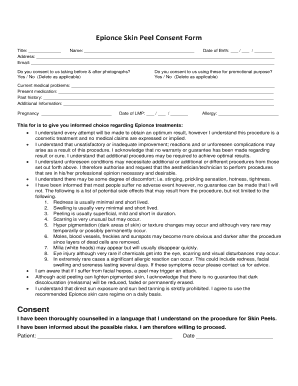
Epionce Skin Peel Consent Form


What is the Epionce Skin Peel Consent Form
The Epionce Skin Peel Consent Form is a legal document designed to inform patients about the skin peel procedure, its benefits, risks, and aftercare requirements. This form ensures that patients understand the treatment process and consent to proceed, acknowledging any potential side effects. It serves as a protective measure for both the practitioner and the patient, outlining the responsibilities and expectations involved in the skin peel treatment.
How to use the Epionce Skin Peel Consent Form
Using the Epionce Skin Peel Consent Form involves several key steps. First, the practitioner should provide the form to the patient prior to the procedure. The patient should read the document carefully, ensuring they understand all aspects of the treatment. After reviewing the information, the patient will sign the form to indicate their consent. This signed document should then be securely stored in the patient's medical records for future reference.
Key elements of the Epionce Skin Peel Consent Form
The Epionce Skin Peel Consent Form includes several important components. These typically cover:
- A detailed description of the skin peel procedure.
- Potential risks and side effects associated with the treatment.
- Aftercare instructions to ensure optimal recovery.
- Patient rights and responsibilities during the treatment process.
- Contact information for follow-up questions or concerns.
Each of these elements is crucial for ensuring that patients are fully informed and can make educated decisions regarding their skincare treatments.
Steps to complete the Epionce Skin Peel Consent Form
Completing the Epionce Skin Peel Consent Form involves a straightforward process. Patients should follow these steps:
- Receive the form from the practitioner.
- Read through the entire document carefully.
- Ask any questions regarding the procedure or the information provided.
- Sign and date the form to indicate consent.
- Return the signed form to the practitioner for documentation.
By following these steps, patients ensure that they are well-informed and that their consent is properly documented.
Legal use of the Epionce Skin Peel Consent Form
The Epionce Skin Peel Consent Form is legally binding once signed by the patient. This means that it can be used in legal contexts to demonstrate that the patient was informed about the risks and benefits of the procedure. Practitioners must ensure that the form is compliant with local laws and regulations regarding medical consent. Properly executed consent forms help protect both the patient and the practitioner in case of disputes or complications arising from the treatment.
How to obtain the Epionce Skin Peel Consent Form
Patients can obtain the Epionce Skin Peel Consent Form directly from their skincare provider. Many practitioners have the form readily available in their offices or clinics. Additionally, some practitioners may offer digital versions of the form that can be filled out and signed electronically. It is important for patients to ensure they receive the most current version of the form to comply with the latest guidelines and legal requirements.
Quick guide on how to complete epionce skin peel consent form
Manage Epionce Skin Peel Consent Form effortlessly across all devices
Digital document management has gained traction among both companies and individuals. It serves as an ideal environmentally-friendly substitute for traditional printed and signed documents, allowing you to obtain the correct format and securely save it online. airSlate SignNow equips you with all the tools you need to create, modify, and electronically sign your documents swiftly and efficiently. Handle Epionce Skin Peel Consent Form on any platform using airSlate SignNow's Android or iOS applications and enhance any document-related task today.
How to alter and electronically sign Epionce Skin Peel Consent Form with ease
- Locate Epionce Skin Peel Consent Form and click Get Form to initiate the process.
- Utilize the tools we offer to complete your document.
- Emphasize relevant sections of your documents or redact sensitive information with tools that airSlate SignNow offers specifically for that purpose.
- Create your electronic signature using the Sign tool, which takes mere seconds and holds the same legal validity as a standard wet ink signature.
- Verify all the details and click on the Done button to save your changes.
- Select how you wish to share your form: via email, SMS, invitation link, or download it to your computer.
Eliminate the worries of lost or misplaced documents, tedious form searching, or mistakes that necessitate printing new copies. airSlate SignNow addresses all your document management needs in just a few clicks from any device of your choice. Modify and electronically sign Epionce Skin Peel Consent Form while ensuring excellent communication throughout your form preparation journey with airSlate SignNow.
Create this form in 5 minutes or less
Create this form in 5 minutes!
How to create an eSignature for the epionce skin peel consent form
How to create an electronic signature for a PDF online
How to create an electronic signature for a PDF in Google Chrome
How to create an e-signature for signing PDFs in Gmail
How to create an e-signature right from your smartphone
How to create an e-signature for a PDF on iOS
How to create an e-signature for a PDF on Android
People also ask
-
What is the Epionce Skin Peel Consent Form?
The Epionce Skin Peel Consent Form is a legal document that ensures patients understand the procedure, benefits, and potential risks associated with the Epionce skin peel treatment. It is essential for both practitioners and patients to have clear communication regarding the treatment.
-
How can I obtain the Epionce Skin Peel Consent Form?
You can easily obtain the Epionce Skin Peel Consent Form through airSlate SignNow. Our platform allows you to access, customize, and send the consent form digitally, ensuring a seamless experience for both you and your clients.
-
Is there a cost associated with the Epionce Skin Peel Consent Form?
While the Epionce Skin Peel Consent Form itself may be free to download, using airSlate SignNow for eSigning and document management comes with a subscription fee. However, our service is cost-effective and offers various pricing plans to suit your business needs.
-
What are the benefits of using airSlate SignNow for the Epionce Skin Peel Consent Form?
Using airSlate SignNow for the Epionce Skin Peel Consent Form streamlines the signing process, reduces paperwork, and enhances patient experience. Our platform ensures that all documents are securely stored and easily accessible, making it a convenient choice for healthcare providers.
-
Can I customize the Epionce Skin Peel Consent Form?
Yes, airSlate SignNow allows you to customize the Epionce Skin Peel Consent Form to meet your specific requirements. You can add your branding, modify the text, and include any additional information necessary for your practice.
-
Does airSlate SignNow integrate with other software for managing the Epionce Skin Peel Consent Form?
Absolutely! airSlate SignNow offers integrations with various software applications, allowing you to manage the Epionce Skin Peel Consent Form alongside your existing systems. This integration helps streamline your workflow and enhances overall efficiency.
-
How secure is the Epionce Skin Peel Consent Form when using airSlate SignNow?
Security is a top priority at airSlate SignNow. The Epionce Skin Peel Consent Form is protected with advanced encryption and secure storage, ensuring that all patient information remains confidential and compliant with regulations.
Get more for Epionce Skin Peel Consent Form
Find out other Epionce Skin Peel Consent Form
- eSign Indiana New Hire Onboarding Online
- eSign Delaware Software Development Proposal Template Free
- eSign Nevada Software Development Proposal Template Mobile
- Can I eSign Colorado Mobile App Design Proposal Template
- How Can I eSignature California Cohabitation Agreement
- How Do I eSignature Colorado Cohabitation Agreement
- How Do I eSignature New Jersey Cohabitation Agreement
- Can I eSign Utah Mobile App Design Proposal Template
- eSign Arkansas IT Project Proposal Template Online
- eSign North Dakota IT Project Proposal Template Online
- eSignature New Jersey Last Will and Testament Online
- eSignature Pennsylvania Last Will and Testament Now
- eSign Arkansas Software Development Agreement Template Easy
- eSign Michigan Operating Agreement Free
- Help Me With eSign Nevada Software Development Agreement Template
- eSign Arkansas IT Consulting Agreement Computer
- How To eSignature Connecticut Living Will
- eSign Alaska Web Hosting Agreement Computer
- eSign Alaska Web Hosting Agreement Now
- eSign Colorado Web Hosting Agreement Simple