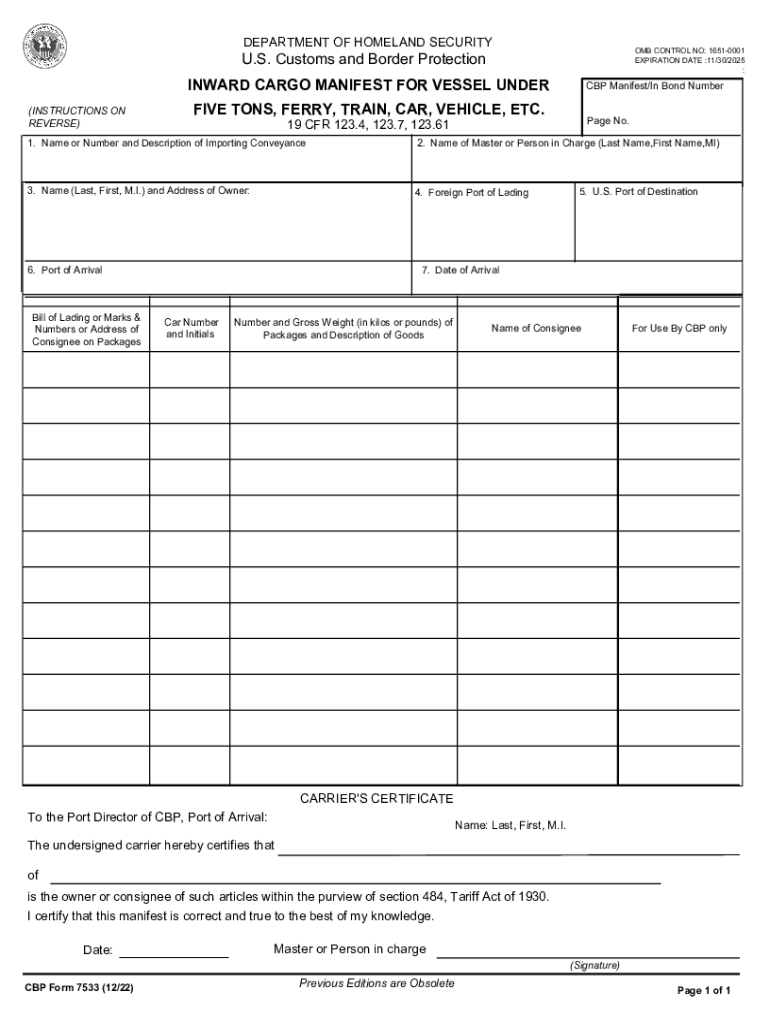
Form 7533 Inward Cargo Manifest for Vessel under Five 2022-2026


What is the Form 7533 Inward Cargo Manifest For Vessel Under Five
The Form 7533, also known as the Inward Cargo Manifest for Vessel Under Five, is a document required by U.S. Customs and Border Protection (CBP) for vessels carrying cargo that weighs less than five net tons. This form serves as a declaration of the cargo being brought into the United States, ensuring compliance with customs regulations. It provides essential information about the cargo, including details about the shipment, the vessel, and the consignee. The form is crucial for facilitating the customs clearance process and ensuring that all imported goods meet U.S. legal standards.
How to use the Form 7533 Inward Cargo Manifest For Vessel Under Five
Using the Form 7533 involves several key steps to ensure proper completion and submission. First, gather all necessary information about the cargo, vessel, and consignee. Next, accurately fill out the form, ensuring that all details are correct and complete. Once the form is filled out, it must be submitted to CBP upon arrival at a U.S. port. This submission can be done electronically or in paper form, depending on the specific requirements of the port of entry. It is important to retain a copy of the submitted form for your records, as it may be required for future reference or audits.
Steps to complete the Form 7533 Inward Cargo Manifest For Vessel Under Five
Completing the Form 7533 involves a systematic approach to ensure accuracy. Begin by entering the vessel's name and registration details. Provide information about the cargo, including descriptions, quantities, and the origin of the goods. Next, include the consignee's information, which should detail the recipient of the cargo in the U.S. After filling in all sections, review the form for completeness and accuracy. Finally, sign and date the form before submission to CBP. Following these steps will help avoid delays in the customs process.
Key elements of the Form 7533 Inward Cargo Manifest For Vessel Under Five
The Form 7533 includes several key elements that are essential for compliance with customs regulations. These elements typically consist of:
- Vessel Information: Name, registration number, and country of registry.
- Cargo Details: Description of the goods, including weight and quantity.
- Consignee Information: Name and address of the person or entity receiving the cargo.
- Port of Entry: The U.S. port where the vessel will dock and the cargo will be unloaded.
- Signature: The signature of the individual responsible for the cargo declaration.
Legal use of the Form 7533 Inward Cargo Manifest For Vessel Under Five
The legal use of Form 7533 is governed by U.S. customs laws and regulations. It is mandatory for vessels under five net tons to submit this form to CBP when entering U.S. waters. Failure to submit the form or providing false information can result in penalties, including fines and delays in cargo clearance. It is essential for vessel operators and cargo owners to understand their legal obligations regarding this form to ensure compliance and avoid potential legal issues.
Examples of using the Form 7533 Inward Cargo Manifest For Vessel Under Five
Examples of when to use the Form 7533 include small fishing vessels bringing in catches from international waters or recreational boats carrying personal goods for import. In these cases, the vessel operator must accurately complete the form to declare the cargo being brought into the U.S. Another example could be a small cargo ship transporting goods for a local business. Each of these scenarios requires the proper use of the Form 7533 to facilitate smooth customs processing and compliance with U.S. regulations.
Quick guide on how to complete form 7533 inward cargo manifest for vessel under five
Complete Form 7533 Inward Cargo Manifest For Vessel Under Five effortlessly on any device
Digital document management has become increasingly popular among businesses and individuals. It offers an ideal environmentally friendly substitute for traditional printed and signed documentation, allowing you to access the necessary form and securely store it online. airSlate SignNow equips you with all the tools required to create, edit, and eSign your documents quickly without any delays. Manage Form 7533 Inward Cargo Manifest For Vessel Under Five on any device using the airSlate SignNow Android or iOS applications and simplify any document-related procedure today.
How to modify and eSign Form 7533 Inward Cargo Manifest For Vessel Under Five with ease
- Obtain Form 7533 Inward Cargo Manifest For Vessel Under Five and click Get Form to begin.
- Utilize the tools we offer to complete your form.
- Select important sections of the documents or redact private information with the tools specifically provided by airSlate SignNow.
- Generate your signature using the Sign tool, which takes mere seconds and carries the same legal significance as a traditional wet ink signature.
- Review the information and click on the Done button to save your changes.
- Choose how you wish to send your form, via email, text message (SMS), or invitation link, or download it to your computer.
Eliminate concerns about lost or misplaced documents, time-consuming form searching, or errors that necessitate printing new document copies. airSlate SignNow fulfills all your document management needs in just a few clicks from any device of your choosing. Edit and eSign Form 7533 Inward Cargo Manifest For Vessel Under Five and ensure excellent communication at every stage of the form preparation process with airSlate SignNow.
Create this form in 5 minutes or less
Find and fill out the correct form 7533 inward cargo manifest for vessel under five
Create this form in 5 minutes!
How to create an eSignature for the form 7533 inward cargo manifest for vessel under five
How to create an electronic signature for a PDF online
How to create an electronic signature for a PDF in Google Chrome
How to create an e-signature for signing PDFs in Gmail
How to create an e-signature right from your smartphone
How to create an e-signature for a PDF on iOS
How to create an e-signature for a PDF on Android
People also ask
-
What is form 7533 and how can airSlate SignNow help?
Form 7533 is a crucial document used in various business processes. With airSlate SignNow, you can easily create, send, and eSign form 7533, streamlining your workflow and ensuring compliance. Our platform simplifies the management of this form, making it accessible and efficient for your team.
-
How much does it cost to use airSlate SignNow for form 7533?
airSlate SignNow offers competitive pricing plans tailored to your business needs. You can choose from various subscription options that provide access to features specifically designed for managing form 7533. Our cost-effective solution ensures you get the best value while handling your document signing needs.
-
What features does airSlate SignNow offer for form 7533?
airSlate SignNow provides a range of features for managing form 7533, including customizable templates, secure eSigning, and real-time tracking. These features enhance your document workflow, allowing you to efficiently handle form 7533 from creation to completion. Additionally, our user-friendly interface makes it easy for anyone to use.
-
Can I integrate airSlate SignNow with other applications for form 7533?
Yes, airSlate SignNow seamlessly integrates with various applications to enhance your workflow for form 7533. You can connect with popular tools like Google Drive, Salesforce, and more, allowing for a streamlined process. This integration capability ensures that you can manage form 7533 alongside your existing systems.
-
What are the benefits of using airSlate SignNow for form 7533?
Using airSlate SignNow for form 7533 offers numerous benefits, including increased efficiency, reduced turnaround time, and enhanced security. Our platform ensures that your documents are signed quickly and securely, allowing your business to operate smoothly. Additionally, the ease of use means that your team can focus on what matters most.
-
Is airSlate SignNow secure for handling form 7533?
Absolutely! airSlate SignNow prioritizes security when handling form 7533. We utilize advanced encryption and compliance measures to protect your sensitive information, ensuring that your documents are safe throughout the signing process. Trust us to keep your form 7533 secure and confidential.
-
How can I get started with airSlate SignNow for form 7533?
Getting started with airSlate SignNow for form 7533 is simple. You can sign up for a free trial on our website, where you can explore all the features available for managing your documents. Once registered, you can easily create and send form 7533 for eSigning in just a few clicks.
Get more for Form 7533 Inward Cargo Manifest For Vessel Under Five
Find out other Form 7533 Inward Cargo Manifest For Vessel Under Five
- How To Sign New York Notice to Stop Credit Charge
- How Do I Sign North Dakota Notice to Stop Credit Charge
- How To Sign Oklahoma Notice of Rescission
- How To Sign Maine Share Donation Agreement
- Sign Maine Share Donation Agreement Simple
- Sign New Jersey Share Donation Agreement Simple
- How To Sign Arkansas Collateral Debenture
- Sign Arizona Bill of Lading Simple
- Sign Oklahoma Bill of Lading Easy
- Can I Sign Massachusetts Credit Memo
- How Can I Sign Nevada Agreement to Extend Debt Payment
- Sign South Dakota Consumer Credit Application Computer
- Sign Tennessee Agreement to Extend Debt Payment Free
- Sign Kentucky Outsourcing Services Contract Simple
- Sign Oklahoma Outsourcing Services Contract Fast
- How Can I Sign Rhode Island Outsourcing Services Contract
- Sign Vermont Outsourcing Services Contract Simple
- Sign Iowa Interview Non-Disclosure (NDA) Secure
- Sign Arkansas Resignation Letter Simple
- Sign California Resignation Letter Simple