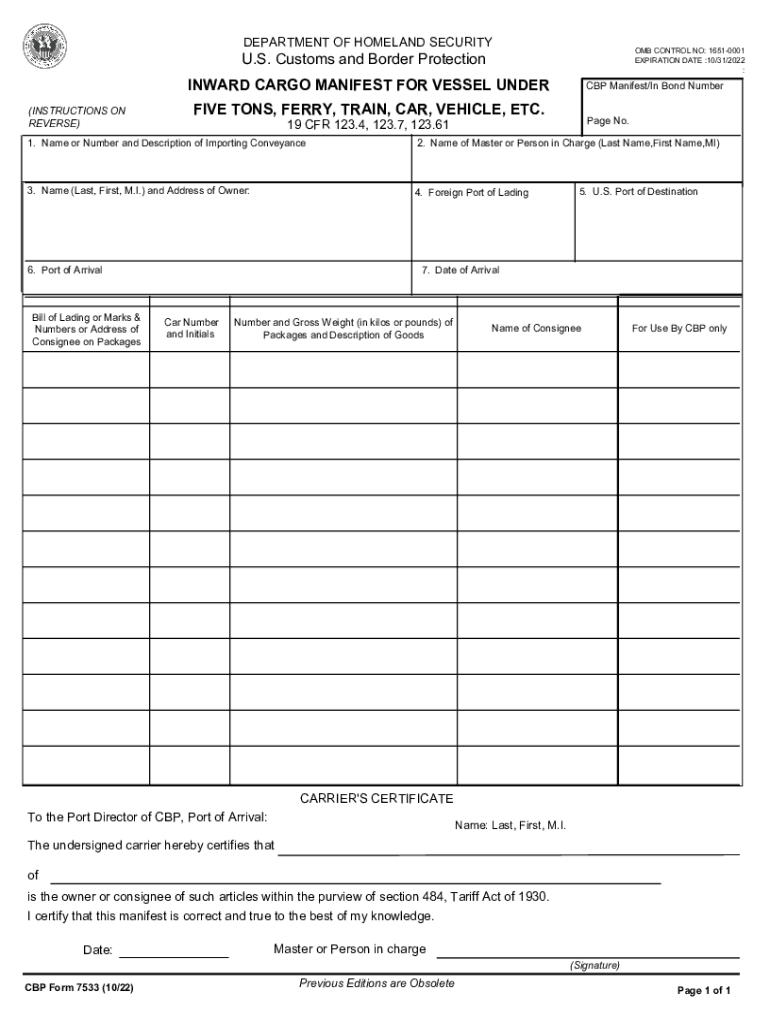
DEPARTMENT of HOMELAND SECURITY OMB CONTROL NO 16 2022


Understanding the cargo manifest template
A cargo manifest template is a crucial document used in the shipping and transportation industry. It provides a detailed list of all the goods being transported, including their descriptions, quantities, and destination. This template is essential for customs clearance and ensures compliance with regulations set by the Department of Homeland Security. By accurately filling out a cargo manifest, businesses can facilitate smoother shipping processes and avoid potential delays.
Key elements of a cargo manifest template
When creating a cargo manifest, certain key elements must be included to ensure it meets legal and operational requirements:
- Shipper Information: Name, address, and contact details of the shipper.
- Consignee Information: Name, address, and contact details of the recipient.
- Description of Goods: Detailed information about the items being shipped, including weight and dimensions.
- Shipping Method: Mode of transport, such as air, sea, or land.
- Destination: Final location where the goods will be delivered.
- Customs Information: Any relevant customs codes or declarations required for the shipment.
Steps to complete the cargo manifest template
Filling out a cargo manifest template involves several straightforward steps:
- Gather all necessary information about the shipment, including details of the goods and parties involved.
- Access a cargo manifest template, which can often be found online or provided by shipping companies.
- Fill in the required fields accurately, ensuring all descriptions and quantities match the actual shipment.
- Review the completed manifest for any errors or omissions.
- Submit the cargo manifest to the relevant authorities, such as customs, prior to shipping.
Legal use of the cargo manifest template
The cargo manifest template must be used in compliance with U.S. regulations. It serves as a legal document that provides transparency in the shipping process. Failure to accurately complete and submit a cargo manifest can result in penalties, including fines or delays in shipment. Businesses should ensure they are familiar with the specific legal requirements applicable to their shipments to avoid complications.
Examples of using the cargo manifest template
Different scenarios illustrate the importance of a cargo manifest template:
- International Shipping: A company exporting goods to another country must provide a cargo manifest to customs authorities to facilitate clearance.
- Domestic Transport: A trucking company transporting goods across state lines uses a cargo manifest to document the shipment for regulatory compliance.
- Air Freight: Airlines require a cargo manifest for all freight transported on their flights, ensuring proper handling and accountability.
Form submission methods for the cargo manifest
Submitting a cargo manifest can be done through various methods, depending on the requirements of the shipping authority:
- Online Submission: Many customs agencies offer electronic submission options for cargo manifests, streamlining the process.
- Mail: Physical copies can be mailed to the appropriate customs office, though this method may take longer.
- In-Person Submission: Some businesses may choose to submit their cargo manifest directly at customs offices for immediate processing.
Quick guide on how to complete department of homeland security omb control no 16 622108780
Effortlessly Prepare DEPARTMENT OF HOMELAND SECURITY OMB CONTROL NO 16 on Any Device
The management of documents online has gained traction among businesses and individuals alike. It offers an excellent environmentally-friendly alternative to traditional printed and signed paperwork, allowing you to access the necessary forms and securely store them online. airSlate SignNow equips you with all the tools required to create, modify, and electronically sign your documents quickly and without delays. Manage DEPARTMENT OF HOMELAND SECURITY OMB CONTROL NO 16 seamlessly on any device using airSlate SignNow's Android or iOS applications and enhance any document-related task today.
The Most Efficient Way to Modify and Electronically Sign DEPARTMENT OF HOMELAND SECURITY OMB CONTROL NO 16 with Ease
- Obtain DEPARTMENT OF HOMELAND SECURITY OMB CONTROL NO 16 and then click Get Form to initiate the process.
- Utilize the tools we provide to complete your form.
- Highlight important sections of your documents or redact sensitive information using tools specifically designed for this purpose by airSlate SignNow.
- Create your signature with the Sign tool, which takes mere seconds and holds the same legal validity as a conventional wet ink signature.
- Review the information and then click the Done button to save your changes.
- Choose how you wish to send your form, whether by email, text message (SMS), invitation link, or download it to your computer.
Eliminate concerns about lost or misplaced documents, tedious form searches, or errors that necessitate printing new copies. airSlate SignNow addresses all your document management needs with just a few clicks from any device you prefer. Edit and electronically sign DEPARTMENT OF HOMELAND SECURITY OMB CONTROL NO 16 to ensure excellent communication throughout the document preparation process using airSlate SignNow.
Create this form in 5 minutes or less
Find and fill out the correct department of homeland security omb control no 16 622108780
Create this form in 5 minutes!
How to create an eSignature for the department of homeland security omb control no 16 622108780
How to create an electronic signature for a PDF online
How to create an electronic signature for a PDF in Google Chrome
How to create an e-signature for signing PDFs in Gmail
How to create an e-signature right from your smartphone
How to create an e-signature for a PDF on iOS
How to create an e-signature for a PDF on Android
People also ask
-
What is a cargo manifest template?
A cargo manifest template is a standardized document used to list all the cargo being transported on a vessel or vehicle. It helps ensure that all items are accounted for and provides essential information for customs and shipping authorities. Using a cargo manifest template can streamline your shipping process and improve compliance.
-
How can airSlate SignNow help with cargo manifest templates?
airSlate SignNow offers an easy-to-use platform for creating, sending, and eSigning cargo manifest templates. With our solution, you can customize templates to fit your specific needs, ensuring that all necessary information is included. This not only saves time but also enhances accuracy in your shipping documentation.
-
Is there a cost associated with using airSlate SignNow for cargo manifest templates?
Yes, airSlate SignNow provides various pricing plans to accommodate different business needs. Our plans are designed to be cost-effective, allowing you to choose the features that best suit your requirements for managing cargo manifest templates. You can start with a free trial to explore the platform before committing.
-
What features does airSlate SignNow offer for cargo manifest templates?
airSlate SignNow includes features such as customizable templates, electronic signatures, and document tracking for cargo manifest templates. These features enhance the efficiency of your shipping operations and ensure that all parties involved have access to the necessary documentation. Additionally, our platform supports collaboration among team members.
-
Can I integrate airSlate SignNow with other software for managing cargo manifest templates?
Absolutely! airSlate SignNow offers integrations with various software applications, allowing you to streamline your workflow when managing cargo manifest templates. Whether you use CRM systems, project management tools, or accounting software, our platform can connect seamlessly to enhance your operational efficiency.
-
What are the benefits of using a digital cargo manifest template?
Using a digital cargo manifest template through airSlate SignNow provides numerous benefits, including improved accuracy, faster processing times, and enhanced security. Digital templates reduce the risk of errors associated with manual entry and allow for easy updates and sharing. This leads to a more efficient shipping process overall.
-
How secure is my information when using airSlate SignNow for cargo manifest templates?
Security is a top priority at airSlate SignNow. We implement advanced encryption and security protocols to protect your information when using cargo manifest templates. You can trust that your sensitive data is safe and secure while you manage your shipping documents.
Get more for DEPARTMENT OF HOMELAND SECURITY OMB CONTROL NO 16
Find out other DEPARTMENT OF HOMELAND SECURITY OMB CONTROL NO 16
- Electronic signature Alabama Charity Promissory Note Template Computer
- Electronic signature Colorado Charity Promissory Note Template Simple
- Electronic signature Alabama Construction Quitclaim Deed Free
- Electronic signature Alaska Construction Lease Agreement Template Simple
- Electronic signature Construction Form Arizona Safe
- Electronic signature Kentucky Charity Living Will Safe
- Electronic signature Construction Form California Fast
- Help Me With Electronic signature Colorado Construction Rental Application
- Electronic signature Connecticut Construction Business Plan Template Fast
- Electronic signature Delaware Construction Business Letter Template Safe
- Electronic signature Oklahoma Business Operations Stock Certificate Mobile
- Electronic signature Pennsylvania Business Operations Promissory Note Template Later
- Help Me With Electronic signature North Dakota Charity Resignation Letter
- Electronic signature Indiana Construction Business Plan Template Simple
- Electronic signature Wisconsin Charity Lease Agreement Mobile
- Can I Electronic signature Wisconsin Charity Lease Agreement
- Electronic signature Utah Business Operations LLC Operating Agreement Later
- How To Electronic signature Michigan Construction Cease And Desist Letter
- Electronic signature Wisconsin Business Operations LLC Operating Agreement Myself
- Electronic signature Colorado Doctors Emergency Contact Form Secure