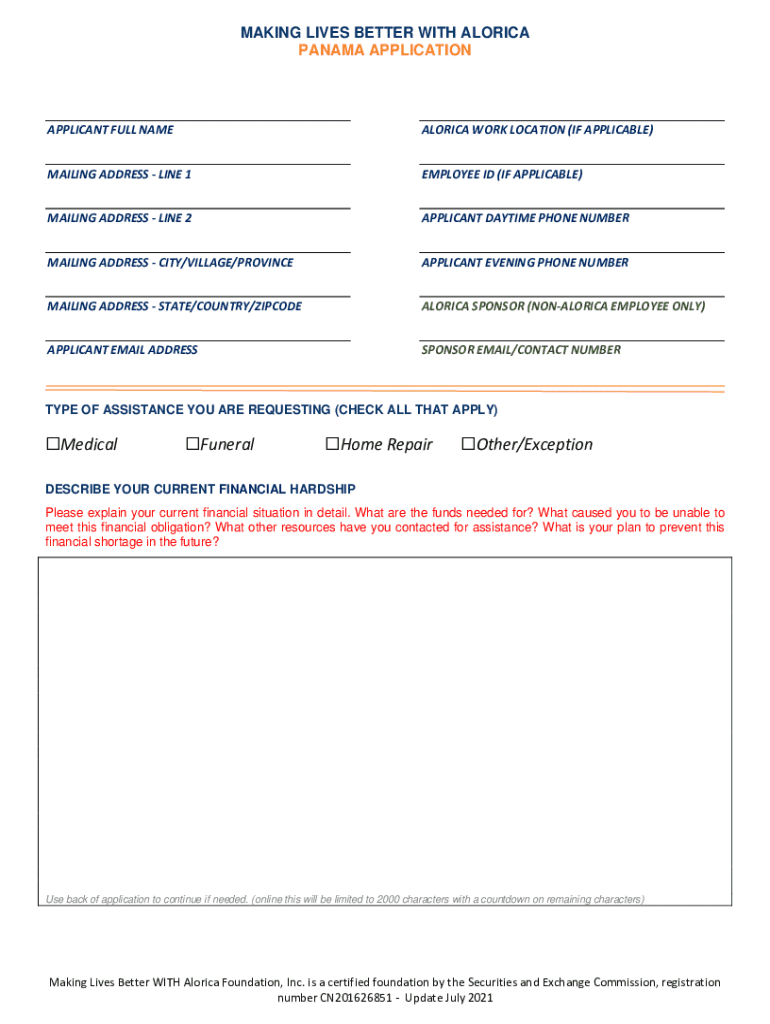
Guidelines and Application for Assistance 2021-2026


Understanding the Guidelines and Application for Assistance
The Guidelines and Application for Assistance is a structured framework designed to help individuals navigate the application process for various support programs. This document outlines the eligibility criteria, required documentation, and the steps necessary to apply for assistance. It serves as a resource for applicants to understand their rights and responsibilities while ensuring compliance with legal requirements.
Steps to Complete the Guidelines and Application for Assistance
Completing the Guidelines and Application for Assistance involves several key steps:
- Review the eligibility criteria to ensure you qualify for assistance.
- Gather all required documents, such as proof of income, identification, and any other relevant paperwork.
- Fill out the application form accurately, ensuring all information is complete and truthful.
- Submit the application through the designated method, whether online, by mail, or in person.
- Follow up on your application status to ensure timely processing.
Required Documents for the Application
When applying for assistance, it is essential to prepare the necessary documents. Commonly required documents include:
- Proof of identity, such as a driver's license or passport.
- Income verification, including pay stubs or tax returns.
- Proof of residency, such as a utility bill or lease agreement.
- Any additional documentation specific to the assistance program you are applying for.
Eligibility Criteria for Assistance Programs
Eligibility criteria vary by program but generally include factors such as income level, family size, and specific needs. Applicants should carefully review these criteria to determine their qualification for assistance. Common eligibility requirements may include:
- Meeting income thresholds set by the program.
- Being a resident of the state where assistance is sought.
- Demonstrating a need for assistance based on specific circumstances.
Form Submission Methods
Applicants can submit the Guidelines and Application for Assistance through various methods, depending on the program's requirements. Common submission methods include:
- Online: Many programs offer an online portal for easy submission.
- Mail: Applications can often be printed and sent via postal service.
- In-Person: Some applicants may choose to submit their applications directly at designated offices.
Legal Use of the Guidelines and Application for Assistance
Understanding the legal implications of the Guidelines and Application for Assistance is crucial. Applicants must ensure that they provide accurate information and comply with all legal requirements to avoid penalties. Misrepresentation or failure to comply with the guidelines can lead to denial of assistance or legal repercussions.
Quick guide on how to complete guidelines and application for assistance
Complete Guidelines And Application For Assistance effortlessly on any device
Online document management has gained signNow traction among businesses and individuals. It offers an ideal eco-friendly substitute for traditional printed and signed documents, allowing you to access the necessary form and securely store it online. airSlate SignNow provides all the tools you require to create, modify, and electronically sign your documents quickly and efficiently. Manage Guidelines And Application For Assistance on any device with airSlate SignNow's Android or iOS applications and enhance any document-based workflow today.
How to modify and electronically sign Guidelines And Application For Assistance with ease
- Locate Guidelines And Application For Assistance and click on Get Form to begin.
- Utilize the tools we offer to fill out your document.
- Highlight important sections of your documents or obscure sensitive information using the tools that airSlate SignNow provides specifically for that purpose.
- Create your signature with the Sign tool, which takes just seconds and holds the same legal validity as a conventional wet ink signature.
- Review all details and click on the Done button to save your modifications.
- Select your preferred method to send your form, by email, text message (SMS), or invitation link, or download it to your computer.
Put an end to lost or misplaced documents, tedious form searches, or mistakes that necessitate printing new document copies. airSlate SignNow addresses all your document management needs in just a few clicks from any device you choose. Edit and electronically sign Guidelines And Application For Assistance and ensure excellent communication at every stage of your document preparation process with airSlate SignNow.
Create this form in 5 minutes or less
Find and fill out the correct guidelines and application for assistance
Create this form in 5 minutes!
How to create an eSignature for the guidelines and application for assistance
How to create an electronic signature for a PDF online
How to create an electronic signature for a PDF in Google Chrome
How to create an e-signature for signing PDFs in Gmail
How to create an e-signature right from your smartphone
How to create an e-signature for a PDF on iOS
How to create an e-signature for a PDF on Android
People also ask
-
What is myapps alorica and how does it work?
Myapps alorica is a platform that integrates with airSlate SignNow to streamline document management and eSigning processes. It allows users to access their documents easily and ensures a seamless workflow. By utilizing myapps alorica, businesses can enhance their efficiency and reduce turnaround times for important documents.
-
How can I integrate myapps alorica with airSlate SignNow?
Integrating myapps alorica with airSlate SignNow is straightforward. You can follow the integration guide provided on the airSlate SignNow website, which outlines the necessary steps to connect both platforms. This integration allows for a more cohesive experience when managing and signing documents.
-
What are the pricing options for using myapps alorica with airSlate SignNow?
The pricing for using myapps alorica with airSlate SignNow varies based on the features and number of users. airSlate SignNow offers flexible pricing plans that cater to different business needs. You can visit the pricing page on the airSlate SignNow website to find the best option for your organization.
-
What features does myapps alorica offer when paired with airSlate SignNow?
When paired with airSlate SignNow, myapps alorica offers features such as document tracking, automated workflows, and secure eSigning. These features enhance the overall user experience and ensure that documents are managed efficiently. This combination allows businesses to save time and reduce errors in their document processes.
-
What are the benefits of using myapps alorica with airSlate SignNow?
Using myapps alorica with airSlate SignNow provides numerous benefits, including improved efficiency, reduced paperwork, and enhanced collaboration. This integration allows teams to work together seamlessly, ensuring that all documents are signed and processed in a timely manner. Ultimately, it helps businesses focus on their core operations.
-
Is myapps alorica secure for handling sensitive documents?
Yes, myapps alorica is designed with security in mind, especially when integrated with airSlate SignNow. Both platforms utilize advanced encryption and security protocols to protect sensitive information. Users can confidently manage and sign documents, knowing that their data is secure.
-
Can I access myapps alorica on mobile devices?
Absolutely! Myapps alorica is accessible on mobile devices, allowing users to manage and sign documents on the go. This flexibility is enhanced when using airSlate SignNow, ensuring that you can handle important tasks anytime, anywhere. Mobile access is crucial for businesses that require agility in their operations.
Get more for Guidelines And Application For Assistance
Find out other Guidelines And Application For Assistance
- eSignature Missouri Landlord lease agreement Fast
- eSignature Utah Landlord lease agreement Simple
- eSignature West Virginia Landlord lease agreement Easy
- How Do I eSignature Idaho Landlord tenant lease agreement
- eSignature Washington Landlord tenant lease agreement Free
- eSignature Wisconsin Landlord tenant lease agreement Online
- eSignature Wyoming Landlord tenant lease agreement Online
- How Can I eSignature Oregon lease agreement
- eSignature Washington Lease agreement form Easy
- eSignature Alaska Lease agreement template Online
- eSignature Alaska Lease agreement template Later
- eSignature Massachusetts Lease agreement template Myself
- Can I eSignature Arizona Loan agreement
- eSignature Florida Loan agreement Online
- eSignature Florida Month to month lease agreement Later
- Can I eSignature Nevada Non-disclosure agreement PDF
- eSignature New Mexico Non-disclosure agreement PDF Online
- Can I eSignature Utah Non-disclosure agreement PDF
- eSignature Rhode Island Rental agreement lease Easy
- eSignature New Hampshire Rental lease agreement Simple