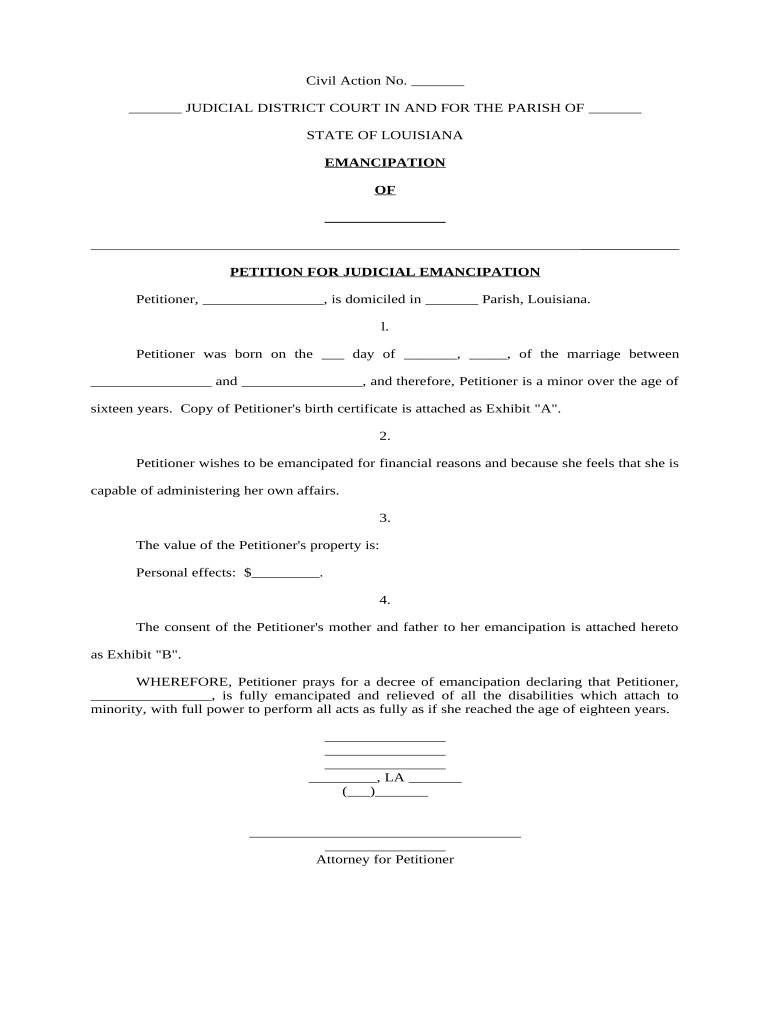
La Emancipation Form


What is the La Emancipation
The La Emancipation form is a legal document that allows minors to gain independence from parental control. This process is particularly relevant in the United States, where laws regarding emancipation can vary by state. The form serves as a formal request for a court to recognize the minor's ability to make decisions regarding their own life, including education, healthcare, and living arrangements.
How to use the La Emancipation
To use the La Emancipation form effectively, a minor must first understand their rights and responsibilities. The form must be filled out accurately, providing necessary personal information and reasons for seeking emancipation. Once completed, the form is typically submitted to a family court in the minor's jurisdiction. It is advisable to seek legal guidance to ensure that the form meets all local requirements.
Steps to complete the La Emancipation
Completing the La Emancipation form involves several key steps:
- Gather required personal information, including age, address, and reasons for seeking emancipation.
- Complete the form with accurate details, ensuring all sections are filled out.
- Obtain any necessary signatures, which may include those from parents or guardians, depending on state laws.
- File the completed form with the appropriate family court.
- Attend any required hearings to present the case for emancipation.
Legal use of the La Emancipation
The La Emancipation form must be used in accordance with state laws to be legally valid. Each state has its own criteria for granting emancipation, which may include age requirements, proof of financial independence, and the ability to live independently. Understanding these legal stipulations is crucial for a successful application.
Key elements of the La Emancipation
Key elements of the La Emancipation form typically include:
- Personal details of the minor, such as name, age, and address.
- Reasons for seeking emancipation, which must demonstrate the minor's capability to live independently.
- Information about the minor's financial situation, including income and expenses.
- Details regarding the minor's living arrangements and support systems.
Eligibility Criteria
Eligibility for the La Emancipation form generally requires that the minor is of a certain age, usually between 16 and 18, and can demonstrate the ability to support themselves financially. Additionally, the minor must show that emancipation is in their best interest, which may involve providing evidence of stable living conditions and a plan for their future.
Quick guide on how to complete la emancipation
Handle La Emancipation effortlessly on any device
Digital document management has gained traction among businesses and individuals alike. It serves as an excellent environmentally friendly substitute for traditional printed and signed paperwork, allowing you to obtain the necessary form and securely store it online. airSlate SignNow provides all the tools you need to create, modify, and electronically sign your documents quickly and efficiently. Manage La Emancipation on any platform using airSlate SignNow's Android or iOS applications and simplify any document-related task today.
How to modify and electronically sign La Emancipation with ease
- Locate La Emancipation and then click Get Form to begin.
- Utilize the tools we provide to complete your form.
- Emphasize pertinent sections of the documents or redact sensitive information using tools specifically designed for that purpose by airSlate SignNow.
- Create your signature using the Sign tool, which takes just a few seconds and holds the same legal validity as a conventional wet ink signature.
- Review the information and then click on the Done button to save your modifications.
- Select how you want to send your form—via email, text message (SMS), or invitation link, or download it to your computer.
Eliminate concerns about lost or misplaced documents, exhausting form hunts, or mistakes that necessitate printing new document copies. airSlate SignNow meets your document management needs in just a few clicks from any device you choose. Modify and electronically sign La Emancipation and ensure superior communication throughout the document preparation process with airSlate SignNow.
Create this form in 5 minutes or less
Create this form in 5 minutes!
People also ask
-
What is la emancipation in the context of airSlate SignNow?
La emancipation in the context of airSlate SignNow refers to the liberation of businesses from traditional document handling processes. With our solution, companies can simplify their document workflows and accelerate their signing processes, making it easier to achieve their goals.
-
How does airSlate SignNow facilitate la emancipation for businesses?
AirSlate SignNow facilitates la emancipation by providing a platform for electronic signatures and document management. This eliminates the need for printing, scanning, and mailing documents, allowing businesses to operate more efficiently and focus on their core functions.
-
What are the pricing options for airSlate SignNow regarding la emancipation?
AirSlate SignNow offers competitive pricing models tailored to different business needs, emphasizing la emancipation through cost-effectiveness. Our plans are designed to provide value, ensuring businesses can achieve operational freedom without breaking the bank.
-
Can airSlate SignNow integrate with other tools to enhance la emancipation?
Yes, airSlate SignNow integrates seamlessly with various tools and applications, enriching your la emancipation journey. These integrations enable efficient workflows and data management, allowing businesses to take full advantage of our eSign solutions.
-
What features of airSlate SignNow support the concept of la emancipation?
Key features of airSlate SignNow that support la emancipation include customizable templates, audit trails, and mobile access. These functionalities empower businesses to create, send, and sign documents effortlessly, ensuring greater control over their processes.
-
What benefits can businesses expect from implementing la emancipation with airSlate SignNow?
By implementing la emancipation with airSlate SignNow, businesses can expect increased efficiency, reduced turnaround times, and enhanced collaboration. This leads to signNow time and cost savings, allowing teams to focus on strategic initiatives rather than administrative tasks.
-
Is airSlate SignNow secure enough for sensitive documents in la emancipation?
Absolutely, airSlate SignNow prioritizes security and compliance, making it a trusted choice for la emancipation. Our platform uses advanced encryption and authentication measures to protect sensitive documents and ensure that your data remains confidential.
Get more for La Emancipation
- Ecg competency checklist 424452834 form
- The woodstock academy student parking application form
- Dom 323 disability or blindness report and instructions medicaid ms form
- Funandlearnmusic form
- Michigan department of treasury form 4305
- Shortlisting grid template form
- Fl 211 confidential cover sheet parentage action form
- App 201 form
Find out other La Emancipation
- How Can I Electronic signature Hawaii Real Estate LLC Operating Agreement
- Electronic signature Georgia Real Estate Letter Of Intent Myself
- Can I Electronic signature Nevada Plumbing Agreement
- Electronic signature Illinois Real Estate Affidavit Of Heirship Easy
- How To Electronic signature Indiana Real Estate Quitclaim Deed
- Electronic signature North Carolina Plumbing Business Letter Template Easy
- Electronic signature Kansas Real Estate Residential Lease Agreement Simple
- How Can I Electronic signature North Carolina Plumbing Promissory Note Template
- Electronic signature North Dakota Plumbing Emergency Contact Form Mobile
- Electronic signature North Dakota Plumbing Emergency Contact Form Easy
- Electronic signature Rhode Island Plumbing Business Plan Template Later
- Electronic signature Louisiana Real Estate Quitclaim Deed Now
- Electronic signature Louisiana Real Estate Quitclaim Deed Secure
- How Can I Electronic signature South Dakota Plumbing Emergency Contact Form
- Electronic signature South Dakota Plumbing Emergency Contact Form Myself
- Electronic signature Maryland Real Estate LLC Operating Agreement Free
- Electronic signature Texas Plumbing Quitclaim Deed Secure
- Electronic signature Utah Plumbing Last Will And Testament Free
- Electronic signature Washington Plumbing Business Plan Template Safe
- Can I Electronic signature Vermont Plumbing Affidavit Of Heirship