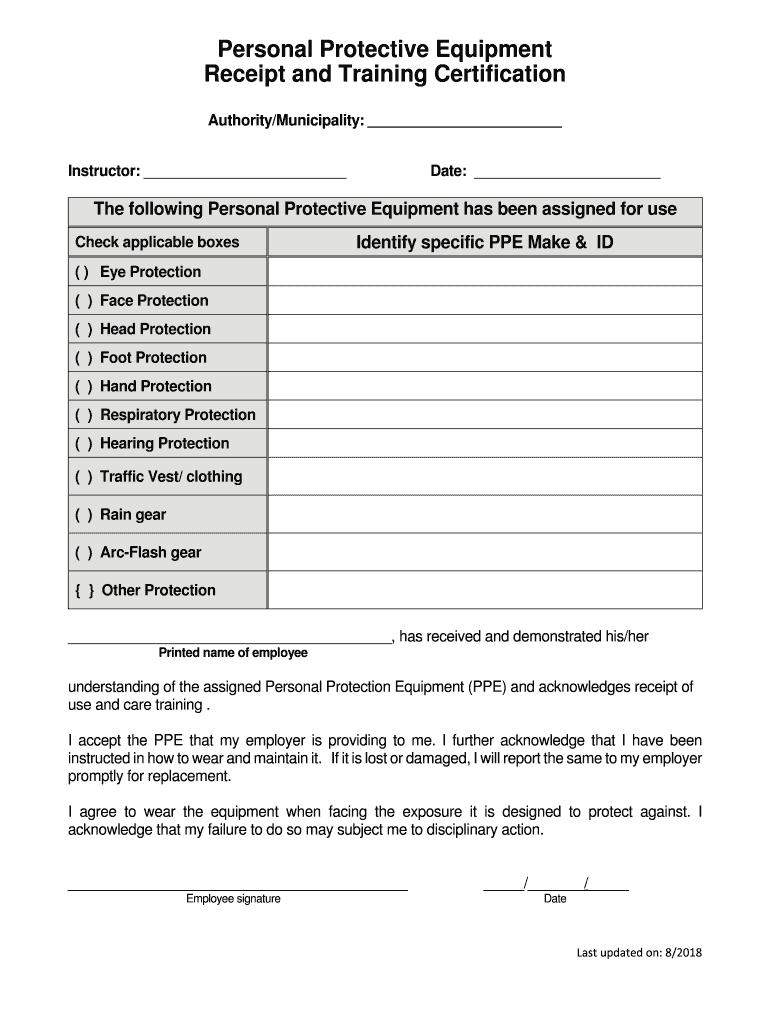
PPE Receipt & Training Certification 2018-2026


Understanding the PPE Sign Out Sheet
The PPE sign out sheet is a crucial document used in various industries to track the distribution and return of personal protective equipment (PPE). This form ensures that employees acknowledge receipt of PPE, which is essential for maintaining workplace safety standards. By documenting who has received what equipment and when, organizations can manage inventory effectively and ensure compliance with safety regulations.
Key Elements of the PPE Sign Out Sheet
A comprehensive PPE sign out sheet typically includes several key elements:
- Employee Name: The name of the individual receiving the PPE.
- Date: The date when the PPE is issued.
- Item Description: A detailed description of the PPE being signed out.
- Quantity: The number of each item issued.
- Signature: The employee's signature to confirm receipt.
- Return Date: The expected date for returning the equipment.
Steps to Complete the PPE Sign Out Sheet
Filling out a PPE sign out sheet involves a straightforward process:
- Gather the necessary PPE items that need to be distributed.
- Ensure that the sign out sheet is accessible to employees.
- Have the employee fill in their name and the date at the top of the sheet.
- List the PPE items being issued, including descriptions and quantities.
- Request the employee to sign the sheet to acknowledge receipt.
- Store the completed sheet in a secure location for record-keeping.
Legal Use of the PPE Sign Out Sheet
The PPE sign out sheet serves not only as a tracking tool but also as a legal document. It can be used to demonstrate compliance with Occupational Safety and Health Administration (OSHA) regulations, which require employers to provide necessary PPE to employees. In the event of an inspection or audit, having a well-maintained sign out sheet can help protect the organization from potential liabilities.
Examples of Using the PPE Sign Out Sheet
Organizations across various sectors utilize the PPE sign out sheet in different ways:
- Construction Sites: Workers sign out hard hats, gloves, and safety goggles.
- Healthcare Facilities: Medical staff track the issuance of masks, gowns, and gloves.
- Manufacturing Plants: Employees record the receipt of ear protection and safety shoes.
Digital vs. Paper Version of the PPE Sign Out Sheet
Organizations can choose between digital and paper formats for the PPE sign out sheet. Digital versions offer advantages such as easier storage, quick access, and reduced risk of loss. Additionally, electronic systems can streamline the tracking process, allowing for real-time updates and data analysis. Conversely, paper versions may be preferred in environments where technology is limited or where employees are more comfortable with traditional methods.
Quick guide on how to complete ppe receipt ampamp training certification
Fill out PPE Receipt & Training Certification seamlessly on any device
Web-based document management has become increasingly popular with businesses and individuals. It offers an ideal eco-friendly alternative to conventional printed and signed documents, as you can locate the right form and securely archive it online. airSlate SignNow provides you with all the resources necessary to create, modify, and electronically sign your documents rapidly without delays. Handle PPE Receipt & Training Certification on any platform using airSlate SignNow Android or iOS applications and enhance any document-centric process today.
The easiest way to alter and eSign PPE Receipt & Training Certification effortlessly
- Locate PPE Receipt & Training Certification and click on Get Form to begin.
- Utilize the tools we offer to complete your document.
- Emphasize pertinent sections of the documents or obscure sensitive information with tools specifically provided by airSlate SignNow for that purpose.
- Create your electronic signature using the Sign tool, which takes mere seconds and holds the same legal significance as a traditional handwritten signature.
- Review the information and click on the Done button to save your modifications.
- Select your preferred method to send your form, via email, text message (SMS), or invite link, or download it to your computer.
Say goodbye to lost or misplaced documents, tedious form searches, or errors that require printing new document copies. airSlate SignNow manages all your document handling needs in just a few clicks from any device you choose. Alter and eSign PPE Receipt & Training Certification and ensure excellent communication at every stage of the form preparation process with airSlate SignNow.
Create this form in 5 minutes or less
Find and fill out the correct ppe receipt ampamp training certification
Create this form in 5 minutes!
How to create an eSignature for the ppe receipt ampamp training certification
How to create an electronic signature for a PDF online
How to create an electronic signature for a PDF in Google Chrome
How to create an e-signature for signing PDFs in Gmail
How to create an e-signature right from your smartphone
How to create an e-signature for a PDF on iOS
How to create an e-signature for a PDF on Android
People also ask
-
What is a PPE sign off sheet?
A PPE sign off sheet is a document used to confirm that personal protective equipment has been issued and is being used correctly. It helps ensure compliance with safety regulations and protects workers in hazardous environments. Using a digital solution like airSlate SignNow can streamline the process of creating and managing PPE sign off sheets.
-
How can airSlate SignNow help with PPE sign off sheets?
airSlate SignNow provides an easy-to-use platform for creating, sending, and eSigning PPE sign off sheets. With its intuitive interface, you can quickly customize templates to fit your needs and ensure that all necessary information is captured. This not only saves time but also enhances compliance and accountability.
-
Is there a cost associated with using airSlate SignNow for PPE sign off sheets?
Yes, airSlate SignNow offers various pricing plans to accommodate different business needs. The cost is competitive and reflects the value of features such as unlimited eSigning, document templates, and integrations. You can choose a plan that best fits your budget while ensuring efficient management of PPE sign off sheets.
-
What features does airSlate SignNow offer for managing PPE sign off sheets?
airSlate SignNow includes features like customizable templates, automated workflows, and real-time tracking for PPE sign off sheets. You can easily set up reminders for sign-offs and monitor the status of documents. These features enhance efficiency and ensure that all safety protocols are followed.
-
Can I integrate airSlate SignNow with other tools for PPE sign off sheets?
Absolutely! airSlate SignNow offers integrations with various applications, including CRM systems and project management tools. This allows you to seamlessly incorporate PPE sign off sheets into your existing workflows, enhancing productivity and ensuring that all safety measures are documented.
-
How does airSlate SignNow ensure the security of PPE sign off sheets?
Security is a top priority for airSlate SignNow. The platform employs advanced encryption and secure access controls to protect your PPE sign off sheets and sensitive information. You can confidently manage your documents knowing that they are safeguarded against unauthorized access.
-
What are the benefits of using a digital PPE sign off sheet?
Using a digital PPE sign off sheet offers numerous benefits, including faster processing times, reduced paper usage, and improved accuracy. With airSlate SignNow, you can easily track and manage sign-offs, ensuring compliance with safety regulations. This digital approach also enhances accountability among team members.
Get more for PPE Receipt & Training Certification
Find out other PPE Receipt & Training Certification
- How Can I Electronic signature Wyoming Life Sciences Word
- How To Electronic signature Utah Legal PDF
- How Do I Electronic signature Arkansas Real Estate Word
- How Do I Electronic signature Colorado Real Estate Document
- Help Me With Electronic signature Wisconsin Legal Presentation
- Can I Electronic signature Hawaii Real Estate PPT
- How Can I Electronic signature Illinois Real Estate Document
- How Do I Electronic signature Indiana Real Estate Presentation
- How Can I Electronic signature Ohio Plumbing PPT
- Can I Electronic signature Texas Plumbing Document
- How To Electronic signature Michigan Real Estate Form
- How To Electronic signature Arizona Police PDF
- Help Me With Electronic signature New Hampshire Real Estate PDF
- Can I Electronic signature New Hampshire Real Estate Form
- Can I Electronic signature New Mexico Real Estate Form
- How Can I Electronic signature Ohio Real Estate Document
- How To Electronic signature Hawaii Sports Presentation
- How To Electronic signature Massachusetts Police Form
- Can I Electronic signature South Carolina Real Estate Document
- Help Me With Electronic signature Montana Police Word