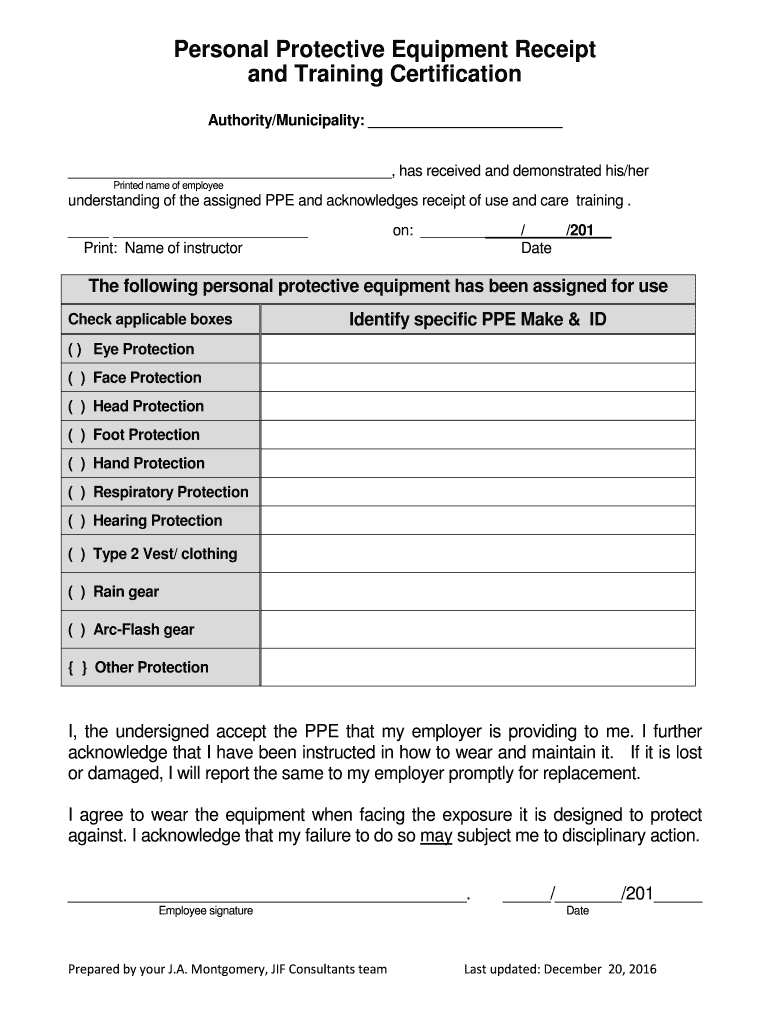
Personal Protective Equipment Receipt 2016


What is the Personal Protective Equipment Receipt
The Personal Protective Equipment (PPE) Receipt is a document that serves as proof of the distribution and receipt of PPE items within an organization. This form is essential for tracking the allocation of safety gear to employees, ensuring compliance with workplace safety regulations. By documenting the issuance of PPE, businesses can maintain accurate records that are vital for audits and inspections. The PPE Receipt typically includes details such as the type of equipment provided, the date of issuance, and the signatures of both the issuer and the recipient.
How to use the Personal Protective Equipment Receipt
Using the PPE Receipt involves several straightforward steps. First, the issuing authority must fill out the form with relevant details, including the employee's name, the type of PPE issued, and the date. Next, the employee receiving the equipment should review the information for accuracy and sign the document to acknowledge receipt. This process not only confirms that the employee has received the necessary protective gear but also serves as a record for the employer. It is advisable to keep a copy of the signed receipt for future reference and compliance purposes.
Key elements of the Personal Protective Equipment Receipt
Several key elements must be included in a PPE Receipt to ensure its effectiveness and legal validity. These elements typically consist of:
- Employee Information: Name, job title, and department of the employee receiving the PPE.
- Equipment Details: Description of the PPE items issued, including size and quantity.
- Date of Issuance: The specific date when the PPE was provided to the employee.
- Signatures: Signatures of both the issuer and the recipient to confirm the transaction.
- Company Information: Name and contact details of the issuing organization.
Steps to complete the Personal Protective Equipment Receipt
Completing the PPE Receipt involves a systematic approach to ensure all necessary information is accurately captured. The following steps outline the process:
- Gather necessary information about the employee and the PPE being issued.
- Fill in the employee's details, including their name and department.
- List the PPE items being issued, ensuring to include descriptions and quantities.
- Enter the date of issuance to document when the PPE was provided.
- Both the issuer and the recipient should sign the receipt to validate the transaction.
- Make copies of the completed receipt for both the employee and the employer's records.
Legal use of the Personal Protective Equipment Receipt
The PPE Receipt holds legal significance as it serves as evidence of compliance with safety regulations. In the event of an inspection or audit, having a properly filled-out PPE Receipt can demonstrate that the organization is fulfilling its obligation to provide necessary protective equipment to employees. This documentation can also be critical in cases of workplace incidents, as it shows that the employer took appropriate measures to ensure employee safety. Adhering to legal requirements regarding record-keeping is essential for protecting both the employer and employees.
Examples of using the Personal Protective Equipment Receipt
There are various scenarios in which the PPE Receipt is utilized effectively. For instance:
- A construction company issues hard hats and safety goggles to workers before starting a project, documenting the distribution with a PPE Receipt.
- A healthcare facility provides masks and gloves to staff during a health crisis, using the PPE Receipt to track the issuance of these critical items.
- A manufacturing plant distributes safety shoes to employees, ensuring compliance with safety standards through the completion of PPE Receipts.
Quick guide on how to complete personal protective equipment receipt
Effortlessly Prepare Personal Protective Equipment Receipt on Any Device
Managing documents online has become increasingly favored by businesses and individuals alike. It serves as an ideal eco-friendly alternative to traditional printed and signed documents, allowing you to access the correct form and securely save it online. airSlate SignNow provides you with all the essential tools to create, modify, and eSign your documents quickly without unnecessary delays. Manage Personal Protective Equipment Receipt on any platform with the airSlate SignNow apps for Android or iOS, and simplify your document-related processes today.
How to Edit and eSign Personal Protective Equipment Receipt with Ease
- Obtain Personal Protective Equipment Receipt and click Get Form to begin.
- Use the tools at your disposal to complete your form.
- Emphasize signNow sections of the documents or obscure sensitive information with the tools provided by airSlate SignNow specifically for such tasks.
- Create your eSignature using the Sign tool, which takes just seconds and carries the same legal validity as a traditional ink signature.
- Review all the details and click on the Done button to save your changes.
- Select your preferred method to share your form, whether by email, SMS, or invitation link, or download it to your computer.
Eliminate concerns about lost or misplaced files, tedious document searches, or mistakes that necessitate printing new copies. airSlate SignNow caters to all your document management needs in just a few clicks from any device you prefer. Edit and eSign Personal Protective Equipment Receipt to ensure excellent communication throughout every phase of the document preparation process with airSlate SignNow.
Create this form in 5 minutes or less
Find and fill out the correct personal protective equipment receipt
Create this form in 5 minutes!
How to create an eSignature for the personal protective equipment receipt
How to create an electronic signature for a PDF online
How to create an electronic signature for a PDF in Google Chrome
How to create an e-signature for signing PDFs in Gmail
How to create an e-signature right from your smartphone
How to create an e-signature for a PDF on iOS
How to create an e-signature for a PDF on Android
People also ask
-
What is a PPE sign off sheet?
A PPE sign off sheet is a document that ensures all personal protective equipment (PPE) is checked and verified before starting work. It helps maintain safety standards by documenting the availability and condition of PPE. Using airSlate SignNow, you can easily create and manage PPE sign off sheets for your team.
-
How can I create a PPE sign off sheet using airSlate SignNow?
Creating a PPE sign off sheet with airSlate SignNow is simple and intuitive. You can choose from customizable templates or create your own from scratch. The platform allows you to add fields for signatures, dates, and other essential information, making it easy to gather the necessary approvals.
-
Is there a mobile app for managing PPE sign off sheets?
Yes, airSlate SignNow offers a mobile app that allows you to manage PPE sign off sheets on the go. This means you can send, receive, and sign documents from anywhere using your smartphone or tablet. The mobile app ensures you never miss a crucial sign-off, keeping your projects running smoothly.
-
What are the pricing options for using airSlate SignNow for PPE sign off sheets?
airSlate SignNow offers flexible pricing plans to accommodate businesses of all sizes. You can choose between monthly and annual subscriptions, each providing access to essential features for managing PPE sign off sheets. The cost-effective solution is designed to fit your budget while streamlining your documentation processes.
-
Can I integrate airSlate SignNow with other tools for my PPE sign off sheets?
Absolutely! airSlate SignNow offers integrations with a variety of applications, allowing you to sync your workflows seamlessly. Whether you’re using project management tools or cloud storage services, you can connect them with your PPE sign off sheets to enhance productivity and organization.
-
What benefits does using airSlate SignNow for PPE sign off sheets provide?
Using airSlate SignNow for your PPE sign off sheets provides numerous benefits, including enhanced efficiency and reduced paper waste. The electronic signing process speeds up approvals, ensuring your team's safety checks are completed quickly. Additionally, it offers secure storage and easy access, ensuring compliance and accountability.
-
Is airSlate SignNow secure for handling PPE sign off sheets?
Yes, airSlate SignNow prioritizes security for all documents, including PPE sign off sheets. The platform uses advanced encryption and secure servers to protect your data. You can rest assured that your sensitive information is safe while you manage your documentation processes.
Get more for Personal Protective Equipment Receipt
- Pathfinder honors 6 17 price sheet subject to change form
- Check my bank balance online form
- Scheduling order 16403142 form
- Incite indiana form
- Pre event tech inspection sheet mercedes benz club of america sections mbca form
- Occupational therapy referral form adult occupatio
- Private labeling agreement template form
- Commercial real estate contract template form
Find out other Personal Protective Equipment Receipt
- How Do I Sign Arkansas Legal Document
- How Can I Sign Connecticut Legal Document
- How Can I Sign Indiana Legal Form
- Can I Sign Iowa Legal Document
- How Can I Sign Nebraska Legal Document
- How To Sign Nevada Legal Document
- Can I Sign Nevada Legal Form
- How Do I Sign New Jersey Legal Word
- Help Me With Sign New York Legal Document
- How Do I Sign Texas Insurance Document
- How Do I Sign Oregon Legal PDF
- How To Sign Pennsylvania Legal Word
- How Do I Sign Wisconsin Legal Form
- Help Me With Sign Massachusetts Life Sciences Presentation
- How To Sign Georgia Non-Profit Presentation
- Can I Sign Nevada Life Sciences PPT
- Help Me With Sign New Hampshire Non-Profit Presentation
- How To Sign Alaska Orthodontists Presentation
- Can I Sign South Dakota Non-Profit Word
- Can I Sign South Dakota Non-Profit Form