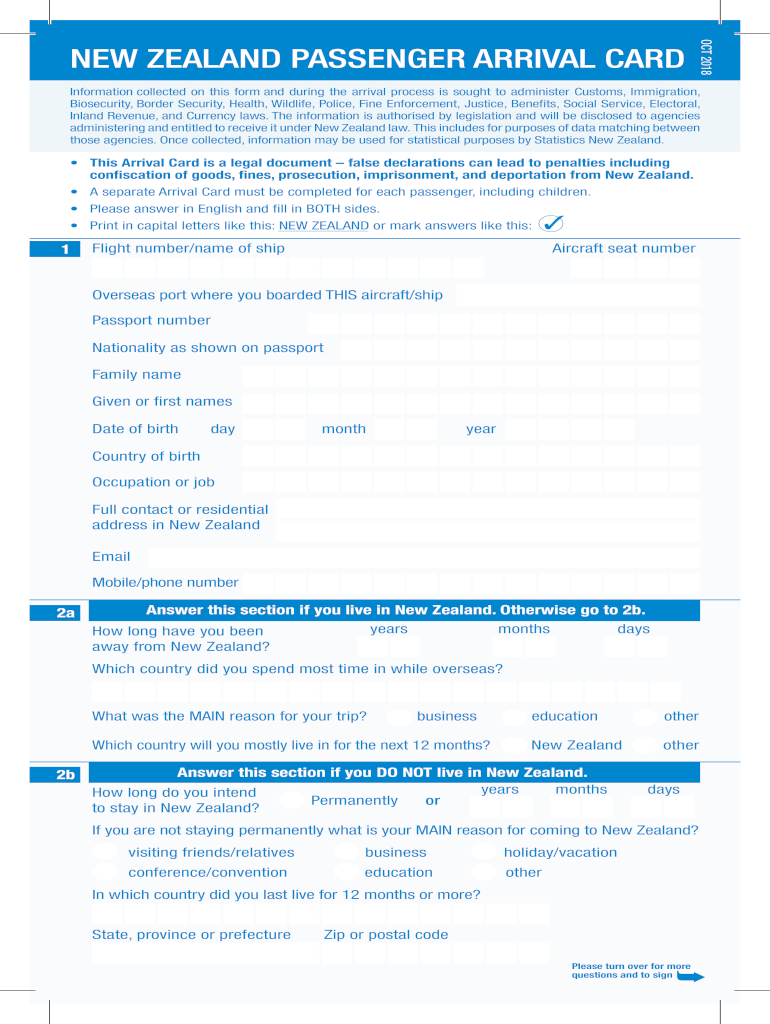
Arrival Cards Nz 2018


What is the New Zealand Arrival Declaration Form?
The New Zealand Arrival Declaration Form, often referred to as the NZ Arrival Card, is a crucial document required by travelers entering New Zealand. This form collects essential information about the traveler, including their identity, travel details, and any items they may be bringing into the country. It is designed to facilitate customs and immigration processes, ensuring that all necessary information is available for authorities to assess compliance with New Zealand's laws and regulations.
Steps to Complete the New Zealand Arrival Declaration Form
Filling out the New Zealand Arrival Declaration Form involves several key steps to ensure accuracy and compliance. Begin by gathering your travel information, including your flight details and personal identification. Next, provide accurate responses to all required fields, such as your name, nationality, and purpose of visit. It is important to disclose any items that may be subject to customs regulations, including food, plants, or animal products. Review your entries for completeness before submitting the form, as incomplete forms may lead to delays or complications at customs.
How to Use the New Zealand Arrival Declaration Form
The New Zealand Arrival Declaration Form can be completed online or in paper format. For those opting for the digital version, travelers can fill out the form prior to their arrival, streamlining the process at the airport. If using a paper form, it is typically distributed during the flight or can be obtained upon arrival. Regardless of the method, ensure that the form is filled out accurately and submitted as directed by customs officials upon entry into New Zealand.
Legal Use of the New Zealand Arrival Declaration Form
The New Zealand Arrival Declaration Form serves as a legally binding document. Providing false information or failing to declare required items can result in penalties, including fines or legal action. It is essential for travelers to understand the importance of honesty and accuracy when completing the form, as this not only ensures compliance with New Zealand's laws but also protects the traveler from potential legal repercussions.
Key Elements of the New Zealand Arrival Declaration Form
Several key elements must be included in the New Zealand Arrival Declaration Form. These include:
- Personal Information: Name, date of birth, nationality, and passport details.
- Travel Information: Flight number, arrival date, and purpose of visit.
- Customs Declarations: Details of any goods being brought into the country, including food, gifts, and other items.
- Health Declarations: Information regarding any health conditions or recent travel that may affect entry.
Who Issues the New Zealand Arrival Declaration Form?
The New Zealand Arrival Declaration Form is issued by the New Zealand Customs Service, which is responsible for managing the entry of goods and people into the country. This government agency ensures that all travelers comply with New Zealand's customs and immigration regulations. The form is an essential part of the customs process, allowing officials to assess the eligibility and compliance of incoming travelers.
Quick guide on how to complete how to fill new zealand passenger arrival card 2018 2019 form
A concise guide on how to prepare your Arrival Cards Nz
Finding the appropriate template can be difficult when you need to submit official foreign paperwork. Even if you possess the necessary form, it may be tedious to swiftly fill it out according to all the specifications if you utilize paper versions instead of handling everything digitally. airSlate SignNow is the online eSignature platform that assists you in overcoming this issue. It enables you to select your Arrival Cards Nz and promptly complete and sign it on the spot without needing to reprint documents each time you make an error.
Follow these steps to prepare your Arrival Cards Nz with airSlate SignNow:
- Click the Get Form button to upload your document to our editor immediately.
- Begin with the first vacant field, enter the necessary information, and proceed with the Next feature.
- Complete the empty fields using the Cross and Check tools from the toolbar above.
- Choose the Highlight or Line options to mark the most essential details.
- Click on Image and upload one if your Arrival Cards Nz necessitates it.
- Utilize the right-side pane to add more fields for you or others to fill out if necessary.
- Review your responses and validate the template by clicking Date, Initials, and Sign.
- Draw, type, upload your eSignature, or capture it using a camera or QR code.
- Complete editing by clicking the Done button and selecting your file-sharing preferences.
Once your Arrival Cards Nz is finished, you can share it however you prefer - send it to your recipients via email, SMS, fax, or even print it straight from the editor. You can also securely store all your completed documents in your account, organized in folders based on your preferences. Don’t spend time on manual document filling; give airSlate SignNow a try!
Create this form in 5 minutes or less
Find and fill out the correct how to fill new zealand passenger arrival card 2018 2019 form
FAQs
-
How do I fill out the New Zealand visa form?
Hi,Towards the front of your Immigration Form there is a check list. This check list explains the documents you will need to include with your form (i.e. passport documents, proof of funds, medical information etc). With any visa application it’s important to ensure that you attach all the required information or your application may be returned to you.The forms themselves will guide you through the process, but you must ensure you have the correct form for the visa you want to apply for. Given that some visa applications can carry hefty fees it may also be wise to check with an Immigration Adviser or Lawyer as to whether you qualify for that particular visa.The form itself will explain which parts you need to fill out and which parts you don’t. If you don’t understand the form you may wish to get a friend or a family member to explain it to you. There is a part at the back of the form for them to complete saying that they have assisted you in the completion of it.If all else fails you may need to seek advice from a Immigration Adviser or Lawyer. However, I always suggest calling around so you can ensure you get the best deal.
-
Has New Zealand changed from happy go lucky, let's go bungy jumping, mate, to 'fill out this form in triplicate and think the right thoughts'?
Seems like you may have already made up your mind on this one! You can't judge a place based on one experience, of course - and you know that there are jerks everywhere. Does the potential position involve working with/for lawyers? OK..kidding. But are your expectations of New Zealanders too high? I've lived in NZ and the US for equal periods of time, and I've noticed that Americans tend to idealize NZ a bit, ie. Everybody is nice, its very safe, you can hitchhike everywhere...Hobbiton it ain't.My mother grew up in NZ in the fifties, and she found it crushingly conformist, backward, and old-fashioned at the time. She (and many others) couldn't wait to leave the country to move to...London, Australia, the US...anywhere. NZ was about thirty years behind the rest of the world, and that wasn't necessarily a good thing. Over the years I think NZ that reserved, self-conscious atmosphere has lessened, NZ becoming more open minded, more sophisticated, and more secure in its identity. I would say it's definitely more "PC" and conservative than Australia (but what country isn't?).Australia is becoming more like the United States, and NZ is becoming less like Australia.The thing that strikes me as the biggest difference between NZ and the US is that in the US you are encouraged to be as confident and self-promoting as possible, whereas here it's kind of frowned upon. There's a phenomena known as "Tall Poppy Syndrome" in NZ where you must cut down the "tall poppies", ie. those who are more successful than you, to make yourself feel better. I do miss the utter (blind) self-confidence of Americans.I would say that the American "niceness" you speak of, that fake smiley shit, doesn't exist here and I don't think it will start any time soon. I do like how straightforward people are here. NZers are far more likely to invite you to their homes than Americans are (again, this depends on what part of the states you are from. I'm from the passive-aggressive Northwest).One final point: Auckland is so thoroughly different from the rest of the country, and if your job will be based in Auckland this might be the heart of the problem. Auckland was voted the Least Friendliest City in NZ recently (not that there's a lot of competition, but still). You might fare better in Wellington.Don't worry, this is still a really great country, on the whole I find people a lot more trustworthy - and has not been taken over by the PC Police. But do be aware that while America is very much the "Wild West" of free speech, I find NZ to be a bit more stringent on that one. I was shocked to find when I moved back here that there is an Official Censor, which would never exist in the United States (we librarians wouldn't let that happen).
-
What is the new procedure in filling out the AIIMS 2019 form? What is the last date to fill out its form?
AIIMS has introduced the PAAR facility (Prospective Applicant Advanced Registration) for filling up the application form. Through PAAR facility, the process application form is divided into two steps- basic registration and final registration.Basic Registration:On this part you have to fill up your basic details like Full name, parent’s name, date of birth, gender, category, state of domicile, ID proof/number and others. No paAIIMS Final RegistrationA Code will be issued to the candidates who complete the Basic Registration. You have to use the same code to login again and fill the form.At this stage, candidates are required to fill out the entire details of their personal, professional and academic background. Also, they have to submit the application fee as per their category.Here I have explained the two steps for AIIMS 2019 form.For more details visit aim4aiims’s website:About AIIMS Exam 2019
-
Which ITR form should an NRI fill out for AY 2018–2019 to claim the TDS deducted by banks only?
ITR form required to be submitted depends upon nature of income. As a NRI shall generally have income from other sources like interest, rental income therefore s/he should file ITR 2.
-
How do I fill out the SS-4 form for a new Delaware C-Corp to get an EIN?
You indicate this is a Delaware C Corp so check corporation and you will file Form 1120.Check that you are starting a new corporation.Date business started is the date you actually started the business. Typically you would look on the paperwork from Delaware and put the date of incorporation.December is the standard closing month for most corporations. Unless you have a signNow business reason to pick a different month use Dec.If you plan to pay yourself wages put one. If you don't know put zero.Unless you are fairly sure you will owe payroll taxes the first year check that you will not have payroll or check that your liability will be less than $1,000. Anything else and the IRS will expect you to file quarterly payroll tax returns.Indicate the type of SaaS services you will offer.
Create this form in 5 minutes!
How to create an eSignature for the how to fill new zealand passenger arrival card 2018 2019 form
How to generate an eSignature for the How To Fill New Zealand Passenger Arrival Card 2018 2019 Form in the online mode
How to make an electronic signature for the How To Fill New Zealand Passenger Arrival Card 2018 2019 Form in Google Chrome
How to create an eSignature for putting it on the How To Fill New Zealand Passenger Arrival Card 2018 2019 Form in Gmail
How to create an electronic signature for the How To Fill New Zealand Passenger Arrival Card 2018 2019 Form straight from your smart phone
How to make an eSignature for the How To Fill New Zealand Passenger Arrival Card 2018 2019 Form on iOS
How to create an electronic signature for the How To Fill New Zealand Passenger Arrival Card 2018 2019 Form on Android OS
People also ask
-
What is the new zealand arrival declaration form?
The new zealand arrival declaration form is a mandatory document that travelers must complete when entering New Zealand. This form includes essential information about your trip, health status, and any items you're bringing into the country. Completing this form accurately helps ensure a smooth entry process.
-
How can I obtain the new zealand arrival declaration form?
You can easily obtain the new zealand arrival declaration form online or upon arrival at the airport. Many travelers choose to fill it out digitally for convenience through various online platforms, including airSlate SignNow, which offers an efficient way to complete and sign necessary documents.
-
Is there a fee for using the new zealand arrival declaration form?
There is no direct fee for completing the new zealand arrival declaration form, as it is a requirement set by the New Zealand government for all travelers. However, using services like airSlate SignNow may involve costs associated with document management and e-signature solutions that streamline the process.
-
What features does airSlate SignNow provide for the new zealand arrival declaration form?
AirSlate SignNow offers features such as easy document templates, electronic signatures, and secure storage for the new zealand arrival declaration form. Users can fill out and sign documents from anywhere at any time, making it a convenient solution for travelers.
-
Are there any benefits to using airSlate SignNow for the new zealand arrival declaration form?
Using airSlate SignNow for the new zealand arrival declaration form enhances convenience and efficiency in document handling. Users benefit from quick turnaround times, reduced paperwork, and the ability to store all necessary forms in one secure location.
-
Can I integrate airSlate SignNow with other tools for the new zealand arrival declaration form?
Yes, airSlate SignNow supports various integrations that allow you to enhance your document workflow for the new zealand arrival declaration form. This includes compatibility with popular tools like Google Drive, Dropbox, and others, making document management seamless.
-
How does airSlate SignNow ensure the security of my new zealand arrival declaration form?
AirSlate SignNow employs robust security measures to protect your new zealand arrival declaration form, including encryption, user authentication, and secure cloud storage. This ensures that your sensitive information remains safe and only accessible to authorized users.
Get more for Arrival Cards Nz
- Interior lighting compliance bcertificateb form
- Blood glucose curve report the cat doctor form
- Emergency contact information form human resources ohlone ohlone
- J fform orm educational leave hhr36610r36610 of absence hr umich
- Get bobby bragan youth foundation scholarship application form
- Subtracting 4digtzrtt form
- Automotive merit badge worksheet form
- George mason university 4400 university drive msn 3a4 fairfax va 22030 phone 703 993 2400 form
Find out other Arrival Cards Nz
- How Can I Electronic signature Arizona Life Sciences Resignation Letter
- Electronic signature Legal PDF Illinois Online
- How Can I Electronic signature Colorado Non-Profit Promissory Note Template
- Electronic signature Indiana Legal Contract Fast
- Electronic signature Indiana Legal Rental Application Online
- Electronic signature Delaware Non-Profit Stock Certificate Free
- Electronic signature Iowa Legal LLC Operating Agreement Fast
- Electronic signature Legal PDF Kansas Online
- Electronic signature Legal Document Kansas Online
- Can I Electronic signature Kansas Legal Warranty Deed
- Can I Electronic signature Kansas Legal Last Will And Testament
- Electronic signature Kentucky Non-Profit Stock Certificate Online
- Electronic signature Legal PDF Louisiana Online
- Electronic signature Maine Legal Agreement Online
- Electronic signature Maine Legal Quitclaim Deed Online
- Electronic signature Missouri Non-Profit Affidavit Of Heirship Online
- Electronic signature New Jersey Non-Profit Business Plan Template Online
- Electronic signature Massachusetts Legal Resignation Letter Now
- Electronic signature Massachusetts Legal Quitclaim Deed Easy
- Electronic signature Minnesota Legal LLC Operating Agreement Free