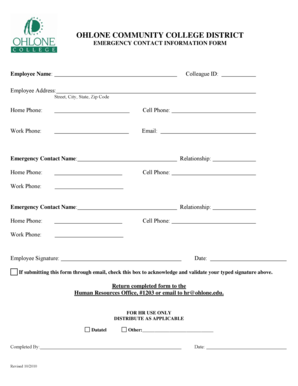
Emergency Contact Information Form Human Resources Ohlone Ohlone


Understanding the Emergency Contact Information Form
The Emergency Contact Information Form is a crucial document utilized by Human Resources at Ohlone. This form collects essential details about an employee's emergency contacts, ensuring that the organization can reach designated individuals in case of an emergency. It plays a vital role in employee safety and well-being, as it enables swift communication during critical situations.
How to Complete the Emergency Contact Information Form
Filling out the Emergency Contact Information Form involves several straightforward steps. First, gather the necessary information about your emergency contacts, including their names, relationships to you, phone numbers, and addresses. Next, access the form through the Human Resources portal or request a physical copy from HR. Carefully input the information into the designated fields, ensuring accuracy to avoid any complications during emergencies.
Key Elements of the Emergency Contact Information Form
The form includes several key elements that are essential for effective communication during emergencies. These elements typically consist of:
- Employee Information: Name, employee ID, and department.
- Primary Contact: Name, relationship, and contact details of the first emergency contact.
- Secondary Contact: Name, relationship, and contact details of an additional emergency contact.
- Medical Information: Any relevant medical conditions or allergies that emergency personnel should be aware of.
Steps to Submit the Emergency Contact Information Form
Once the Emergency Contact Information Form is completed, it is important to submit it correctly. This can usually be done in several ways:
- Online Submission: If the form is available digitally, submit it through the Human Resources portal.
- In-Person Submission: Deliver the completed form directly to the HR department.
- Mail Submission: If required, send the form to the designated HR mailing address.
Legal Considerations for the Emergency Contact Information Form
While the Emergency Contact Information Form is primarily for internal use, it is essential to understand the legal implications associated with the information provided. Employers must handle personal data in compliance with privacy laws, ensuring that the information is kept confidential and used solely for emergency purposes. Employees should be informed about how their data will be stored and used.
Examples of Situations Requiring the Emergency Contact Information Form
There are various scenarios where having an up-to-date Emergency Contact Information Form is beneficial. For instance:
- Medical Emergencies: If an employee falls ill or has an accident at work, HR can quickly contact the designated emergency contacts.
- Natural Disasters: In the event of a natural disaster affecting the workplace, having emergency contacts readily available can facilitate communication and ensure employee safety.
- Workplace Incidents: During any workplace incident, timely communication with family members can provide peace of mind and necessary support.
Quick guide on how to complete emergency contact information form human resources ohlone ohlone
Complete Emergency Contact Information Form Human Resources Ohlone Ohlone effortlessly on any device
Web-based document management has become increasingly favored by organizations and individuals. It offers an ideal eco-friendly substitute for conventional printed and signed documents, allowing you to obtain the necessary form and securely keep it online. airSlate SignNow equips you with all the tools you require to create, modify, and eSign your documents swiftly without any hold-ups. Manage Emergency Contact Information Form Human Resources Ohlone Ohlone on any device using airSlate SignNow's Android or iOS applications and streamline any document-related processes today.
How to modify and eSign Emergency Contact Information Form Human Resources Ohlone Ohlone with ease
- Find Emergency Contact Information Form Human Resources Ohlone Ohlone and click on Get Form to begin.
- Utilize the tools offered to complete your form.
- Highlight pertinent sections of your documents or redact sensitive details with tools that airSlate SignNow specifically offers for that purpose.
- Generate your signature using the Sign feature, which takes seconds and carries the same legal validation as a conventional wet ink signature.
- Review the information and click on the Done button to preserve your modifications.
- Select your preferred method to send your form, via email, SMS, or invitation link, or download it to your computer.
Eliminate concerns about lost or mislaid documents, tedious form searches, or mistakes that necessitate printing new copies. airSlate SignNow satisfies your document management requirements with just a few clicks from any device you prefer. Adjust and eSign Emergency Contact Information Form Human Resources Ohlone Ohlone and maintain outstanding communication throughout the stages of your form preparation process with airSlate SignNow.
Create this form in 5 minutes or less
Create this form in 5 minutes!
How to create an eSignature for the emergency contact information form human resources ohlone ohlone
How to create an electronic signature for a PDF online
How to create an electronic signature for a PDF in Google Chrome
How to create an e-signature for signing PDFs in Gmail
How to create an e-signature right from your smartphone
How to create an e-signature for a PDF on iOS
How to create an e-signature for a PDF on Android
People also ask
-
What is the Emergency Contact Information Form for Human Resources at Ohlone?
The Emergency Contact Information Form for Human Resources at Ohlone is a vital document that allows employees to provide essential contact details in case of emergencies. This form ensures that the Human Resources department has immediate access to crucial contact information. It is designed to streamline communication during critical situations, enhancing employee safety.
-
How can I access the Emergency Contact Information Form for Human Resources at Ohlone?
You can easily access the Emergency Contact Information Form for Human Resources at Ohlone through the airSlate SignNow platform. Simply log in to your account, navigate to the forms section, and locate the Emergency Contact Information Form. If you need further assistance, the support team is available to help guide you through the process.
-
What are the benefits of using the Emergency Contact Information Form for Human Resources at Ohlone?
Using the Emergency Contact Information Form for Human Resources at Ohlone provides a systematic way to collect and maintain vital employee information. This form helps ensure that HR teams have up-to-date emergency contacts on file, which can be crucial in crisis situations. Moreover, it enhances organizational transparency and builds trust among employees.
-
Is the Emergency Contact Information Form for Human Resources at Ohlone customizable?
Yes, the Emergency Contact Information Form for Human Resources at Ohlone can be customized to meet specific organizational needs. With airSlate SignNow, you can easily modify fields and add additional information requirements. This customization ensures that all necessary data is captured effectively.
-
What security measures are in place for the Emergency Contact Information Form for Human Resources at Ohlone?
The Emergency Contact Information Form for Human Resources at Ohlone is secured with industry-standard encryption and data protection measures. airSlate SignNow ensures that all sensitive information remains confidential and is only accessible to authorized personnel. This commitment to security helps protect employee privacy.
-
How does the Emergency Contact Information Form for Human Resources at Ohlone integrate with other HR tools?
The Emergency Contact Information Form for Human Resources at Ohlone seamlessly integrates with various HR tools and software. This integration allows for automatic updates and syncing of employee information across platforms, ensuring that all data remains current. Additionally, this connectivity enhances overall efficiency in HR processes.
-
What is the pricing structure for the Emergency Contact Information Form for Human Resources at Ohlone?
The pricing for the Emergency Contact Information Form for Human Resources at Ohlone is competitive and designed to fit budgets of all business sizes. AirSlate SignNow offers flexible subscription plans that provide access to powerful features like eSigning and form tracking. You can choose a plan that suits your organizational needs and financial capabilities.
Get more for Emergency Contact Information Form Human Resources Ohlone Ohlone
- Control number sd 013 77 form
- Control number sd 02 78 form
- Dct5 18 17 by dakota county tribune issuu form
- Control number sd 016 78 form
- South dakota deed formsquit claim warranty and
- Accordance with the applicable laws of the state of south dakota form
- Each party agrees that he or she will sign and execute any further or additional form
- Control number sd 018 77 form
Find out other Emergency Contact Information Form Human Resources Ohlone Ohlone
- How To Integrate Sign in Banking
- How To Use Sign in Banking
- Help Me With Use Sign in Banking
- Can I Use Sign in Banking
- How Do I Install Sign in Banking
- How To Add Sign in Banking
- How Do I Add Sign in Banking
- How Can I Add Sign in Banking
- Can I Add Sign in Banking
- Help Me With Set Up Sign in Government
- How To Integrate eSign in Banking
- How To Use eSign in Banking
- How To Install eSign in Banking
- How To Add eSign in Banking
- How To Set Up eSign in Banking
- How To Save eSign in Banking
- How To Implement eSign in Banking
- How To Set Up eSign in Construction
- How To Integrate eSign in Doctors
- How To Use eSign in Doctors