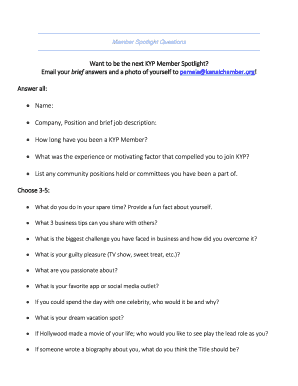
Spotlight Questions Form


What are employee spotlight questions?
Employee spotlight questions are a set of inquiries designed to highlight individual employees within an organization. These questions aim to showcase employees' personal and professional experiences, achievements, and unique traits. They can include topics such as career paths, hobbies, and personal interests, allowing colleagues to connect on a deeper level. By sharing these insights, companies foster a sense of community and appreciation among staff members.
How to use employee spotlight questions
Using employee spotlight questions effectively involves integrating them into company newsletters, social media platforms, or internal communication channels. Organizations can select a few questions to feature an employee each month, creating a consistent and engaging format. This approach not only celebrates individual contributions but also encourages team bonding. It is important to ensure that the questions are inclusive and respectful, allowing employees to share what they feel comfortable discussing.
Key elements of employee spotlight questions
When crafting employee spotlight questions, several key elements should be considered to maximize engagement and relevance. Questions should be open-ended to encourage detailed responses. They should cover a mix of professional and personal topics, allowing employees to share their work experiences, aspirations, and interests outside of work. Additionally, questions should be adaptable to fit various roles and backgrounds, ensuring that every employee feels represented and valued.
Examples of employee spotlight questions
Examples of effective employee spotlight questions include:
- What inspired you to pursue your current career path?
- Can you share a memorable project you worked on and what you learned from it?
- What hobbies or activities do you enjoy outside of work?
- Who has been a significant influence in your professional life?
- What advice would you give to someone starting in your field?
These questions can help reveal the personality and professional journey of employees, enhancing workplace relationships.
Steps to complete the employee spotlight questions
Completing employee spotlight questions involves a straightforward process:
- Select the employee to be featured.
- Choose a set of spotlight questions tailored to the employee’s role and interests.
- Send the questions to the employee, allowing sufficient time for thoughtful responses.
- Compile the answers and format them for presentation in the chosen medium.
- Share the completed spotlight with the organization, encouraging feedback and interaction.
This structured approach ensures that the spotlight feature is both informative and engaging.
Legal considerations for employee spotlight questions
When using employee spotlight questions, it is essential to consider legal aspects such as privacy and consent. Employees should be informed about how their responses will be used and shared. Obtaining explicit consent before publishing any personal information is crucial to protect employee rights and maintain trust within the organization. Additionally, ensure that the questions do not inadvertently lead to discrimination or discomfort among employees.
Quick guide on how to complete spotlight questions
Handle Spotlight Questions seamlessly on any gadget
Digital document management has become favored by businesses and individuals alike. It offers an ideal eco-friendly alternative to conventional printed and signed documents, allowing you to find the suitable form and securely keep it online. airSlate SignNow equips you with all the necessary tools to create, modify, and electronically sign your documents swiftly without delays. Manage Spotlight Questions on any gadget using airSlate SignNow's Android or iOS applications and simplify any document-related task today.
How to modify and electronically sign Spotlight Questions with ease
- Find Spotlight Questions and click Get Form to begin.
- Utilize the resources we offer to complete your form.
- Emphasize pertinent sections of your documents or obscure sensitive information with tools that airSlate SignNow specifically provides for this purpose.
- Generate your electronic signature using the Sign tool, which takes mere seconds and carries the same legal validity as a traditional handwritten signature.
- Verify all the details and click the Done button to save your modifications.
- Select how you wish to send your form, via email, SMS, or an invitation link, or download it to your computer.
Eliminate concerns over lost or missing files, tedious form searches, or mistakes requiring new document copies. airSlate SignNow meets all your document management needs in just a few clicks from any device of your choosing. Modify and electronically sign Spotlight Questions to ensure excellent communication at every stage of your form preparation process with airSlate SignNow.
Create this form in 5 minutes or less
Create this form in 5 minutes!
How to create an eSignature for the spotlight questions
How to create an electronic signature for a PDF online
How to create an electronic signature for a PDF in Google Chrome
How to create an e-signature for signing PDFs in Gmail
How to create an e-signature right from your smartphone
How to create an e-signature for a PDF on iOS
How to create an e-signature for a PDF on Android
People also ask
-
What are senior spotlight questions and how can they benefit my business?
Senior spotlight questions are designed to highlight the experiences and insights of senior team members. By utilizing these questions, businesses can foster a culture of recognition and mentorship, ultimately enhancing employee engagement and retention.
-
How does airSlate SignNow facilitate the creation of senior spotlight questions?
With airSlate SignNow, you can easily create and send documents that include senior spotlight questions. The platform's user-friendly interface allows you to customize templates, ensuring that your questions are tailored to your organization's needs.
-
What features does airSlate SignNow offer for managing senior spotlight questions?
airSlate SignNow provides features such as document templates, eSignature capabilities, and workflow automation. These tools streamline the process of gathering responses to senior spotlight questions, making it efficient and organized.
-
Is there a cost associated with using airSlate SignNow for senior spotlight questions?
Yes, airSlate SignNow offers various pricing plans to accommodate different business sizes and needs. Each plan provides access to essential features that can help you effectively manage senior spotlight questions and other document workflows.
-
Can I integrate airSlate SignNow with other tools for senior spotlight questions?
Absolutely! airSlate SignNow integrates seamlessly with various applications, allowing you to enhance your workflow for senior spotlight questions. This integration capability ensures that you can manage your documents and data efficiently across platforms.
-
How can senior spotlight questions improve team dynamics?
By asking senior spotlight questions, you encourage open communication and knowledge sharing within your team. This practice not only strengthens relationships but also promotes a collaborative environment where everyone feels valued.
-
What types of senior spotlight questions should I ask?
Consider asking questions that focus on career achievements, lessons learned, and advice for younger employees. These types of senior spotlight questions can provide valuable insights and foster a sense of community within your organization.
Get more for Spotlight Questions
- North carolina divorce form
- Closing statement form 481373162
- North carolina criminal summons failure to return rental property with written purchase option form
- North carolina consent agreement and order to modify child support order form
- North carolina judgment for absolute divorce before the clerk form
- North carolina small estate affidavit for collection of personal property of decedent intestate testate form
- North carolina notices resolutions simple stock ledger and certificate form
- Lead disclosure form
Find out other Spotlight Questions
- How Do I Sign Washington Healthcare / Medical Word
- How Can I Sign Indiana High Tech PDF
- How To Sign Oregon High Tech Document
- How Do I Sign California Insurance PDF
- Help Me With Sign Wyoming High Tech Presentation
- How Do I Sign Florida Insurance PPT
- How To Sign Indiana Insurance Document
- Can I Sign Illinois Lawers Form
- How To Sign Indiana Lawers Document
- How To Sign Michigan Lawers Document
- How To Sign New Jersey Lawers PPT
- How Do I Sign Arkansas Legal Document
- How Can I Sign Connecticut Legal Document
- How Can I Sign Indiana Legal Form
- Can I Sign Iowa Legal Document
- How Can I Sign Nebraska Legal Document
- How To Sign Nevada Legal Document
- Can I Sign Nevada Legal Form
- How Do I Sign New Jersey Legal Word
- Help Me With Sign New York Legal Document