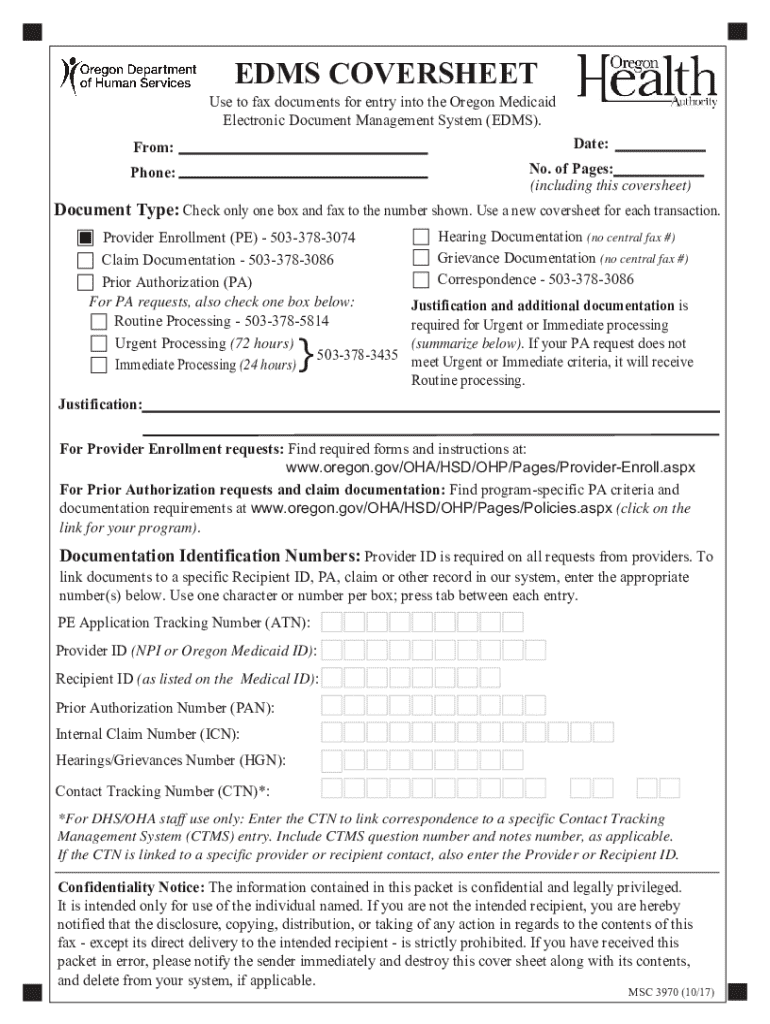
OHA 3113OHA 3975 FFS Non Payable Provider Enrollment Form 2024-2026


Understanding the OHA 3113 Form
The OHA 3113 form, also known as the OHA 3975 FFS Non Payable Provider Enrollment Form, is essential for healthcare providers seeking enrollment in specific programs. This form is primarily used in the context of Medicaid and other state-funded healthcare services. It allows providers to apply for participation in programs that do not involve direct payment, enabling them to deliver services to eligible patients while complying with state regulations.
Steps to Complete the OHA 3113 Form
Completing the OHA 3113 form involves several key steps to ensure accuracy and compliance. First, gather all necessary information, including your provider identification details and any relevant credentials. Next, carefully fill out each section of the form, paying close attention to required fields. After completing the form, review it for any errors or omissions. Finally, submit the form according to the specified submission methods, ensuring that you keep a copy for your records.
Obtaining the OHA 3113 Form
The OHA 3113 form can typically be obtained through state health department websites or directly from the relevant Medicaid office. Providers may also find the form available in local healthcare facilities or through professional associations. It is important to ensure that you are using the most current version of the form to avoid any issues during the enrollment process.
Key Elements of the OHA 3113 Form
The OHA 3113 form includes several critical components that must be accurately completed. These elements typically include provider identification information, service type, and specific program details. Additionally, the form may require supporting documentation, such as proof of licensure or certifications. Understanding these key elements helps ensure that your application is processed efficiently.
Legal Use of the OHA 3113 Form
The OHA 3113 form must be used in compliance with state and federal regulations governing healthcare provider enrollment. It is essential to ensure that all information provided is truthful and accurate, as any discrepancies may lead to penalties or denial of enrollment. Providers should familiarize themselves with the legal implications of submitting this form to protect their practice and ensure compliance with applicable laws.
Form Submission Methods
Submitting the OHA 3113 form can typically be done through various methods, including online submission, mailing, or in-person delivery. Each method has its own guidelines and timelines, so it is important to choose the one that best fits your circumstances. When submitting the form, ensure that all required documents are included and that you retain proof of submission for your records.
Quick guide on how to complete oha 3113oha 3975 ffs non payable provider enrollment form
Effortlessly Complete OHA 3113OHA 3975 FFS Non Payable Provider Enrollment Form on Any Device
Digital document management has become increasingly favored by businesses and individuals alike. It offers an ideal environmentally friendly substitute for traditional printed and signed documents, allowing you to obtain the correct form and securely store it online. airSlate SignNow equips you with all the necessary tools to swiftly create, modify, and eSign your documents without delays. Manage OHA 3113OHA 3975 FFS Non Payable Provider Enrollment Form on any device using the airSlate SignNow applications for Android or iOS and streamline any document-based process today.
Steps to Modify and eSign OHA 3113OHA 3975 FFS Non Payable Provider Enrollment Form with Ease
- Locate OHA 3113OHA 3975 FFS Non Payable Provider Enrollment Form and click Get Form to begin.
- Utilize the tools we offer to finalize your document.
- Emphasize important sections of your documents or redact sensitive information using the tools that airSlate SignNow specifically provides for that purpose.
- Create your signature using the Sign tool, which takes just seconds and holds the same legal validity as a traditional handwritten signature.
- Verify the details and click the Done button to preserve your changes.
- Choose your preferred method to submit your form, whether by email, SMS, or invitation link, or download it to your computer.
Eliminate concerns about lost or misplaced documents, tedious form searching, or mistakes that require printing new copies. airSlate SignNow addresses your document management needs in just a few clicks from a device of your preference. Modify and eSign OHA 3113OHA 3975 FFS Non Payable Provider Enrollment Form and ensure effective communication at every step of the form preparation process with airSlate SignNow.
Create this form in 5 minutes or less
Find and fill out the correct oha 3113oha 3975 ffs non payable provider enrollment form
Create this form in 5 minutes!
How to create an eSignature for the oha 3113oha 3975 ffs non payable provider enrollment form
How to create an electronic signature for a PDF online
How to create an electronic signature for a PDF in Google Chrome
How to create an e-signature for signing PDFs in Gmail
How to create an e-signature right from your smartphone
How to create an e-signature for a PDF on iOS
How to create an e-signature for a PDF on Android
People also ask
-
What is oha 3113 and how does it relate to airSlate SignNow?
Oha 3113 is a key feature of airSlate SignNow that enhances document management and eSigning capabilities. It allows users to streamline their workflows, ensuring that documents are signed quickly and efficiently. By utilizing oha 3113, businesses can improve their operational efficiency and reduce turnaround times.
-
How much does airSlate SignNow cost with the oha 3113 feature?
The pricing for airSlate SignNow with the oha 3113 feature is competitive and designed to fit various business needs. Plans start at an affordable monthly rate, providing access to essential eSigning tools and features. For detailed pricing information, it's best to visit our website or contact our sales team.
-
What are the key features of airSlate SignNow's oha 3113?
The oha 3113 feature includes advanced eSigning capabilities, customizable templates, and real-time tracking of document status. Additionally, it offers integration with popular applications, making it easier for businesses to manage their documents. These features collectively enhance user experience and operational efficiency.
-
How can oha 3113 benefit my business?
Implementing oha 3113 can signNowly benefit your business by reducing the time spent on document processing. It allows for faster approvals and enhances collaboration among team members. Ultimately, this leads to improved productivity and customer satisfaction.
-
Does airSlate SignNow with oha 3113 integrate with other software?
Yes, airSlate SignNow with the oha 3113 feature seamlessly integrates with various software applications, including CRM and project management tools. This integration helps streamline workflows and ensures that all your documents are easily accessible. You can enhance your existing systems without any hassle.
-
Is oha 3113 secure for handling sensitive documents?
Absolutely, oha 3113 is designed with security in mind, ensuring that all documents are encrypted and securely stored. airSlate SignNow complies with industry standards for data protection, providing peace of mind when handling sensitive information. Your documents are safe with us.
-
Can I try airSlate SignNow with oha 3113 before purchasing?
Yes, we offer a free trial of airSlate SignNow, allowing you to explore the oha 3113 feature without any commitment. This trial gives you the opportunity to experience the benefits firsthand and see how it can improve your document management processes. Sign up today to get started!
Get more for OHA 3113OHA 3975 FFS Non Payable Provider Enrollment Form
- Mississippi complaint for alienation of affections form
- Mississippi sample complaint breach of contract exploration and consultant agreement form
- Conservator conservatorship form
- Ms paternity form
- Petition custody support form
- Mississippi confirm title form
- Muniment of title mississippi form
- Plea guilty form
Find out other OHA 3113OHA 3975 FFS Non Payable Provider Enrollment Form
- eSignature New Hampshire High Tech Lease Agreement Template Mobile
- eSignature Montana Insurance Lease Agreement Template Online
- eSignature New Hampshire High Tech Lease Agreement Template Free
- How To eSignature Montana Insurance Emergency Contact Form
- eSignature New Jersey High Tech Executive Summary Template Free
- eSignature Oklahoma Insurance Warranty Deed Safe
- eSignature Pennsylvania High Tech Bill Of Lading Safe
- eSignature Washington Insurance Work Order Fast
- eSignature Utah High Tech Warranty Deed Free
- How Do I eSignature Utah High Tech Warranty Deed
- eSignature Arkansas Legal Affidavit Of Heirship Fast
- Help Me With eSignature Colorado Legal Cease And Desist Letter
- How To eSignature Connecticut Legal LLC Operating Agreement
- eSignature Connecticut Legal Residential Lease Agreement Mobile
- eSignature West Virginia High Tech Lease Agreement Template Myself
- How To eSignature Delaware Legal Residential Lease Agreement
- eSignature Florida Legal Letter Of Intent Easy
- Can I eSignature Wyoming High Tech Residential Lease Agreement
- eSignature Connecticut Lawers Promissory Note Template Safe
- eSignature Hawaii Legal Separation Agreement Now