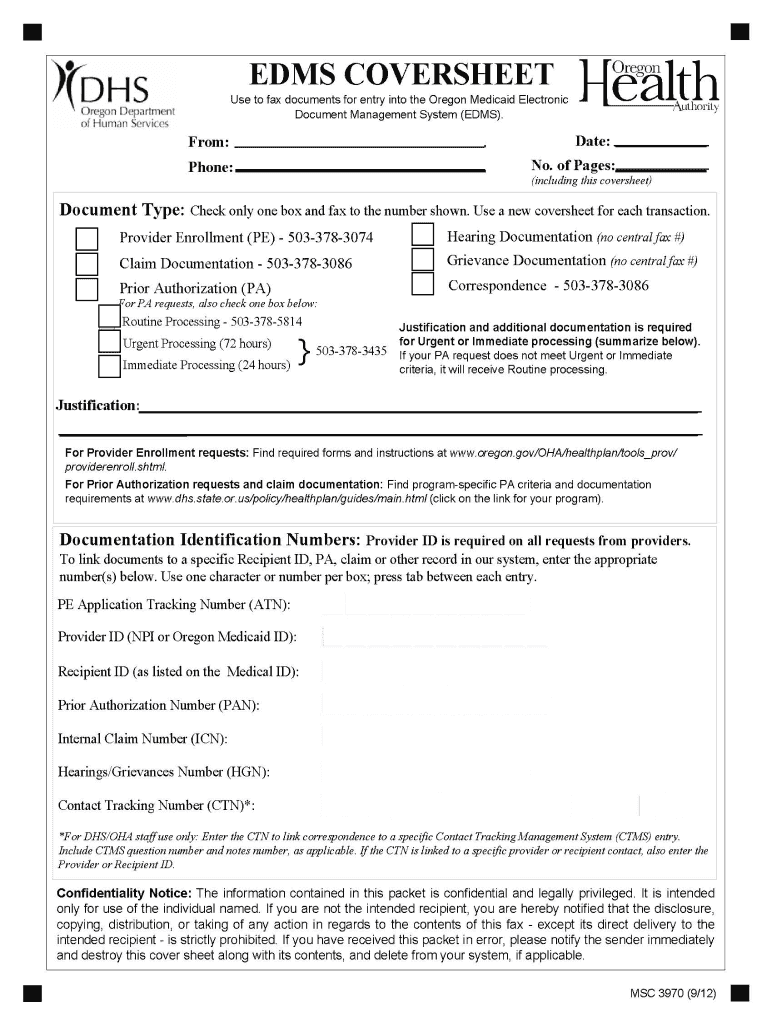
Dmap 3113 Form 2014


What is the OHA 3113 Form
The OHA 3113 form is a crucial document used for the Oregon Medicaid provider enrollment process. This form is specifically designed for healthcare providers seeking to participate in the Oregon Health Authority (OHA) Medicaid program. By completing the OHA 3113, providers can ensure they meet the necessary requirements to deliver services and receive reimbursement for care provided to Medicaid recipients in Oregon.
How to Use the OHA 3113 Form
Using the OHA 3113 form involves several steps to ensure accurate completion. First, gather all required information, including personal identification details, business information, and any necessary supporting documents. Next, fill out the form carefully, ensuring that all sections are completed accurately. Once the form is filled out, it should be submitted according to the instructions provided, either online or via mail, to the appropriate OHA office.
Steps to Complete the OHA 3113 Form
Completing the OHA 3113 form requires attention to detail. Follow these steps:
- Begin by downloading the form from the official OHA website.
- Fill in your personal and business information, ensuring accuracy.
- Provide any required documentation, such as proof of credentials or licenses.
- Review the completed form for any errors or omissions.
- Submit the form as directed, either electronically or by mail.
Legal Use of the OHA 3113 Form
The OHA 3113 form must be completed in compliance with state and federal regulations governing Medicaid services. This includes adhering to the requirements outlined by the Oregon Health Authority and ensuring that all information provided is truthful and accurate. The legal validity of the form is supported by adherence to these regulations, making it essential for providers to understand their obligations when submitting the form.
Key Elements of the OHA 3113 Form
Several key elements must be included in the OHA 3113 form for it to be valid:
- Provider's name and contact information.
- Type of services offered.
- Tax identification number.
- Proof of professional credentials.
- Signature of the provider or authorized representative.
Form Submission Methods
The OHA 3113 form can be submitted through various methods to accommodate different preferences:
- Online Submission: Providers can fill out and submit the form electronically through the OHA portal.
- Mail Submission: The completed form can be printed and mailed to the designated OHA office.
- In-Person Submission: Some providers may choose to deliver the form directly to an OHA office.
Quick guide on how to complete dmap 3113 ffs provider enrollment short form apps state or
Effectively Prepare Dmap 3113 Form on Any Device
Digital document management has become increasingly popular among businesses and individuals alike. It serves as an excellent eco-friendly alternative to traditional printed and signed papers, allowing you to access the necessary forms and securely store them online. airSlate SignNow equips you with all the resources required to create, modify, and electronically sign your documents rapidly without any hold-ups. Manage Dmap 3113 Form on any device using airSlate SignNow apps for Android or iOS, and streamline any document-related task today.
How to Modify and Electronically Sign Dmap 3113 Form with Ease
- Obtain Dmap 3113 Form and then click Get Form to begin.
- Utilize the tools provided to fill out your document.
- Emphasize key sections of your documents or redact sensitive information with the tools airSlate SignNow specifically provides for this purpose.
- Create your signature using the Sign tool, which takes only seconds and holds the same legal significance as a conventional wet ink signature.
- Review the details and then click the Done button to save your changes.
- Select how you'd like to send your form: via email, text message (SMS), invitation link, or download it to your computer.
Eliminate concerns about lost or misplaced documents, tedious form searching, or mistakes that necessitate printing new copies. airSlate SignNow meets your document management needs in just a few clicks from any device you choose. Edit and eSign Dmap 3113 Form and ensure effective communication at every stage of the form preparation process with airSlate SignNow.
Create this form in 5 minutes or less
Find and fill out the correct dmap 3113 ffs provider enrollment short form apps state or
FAQs
-
How do I get admission to TU if I have qualified for the JEE Mains? I am from Assam, and I want to do so under the state quota. Will there be any state rank list to be released, or do I have fill out any form?
If you haven't filled up any form then I am not sure if you are gonna get any chance now….This is the procedure they follow--- after you have qualified in JEE-MAINS. You have to fill up a form through which they come to know that you have qualified. Then they give a list of student according to their ranks (both AIR & state ranks). Then according to that there's three list A,B & C in which there's all the quota and all. And they relaese one list in general. According to that list theu release a date of your counselling .Note- The form fillup is must.
-
How does one run for president in the united states, is there some kind of form to fill out or can you just have a huge fan base who would vote for you?
If you’re seeking the nomination of a major party, you have to go through the process of getting enough delegates to the party’s national convention to win the nomination. This explains that process:If you’re not running as a Democrat or Republican, you’ll need to get on the ballot in the various states. Each state has its own rules for getting on the ballot — in a few states, all you have to do is have a slate of presidential electors. In others, you need to collect hundreds or thousands of signatures of registered voters.
Create this form in 5 minutes!
How to create an eSignature for the dmap 3113 ffs provider enrollment short form apps state or
How to make an eSignature for your Dmap 3113 Ffs Provider Enrollment Short Form Apps State Or in the online mode
How to generate an eSignature for the Dmap 3113 Ffs Provider Enrollment Short Form Apps State Or in Chrome
How to make an eSignature for putting it on the Dmap 3113 Ffs Provider Enrollment Short Form Apps State Or in Gmail
How to generate an electronic signature for the Dmap 3113 Ffs Provider Enrollment Short Form Apps State Or straight from your smartphone
How to generate an eSignature for the Dmap 3113 Ffs Provider Enrollment Short Form Apps State Or on iOS devices
How to make an eSignature for the Dmap 3113 Ffs Provider Enrollment Short Form Apps State Or on Android OS
People also ask
-
What is oha 3113 and how does it relate to airSlate SignNow?
Oha 3113 is a designation often associated with document signing requirements. airSlate SignNow provides a compliant and efficient way to meet oha 3113 standards, ensuring your documents are signed electronically and securely.
-
How much does airSlate SignNow cost for users focusing on oha 3113 compliance?
airSlate SignNow offers competitive pricing tailored for businesses that need to comply with oha 3113 standards. The pricing plans are designed to be cost-effective while providing all necessary features to streamline eSigning processes.
-
What features does airSlate SignNow offer that support oha 3113?
airSlate SignNow includes features specifically designed to support oha 3113 compliance, such as secure document storage, multiple signing options, and detailed audit trails. These features help ensure that your eSigned documents meet all required standards.
-
How can airSlate SignNow benefit my business concerning oha 3113?
By utilizing airSlate SignNow, your business can accelerate document workflows and ensure compliance with oha 3113 regulations. This results in faster turnaround times for signed documents, ultimately improving efficiency and customer satisfaction.
-
Can airSlate SignNow integrate with other software for oha 3113 document management?
Yes, airSlate SignNow offers integrations with a variety of software solutions that can enhance your oha 3113 document management. These integrations help streamline your workflows, making it easier to manage documents across different platforms efficiently.
-
Is airSlate SignNow user-friendly for teams handling oha 3113 documentation?
Absolutely! airSlate SignNow is designed with user experience in mind, making it easy for teams to handle oha 3113 documentation. The intuitive interface allows users to send, sign, and manage documents effortlessly, regardless of their technical background.
-
What is the importance of using airSlate SignNow for oha 3113 digital signatures?
Using airSlate SignNow for oha 3113 digital signatures is crucial for ensuring the legality and security of your signed documents. Our platform adheres to compliance standards, allowing businesses to trust that their eSigned documents are legally binding and secure.
Get more for Dmap 3113 Form
Find out other Dmap 3113 Form
- How Can I Electronic signature Hawaii Real Estate LLC Operating Agreement
- Electronic signature Georgia Real Estate Letter Of Intent Myself
- Can I Electronic signature Nevada Plumbing Agreement
- Electronic signature Illinois Real Estate Affidavit Of Heirship Easy
- How To Electronic signature Indiana Real Estate Quitclaim Deed
- Electronic signature North Carolina Plumbing Business Letter Template Easy
- Electronic signature Kansas Real Estate Residential Lease Agreement Simple
- How Can I Electronic signature North Carolina Plumbing Promissory Note Template
- Electronic signature North Dakota Plumbing Emergency Contact Form Mobile
- Electronic signature North Dakota Plumbing Emergency Contact Form Easy
- Electronic signature Rhode Island Plumbing Business Plan Template Later
- Electronic signature Louisiana Real Estate Quitclaim Deed Now
- Electronic signature Louisiana Real Estate Quitclaim Deed Secure
- How Can I Electronic signature South Dakota Plumbing Emergency Contact Form
- Electronic signature South Dakota Plumbing Emergency Contact Form Myself
- Electronic signature Maryland Real Estate LLC Operating Agreement Free
- Electronic signature Texas Plumbing Quitclaim Deed Secure
- Electronic signature Utah Plumbing Last Will And Testament Free
- Electronic signature Washington Plumbing Business Plan Template Safe
- Can I Electronic signature Vermont Plumbing Affidavit Of Heirship