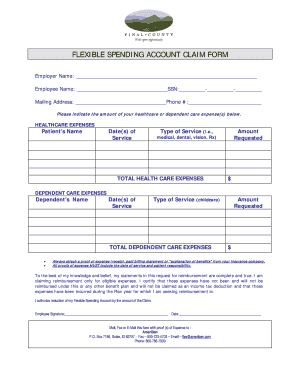
AmeriBen Flex Claim Form Pinalcountyaz


What is the AmeriBen Flex Claim Form Pinalcountyaz
The AmeriBen Flex Claim Form Pinalcountyaz is a specialized document used to request reimbursement for eligible expenses under flexible spending accounts (FSAs) or health reimbursement arrangements (HRAs). This form is designed to streamline the claims process for individuals participating in these benefit programs, ensuring they can efficiently access their funds for qualified medical expenses.
How to use the AmeriBen Flex Claim Form Pinalcountyaz
To use the AmeriBen Flex Claim Form Pinalcountyaz, individuals must first gather all necessary documentation related to their eligible expenses. This may include receipts, invoices, or any other proof of payment. After completing the form with accurate information, including personal details and expense descriptions, the individual submits it according to the specified submission guidelines. Properly following these steps can help ensure timely processing of the claim.
Steps to complete the AmeriBen Flex Claim Form Pinalcountyaz
Completing the AmeriBen Flex Claim Form Pinalcountyaz involves several key steps:
- Download the form from the appropriate source or obtain a hard copy.
- Fill in personal information, including your name, address, and contact details.
- Detail the expenses for which you are seeking reimbursement, ensuring to include dates, amounts, and descriptions.
- Attach all required documentation, such as receipts or invoices, that support your claim.
- Review the completed form for accuracy and completeness before submission.
Required Documents
When submitting the AmeriBen Flex Claim Form Pinalcountyaz, certain documents are necessary to validate your claim. These typically include:
- Receipts for each expense being claimed.
- Invoices or statements that detail the services rendered.
- Any additional documentation that may be required by your specific plan.
Form Submission Methods
The AmeriBen Flex Claim Form Pinalcountyaz can be submitted through various methods to accommodate user preferences. Common submission methods include:
- Online submission via a designated portal, if available.
- Mailing the completed form and attachments to the specified address.
- In-person submission at designated locations, if applicable.
Eligibility Criteria
To use the AmeriBen Flex Claim Form Pinalcountyaz, individuals must meet certain eligibility criteria. Generally, these criteria include:
- Participation in a flexible spending account (FSA) or health reimbursement arrangement (HRA).
- Incurring eligible medical expenses as defined by the plan.
- Submission of claims within the specified time frame set by the plan.
Quick guide on how to complete ameriben flex claim form pinalcountyaz
Effortlessly prepare AmeriBen Flex Claim Form Pinalcountyaz on any device
Digital document management has become increasingly popular among businesses and individuals alike. It serves as an ideal eco-friendly substitute for traditional printed and signed documents, allowing you to locate the appropriate form and securely store it online. airSlate SignNow equips you with all the tools necessary to create, edit, and eSign your documents quickly and without delays. Manage AmeriBen Flex Claim Form Pinalcountyaz on any platform using airSlate SignNow's Android or iOS applications, and streamline any document-related task today.
How to modify and eSign AmeriBen Flex Claim Form Pinalcountyaz with ease
- Obtain AmeriBen Flex Claim Form Pinalcountyaz and then click Get Form to begin.
- Utilize the tools we offer to complete your form.
- Select relevant sections of your documents or mask sensitive information with the tools specifically provided by airSlate SignNow for that purpose.
- Generate your signature using the Sign tool, which takes mere seconds and carries the same legal weight as a conventional wet ink signature.
- Review the information thoroughly and then click the Done button to save your changes.
- Decide how you want to send your form: via email, text message (SMS), invitation link, or download it to your computer.
Leave behind concerns about lost or misplaced files, tedious form searches, or mistakes that necessitate printing new document copies. airSlate SignNow addresses your document management needs with just a few clicks from any device of your choice. Modify and eSign AmeriBen Flex Claim Form Pinalcountyaz, and ensure excellent communication throughout the form preparation process with airSlate SignNow.
Create this form in 5 minutes or less
Create this form in 5 minutes!
How to create an eSignature for the ameriben flex claim form pinalcountyaz
How to create an electronic signature for a PDF online
How to create an electronic signature for a PDF in Google Chrome
How to create an e-signature for signing PDFs in Gmail
How to create an e-signature right from your smartphone
How to create an e-signature for a PDF on iOS
How to create an e-signature for a PDF on Android
People also ask
-
What is the AmeriBen Flex Claim Form Pinalcountyaz?
The AmeriBen Flex Claim Form Pinalcountyaz is a document used for submitting claims for flexible spending accounts. It allows employees in Pinal County to easily request reimbursement for eligible expenses. By using this form, you can streamline your claims process and ensure timely payments.
-
How can I access the AmeriBen Flex Claim Form Pinalcountyaz?
You can access the AmeriBen Flex Claim Form Pinalcountyaz through the airSlate SignNow platform. Simply log in to your account, navigate to the forms section, and download the claim form. This ensures you have the most up-to-date version for your submissions.
-
What are the benefits of using the AmeriBen Flex Claim Form Pinalcountyaz?
Using the AmeriBen Flex Claim Form Pinalcountyaz simplifies the reimbursement process for employees. It helps in tracking expenses and ensures compliance with IRS regulations. Additionally, it can be completed and submitted electronically, saving time and reducing paperwork.
-
Is there a cost associated with the AmeriBen Flex Claim Form Pinalcountyaz?
The AmeriBen Flex Claim Form Pinalcountyaz itself is free to access and use. However, there may be costs associated with the flexible spending accounts depending on your employer's plan. It's best to check with your HR department for specific details regarding any fees.
-
Can I integrate the AmeriBen Flex Claim Form Pinalcountyaz with other software?
Yes, the AmeriBen Flex Claim Form Pinalcountyaz can be integrated with various software solutions through airSlate SignNow. This allows for seamless data transfer and management of your claims. Check the integrations section on our website for compatible applications.
-
What features does the airSlate SignNow platform offer for the AmeriBen Flex Claim Form Pinalcountyaz?
The airSlate SignNow platform offers features such as electronic signatures, document tracking, and secure storage for the AmeriBen Flex Claim Form Pinalcountyaz. These features enhance the efficiency of your claims process and provide peace of mind regarding document security.
-
How do I submit the AmeriBen Flex Claim Form Pinalcountyaz once completed?
Once you have completed the AmeriBen Flex Claim Form Pinalcountyaz, you can submit it directly through the airSlate SignNow platform. Simply follow the submission instructions provided within the platform to ensure your claim is processed quickly and accurately.
Get more for AmeriBen Flex Claim Form Pinalcountyaz
- Illinois assignment of mortgage by corporate mortgage holder form
- Illinois termination form
- Illinois petition for dissolution of marriage with or without children form
- Residential real disclosure form
- Illinois residential rental lease application form
- Illinois disclosure statement form
- Illinois name change form
- Illinois corporation 481372996 form
Find out other AmeriBen Flex Claim Form Pinalcountyaz
- Electronic signature West Virginia Business Ethics and Conduct Disclosure Statement Free
- Electronic signature Alabama Disclosure Notice Simple
- Electronic signature Massachusetts Disclosure Notice Free
- Electronic signature Delaware Drug Testing Consent Agreement Easy
- Electronic signature North Dakota Disclosure Notice Simple
- Electronic signature California Car Lease Agreement Template Free
- How Can I Electronic signature Florida Car Lease Agreement Template
- Electronic signature Kentucky Car Lease Agreement Template Myself
- Electronic signature Texas Car Lease Agreement Template Easy
- Electronic signature New Mexico Articles of Incorporation Template Free
- Electronic signature New Mexico Articles of Incorporation Template Easy
- Electronic signature Oregon Articles of Incorporation Template Simple
- eSignature Montana Direct Deposit Enrollment Form Easy
- How To Electronic signature Nevada Acknowledgement Letter
- Electronic signature New Jersey Acknowledgement Letter Free
- Can I eSignature Oregon Direct Deposit Enrollment Form
- Electronic signature Colorado Attorney Approval Later
- How To Electronic signature Alabama Unlimited Power of Attorney
- Electronic signature Arizona Unlimited Power of Attorney Easy
- Can I Electronic signature California Retainer Agreement Template