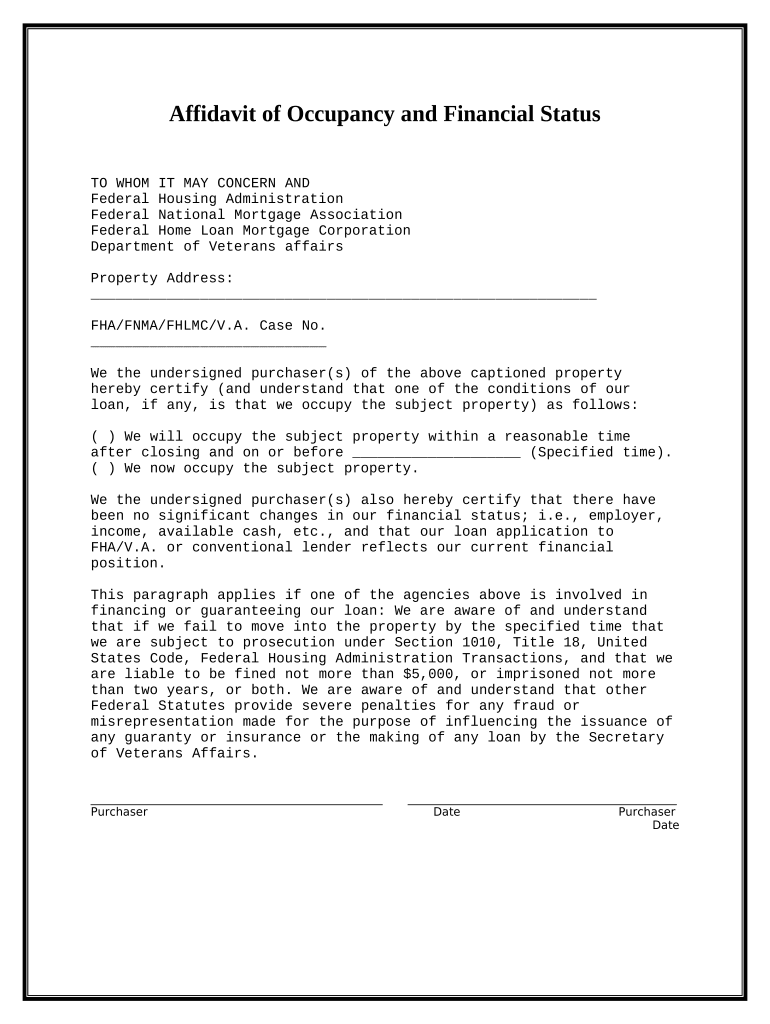
Ky Affidavit Agreement Form


What is the Ky Affidavit Agreement
The Kentucky affidavit agreement is a legal document used to affirm or declare certain facts under oath. This type of affidavit is often utilized in various legal situations, such as financial disclosures, property transactions, or court proceedings. It serves as a written statement that can be used as evidence in legal matters, providing a formal account of the affiant's assertions. The document must be signed in the presence of a notary public to ensure its authenticity and legal standing.
Key Elements of the Ky Affidavit Agreement
Understanding the key elements of the Ky affidavit agreement is essential for its proper execution. Typically, the document includes:
- Affiant Information: The name and address of the individual making the affidavit.
- Statement of Facts: A clear and concise declaration of the facts being affirmed.
- Signature: The affiant must sign the document in front of a notary public.
- Notary Acknowledgment: A section where the notary public verifies the identity of the affiant and witnesses the signing.
These elements ensure that the affidavit is legally binding and can be used in court or other legal contexts.
Steps to Complete the Ky Affidavit Agreement
Completing the Ky affidavit agreement involves several straightforward steps:
- Gather Necessary Information: Collect all relevant details and documents that support the statements you wish to include in the affidavit.
- Draft the Affidavit: Write the affidavit, ensuring it includes all key elements and is clear and concise.
- Review the Document: Carefully check the affidavit for accuracy and completeness.
- Sign in Front of a Notary: Schedule a meeting with a notary public to sign the document. The notary will verify your identity and witness the signing.
- Distribute Copies: After notarization, make copies of the signed affidavit for your records and any parties that require it.
Legal Use of the Ky Affidavit Agreement
The legal use of the Ky affidavit agreement is critical in various situations. It can be used in court proceedings to provide evidence of facts, to support applications for loans or financial assistance, or to clarify ownership and rights in property disputes. The affidavit must adhere to state laws and regulations to ensure its validity. Properly executed affidavits can significantly impact legal outcomes, making it essential to follow the correct procedures.
How to Obtain the Ky Affidavit Agreement
Obtaining a Ky affidavit agreement is a straightforward process. You can typically find templates online or through legal aid organizations. Many law offices also provide customized affidavits tailored to specific needs. If you require a specific format or additional legal language, consulting with a legal professional may be beneficial. Ensure that the document complies with Kentucky state laws to maintain its legal standing.
Digital vs. Paper Version
When deciding between a digital or paper version of the Ky affidavit agreement, consider the context in which it will be used. Digital affidavits can be signed electronically, making them convenient for remote transactions. However, some legal situations may require a physical copy with original signatures. It is essential to verify the requirements of the receiving party or institution to ensure compliance with their guidelines.
Quick guide on how to complete ky affidavit agreement
Set Up Ky Affidavit Agreement Effortlessly on Any Device
Digital document management has gained popularity among companies and individuals. It serves as an ideal eco-friendly substitute for conventional printed and signed contracts, enabling you to locate the appropriate form and securely store it online. airSlate SignNow equips you with all the necessary tools to generate, modify, and electronically sign your documents quickly and without hold-ups. Manage Ky Affidavit Agreement on any device using the airSlate SignNow Android or iOS applications and streamline any document-related process today.
The easiest method to modify and electronically sign Ky Affidavit Agreement with ease
- Find Ky Affidavit Agreement and then click Get Form to initiate the process.
- Utilize the tools we offer to fill out your document.
- Emphasize important sections of your documents or obscure sensitive details with tools that airSlate SignNow provides specifically for that purpose.
- Create your electronic signature using the Sign feature, which takes mere seconds and carries the same legal validity as a conventional wet ink signature.
- Review the information and click on the Done button to finalize your changes.
- Choose how you’d like to deliver your form, whether by email, SMS, or invite link, or download it to your computer.
Eliminate concerns about lost or misplaced documents, tedious form hunting, or errors that necessitate printing new copies. airSlate SignNow addresses your document management needs in just a few clicks from any device you prefer. Modify and electronically sign Ky Affidavit Agreement and ensure seamless communication throughout your form preparation journey with airSlate SignNow.
Create this form in 5 minutes or less
Create this form in 5 minutes!
People also ask
-
What is a KY affidavit document?
A KY affidavit document is a sworn statement used in legal proceedings or official matters in Kentucky. This document outlines facts that are confirmed to be true by the affiant, providing a reliable record for various applications, including legal and business transactions.
-
How does airSlate SignNow facilitate the signing of a KY affidavit document?
With airSlate SignNow, you can easily create, send, and eSign your KY affidavit document in a few clicks. Our user-friendly platform ensures that the signing process is fast, secure, and compliant with legal standards for electronic signatures.
-
What features does airSlate SignNow offer for KY affidavit documents?
airSlate SignNow provides features such as customizable templates for KY affidavit documents, automated reminders, and real-time tracking of document status. These tools help streamline the signing process and ensure that you never miss a deadline.
-
What are the benefits of using airSlate SignNow for KY affidavit documents?
Using airSlate SignNow for your KY affidavit document offers several benefits, including increased efficiency, enhanced security, and reduced costs. The platform allows users to manage documents seamlessly, ensuring quick turnaround times and compliance.
-
Is there a mobile app available for signing KY affidavit documents?
Yes, airSlate SignNow offers a mobile app that allows you to sign KY affidavit documents on the go. The app is available for both iOS and Android devices, giving you the flexibility to manage your documents anytime, anywhere.
-
How does airSlate SignNow ensure the security of KY affidavit documents?
airSlate SignNow employs advanced encryption techniques to ensure that your KY affidavit documents are secure. Additionally, our platform complies with industry standards for data protection, giving you peace of mind while handling sensitive information.
-
What pricing plans are available for signing KY affidavit documents?
airSlate SignNow offers flexible pricing plans tailored to meet the needs of individuals and businesses requiring KY affidavit documents. You can choose from various subscription options, ensuring that you find a plan that fits your budget and document signing needs.
Get more for Ky Affidavit Agreement
- Policetax form
- Access bank form a application
- Settlement option request form for contract allianz life 405953032
- Trauma symptom checklist for children form
- Handicap parking pass kelowna form
- Sbi cbo bio data form
- Sample declaration of custodian of records california form
- Travel expenses invoice form
Find out other Ky Affidavit Agreement
- Sign South Carolina High Tech Moving Checklist Now
- Sign South Carolina High Tech Limited Power Of Attorney Free
- Sign West Virginia High Tech Quitclaim Deed Myself
- Sign Delaware Insurance Claim Online
- Sign Delaware Insurance Contract Later
- Sign Hawaii Insurance NDA Safe
- Sign Georgia Insurance POA Later
- How Can I Sign Alabama Lawers Lease Agreement
- How Can I Sign California Lawers Lease Agreement
- Sign Colorado Lawers Operating Agreement Later
- Sign Connecticut Lawers Limited Power Of Attorney Online
- Sign Hawaii Lawers Cease And Desist Letter Easy
- Sign Kansas Insurance Rental Lease Agreement Mobile
- Sign Kansas Insurance Rental Lease Agreement Free
- Sign Kansas Insurance Rental Lease Agreement Fast
- Sign Kansas Insurance Rental Lease Agreement Safe
- How To Sign Kansas Insurance Rental Lease Agreement
- How Can I Sign Kansas Lawers Promissory Note Template
- Sign Kentucky Lawers Living Will Free
- Sign Kentucky Lawers LLC Operating Agreement Mobile