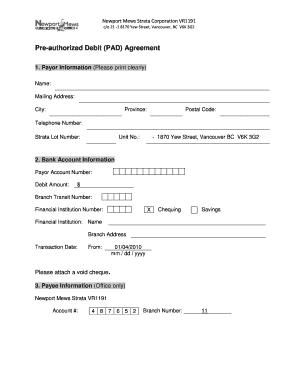
Pre Authorized Debit Form Template


What is the pre authorized debit form template
The pre authorized debit agreement is a document that allows a business or organization to withdraw funds directly from a customer's bank account on a scheduled basis. This agreement is essential for recurring payments, such as subscriptions, loan repayments, or utility bills. By signing this form, the customer authorizes the business to initiate these transactions, ensuring a streamlined payment process.
How to use the pre authorized debit form template
To effectively use the pre authorized debit form template, follow these steps:
- Download the template in PDF format from a reliable source.
- Fill in the required fields, including the payer's name, bank account details, and payment schedule.
- Review the terms and conditions outlined in the agreement.
- Sign the document to provide your consent for the automatic withdrawals.
- Submit the completed form to the business or organization managing the payments.
Key elements of the pre authorized debit form template
Understanding the key elements of the pre authorized debit form template is crucial for ensuring compliance and clarity. Important components typically include:
- Payer Information: The name and contact details of the individual authorizing the debit.
- Bank Account Details: Information about the bank account from which funds will be withdrawn.
- Payment Amount: The specific amount to be debited on each scheduled date.
- Payment Schedule: The frequency of the payments, such as weekly, monthly, or annually.
- Authorization Signature: A signature line for the payer to confirm their agreement.
Steps to complete the pre authorized debit form template
Completing the pre authorized debit form template involves several straightforward steps:
- Obtain the template and open it using a compatible PDF reader.
- Carefully enter your personal and bank account information in the designated fields.
- Specify the amount and frequency of the debit transactions.
- Read through the terms to understand your rights and obligations.
- Sign and date the form to finalize your authorization.
- Return the signed form to the business or organization as instructed.
Legal use of the pre authorized debit form template
The legal use of the pre authorized debit form template is governed by federal and state regulations. It is important for both parties to understand their rights and responsibilities under the law. The agreement must clearly outline:
- The authorization for recurring payments.
- The process for disputing unauthorized transactions.
- Any applicable fees or penalties for insufficient funds.
- The duration of the authorization and how to cancel it.
Examples of using the pre authorized debit form template
There are various scenarios in which the pre authorized debit form template can be utilized effectively:
- Monthly utility bill payments, ensuring timely service without late fees.
- Subscription services, such as streaming platforms, for uninterrupted access.
- Loan repayments, allowing borrowers to manage their finances more easily.
- Insurance premium payments, helping customers maintain coverage without lapses.
Quick guide on how to complete pre authorized debit form template
Complete Pre Authorized Debit Form Template effortlessly on any device
Digital document management has gained traction among businesses and individuals. It serves as an excellent eco-friendly alternative to conventional printed and signed documents, allowing for the correct form to be obtained and securely stored online. airSlate SignNow provides all the resources necessary to create, modify, and eSign your documents quickly and without obstacles. Handle Pre Authorized Debit Form Template on any platform with the airSlate SignNow Android or iOS applications and simplify any document-related process today.
The easiest way to modify and eSign Pre Authorized Debit Form Template without hassle
- Locate Pre Authorized Debit Form Template and then click Get Form to initiate.
- Make use of the tools we offer to complete your form.
- Highlight important sections of your documents or obscure sensitive information with tools that airSlate SignNow specifically provides for that purpose.
- Create your signature using the Sign feature, which takes mere seconds and holds the same legal validity as a traditional handwritten signature.
- Review the information and then click on the Done button to save your adjustments.
- Choose how you would like to send your form, via email, text message (SMS), invite link, or download it to your computer.
Say goodbye to lost or misfiled documents, tedious form searches, or errors that necessitate printing new document copies. airSlate SignNow meets all your document management needs in just a few clicks from any device of your choice. Modify and eSign Pre Authorized Debit Form Template to ensure excellent communication at every stage of your form preparation process with airSlate SignNow.
Create this form in 5 minutes or less
Create this form in 5 minutes!
How to create an eSignature for the pre authorized debit form template
How to create an electronic signature for a PDF online
How to create an electronic signature for a PDF in Google Chrome
How to create an e-signature for signing PDFs in Gmail
How to create an e-signature right from your smartphone
How to create an e-signature for a PDF on iOS
How to create an e-signature for a PDF on Android
People also ask
-
What is a pre authorized debit agreement?
A pre authorized debit agreement is a financial arrangement that allows a business to automatically withdraw funds from a customer's bank account on a scheduled basis. This agreement simplifies payment processes for both parties, ensuring timely transactions without the need for manual intervention.
-
How does airSlate SignNow facilitate pre authorized debit agreements?
airSlate SignNow streamlines the creation and management of pre authorized debit agreements by providing an easy-to-use platform for eSigning documents. Users can quickly send, sign, and store these agreements securely, enhancing efficiency and reducing paperwork.
-
What are the benefits of using a pre authorized debit agreement?
Using a pre authorized debit agreement offers numerous benefits, including improved cash flow management and reduced late payments. It also enhances customer satisfaction by providing a hassle-free payment experience, allowing customers to focus on their core activities.
-
Is there a cost associated with setting up a pre authorized debit agreement through airSlate SignNow?
Yes, there may be costs associated with setting up a pre authorized debit agreement through airSlate SignNow, depending on the pricing plan you choose. However, the platform is designed to be cost-effective, providing excellent value for businesses looking to streamline their payment processes.
-
Can I integrate airSlate SignNow with my existing payment systems for pre authorized debit agreements?
Absolutely! airSlate SignNow offers seamless integrations with various payment systems, allowing you to manage pre authorized debit agreements alongside your existing financial tools. This integration ensures a smooth workflow and enhances overall operational efficiency.
-
How secure are pre authorized debit agreements created with airSlate SignNow?
Security is a top priority at airSlate SignNow. Pre authorized debit agreements created on our platform are protected with advanced encryption and secure storage, ensuring that sensitive financial information remains confidential and safe from unauthorized access.
-
Can I customize my pre authorized debit agreement templates in airSlate SignNow?
Yes, airSlate SignNow allows users to customize pre authorized debit agreement templates to fit their specific business needs. This flexibility ensures that your agreements reflect your branding and comply with any regulatory requirements.
Get more for Pre Authorized Debit Form Template
- Lien repair form
- Using a buysell agreement to transfer ownership the tax adviser form
- Agreement truck driver form
- Texas will for single person form
- Married adult children form
- Tennessee deed form
- Sc will form
- Oregon legal last will and testament form for divorced person not remarried with adult children
Find out other Pre Authorized Debit Form Template
- How Can I eSignature Idaho Non-Profit Business Plan Template
- eSignature Mississippi Life Sciences Lease Agreement Myself
- How Can I eSignature Mississippi Life Sciences Last Will And Testament
- How To eSignature Illinois Non-Profit Contract
- eSignature Louisiana Non-Profit Business Plan Template Now
- How Do I eSignature North Dakota Life Sciences Operating Agreement
- eSignature Oregon Life Sciences Job Offer Myself
- eSignature Oregon Life Sciences Job Offer Fast
- eSignature Oregon Life Sciences Warranty Deed Myself
- eSignature Maryland Non-Profit Cease And Desist Letter Fast
- eSignature Pennsylvania Life Sciences Rental Lease Agreement Easy
- eSignature Washington Life Sciences Permission Slip Now
- eSignature West Virginia Life Sciences Quitclaim Deed Free
- Can I eSignature West Virginia Life Sciences Residential Lease Agreement
- eSignature New York Non-Profit LLC Operating Agreement Mobile
- How Can I eSignature Colorado Orthodontists LLC Operating Agreement
- eSignature North Carolina Non-Profit RFP Secure
- eSignature North Carolina Non-Profit Credit Memo Secure
- eSignature North Dakota Non-Profit Quitclaim Deed Later
- eSignature Florida Orthodontists Business Plan Template Easy