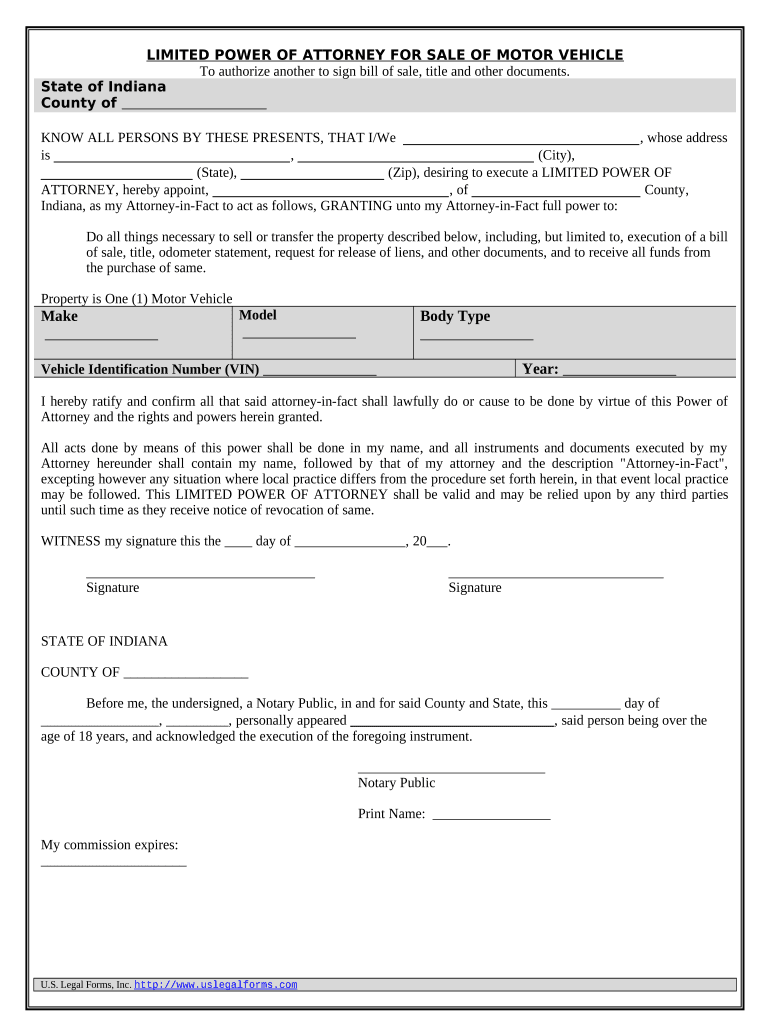
Indiana Sale Vehicle Form


What is the Indiana Sale Vehicle
The Indiana Sale Vehicle form is a legal document used to facilitate the transfer of ownership for a vehicle in the state of Indiana. This form serves as proof of sale between the seller and the buyer, detailing essential information about the vehicle, including its make, model, year, and Vehicle Identification Number (VIN). It also includes the names and addresses of both parties involved in the transaction. Completing this form accurately is crucial for ensuring a smooth transfer of ownership and for future registration purposes.
Steps to complete the Indiana Sale Vehicle
Completing the Indiana Sale Vehicle form involves several key steps to ensure that all necessary information is accurately captured. Here’s a straightforward guide:
- Gather necessary information, including the vehicle's make, model, year, VIN, and odometer reading.
- Fill in the seller's and buyer's full names and addresses.
- Specify the sale price of the vehicle.
- Both parties should sign and date the form to confirm the transaction.
- Provide a copy of the completed form to both the seller and the buyer for their records.
Legal use of the Indiana Sale Vehicle
The Indiana Sale Vehicle form is legally binding when completed correctly. It must be signed by both the seller and the buyer to be considered valid. This document not only serves as a receipt for the transaction but also protects both parties in the event of any disputes regarding the sale. Proper use of this form ensures compliance with Indiana state laws governing vehicle sales and transfers.
Key elements of the Indiana Sale Vehicle
Several key elements must be included in the Indiana Sale Vehicle form to ensure its validity:
- Vehicle Information: Make, model, year, and VIN.
- Odometer Disclosure: Current odometer reading at the time of sale.
- Seller and Buyer Information: Full names and addresses of both parties.
- Sale Price: The agreed-upon price for the vehicle.
- Signatures: Signatures of both the seller and the buyer, along with the date of the transaction.
State-specific rules for the Indiana Sale Vehicle
Indiana has specific regulations regarding the sale and transfer of vehicles that must be adhered to when completing the Indiana Sale Vehicle form. These rules include:
- Both parties must be present to sign the form.
- The seller must provide the buyer with a clear title to the vehicle.
- Sales tax may be applicable, and the buyer is responsible for paying it during the registration process.
Form Submission Methods (Online / Mail / In-Person)
Once the Indiana Sale Vehicle form is completed, it can be submitted through various methods:
- In-Person: The form can be submitted at the local county clerk's office for processing.
- Mail: The completed form can be mailed to the appropriate county office.
- Online: Some counties may offer online submission options, allowing for a more convenient process.
Quick guide on how to complete indiana sale vehicle
Effortlessly prepare Indiana Sale Vehicle on any device
Digital document management has gained popularity among organizations and individuals. It offers an ideal environmentally friendly alternative to conventional printed and signed documents, allowing you to access the necessary form and securely store it online. airSlate SignNow equips you with all the tools required to create, modify, and electronically sign your documents swiftly and without any holdups. Manage Indiana Sale Vehicle on any platform using the airSlate SignNow apps for Android or iOS and simplify any document-related tasks today.
The easiest method to modify and electronically sign Indiana Sale Vehicle with ease
- Obtain Indiana Sale Vehicle and click Get Form to begin.
- Utilize the tools we offer to complete your document.
- Emphasize important sections of the documents or obscure sensitive information using tools specifically provided by airSlate SignNow for that purpose.
- Create your electronic signature with the Sign tool, which takes mere seconds and has the same legal validity as a traditional handwritten signature.
- Review the information and click the Done button to save your changes.
- Choose your preferred delivery method for your form, whether by email, SMS, invitation link, or download it to your computer.
Eliminate worries about lost or misplaced documents, cumbersome form searching, or mistakes that necessitate printing new copies. airSlate SignNow fulfills your document management needs in just a few clicks from any device of your choice. Edit and electronically sign Indiana Sale Vehicle to ensure excellent communication throughout the entire form preparation process with airSlate SignNow.
Create this form in 5 minutes or less
Create this form in 5 minutes!
People also ask
-
What is the process for completing an Indiana sale vehicle document using airSlate SignNow?
With airSlate SignNow, completing an Indiana sale vehicle document is simple and efficient. You can upload your document, add necessary fields for signatures, and send it out for signing. The recipient will receive a link via email to eSign the document, ensuring a smooth transaction.
-
How does airSlate SignNow ensure the security of my Indiana sale vehicle documents?
AirSlate SignNow prioritizes security by implementing bank-level encryption and secure storage for all your Indiana sale vehicle documents. You can also track the status of your documents and manage access permissions to ensure that sensitive information is protected at all times.
-
Can I customize my Indiana sale vehicle templates in airSlate SignNow?
Yes, airSlate SignNow allows you to easily customize templates for your Indiana sale vehicle documents. You can add your company branding, modify text, and configure signature fields to suit your specific needs, making the process more personalized and professional.
-
What are the pricing options for using airSlate SignNow for Indiana sale vehicle documents?
AirSlate SignNow offers flexible pricing plans based on your usage and feature requirements. Whether you're a small business or a large enterprise, you can find a plan that fits your needs for managing Indiana sale vehicle documents at a competitive price.
-
Does airSlate SignNow integrate with other tools for managing Indiana sale vehicle transactions?
Absolutely! AirSlate SignNow integrates seamlessly with various tools, including CRMs and document management systems, enhancing your workflow for Indiana sale vehicle transactions. This integration allows you to streamline your processes and maintain all your documents in one place.
-
What are the benefits of using airSlate SignNow for Indiana sale vehicle transactions?
Using airSlate SignNow for Indiana sale vehicle transactions provides numerous benefits, including increased efficiency and reduced paperwork. With the ability to eSign documents remotely, you can complete transactions faster, saving you both time and resources in the process.
-
Is there customer support available for airSlate SignNow users dealing with Indiana sale vehicle documents?
Yes, airSlate SignNow offers excellent customer support for users, including those handling Indiana sale vehicle documents. You can signNow out via chat, email, or phone for assistance and take advantage of their extensive knowledge base and resources.
Get more for Indiana Sale Vehicle
Find out other Indiana Sale Vehicle
- Can I eSignature Massachusetts Real Estate PDF
- How Can I eSignature New Jersey Police Document
- How Can I eSignature New Jersey Real Estate Word
- Can I eSignature Tennessee Police Form
- How Can I eSignature Vermont Police Presentation
- How Do I eSignature Pennsylvania Real Estate Document
- How Do I eSignature Texas Real Estate Document
- How Can I eSignature Colorado Courts PDF
- Can I eSignature Louisiana Courts Document
- How To Electronic signature Arkansas Banking Document
- How Do I Electronic signature California Banking Form
- How Do I eSignature Michigan Courts Document
- Can I eSignature Missouri Courts Document
- How Can I Electronic signature Delaware Banking PDF
- Can I Electronic signature Hawaii Banking Document
- Can I eSignature North Carolina Courts Presentation
- Can I eSignature Oklahoma Courts Word
- How To Electronic signature Alabama Business Operations Form
- Help Me With Electronic signature Alabama Car Dealer Presentation
- How Can I Electronic signature California Car Dealer PDF