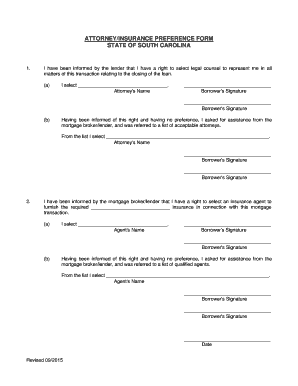
AttorneyInsurance Preference South Carolina Department of 2015-2026


Understanding the Attorney Insurance Preference Form
The Attorney Insurance Preference Form is an essential document used by legal professionals in South Carolina. This form allows attorneys to indicate their preferences regarding insurance coverage. It is crucial for ensuring that attorneys have the appropriate insurance to protect their practice and clients. The form is specifically designed to meet the requirements set by the South Carolina Department of Insurance, providing a standardized method for attorneys to communicate their insurance needs.
Steps to Complete the Attorney Insurance Preference Form
Completing the Attorney Insurance Preference Form involves several key steps:
- Gather necessary information: Collect all relevant details, including your law firm’s name, contact information, and any specific insurance preferences.
- Fill out the form: Carefully complete each section of the form, ensuring that all information is accurate and up-to-date.
- Review the form: Double-check all entries for completeness and correctness to avoid any potential issues.
- Submit the form: Follow the submission instructions provided, whether online, by mail, or in person.
Legal Use of the Attorney Insurance Preference Form
The Attorney Insurance Preference Form serves a critical legal function by helping attorneys comply with state regulations regarding insurance coverage. By submitting this form, attorneys affirm their commitment to maintaining adequate insurance, which is often a requirement for practicing law in South Carolina. This form also plays a role in protecting clients by ensuring that attorneys have the necessary coverage in case of malpractice or other legal issues.
State-Specific Rules for the Attorney Insurance Preference Form
In South Carolina, there are specific rules governing the use of the Attorney Insurance Preference Form. Attorneys must adhere to the guidelines set forth by the South Carolina Department of Insurance, which includes deadlines for submission and requirements for the type of insurance coverage indicated. Familiarity with these state-specific rules is essential for compliance and to avoid any penalties.
Examples of Using the Attorney Insurance Preference Form
There are various scenarios in which an attorney might utilize the Attorney Insurance Preference Form. For instance, a newly established law firm may need to indicate its insurance preferences to secure coverage from providers. Additionally, an attorney changing their practice area may need to update their preferences to reflect new insurance requirements. Each of these examples illustrates the form's role in adapting to changing legal and business environments.
Required Documents for the Attorney Insurance Preference Form
When completing the Attorney Insurance Preference Form, certain documents may be required to support the information provided. These can include proof of existing insurance coverage, identification documents, and any relevant certifications. Having these documents ready can facilitate a smoother completion process and ensure compliance with state regulations.
Quick guide on how to complete attorneyinsurance preference south carolina department of
Effortlessly Prepare AttorneyInsurance Preference South Carolina Department Of on Any Device
Managing documents online has gained traction among businesses and individuals alike. It serves as an ideal environmentally-friendly substitute for conventional printed and signed documents, as you can easily access the right template and securely store it online. airSlate SignNow equips you with all the necessary tools to create, modify, and electronically sign your documents swiftly without any hold-ups. Manage AttorneyInsurance Preference South Carolina Department Of on any device using the airSlate SignNow apps for Android or iOS, and streamline any document-related task today.
The simplest way to modify and eSign AttorneyInsurance Preference South Carolina Department Of with ease
- Obtain AttorneyInsurance Preference South Carolina Department Of and click on Get Form to begin.
- Utilize the tools available to complete your form.
- Highlight important sections of the documents or redact sensitive information with specific tools provided by airSlate SignNow for that purpose.
- Create your signature with the Sign feature, which takes mere seconds and holds the same legal validity as a traditional wet ink signature.
- Review the details and click on the Done button to save your changes.
- Select how you wish to send your form: via email, SMS, invitation link, or download it to your computer.
Say goodbye to lost or mislaid files, cumbersome form navigation, or mistakes that necessitate printing additional document copies. airSlate SignNow takes care of all your document management needs in just a few clicks from your chosen device. Modify and eSign AttorneyInsurance Preference South Carolina Department Of to ensure clear communication at any stage of your form preparation journey with airSlate SignNow.
Create this form in 5 minutes or less
Find and fill out the correct attorneyinsurance preference south carolina department of
Create this form in 5 minutes!
How to create an eSignature for the attorneyinsurance preference south carolina department of
How to create an electronic signature for a PDF online
How to create an electronic signature for a PDF in Google Chrome
How to create an e-signature for signing PDFs in Gmail
How to create an e-signature right from your smartphone
How to create an e-signature for a PDF on iOS
How to create an e-signature for a PDF on Android
People also ask
-
What is an attorney insurance preference form?
An attorney insurance preference form is a document that allows attorneys to specify their insurance preferences for various services. This form helps streamline the process of obtaining the right coverage tailored to the specific needs of legal professionals. By using airSlate SignNow, you can easily create and manage your attorney insurance preference form.
-
How can airSlate SignNow help with my attorney insurance preference form?
airSlate SignNow provides a user-friendly platform to create, send, and eSign your attorney insurance preference form. With its intuitive interface, you can customize the form to meet your specific requirements and ensure that all necessary information is captured efficiently. This saves time and reduces the hassle of paperwork.
-
Is there a cost associated with using airSlate SignNow for my attorney insurance preference form?
Yes, airSlate SignNow offers various pricing plans to accommodate different business needs. The cost will depend on the features you choose and the number of users. However, the platform is designed to be cost-effective, providing great value for managing your attorney insurance preference form.
-
What features does airSlate SignNow offer for managing attorney insurance preference forms?
airSlate SignNow includes features such as customizable templates, secure eSigning, and document tracking for your attorney insurance preference form. These features enhance the efficiency of document management and ensure that you can easily monitor the status of your forms. Additionally, you can integrate with other tools to streamline your workflow.
-
Can I integrate airSlate SignNow with other software for my attorney insurance preference form?
Absolutely! airSlate SignNow offers integrations with various software applications, allowing you to connect your attorney insurance preference form with tools you already use. This integration capability helps streamline your processes and ensures that all your data is synchronized across platforms.
-
What are the benefits of using airSlate SignNow for my attorney insurance preference form?
Using airSlate SignNow for your attorney insurance preference form provides numerous benefits, including increased efficiency, reduced paperwork, and enhanced security. The platform allows for quick eSigning and easy document sharing, which can signNowly speed up the process of obtaining insurance preferences. Additionally, it helps maintain compliance with legal standards.
-
Is airSlate SignNow secure for handling my attorney insurance preference form?
Yes, airSlate SignNow prioritizes security and compliance, ensuring that your attorney insurance preference form is handled with the utmost care. The platform employs advanced encryption and security protocols to protect your sensitive information. You can trust that your documents are safe and secure while using airSlate SignNow.
Get more for AttorneyInsurance Preference South Carolina Department Of
- Warranty deed for parents to child with reservation of life estate indiana form
- Warranty deed for separate or joint property to joint tenancy indiana form
- Warranty deed to separate property of one spouse to both spouses as joint tenants indiana form
- Fiduciary deed for use by executors trustees trustors administrators and other fiduciaries indiana form
- Warranty deed from limited partnership or llc is the grantor or grantee indiana form
- Indiana family 497307236 form
- In quitclaim deed 497307237 form
- Warranty deed for corporation to corporation indiana form
Find out other AttorneyInsurance Preference South Carolina Department Of
- eSign Louisiana Promissory Note Template Mobile
- Can I eSign Michigan Promissory Note Template
- eSign Hawaii Football Registration Form Secure
- eSign Hawaii Football Registration Form Fast
- eSignature Hawaii Affidavit of Domicile Fast
- Can I eSignature West Virginia Affidavit of Domicile
- eSignature Wyoming Affidavit of Domicile Online
- eSign Montana Safety Contract Safe
- How To eSign Arizona Course Evaluation Form
- How To eSign California Course Evaluation Form
- How To eSign Florida Course Evaluation Form
- How To eSign Hawaii Course Evaluation Form
- How To eSign Illinois Course Evaluation Form
- eSign Hawaii Application for University Free
- eSign Hawaii Application for University Secure
- eSign Hawaii Medical Power of Attorney Template Free
- eSign Washington Nanny Contract Template Free
- eSignature Ohio Guaranty Agreement Myself
- eSignature California Bank Loan Proposal Template Now
- Can I eSign Indiana Medical History