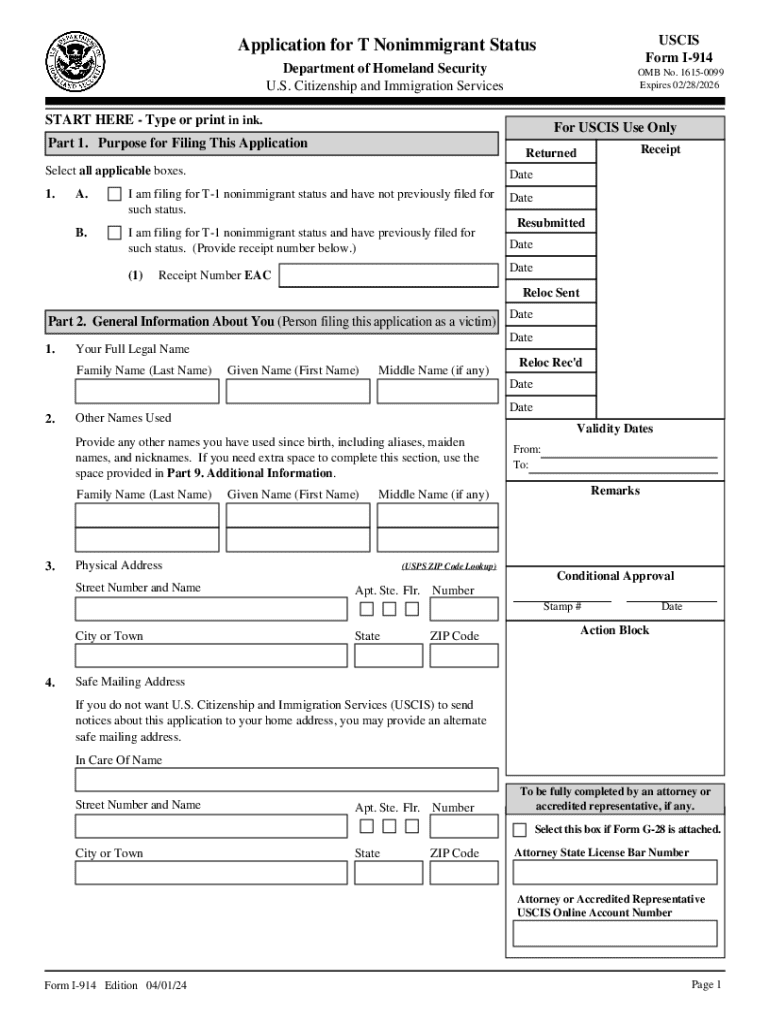
Form I 914, Instructions for Application for T Nonimmigrant 2024


What is the Form I-914?
The Form I-914, also known as the Application for T Nonimmigrant Status, is a crucial document for individuals who are victims of human trafficking and wish to apply for T nonimmigrant status in the United States. This status allows eligible individuals to remain in the U.S. and assist law enforcement in the investigation and prosecution of human trafficking cases. The form is administered by the U.S. Citizenship and Immigration Services (USCIS) under the Department of Homeland Security (DHS).
Steps to complete the Form I-914
Completing the Form I-914 involves several important steps to ensure accuracy and compliance with USCIS requirements. First, gather all necessary personal information and documentation, including proof of your identity and evidence of your victimization. Next, fill out the form carefully, ensuring that all sections are completed accurately. It is essential to review the form for any errors before submission. Finally, submit the form along with any required supporting documents to the appropriate USCIS address.
Required Documents for Form I-914
When applying with the Form I-914, several documents are required to support your application. These may include:
- Proof of your identity, such as a passport or birth certificate.
- Evidence of your victimization, which can include police reports, court documents, or affidavits from service providers.
- Any additional documentation that demonstrates your cooperation with law enforcement.
Having all required documents ready will help streamline the application process and improve your chances of approval.
Eligibility Criteria for Form I-914
To qualify for T nonimmigrant status through the Form I-914, applicants must meet specific eligibility criteria. These include being a victim of severe forms of trafficking in persons, being physically present in the U.S. due to trafficking, and complying with reasonable requests for assistance in the investigation or prosecution of trafficking. It is also necessary to demonstrate that you would suffer extreme hardship if you were removed from the U.S.
Application Process & Approval Time for Form I-914
The application process for the Form I-914 involves submitting the completed form along with all required documentation to USCIS. After submission, USCIS will review your application and may schedule an interview or request additional information. The processing time can vary, but it typically takes several months to receive a decision. Staying informed about your application status through the USCIS website can help you track progress.
How to use the Form I-914
The Form I-914 is used primarily by individuals seeking T nonimmigrant status. It is essential to fill out the form accurately, as any mistakes can lead to delays or denials. The form can be completed online or printed for submission. Once completed, it should be sent to the appropriate USCIS address along with any supporting documents. Understanding how to properly use this form is vital for those seeking protection under U.S. immigration law.
Quick guide on how to complete form i 914 instructions for application for t nonimmigrant
Effortlessly Prepare Form I 914, Instructions For Application For T Nonimmigrant on Any Device
Digital document management has gained traction among businesses and individuals. It serves as an ideal eco-friendly alternative to traditional printed and signed papers, allowing you to obtain the correct template and securely store it online. airSlate SignNow provides all the tools necessary for you to swiftly create, edit, and electronically sign your documents without delays. Manage Form I 914, Instructions For Application For T Nonimmigrant on any device using airSlate SignNow's Android or iOS applications and enhance any document-related procedure today.
How to Modify and eSign Form I 914, Instructions For Application For T Nonimmigrant with Ease
- Locate Form I 914, Instructions For Application For T Nonimmigrant and click on Get Form to commence.
- Utilize the tools we offer to fill out your document.
- Emphasize important sections of the documents or redact sensitive information with the tools specifically provided by airSlate SignNow for that purpose.
- Generate your signature using the Sign tool, which takes mere seconds and carries the same legal validity as a conventional handwritten signature.
- Review the information and click the Done button to save your modifications.
- Decide how you wish to share your form, whether by email, SMS, or invitation link, or download it to your computer.
Eliminate worries about lost or misfiled documents, tedious form searches, or errors that require printing new document versions. airSlate SignNow addresses all your needs in document management in just a few clicks from any device of your choice. Modify and eSign Form I 914, Instructions For Application For T Nonimmigrant and ensure excellent communication throughout the document preparation process with airSlate SignNow.
Create this form in 5 minutes or less
Find and fill out the correct form i 914 instructions for application for t nonimmigrant
Create this form in 5 minutes!
How to create an eSignature for the form i 914 instructions for application for t nonimmigrant
How to create an electronic signature for a PDF online
How to create an electronic signature for a PDF in Google Chrome
How to create an e-signature for signing PDFs in Gmail
How to create an e-signature right from your smartphone
How to create an e-signature for a PDF on iOS
How to create an e-signature for a PDF on Android
People also ask
-
What is the role of homeland security citizenship immigration services status in document management?
The homeland security citizenship immigration services status is crucial for businesses that handle immigration-related documents. airSlate SignNow provides a secure platform to manage these documents efficiently, ensuring compliance with regulations. This helps organizations streamline their processes while maintaining the integrity of sensitive information.
-
How does airSlate SignNow ensure compliance with homeland security citizenship immigration services status?
airSlate SignNow is designed to comply with the regulations set forth by homeland security citizenship immigration services status. Our platform includes features that help users track document status and maintain accurate records. This ensures that all documentation meets the necessary legal requirements.
-
What are the pricing options for airSlate SignNow related to homeland security citizenship immigration services status?
airSlate SignNow offers flexible pricing plans tailored to meet the needs of businesses dealing with homeland security citizenship immigration services status. Our plans are designed to be cost-effective, providing essential features without compromising on quality. You can choose a plan that best fits your organization's size and document management needs.
-
What features does airSlate SignNow offer for managing homeland security citizenship immigration services status?
Our platform includes features such as eSigning, document templates, and real-time tracking, specifically designed for managing homeland security citizenship immigration services status. These tools help streamline the documentation process, making it easier for businesses to handle immigration-related paperwork efficiently. Additionally, our user-friendly interface ensures a smooth experience for all users.
-
Can airSlate SignNow integrate with other systems for homeland security citizenship immigration services status?
Yes, airSlate SignNow offers seamless integrations with various systems that are essential for managing homeland security citizenship immigration services status. This allows businesses to connect their existing workflows and enhance productivity. Our API and pre-built integrations make it easy to incorporate SignNow into your current processes.
-
What benefits does airSlate SignNow provide for businesses dealing with homeland security citizenship immigration services status?
By using airSlate SignNow, businesses can benefit from increased efficiency and reduced turnaround times for documents related to homeland security citizenship immigration services status. Our platform simplifies the signing process, allowing for faster approvals and better tracking of document status. This ultimately leads to improved customer satisfaction and compliance.
-
Is airSlate SignNow secure for handling sensitive documents related to homeland security citizenship immigration services status?
Absolutely, airSlate SignNow prioritizes security, especially for sensitive documents related to homeland security citizenship immigration services status. Our platform employs advanced encryption and security protocols to protect your data. You can trust that your documents are safe and compliant with industry standards.
Get more for Form I 914, Instructions For Application For T Nonimmigrant
- Other party name form
- And related obligations form
- 5133 requests for an order against stalking or sexual assault form
- 1152 address confidentiality program application vermont laws form
- Addison unit form
- Form pe 34d
- Vermont judicial bureau po box 607 white river junction vermont form
- Petition to expunge juvenile diversion record form
Find out other Form I 914, Instructions For Application For T Nonimmigrant
- How Do I Electronic signature Illinois Courts Document
- How To Electronic signature Missouri Courts Word
- How Can I Electronic signature New Jersey Courts Document
- How Can I Electronic signature New Jersey Courts Document
- Can I Electronic signature Oregon Sports Form
- How To Electronic signature New York Courts Document
- How Can I Electronic signature Oklahoma Courts PDF
- How Do I Electronic signature South Dakota Courts Document
- Can I Electronic signature South Dakota Sports Presentation
- How To Electronic signature Utah Courts Document
- Can I Electronic signature West Virginia Courts PPT
- Send Sign PDF Free
- How To Send Sign PDF
- Send Sign Word Online
- Send Sign Word Now
- Send Sign Word Free
- Send Sign Word Android
- Send Sign Word iOS
- Send Sign Word iPad
- How To Send Sign Word