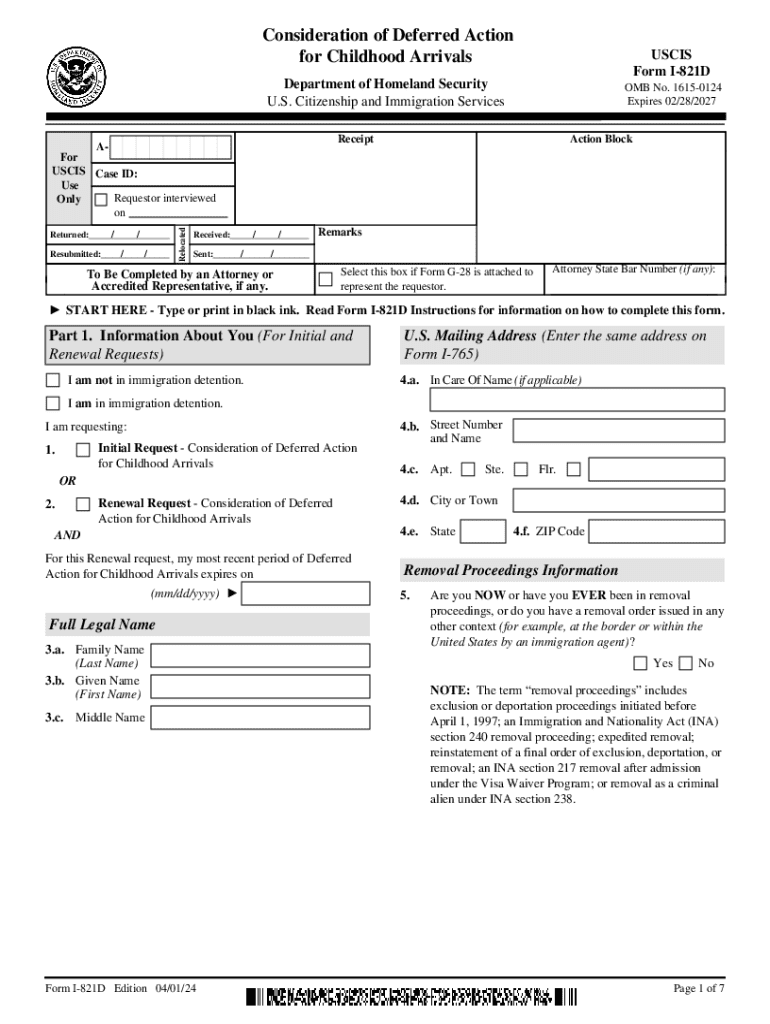
Form I 821D, Consideration of Deferred Actionfor Childhood Arrivals 2024-2026


What is the Form I-821D?
The Form I-821D, officially known as the Consideration of Deferred Action for Childhood Arrivals (DACA), is a crucial document for individuals who arrived in the United States as children and meet specific eligibility criteria. This form allows applicants to request deferred action, which provides temporary relief from deportation and eligibility for work authorization. The DACA program aims to protect eligible young people from being removed from the country, enabling them to pursue education and employment opportunities.
Steps to Complete the Form I-821D
Completing the Form I-821D involves several important steps to ensure accuracy and compliance with U.S. immigration regulations. Begin by gathering all necessary personal information, including your name, address, and date of birth. Next, provide details about your immigration history and any criminal background, if applicable. It is essential to answer all questions truthfully and completely, as inaccuracies can lead to delays or denials.
Once you have filled out the form, review it carefully for any errors. After confirming that all information is correct, you can submit the form online or via mail, depending on your preference. Make sure to keep a copy of the completed form and any supporting documents for your records.
Required Documents for Form I-821D
When submitting the Form I-821D, applicants must include several supporting documents to demonstrate their eligibility. Key documents may include:
- Proof of identity, such as a passport or birth certificate
- Evidence of continuous residence in the U.S. since childhood, like school records or medical documents
- Documentation of any criminal history, if applicable
- Two passport-sized photographs that meet U.S. immigration standards
It is important to ensure that all documents are current and legible. Providing comprehensive documentation can significantly enhance the chances of a successful application.
Eligibility Criteria for DACA
To qualify for DACA and the Form I-821D, applicants must meet specific eligibility requirements. These criteria include:
- Being under the age of 31 as of June 15, 2012
- Having arrived in the U.S. before the age of 16
- Having continuously resided in the U.S. since June 15, 2007
- Being enrolled in school, having graduated, or having obtained a GED
- Not having been convicted of a felony or significant misdemeanors
Meeting these criteria is essential for applicants seeking deferred action under the DACA program.
Form Submission Methods
The Form I-821D can be submitted through various methods, allowing applicants flexibility in how they choose to file. The primary submission methods include:
- Online Submission: Applicants can fill out and submit the form through the U.S. Citizenship and Immigration Services (USCIS) website, which may expedite processing times.
- Mail Submission: Alternatively, applicants may choose to print the completed form and mail it to the appropriate USCIS address. It is advisable to use a trackable mailing service for security.
Regardless of the submission method, applicants should ensure that they follow all instructions carefully to avoid delays.
How to Use the Form I-821D
Using the Form I-821D effectively involves understanding its purpose and the process surrounding it. This form is primarily used to apply for DACA status, which can grant temporary relief from deportation and work authorization. Applicants should familiarize themselves with the application process, including the necessary documentation and deadlines.
Additionally, it is beneficial to stay informed about any changes to DACA policies or procedures, as these can impact the application process. Regularly checking official USCIS communications can help applicants remain compliant and up to date.
Quick guide on how to complete form i 821d consideration of deferred actionfor childhood arrivals
Prepare Form I 821D, Consideration Of Deferred Actionfor Childhood Arrivals effortlessly on any device
Digital document management has gained traction among businesses and individuals alike. It serves as a perfect environmentally-friendly alternative to conventional printed and signed documents, allowing you to obtain the necessary forms and securely store them online. airSlate SignNow equips you with all the tools required to create, modify, and electronically sign your documents swiftly and without delays. Manage Form I 821D, Consideration Of Deferred Actionfor Childhood Arrivals on any gadget with airSlate SignNow's Android or iOS applications and enhance any document-based task today.
How to modify and electronically sign Form I 821D, Consideration Of Deferred Actionfor Childhood Arrivals with ease
- Find Form I 821D, Consideration Of Deferred Actionfor Childhood Arrivals and click on Get Form to begin.
- Utilize the tools we offer to complete your document.
- Highlight pertinent sections of the documents or redact sensitive information using the tools that airSlate SignNow provides specifically for this purpose.
- Create your electronic signature with the Sign feature, which takes mere seconds and holds the same legal validity as a traditional ink signature.
- Review all the details and click on the Done button to save your modifications.
- Choose how you would like to send your form - via email, SMS, an invitation link, or download it to your computer.
Eliminate concerns about lost or misfiled documents, tedious searches for forms, or mistakes that require printing new copies. airSlate SignNow addresses your document management needs in just a few clicks from a device of your preference. Modify and electronically sign Form I 821D, Consideration Of Deferred Actionfor Childhood Arrivals and ensure seamless communication at every stage of the document preparation process with airSlate SignNow.
Create this form in 5 minutes or less
Find and fill out the correct form i 821d consideration of deferred actionfor childhood arrivals
Create this form in 5 minutes!
How to create an eSignature for the form i 821d consideration of deferred actionfor childhood arrivals
How to create an electronic signature for a PDF online
How to create an electronic signature for a PDF in Google Chrome
How to create an e-signature for signing PDFs in Gmail
How to create an e-signature right from your smartphone
How to create an e-signature for a PDF on iOS
How to create an e-signature for a PDF on Android
People also ask
-
What are DACA forms online and how can airSlate SignNow help?
DACA forms online are essential documents for individuals seeking Deferred Action for Childhood Arrivals status. airSlate SignNow simplifies the process by allowing users to fill out, sign, and send these forms electronically, ensuring a smooth and efficient experience.
-
Is there a cost associated with using airSlate SignNow for DACA forms online?
Yes, airSlate SignNow offers various pricing plans to accommodate different needs. Our cost-effective solution ensures that you can manage your DACA forms online without breaking the bank, providing excellent value for your investment.
-
What features does airSlate SignNow offer for managing DACA forms online?
airSlate SignNow provides a range of features for DACA forms online, including customizable templates, secure eSigning, and document tracking. These tools help streamline the application process and enhance the overall user experience.
-
Can I integrate airSlate SignNow with other applications for DACA forms online?
Absolutely! airSlate SignNow offers seamless integrations with various applications, allowing you to manage your DACA forms online alongside your existing workflows. This flexibility enhances productivity and ensures a cohesive experience.
-
How secure is airSlate SignNow when handling DACA forms online?
Security is a top priority at airSlate SignNow. When managing DACA forms online, we utilize advanced encryption and compliance measures to protect your sensitive information, ensuring that your documents remain safe and confidential.
-
Can I access my DACA forms online from any device?
Yes, airSlate SignNow is designed to be accessible from any device with internet connectivity. This means you can manage your DACA forms online whether you're using a computer, tablet, or smartphone, providing you with flexibility and convenience.
-
What benefits can I expect from using airSlate SignNow for DACA forms online?
Using airSlate SignNow for DACA forms online offers numerous benefits, including time savings, reduced paperwork, and enhanced accuracy. Our platform streamlines the entire process, making it easier for you to focus on what matters most.
Get more for Form I 821D, Consideration Of Deferred Actionfor Childhood Arrivals
- Warranty deed for parents to child with reservation of life estate idaho form
- Idaho community property form
- Warranty deed for separate or joint property to joint tenancy idaho form
- Warranty deed to separate property of one spouse to both spouses as joint tenants idaho form
- Fiduciary deed for use by executors trustees trustors administrators and other fiduciaries idaho form
- Warranty deed from limited partnership or llc is the grantor or grantee idaho form
- Special warranty deed idaho form
- Idaho ucc3 financing statement amendment addendum idaho form
Find out other Form I 821D, Consideration Of Deferred Actionfor Childhood Arrivals
- Can I Electronic signature Nevada Government Stock Certificate
- Can I Electronic signature Massachusetts Education Quitclaim Deed
- Can I Electronic signature New Jersey Government LLC Operating Agreement
- Electronic signature New Jersey Government Promissory Note Template Online
- Electronic signature Michigan Education LLC Operating Agreement Myself
- How To Electronic signature Massachusetts Finance & Tax Accounting Quitclaim Deed
- Electronic signature Michigan Finance & Tax Accounting RFP Now
- Electronic signature Oklahoma Government RFP Later
- Electronic signature Nebraska Finance & Tax Accounting Business Plan Template Online
- Electronic signature Utah Government Resignation Letter Online
- Electronic signature Nebraska Finance & Tax Accounting Promissory Note Template Online
- Electronic signature Utah Government Quitclaim Deed Online
- Electronic signature Utah Government POA Online
- How To Electronic signature New Jersey Education Permission Slip
- Can I Electronic signature New York Education Medical History
- Electronic signature Oklahoma Finance & Tax Accounting Quitclaim Deed Later
- How To Electronic signature Oklahoma Finance & Tax Accounting Operating Agreement
- Electronic signature Arizona Healthcare / Medical NDA Mobile
- How To Electronic signature Arizona Healthcare / Medical Warranty Deed
- Electronic signature Oregon Finance & Tax Accounting Lease Agreement Online