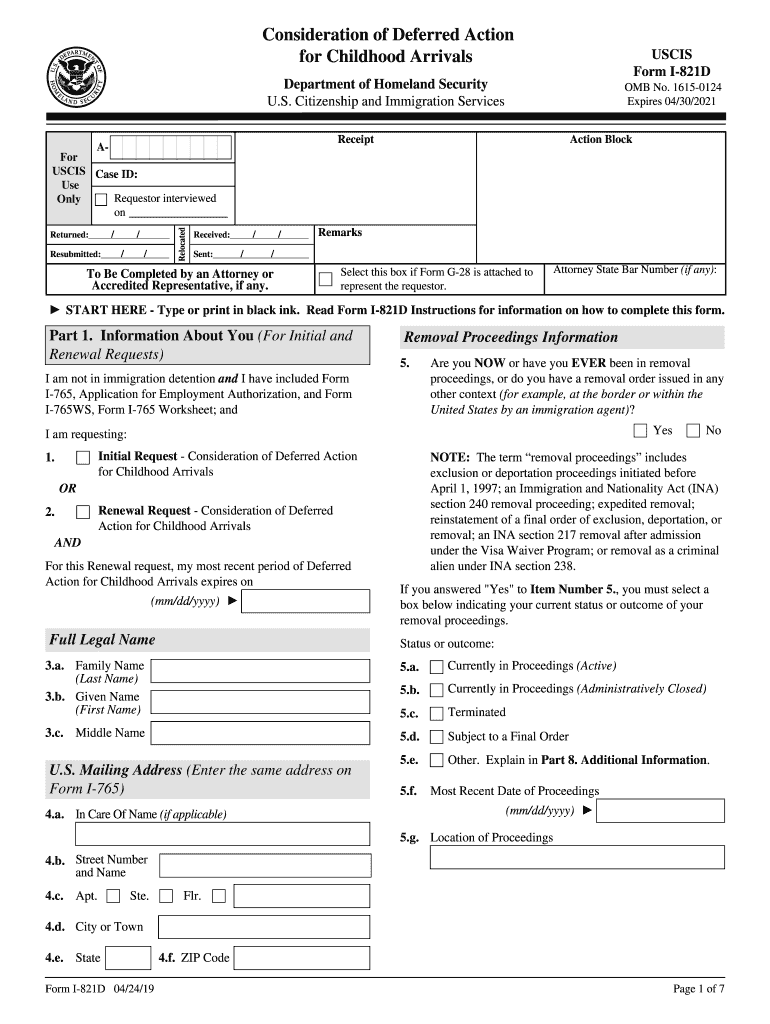
Form I 821d 2019


What is the Form I-821D?
The Form I-821D, also known as the Deferred Action for Childhood Arrivals (DACA) form, is a document used by individuals who are seeking deferred action status in the United States. This form is specifically designed for individuals who arrived in the U.S. as children and meet certain eligibility criteria. The primary purpose of the I-821D is to request protection from deportation and to apply for work authorization under the DACA program.
How to Obtain the Form I-821D
The Form I-821D can be obtained directly from the U.S. Citizenship and Immigration Services (USCIS) website. It is available as a downloadable PDF file, allowing users to print and fill it out at their convenience. Additionally, individuals may also find the form at select legal aid organizations or immigration service providers that assist with DACA applications.
Steps to Complete the Form I-821D
Completing the Form I-821D involves several key steps:
- Gather necessary documentation, including proof of identity and residency.
- Fill out the form accurately, ensuring all sections are completed as required.
- Review the form for any errors or omissions before submission.
- Prepare the required filing fee, if applicable, or request a fee waiver if eligible.
- Submit the completed form along with any supporting documents to the appropriate USCIS address.
Legal Use of the Form I-821D
The Form I-821D is legally binding when completed and submitted according to USCIS guidelines. It is essential for applicants to provide truthful and accurate information, as any discrepancies can lead to denial of the application or legal consequences. The form must be signed by the applicant, and if applicable, by a parent or legal guardian if the applicant is under eighteen years old.
Eligibility Criteria for the Form I-821D
To qualify for the Form I-821D, applicants must meet specific eligibility criteria, including:
- Being under the age of thirty-one as of June fifteenth, two thousand twelve.
- Having arrived in the U.S. before the age of sixteen.
- Having continuously resided in the U.S. since June fifteenth, two thousand twelve.
- Being currently in school, having graduated, or having obtained a GED.
- Not having been convicted of a felony or significant misdemeanor.
Form Submission Methods
The Form I-821D can be submitted through various methods, including:
- Online submission via the USCIS website, if eligible for electronic filing.
- Mailing the completed form and supporting documents to the designated USCIS address.
- In-person submission at a USCIS office, although this option may require an appointment.
Quick guide on how to complete uscis case id
Execute Form I 821d seamlessly on any gadget
Digital document administration has become increasingly favored among companies and individuals. It offers an ideal environmentally-friendly alternative to traditional printed and signed paperwork, as you can access the necessary form and securely save it online. airSlate SignNow equips you with all the tools you need to create, modify, and eSign your documents swiftly without interruptions. Manage Form I 821d on any gadget using airSlate SignNow Android or iOS applications and simplify any document-based task today.
The easiest way to modify and eSign Form I 821d effortlessly
- Retrieve Form I 821d and click Get Form to begin.
- Utilize the tools we provide to fill out your document.
- Emphasize important sections of your documents or obscure sensitive content with tools that airSlate SignNow offers specifically for that purpose.
- Generate your eSignature using the Sign tool, which only takes a few seconds and holds the same legal validity as a conventional wet ink signature.
- Review all the details and click on the Done button to save your modifications.
- Choose how you wish to send your form, whether by email, text message (SMS), or invitation link, or download it to your computer.
Say goodbye to lost or misplaced documents, tedious form navigation, or mistakes that necessitate printing new document copies. airSlate SignNow meets your document management needs in just a few clicks from any device of your preference. Modify and eSign Form I 821d and ensure outstanding communication throughout any stage of the form preparation process with airSlate SignNow.
Create this form in 5 minutes or less
Find and fill out the correct uscis case id
Create this form in 5 minutes!
How to create an eSignature for the uscis case id
How to generate an electronic signature for your Uscis Case Id online
How to generate an eSignature for your Uscis Case Id in Chrome
How to create an electronic signature for signing the Uscis Case Id in Gmail
How to create an eSignature for the Uscis Case Id straight from your smartphone
How to generate an eSignature for the Uscis Case Id on iOS devices
How to generate an electronic signature for the Uscis Case Id on Android devices
People also ask
-
What is i821d and how does it relate to airSlate SignNow?
i821d refers to a specific document template commonly used for electronic signatures. With airSlate SignNow, businesses can easily create, send, and eSign i821d documents, streamlining their workflow and ensuring compliance.
-
How does pricing for airSlate SignNow compare for i821d users?
airSlate SignNow offers competitive pricing plans that cater to businesses of all sizes. Depending on your needs with i821d documents, you can choose from various subscription options to find the best value.
-
What features does airSlate SignNow offer for managing i821d documents?
airSlate SignNow provides robust features for i821d documents, including customizable templates, real-time tracking, and advanced signing options. These features help ensure that your i821d documents are managed efficiently and securely.
-
What are the benefits of using airSlate SignNow for i821d documents?
Using airSlate SignNow for i821d documents signNowly enhances productivity and reduces turnaround times. It allows for easy document sharing and signatures, which helps businesses save time and resources.
-
Can airSlate SignNow integrate with other software for i821d processing?
Yes, airSlate SignNow seamlessly integrates with various applications to enhance your i821d document processing workflow. These integrations allow for streamlined data transfer and improved collaboration across platforms.
-
Is airSlate SignNow compliant with regulations for handling i821d documents?
Absolutely! airSlate SignNow is designed to comply with industry regulations, ensuring that your i821d documents are handled securely. This compliance helps protect sensitive information and gives users peace of mind.
-
How can I customize an i821d document using airSlate SignNow?
Customizing an i821d document in airSlate SignNow is straightforward. You can use the drag-and-drop editor to add fields, images, and your branding, making your documents tailored to your business needs.
Get more for Form I 821d
- Kids yoga waiver template docx form
- Saws2asar rights responsibilities and other important form
- Solicitation updated form
- Laa1 form
- Comprehensive healthcare inspection of the iowa city form
- Laa1 limited alteration form
- 306 302 1 only one responsible source and no other form
- Community nursing home program oversight can the va form
Find out other Form I 821d
- eSignature Delaware Finance & Tax Accounting Job Description Template Fast
- How To eSignature Kentucky Government Warranty Deed
- eSignature Mississippi Government Limited Power Of Attorney Myself
- Can I eSignature South Dakota Doctors Lease Agreement Form
- eSignature New Hampshire Government Bill Of Lading Fast
- eSignature Illinois Finance & Tax Accounting Purchase Order Template Myself
- eSignature North Dakota Government Quitclaim Deed Free
- eSignature Kansas Finance & Tax Accounting Business Letter Template Free
- eSignature Washington Government Arbitration Agreement Simple
- Can I eSignature Massachusetts Finance & Tax Accounting Business Plan Template
- Help Me With eSignature Massachusetts Finance & Tax Accounting Work Order
- eSignature Delaware Healthcare / Medical NDA Secure
- eSignature Florida Healthcare / Medical Rental Lease Agreement Safe
- eSignature Nebraska Finance & Tax Accounting Business Letter Template Online
- Help Me With eSignature Indiana Healthcare / Medical Notice To Quit
- eSignature New Jersey Healthcare / Medical Credit Memo Myself
- eSignature North Dakota Healthcare / Medical Medical History Simple
- Help Me With eSignature Arkansas High Tech Arbitration Agreement
- eSignature Ohio Healthcare / Medical Operating Agreement Simple
- eSignature Oregon Healthcare / Medical Limited Power Of Attorney Computer