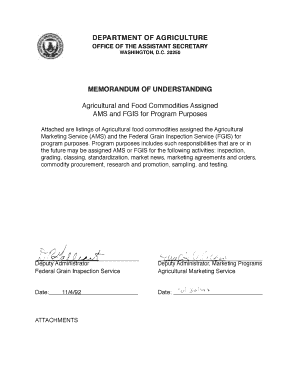
Agricultural and Food Commodities Assigned AMS and FGIS Form


What is the Agricultural And Food Commodities Assigned AMS And FGIS
The Agricultural And Food Commodities Assigned AMS And FGIS is a regulatory framework established by the United States Department of Agriculture (USDA). It encompasses the Agricultural Marketing Service (AMS) and the Federal Grain Inspection Service (FGIS), which oversee the quality and grading standards for various agricultural products. This framework aims to ensure that commodities meet specific quality standards, facilitating fair trade practices and consumer protection. It is essential for producers, processors, and marketers to understand these guidelines to maintain compliance and ensure marketability.
How to use the Agricultural And Food Commodities Assigned AMS And FGIS
Utilizing the Agricultural And Food Commodities Assigned AMS And FGIS involves understanding the specific requirements for grading and inspection of agricultural products. Producers must submit their commodities for inspection to receive the appropriate grading. This process typically includes preparing the products according to AMS and FGIS standards, completing necessary documentation, and scheduling an inspection. By adhering to these guidelines, businesses can enhance the quality of their products and gain a competitive advantage in the marketplace.
Steps to complete the Agricultural And Food Commodities Assigned AMS And FGIS
Completing the Agricultural And Food Commodities Assigned AMS And FGIS involves several key steps:
- Identify the specific commodity and its corresponding grading requirements.
- Prepare the commodity for inspection, ensuring it meets all quality standards.
- Complete the necessary application forms and documentation required by AMS and FGIS.
- Schedule an inspection with the appropriate agency representative.
- Receive the inspection results and grading certificate, if applicable.
Following these steps ensures compliance and facilitates smooth transactions in the agricultural market.
Legal use of the Agricultural And Food Commodities Assigned AMS And FGIS
The legal use of the Agricultural And Food Commodities Assigned AMS And FGIS is governed by federal regulations that mandate adherence to established quality standards. Businesses engaged in the production and distribution of agricultural commodities must comply with these regulations to avoid penalties and ensure market access. Understanding the legal implications of non-compliance is crucial for stakeholders in the agricultural sector, as it can affect their reputation and financial viability.
Required Documents
To engage with the Agricultural And Food Commodities Assigned AMS And FGIS, several documents are typically required:
- Application forms for inspection and grading.
- Documentation proving the origin and quality of the commodity.
- Records of previous inspections, if applicable.
- Payment information for any associated fees.
Having these documents prepared and organized can streamline the inspection process and facilitate compliance.
Examples of using the Agricultural And Food Commodities Assigned AMS And FGIS
Examples of utilizing the Agricultural And Food Commodities Assigned AMS And FGIS include:
- A grain producer seeking a quality grade for their wheat to enhance marketability.
- A food processor requiring inspection for compliance with safety standards before distribution.
- A cooperative working to certify the quality of organic produce for retail markets.
These scenarios highlight how stakeholders can leverage the AMS and FGIS framework to ensure product quality and consumer trust.
Quick guide on how to complete agricultural and food commodities assigned ams and fgis
Prepare [SKS] effortlessly on any device
Online document management has become increasingly popular among businesses and individuals. It serves as an excellent eco-friendly alternative to conventional printed and signed documents, allowing you to find the right form and securely store it online. airSlate SignNow equips you with all the necessary tools to create, edit, and eSign your files swiftly without delays. Manage [SKS] on any platform with airSlate SignNow's Android or iOS applications and streamline any document-related task today.
The simplest way to edit and eSign [SKS] with ease
- Obtain [SKS] and click on Get Form to begin.
- Use the tools we offer to fill out your document.
- Highlight important sections of your documents or obscure sensitive information with tools specifically provided by airSlate SignNow for that purpose.
- Generate your signature using the Sign tool, which takes just seconds and holds the same legal authority as a traditional wet ink signature.
- Review the details and click on the Done button to save your changes.
- Choose how you wish to send your form, via email, SMS, or invitation link, or download it to your computer.
Say goodbye to lost or misplaced files, tedious form searches, or errors that require printing new document copies. airSlate SignNow fulfills all your document management needs in just a few clicks from any device you prefer. Modify and eSign [SKS] and ensure exceptional communication at every stage of your form preparation process with airSlate SignNow.
Create this form in 5 minutes or less
Related searches to Agricultural And Food Commodities Assigned AMS And FGIS
Create this form in 5 minutes!
How to create an eSignature for the agricultural and food commodities assigned ams and fgis
How to create an electronic signature for a PDF online
How to create an electronic signature for a PDF in Google Chrome
How to create an e-signature for signing PDFs in Gmail
How to create an e-signature right from your smartphone
How to create an e-signature for a PDF on iOS
How to create an e-signature for a PDF on Android
People also ask
-
What are Agricultural And Food Commodities Assigned AMS And FGIS?
Agricultural And Food Commodities Assigned AMS And FGIS refer to the regulatory frameworks and standards set by the Agricultural Marketing Service (AMS) and the Federal Grain Inspection Service (FGIS) to ensure quality and safety in agricultural products. These guidelines help businesses maintain compliance and enhance the marketability of their commodities.
-
How can airSlate SignNow assist with Agricultural And Food Commodities Assigned AMS And FGIS documentation?
airSlate SignNow streamlines the process of managing documents related to Agricultural And Food Commodities Assigned AMS And FGIS. Our platform allows users to easily create, send, and eSign necessary compliance documents, ensuring that all paperwork is handled efficiently and securely.
-
What features does airSlate SignNow offer for managing Agricultural And Food Commodities Assigned AMS And FGIS?
airSlate SignNow offers features such as customizable templates, automated workflows, and real-time tracking for documents related to Agricultural And Food Commodities Assigned AMS And FGIS. These tools help businesses save time and reduce errors in their documentation processes.
-
Is airSlate SignNow cost-effective for businesses dealing with Agricultural And Food Commodities Assigned AMS And FGIS?
Yes, airSlate SignNow provides a cost-effective solution for businesses managing Agricultural And Food Commodities Assigned AMS And FGIS documentation. Our pricing plans are designed to accommodate various business sizes, ensuring that you get the best value for your investment.
-
Can airSlate SignNow integrate with other tools for Agricultural And Food Commodities Assigned AMS And FGIS?
Absolutely! airSlate SignNow integrates seamlessly with various applications and platforms that are commonly used in the agricultural sector. This allows businesses to enhance their workflows and ensure that all documentation related to Agricultural And Food Commodities Assigned AMS And FGIS is easily accessible.
-
What are the benefits of using airSlate SignNow for Agricultural And Food Commodities Assigned AMS And FGIS?
Using airSlate SignNow for Agricultural And Food Commodities Assigned AMS And FGIS offers numerous benefits, including improved efficiency, reduced paperwork, and enhanced compliance. Our platform simplifies the eSigning process, allowing businesses to focus on their core operations while ensuring regulatory adherence.
-
How secure is airSlate SignNow for handling Agricultural And Food Commodities Assigned AMS And FGIS documents?
Security is a top priority at airSlate SignNow. We implement advanced encryption and security protocols to protect all documents related to Agricultural And Food Commodities Assigned AMS And FGIS, ensuring that sensitive information remains confidential and secure throughout the signing process.
Get more for Agricultural And Food Commodities Assigned AMS And FGIS
Find out other Agricultural And Food Commodities Assigned AMS And FGIS
- eSignature Arkansas Nanny Contract Template Secure
- eSignature Wyoming New Patient Registration Mobile
- eSignature Hawaii Memorandum of Agreement Template Online
- eSignature Hawaii Memorandum of Agreement Template Mobile
- eSignature New Jersey Memorandum of Agreement Template Safe
- eSignature Georgia Shareholder Agreement Template Mobile
- Help Me With eSignature Arkansas Cooperative Agreement Template
- eSignature Maryland Cooperative Agreement Template Simple
- eSignature Massachusetts Redemption Agreement Simple
- eSignature North Carolina Redemption Agreement Mobile
- eSignature Utah Equipment Rental Agreement Template Now
- Help Me With eSignature Texas Construction Contract Template
- eSignature Illinois Architectural Proposal Template Simple
- Can I eSignature Indiana Home Improvement Contract
- How Do I eSignature Maryland Home Improvement Contract
- eSignature Missouri Business Insurance Quotation Form Mobile
- eSignature Iowa Car Insurance Quotation Form Online
- eSignature Missouri Car Insurance Quotation Form Online
- eSignature New Jersey Car Insurance Quotation Form Now
- eSignature Hawaii Life-Insurance Quote Form Easy