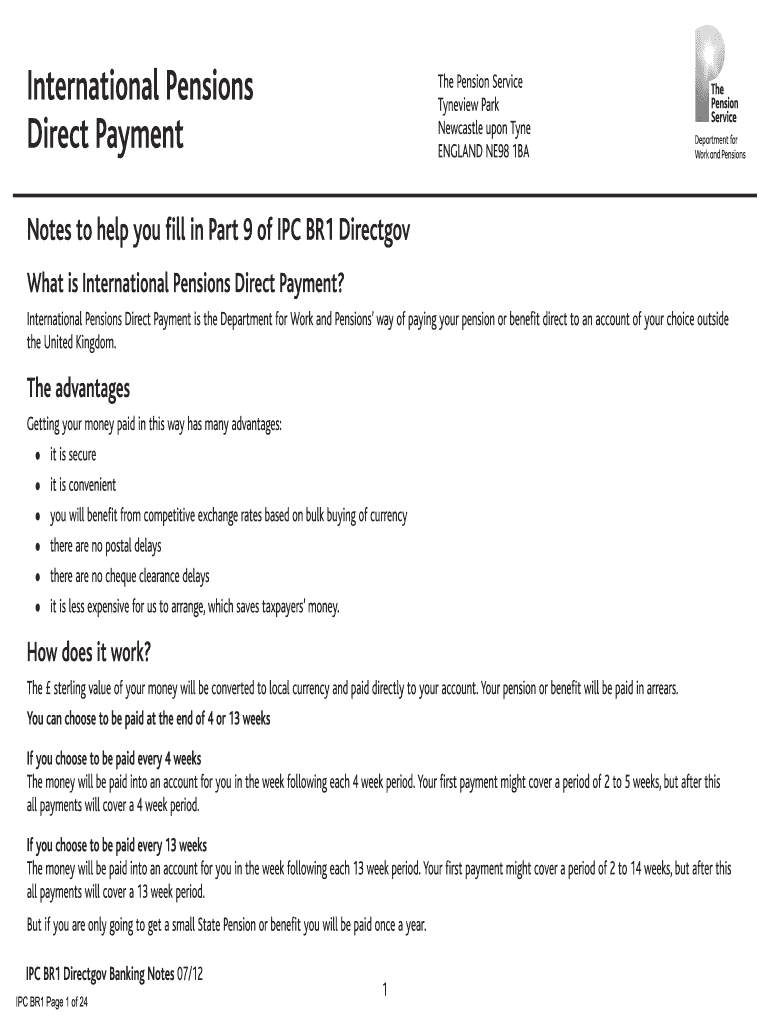
Uk International Pensions Direct Payment Form 2012


What is the Uk International Pensions Direct Payment Form
The Uk International Pensions Direct Payment Form is a document that enables individuals receiving pensions from the United Kingdom to manage their payments directly. This form is essential for ensuring that pension payments are processed efficiently and securely, allowing beneficiaries to receive their funds without unnecessary delays. It is particularly relevant for U.S. residents who have worked in the UK and are entitled to pension benefits.
How to use the Uk International Pensions Direct Payment Form
Using the Uk International Pensions Direct Payment Form involves several straightforward steps. First, ensure that you have the correct form, which can be obtained from official sources. Next, fill out the form with accurate personal information, including your contact details and pension information. After completing the form, you may need to provide additional documentation to verify your identity and eligibility. Finally, submit the form as instructed, either online or via mail, depending on the guidelines provided.
Steps to complete the Uk International Pensions Direct Payment Form
Completing the Uk International Pensions Direct Payment Form requires careful attention to detail. Follow these steps:
- Obtain the form from a reliable source.
- Fill in your personal information, ensuring accuracy.
- Provide details about your pension plan and payment preferences.
- Attach any required documentation, such as identification or proof of residency.
- Review the form for completeness and correctness.
- Submit the form according to the specified method.
Key elements of the Uk International Pensions Direct Payment Form
Several key elements must be included in the Uk International Pensions Direct Payment Form for it to be valid. These elements typically consist of:
- Your full name and contact information.
- Your National Insurance number or pension reference number.
- Details of the pension scheme, including the name and address of the provider.
- Bank account information for direct deposit.
- Signature to authorize the payment.
Legal use of the Uk International Pensions Direct Payment Form
The legal use of the Uk International Pensions Direct Payment Form is governed by regulations that ensure the protection of personal information and the validity of signatures. It is important to use a compliant platform for submitting the form, as this ensures that your submission is recognized and processed efficiently. Additionally, providing false information can lead to legal repercussions, including penalties or imprisonment.
Form Submission Methods (Online / Mail / In-Person)
The Uk International Pensions Direct Payment Form can typically be submitted through various methods, depending on the guidelines provided by the pension authority. Common submission methods include:
- Online submission through a secure portal.
- Mailing the completed form to the designated address.
- In-person submission at a local office, if applicable.
Quick guide on how to complete uk international pensions direct payment form 2012
A brief manual on how to prepare your Uk International Pensions Direct Payment Form
Locating the appropriate template can be difficult when you are required to provide official international documentation. Even if you have the necessary form, it may be taxing to promptly complete it according to all the specifications if you rely on paper copies instead of handling everything digitally. airSlate SignNow is the web-based eSignature solution that assists you in overcoming these obstacles. It allows you to obtain your Uk International Pensions Direct Payment Form and swiftly complete and sign it on-site without reprinting documents whenever you make a typo.
Here are the steps you must follow to prepare your Uk International Pensions Direct Payment Form using airSlate SignNow:
- Click the Get Form button to instantly add your document to our editor.
- Begin with the first empty field, enter the necessary information, and proceed with the Next tool.
- Complete the vacant fields using the Cross and Check tools from the toolbar above.
- Select the Highlight or Line options to emphasize the most crucial information.
- Click on Image and upload one if your Uk International Pensions Direct Payment Form requires it.
- Use the right-side pane to add more areas for yourself or others to complete if necessary.
- Review your responses and validate the template by clicking Date, Initials, and Sign.
- Draw, type, upload your eSignature, or capture it with a camera or QR code.
- Conclude modifying the form by clicking the Done button and selecting your file-sharing preferences.
Once your Uk International Pensions Direct Payment Form is prepared, you can share it as you prefer - send it to your recipients via email, SMS, fax, or even print it directly from the editor. You can also securely store all your finished documentation in your account, organized in folders according to your preferences. Don’t spend time on manual document completion; try airSlate SignNow!
Create this form in 5 minutes or less
Find and fill out the correct uk international pensions direct payment form 2012
FAQs
-
How can I fill out Google's intern host matching form to optimize my chances of receiving a match?
I was selected for a summer internship 2016.I tried to be very open while filling the preference form: I choose many products as my favorite products and I said I'm open about the team I want to join.I even was very open in the location and start date to get host matching interviews (I negotiated the start date in the interview until both me and my host were happy.) You could ask your recruiter to review your form (there are very cool and could help you a lot since they have a bigger experience).Do a search on the potential team.Before the interviews, try to find smart question that you are going to ask for the potential host (do a search on the team to find nice and deep questions to impress your host). Prepare well your resume.You are very likely not going to get algorithm/data structure questions like in the first round. It's going to be just some friendly chat if you are lucky. If your potential team is working on something like machine learning, expect that they are going to ask you questions about machine learning, courses related to machine learning you have and relevant experience (projects, internship). Of course you have to study that before the interview. Take as long time as you need if you feel rusty. It takes some time to get ready for the host matching (it's less than the technical interview) but it's worth it of course.
-
How do I fill taxes online?
you can file taxes online by using different online platforms. by using this online platform you can easily submit the income tax returns, optimize your taxes easily.Tachotax provides the most secure, easy and fast way of tax filing.
-
How do I fill out the income tax for online job payment? Are there any special forms to fill it?
I am answering to your question with the UNDERSTANDING that you are liableas per Income Tax Act 1961 of Republic of IndiaIf you have online source of Income as per agreement as an employer -employee, It will be treated SALARY income and you will file ITR 1 for FY 2017–18If you are rendering professional services outside India with an agreement as professional, in that case you need to prepare Financial Statements ie. Profit and loss Account and Balance sheet for FY 2017–18 , finalize your income and pay taxes accordingly, You will file ITR -3 for FY 2017–1831st Dec.2018 is last due date with minimum penalty, grab that opportunity and file income tax return as earliest
-
How do I make an online payment check out form directly to my bank if I do not like PayPal?
I cannot tell if you are a developer creating an online payment form or a consumer asking about the check-out and payment process in general. I will answer for the consumer's perspective: Short answer: debit cards issued by your bank offer the best compromise between directness, convenience, and security when paying online. If the website doesn't offer fields to input bank account and routing information, you cannot directly charge your bank account for a purchase from an online check out form. This is usually a good thing. Do not provide your bank account information to arbitrary merchants online. You may compromise your security by doing so because many banks have little protection against fraud from direct withdrawals. If you must pay using your bank account, try calling the company. Their phone representatives might have access to payment methods that are unavailable online, and they can process your order over the phone. Again, do this only if you trust the company. Although PayPal enables you to "connect" your bank account, you never directly pay from that account when you check out with PayPal. The merchant never accesses your account themselves. PayPal withdraws the order amount from your account and disburses your payment to the merchant.Similarly, debit cards provide what seems to be direct access to you bank account, but there is still a layer in between: the debit processing network. Some debit card providers offer similar protection against fraudulent transactions as the protection credit cards typically include.Arguably, payments by check (cheque) and "direct debit" can be considered indirect as well (in the US, at least), because these transactions must pass through the ACH network. Withdrawing the cash at your own bank in person would be the only true direct method. Similar wire transfer systems of payment exist as well that enable transfer of money electronically. However, ACH and wire transfers are seldom used for online payments unless the value of the product is quite large. Both offer almost no protection against fraud. Here's a quick, (very) simplified illustration of the path of these payment methods: Merchant > Check (ACH) > Your Bank
Create this form in 5 minutes!
How to create an eSignature for the uk international pensions direct payment form 2012
How to generate an eSignature for your Uk International Pensions Direct Payment Form 2012 in the online mode
How to make an eSignature for the Uk International Pensions Direct Payment Form 2012 in Google Chrome
How to create an eSignature for signing the Uk International Pensions Direct Payment Form 2012 in Gmail
How to make an eSignature for the Uk International Pensions Direct Payment Form 2012 straight from your smartphone
How to create an eSignature for the Uk International Pensions Direct Payment Form 2012 on iOS
How to create an eSignature for the Uk International Pensions Direct Payment Form 2012 on Android devices
People also ask
-
What is the UK International Pensions Direct Payment Form?
The UK International Pensions Direct Payment Form is a streamlined document that allows pension recipients to authorize direct payments from their pension provider to a foreign bank account. This form simplifies the payment process, ensuring that funds are deposited securely and efficiently, thus enhancing the experience for users living abroad.
-
How can I complete the UK International Pensions Direct Payment Form?
To complete the UK International Pensions Direct Payment Form, users can easily access the document through airSlate SignNow's platform. The form guides you through the necessary fields, enabling you to input your details and submit it electronically, ensuring a hassle-free process.
-
Is there a fee for using the UK International Pensions Direct Payment Form?
Using the UK International Pensions Direct Payment Form through airSlate SignNow is part of a cost-effective solution that offers competitive pricing. While there might be a nominal fee for accessing premium features, the basic functionality for completing and sending the form is often available for free or at a low cost.
-
What are the benefits of using the UK International Pensions Direct Payment Form?
The UK International Pensions Direct Payment Form provides numerous benefits, including the ability to initiate direct payments quickly and securely. Users can avoid delays associated with traditional payment methods, ensuring timely access to their pension funds, especially when living overseas.
-
Can I integrate the UK International Pensions Direct Payment Form with other software?
Yes, the UK International Pensions Direct Payment Form can be integrated with various software applications through airSlate SignNow's API. This allows users to incorporate the form seamlessly into their existing processes, enhancing efficiency and streamlining document management.
-
Is the UK International Pensions Direct Payment Form secure?
Absolutely! The UK International Pensions Direct Payment Form is secured through airSlate SignNow’s robust security measures, including encrypted document storage and secure electronic signature capabilities. Users can trust that their personal and financial information is protected throughout the process.
-
How do I track the status of my UK International Pensions Direct Payment Form?
Tracking the status of your UK International Pensions Direct Payment Form is straightforward with airSlate SignNow. Users receive notifications regarding the form's approval and can access real-time updates within their account, ensuring complete transparency throughout the submission process.
Get more for Uk International Pensions Direct Payment Form
Find out other Uk International Pensions Direct Payment Form
- eSign Maine Real Estate LLC Operating Agreement Simple
- eSign Maine Real Estate Memorandum Of Understanding Mobile
- How To eSign Michigan Real Estate Business Plan Template
- eSign Minnesota Real Estate Living Will Free
- eSign Massachusetts Real Estate Quitclaim Deed Myself
- eSign Missouri Real Estate Affidavit Of Heirship Simple
- eSign New Jersey Real Estate Limited Power Of Attorney Later
- eSign Alabama Police LLC Operating Agreement Fast
- eSign North Dakota Real Estate Business Letter Template Computer
- eSign North Dakota Real Estate Quitclaim Deed Myself
- eSign Maine Sports Quitclaim Deed Easy
- eSign Ohio Real Estate LLC Operating Agreement Now
- eSign Ohio Real Estate Promissory Note Template Online
- How To eSign Ohio Real Estate Residential Lease Agreement
- Help Me With eSign Arkansas Police Cease And Desist Letter
- How Can I eSign Rhode Island Real Estate Rental Lease Agreement
- How Do I eSign California Police Living Will
- Can I eSign South Dakota Real Estate Quitclaim Deed
- How To eSign Tennessee Real Estate Business Associate Agreement
- eSign Michigan Sports Cease And Desist Letter Free