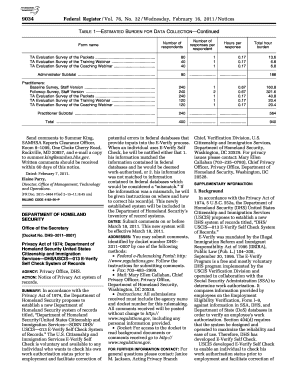
E Verify "Self Check" U S Government Printing Office Gpo Form


Understanding the E-Verify "Self Check"
The E-Verify "Self Check" is a service provided by the U.S. government, specifically through the U.S. Government Printing Office (GPO). This tool allows individuals to verify their employment eligibility in the United States by checking their information against federal databases. It is a proactive way for job seekers to ensure that their records are accurate and up to date before applying for jobs. The service is available to all U.S. citizens and lawful permanent residents, making it an essential resource for anyone entering the job market.
How to Use the E-Verify "Self Check"
Using the E-Verify "Self Check" is a straightforward process. Individuals can access the service online through the official E-Verify website. To begin, users need to provide personal information, including their name, date of birth, and Social Security number. Once this information is submitted, the system will compare it against federal records. Users will receive feedback on their eligibility status, and if there are any discrepancies, they will be guided on how to resolve them.
Steps to Complete the E-Verify "Self Check"
Completing the E-Verify "Self Check" involves several key steps:
- Visit the official E-Verify website.
- Click on the "Self Check" option.
- Enter your personal information as requested.
- Review the information for accuracy before submission.
- Submit the information and await the results.
- If discrepancies are found, follow the instructions provided to correct them.
This process typically takes only a few minutes, making it a quick and efficient way to ensure employment eligibility.
Legal Use of the E-Verify "Self Check"
The E-Verify "Self Check" is designed to be a legal tool for individuals seeking employment in the U.S. It is compliant with federal regulations and helps individuals understand their eligibility status. However, it is important to note that while the service can indicate eligibility, it does not guarantee employment. Employers may still conduct their own verification processes, and individuals should ensure they comply with all relevant laws and regulations when using this tool.
Eligibility Criteria for the E-Verify "Self Check"
To use the E-Verify "Self Check," individuals must meet specific eligibility criteria. The service is available to:
- U.S. citizens
- Lawful permanent residents
- Individuals with work authorization from the U.S. government
It is essential for users to provide accurate and truthful information during the process to receive valid results. Inaccuracies can lead to complications in verifying employment eligibility.
Examples of Using the E-Verify "Self Check"
Individuals can benefit from the E-Verify "Self Check" in various scenarios. For instance:
- A recent graduate checking their eligibility before applying for jobs.
- A lawful permanent resident ensuring their immigration status is correctly reflected.
- A job seeker verifying their information after a previous employer reported discrepancies.
These examples illustrate how the service can assist individuals in navigating the employment landscape with confidence.
Quick guide on how to complete e verify quotself checkquot u s government printing office gpo
Effortlessly Prepare [SKS] on Any Device
Managing documents online has become increasingly prevalent among businesses and individuals. It offers an ideal environmentally friendly alternative to traditional printed and signed documents, as you can locate the correct form and securely store it online. airSlate SignNow equips you with all the necessary tools to create, modify, and electronically sign your documents swiftly without delays. Handle [SKS] on any device using airSlate SignNow's Android or iOS applications, and simplify your document-related processes today.
The Easiest Way to Modify and eSign [SKS] with Ease
- Locate [SKS] and click Get Form to begin.
- Utilize the tools we offer to complete your form.
- Emphasize important sections of your documents or redact sensitive details using the tools that airSlate SignNow provides for that purpose.
- Generate your signature using the Sign tool, which takes mere seconds and holds the same legal validity as a conventional ink signature.
- Review the information thoroughly and click the Done button to finalize your changes.
- Decide how you wish to send your form, whether by email, SMS, invitation link, or download it directly to your PC.
Eliminate the hassle of lost or mislaid documents, frustrating form searches, or errors that require printing additional copies. airSlate SignNow caters to your document management needs in just a few clicks from your preferred device. Modify and eSign [SKS] and ensure effective communication throughout your form preparation journey with airSlate SignNow.
Create this form in 5 minutes or less
Related searches to E Verify "Self Check" U S Government Printing Office Gpo
Create this form in 5 minutes!
How to create an eSignature for the e verify quotself checkquot u s government printing office gpo
How to create an electronic signature for a PDF online
How to create an electronic signature for a PDF in Google Chrome
How to create an e-signature for signing PDFs in Gmail
How to create an e-signature right from your smartphone
How to create an e-signature for a PDF on iOS
How to create an e-signature for a PDF on Android
People also ask
-
What is E Verify 'Self Check' U S Government Printing Office Gpo?
E Verify 'Self Check' U S Government Printing Office Gpo is a service that allows individuals to verify their employment eligibility in the United States. This tool helps users ensure that their information is accurate and up-to-date, which is crucial for job applications and employment verification.
-
How does E Verify 'Self Check' U S Government Printing Office Gpo work?
The E Verify 'Self Check' U S Government Printing Office Gpo process involves submitting personal information to the system, which then checks it against government records. Users receive feedback on their eligibility status, allowing them to address any discrepancies before applying for jobs.
-
Is there a cost associated with E Verify 'Self Check' U S Government Printing Office Gpo?
No, the E Verify 'Self Check' U S Government Printing Office Gpo service is provided free of charge. This makes it an accessible option for individuals looking to confirm their employment eligibility without incurring any costs.
-
What are the benefits of using E Verify 'Self Check' U S Government Printing Office Gpo?
Using E Verify 'Self Check' U S Government Printing Office Gpo helps individuals avoid potential employment issues by ensuring their eligibility status is correct. It also empowers users with the knowledge needed to rectify any errors in their records before they impact job opportunities.
-
Can E Verify 'Self Check' U S Government Printing Office Gpo be used by employers?
While E Verify 'Self Check' U S Government Printing Office Gpo is primarily designed for individuals, employers can encourage their candidates to use this service. This proactive approach can help streamline the hiring process and reduce the risk of hiring ineligible candidates.
-
What information do I need to provide for E Verify 'Self Check' U S Government Printing Office Gpo?
To use E Verify 'Self Check' U S Government Printing Office Gpo, you will need to provide personal information such as your name, date of birth, and Social Security number. This information is used to verify your identity and check your employment eligibility status.
-
How secure is the E Verify 'Self Check' U S Government Printing Office Gpo process?
The E Verify 'Self Check' U S Government Printing Office Gpo process is designed with security in mind. The system uses encryption and secure protocols to protect your personal information, ensuring that your data remains confidential throughout the verification process.
Get more for E Verify "Self Check" U S Government Printing Office Gpo
Find out other E Verify "Self Check" U S Government Printing Office Gpo
- How To Sign Alaska Insurance Promissory Note Template
- Sign Arizona Insurance Moving Checklist Secure
- Sign New Mexico High Tech Limited Power Of Attorney Simple
- Sign Oregon High Tech POA Free
- Sign South Carolina High Tech Moving Checklist Now
- Sign South Carolina High Tech Limited Power Of Attorney Free
- Sign West Virginia High Tech Quitclaim Deed Myself
- Sign Delaware Insurance Claim Online
- Sign Delaware Insurance Contract Later
- Sign Hawaii Insurance NDA Safe
- Sign Georgia Insurance POA Later
- How Can I Sign Alabama Lawers Lease Agreement
- How Can I Sign California Lawers Lease Agreement
- Sign Colorado Lawers Operating Agreement Later
- Sign Connecticut Lawers Limited Power Of Attorney Online
- Sign Hawaii Lawers Cease And Desist Letter Easy
- Sign Kansas Insurance Rental Lease Agreement Mobile
- Sign Kansas Insurance Rental Lease Agreement Free
- Sign Kansas Insurance Rental Lease Agreement Fast
- Sign Kansas Insurance Rental Lease Agreement Safe