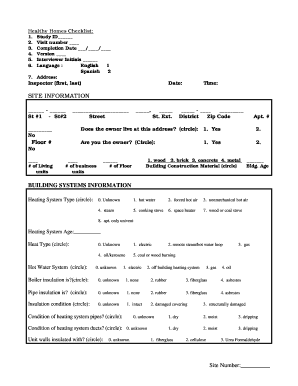
Site Information HUD Hud


What is the Site Information HUD?
The Site Information HUD is a crucial document used in various housing and urban development contexts. It provides essential details about a specific site, including its location, zoning, and any relevant environmental assessments. This form is particularly important for developers, builders, and government agencies involved in housing projects, as it ensures compliance with federal regulations and local ordinances. Understanding the Site Information HUD is vital for anyone engaged in real estate development or urban planning.
How to Use the Site Information HUD
Using the Site Information HUD requires careful attention to detail. First, gather all necessary information about the site, including its address, parcel number, and any existing structures. Next, fill out the form accurately, ensuring that all sections are completed. This includes providing data on zoning classifications and any environmental considerations. Once the form is completed, it can be submitted to the appropriate local or state agency for review. Proper use of the Site Information HUD facilitates smoother project approvals and compliance with regulatory standards.
Steps to Complete the Site Information HUD
Completing the Site Information HUD involves several key steps:
- Gather site-specific information, including location details and zoning classifications.
- Fill in the required sections of the form, ensuring accuracy and completeness.
- Review the form for any errors or omissions.
- Submit the completed form to the appropriate local or state agency.
Following these steps helps ensure that the Site Information HUD is processed efficiently, minimizing delays in project timelines.
Key Elements of the Site Information HUD
The Site Information HUD contains several key elements that are essential for its effectiveness:
- Site Address: The physical location of the property.
- Parcel Number: A unique identifier for the property used by local governments.
- Zoning Information: Details about the zoning classification and any restrictions.
- Environmental Assessments: Information on any environmental studies conducted on the site.
Understanding these elements is crucial for anyone involved in real estate or urban development.
Legal Use of the Site Information HUD
The legal use of the Site Information HUD is governed by federal, state, and local regulations. It is essential for compliance with housing and urban development laws. Failure to accurately complete and submit this form can result in legal repercussions, including fines or project delays. Therefore, it is important for users to familiarize themselves with the legal implications of the information provided in the Site Information HUD and to ensure that all data is truthful and complete.
Who Issues the Site Information HUD?
The Site Information HUD is typically issued by local or state housing authorities or urban development agencies. These entities are responsible for overseeing compliance with housing regulations and ensuring that all development projects meet necessary standards. It is important for applicants to know which agency is responsible for their specific location to ensure proper submission and processing of the form.
Quick guide on how to complete site information hud hud
Complete [SKS] effortlessly on any device
Digital document management has become a favorite among companies and individuals. It presents an ideal eco-friendly substitute for conventional printed and signed documents, as you can easily find the appropriate form and securely save it online. airSlate SignNow provides all the resources you require to create, modify, and electronically sign your documents quickly without any hold-ups. Manage [SKS] on any device using airSlate SignNow apps for Android or iOS and enhance any document-related process today.
How to edit and electronically sign [SKS] with ease
- Find [SKS] and click on Get Form to begin.
- Utilize the resources we offer to complete your form.
- Highlight important sections of the documents or obscure sensitive data using tools specifically provided by airSlate SignNow for that purpose.
- Create your eSignature with the Sign tool, which only takes seconds and carries the same legal significance as a conventional handwritten signature.
- Review all the details and then click on the Done button to save your modifications.
- Select your preferred method for sending your form, whether by email, SMS, or invitation link, or download it to your computer.
Eliminate concerns about lost or misplaced files, tedious form searches, or mistakes that necessitate the printing of new document copies. airSlate SignNow caters to your document management requirements in just a few clicks from any device you choose. Modify and electronically sign [SKS] to ensure excellent communication throughout your form preparation process with airSlate SignNow.
Create this form in 5 minutes or less
Related searches to Site Information HUD Hud
Create this form in 5 minutes!
How to create an eSignature for the site information hud hud
How to create an electronic signature for a PDF online
How to create an electronic signature for a PDF in Google Chrome
How to create an e-signature for signing PDFs in Gmail
How to create an e-signature right from your smartphone
How to create an e-signature for a PDF on iOS
How to create an e-signature for a PDF on Android
People also ask
-
What is Site Information HUD Hud?
Site Information HUD Hud refers to the comprehensive data and insights provided by airSlate SignNow regarding your document signing processes. This feature allows users to track and manage their eSigning activities efficiently, ensuring that all necessary information is readily available.
-
How does airSlate SignNow enhance document signing with Site Information HUD Hud?
airSlate SignNow enhances document signing through Site Information HUD Hud by offering real-time tracking and analytics. This feature helps businesses understand their signing patterns and optimize their workflows, making the eSigning process more efficient.
-
What are the pricing options for airSlate SignNow's Site Information HUD Hud?
airSlate SignNow offers flexible pricing plans that cater to various business needs, including access to Site Information HUD Hud. You can choose from monthly or annual subscriptions, ensuring that you find a plan that fits your budget while benefiting from all the features.
-
Can I integrate Site Information HUD Hud with other tools?
Yes, airSlate SignNow allows seamless integration with various third-party applications, enhancing the functionality of Site Information HUD Hud. This means you can connect it with your CRM, project management tools, and more, streamlining your document management processes.
-
What are the key benefits of using Site Information HUD Hud?
The key benefits of using Site Information HUD Hud include improved visibility into your document signing processes, enhanced tracking capabilities, and better decision-making based on data insights. These features empower businesses to optimize their workflows and increase efficiency.
-
Is Site Information HUD Hud user-friendly?
Absolutely! airSlate SignNow is designed with user experience in mind, making Site Information HUD Hud easy to navigate. Even users with minimal technical skills can quickly learn how to utilize this feature effectively for their document signing needs.
-
How secure is the data in Site Information HUD Hud?
Security is a top priority for airSlate SignNow. Site Information HUD Hud employs advanced encryption and security protocols to protect your data, ensuring that all document signing activities are secure and compliant with industry standards.
Get more for Site Information HUD Hud
- Bruker tensor 27 manual form
- Scca medical form
- Tennessee quarterly dispenser inspection log form
- Tm 1 1500 328 23 form
- Homeless letter from parent form
- Contingency removal form 14945013
- Solicitud de inscripcion impuesto sobre los ingresos brutos y aportes sociales ley 5110 como llenarlo form
- Mot certificate pdf form
Find out other Site Information HUD Hud
- Electronic signature Sports PDF Alaska Fast
- Electronic signature Mississippi Real Estate Contract Online
- Can I Electronic signature Missouri Real Estate Quitclaim Deed
- Electronic signature Arkansas Sports LLC Operating Agreement Myself
- How Do I Electronic signature Nevada Real Estate Quitclaim Deed
- How Can I Electronic signature New Jersey Real Estate Stock Certificate
- Electronic signature Colorado Sports RFP Safe
- Can I Electronic signature Connecticut Sports LLC Operating Agreement
- How Can I Electronic signature New York Real Estate Warranty Deed
- How To Electronic signature Idaho Police Last Will And Testament
- How Do I Electronic signature North Dakota Real Estate Quitclaim Deed
- Can I Electronic signature Ohio Real Estate Agreement
- Electronic signature Ohio Real Estate Quitclaim Deed Later
- How To Electronic signature Oklahoma Real Estate Business Plan Template
- How Can I Electronic signature Georgia Sports Medical History
- Electronic signature Oregon Real Estate Quitclaim Deed Free
- Electronic signature Kansas Police Arbitration Agreement Now
- Electronic signature Hawaii Sports LLC Operating Agreement Free
- Electronic signature Pennsylvania Real Estate Quitclaim Deed Fast
- Electronic signature Michigan Police Business Associate Agreement Simple