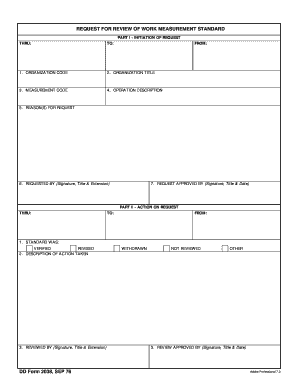
DD Form 2038, Request for Work Measurement Standard Dtic


What is the DD Form 2038, Request For Work Measurement Standard Dtic
The DD Form 2038 is a crucial document used by the Department of Defense (DoD) for establishing work measurement standards. This form is specifically designed to collect data necessary for evaluating and improving work processes within various military and defense operations. By standardizing measurements, the form helps in enhancing efficiency and productivity in the workforce.
How to use the DD Form 2038, Request For Work Measurement Standard Dtic
Using the DD Form 2038 involves several steps that ensure accurate data collection. First, the individual or department must identify the specific work processes that require measurement. Next, the form must be filled out with relevant details, including the type of work, the expected outcomes, and any specific metrics to be evaluated. Once completed, the form is submitted to the appropriate authority for review and approval.
Steps to complete the DD Form 2038, Request For Work Measurement Standard Dtic
Completing the DD Form 2038 requires careful attention to detail. Begin by gathering all necessary information related to the work measurement process. Follow these steps:
- Provide a clear description of the work process being measured.
- Include relevant data such as time estimates, resource requirements, and expected outputs.
- Ensure all sections of the form are filled out completely and accurately.
- Review the form for any errors or omissions before submission.
Key elements of the DD Form 2038, Request For Work Measurement Standard Dtic
The DD Form 2038 consists of several key elements that are essential for effective work measurement. These include:
- Work Description: A detailed account of the tasks being measured.
- Measurement Criteria: Specific metrics that will be used to evaluate performance.
- Resource Allocation: Information on resources required for the work process.
- Expected Outcomes: Clearly defined goals that the work process aims to achieve.
Legal use of the DD Form 2038, Request For Work Measurement Standard Dtic
The DD Form 2038 must be used in compliance with DoD regulations and guidelines. It serves as an official document that may be subject to audits and reviews. Proper use ensures that the data collected is valid and can be relied upon for making informed decisions regarding work processes and resource allocation.
How to obtain the DD Form 2038, Request For Work Measurement Standard Dtic
The DD Form 2038 can typically be obtained through official DoD channels. This may include accessing the form via the DoD's official website or requesting it from a designated office within the department. It is important to ensure that the most current version of the form is used to comply with all relevant standards and guidelines.
Quick guide on how to complete dd form 2038 request for work measurement standard dtic
Accomplish DD Form 2038, Request For Work Measurement Standard Dtic effortlessly on any device
Digital document management has become increasingly popular among businesses and individuals. It offers an ideal eco-friendly substitute for traditional printed and signed documents, as you can easily locate the appropriate form and securely store it online. airSlate SignNow equips you with all the necessary tools to create, modify, and electronically sign your documents swiftly without delays. Manage DD Form 2038, Request For Work Measurement Standard Dtic on any device using airSlate SignNow Android or iOS applications and streamline any document-related process today.
The easiest way to edit and eSign DD Form 2038, Request For Work Measurement Standard Dtic effortlessly
- Find DD Form 2038, Request For Work Measurement Standard Dtic and click on Get Form to initiate.
- Utilize the tools we provide to fill out your document.
- Emphasize important sections of the documents or redact sensitive information with tools that airSlate SignNow offers specifically for that purpose.
- Create your eSignature using the Sign tool, which takes mere seconds and holds the same legal validity as a conventional wet ink signature.
- Verify all the details and click on the Done button to save your changes.
- Choose your preferred method to send your form, via email, SMS, or invite link, or download it to your computer.
Eliminate concerns about lost or misplaced documents, tedious form searches, or mistakes that necessitate reprinting new copies. airSlate SignNow addresses all your document management needs in just a few clicks from any device of your choice. Edit and eSign DD Form 2038, Request For Work Measurement Standard Dtic and ensure exceptional communication throughout the form preparation process with airSlate SignNow.
Create this form in 5 minutes or less
Create this form in 5 minutes!
How to create an eSignature for the dd form 2038 request for work measurement standard dtic
How to create an electronic signature for a PDF online
How to create an electronic signature for a PDF in Google Chrome
How to create an e-signature for signing PDFs in Gmail
How to create an e-signature right from your smartphone
How to create an e-signature for a PDF on iOS
How to create an e-signature for a PDF on Android
People also ask
-
What is the DD Form 2038, Request For Work Measurement Standard Dtic?
The DD Form 2038, Request For Work Measurement Standard Dtic, is a document used by organizations to request work measurement standards from the Defense Technical Information Center. This form helps streamline the process of obtaining necessary work measurement data, ensuring compliance and efficiency in operations.
-
How can airSlate SignNow assist with the DD Form 2038, Request For Work Measurement Standard Dtic?
airSlate SignNow provides a user-friendly platform for electronically signing and sending the DD Form 2038, Request For Work Measurement Standard Dtic. With our solution, you can easily manage document workflows, ensuring that your requests are processed quickly and securely.
-
What are the pricing options for using airSlate SignNow for the DD Form 2038?
airSlate SignNow offers flexible pricing plans that cater to different business needs, including options for individuals and teams. By choosing our service, you can efficiently manage the DD Form 2038, Request For Work Measurement Standard Dtic, without breaking your budget.
-
What features does airSlate SignNow offer for managing the DD Form 2038?
Our platform includes features such as customizable templates, automated workflows, and secure eSigning capabilities, all designed to simplify the management of the DD Form 2038, Request For Work Measurement Standard Dtic. These tools enhance productivity and ensure compliance with regulatory standards.
-
What are the benefits of using airSlate SignNow for the DD Form 2038?
Using airSlate SignNow for the DD Form 2038, Request For Work Measurement Standard Dtic, offers numerous benefits, including faster processing times, reduced paperwork, and improved accuracy. Our solution helps organizations streamline their document management processes, leading to increased efficiency.
-
Can airSlate SignNow integrate with other software for handling the DD Form 2038?
Yes, airSlate SignNow seamlessly integrates with various software applications, allowing you to manage the DD Form 2038, Request For Work Measurement Standard Dtic, alongside your existing tools. This integration enhances your workflow and ensures that all your documents are easily accessible.
-
Is airSlate SignNow secure for handling sensitive documents like the DD Form 2038?
Absolutely! airSlate SignNow prioritizes security and compliance, ensuring that all documents, including the DD Form 2038, Request For Work Measurement Standard Dtic, are protected with advanced encryption and secure storage. You can trust our platform to keep your sensitive information safe.
Get more for DD Form 2038, Request For Work Measurement Standard Dtic
- Rev 1018 form
- Montana criminal history form
- Illinois constitution webquest form
- Instructions for application for citizenship and issuance form
- 1 the oregon uniform trust code oregon state bar
- Alabama business license application form
- Business license north charleston sc form
- Confined space permit pdf form
Find out other DD Form 2038, Request For Work Measurement Standard Dtic
- eSignature Kentucky Construction Letter Of Intent Free
- eSignature Kentucky Construction Cease And Desist Letter Easy
- eSignature Business Operations Document Washington Now
- How To eSignature Maine Construction Confidentiality Agreement
- eSignature Maine Construction Quitclaim Deed Secure
- eSignature Louisiana Construction Affidavit Of Heirship Simple
- eSignature Minnesota Construction Last Will And Testament Online
- eSignature Minnesota Construction Last Will And Testament Easy
- How Do I eSignature Montana Construction Claim
- eSignature Construction PPT New Jersey Later
- How Do I eSignature North Carolina Construction LLC Operating Agreement
- eSignature Arkansas Doctors LLC Operating Agreement Later
- eSignature Tennessee Construction Contract Safe
- eSignature West Virginia Construction Lease Agreement Myself
- How To eSignature Alabama Education POA
- How To eSignature California Education Separation Agreement
- eSignature Arizona Education POA Simple
- eSignature Idaho Education Lease Termination Letter Secure
- eSignature Colorado Doctors Business Letter Template Now
- eSignature Iowa Education Last Will And Testament Computer