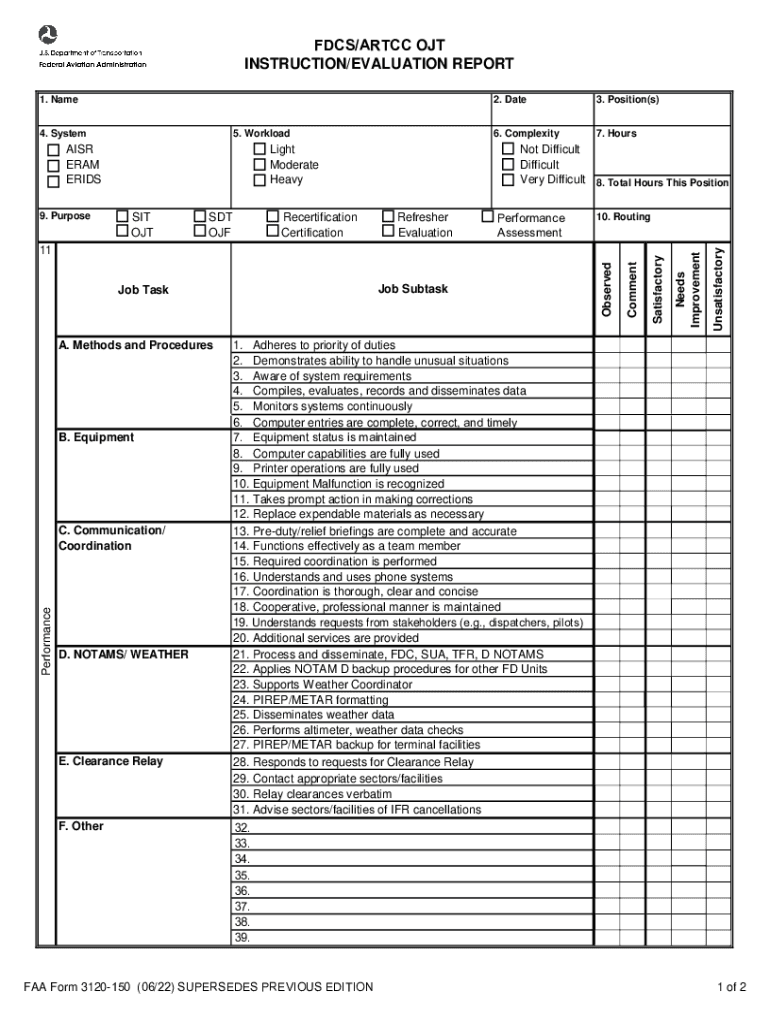
FAA Form 3120 150 FAA Form 3120 150


What is the FAA Evaluation Report?
The FAA evaluation report is a critical document used by the Federal Aviation Administration to assess and document the performance, compliance, and safety of aviation-related entities. This report plays a vital role in ensuring that all aviation operations adhere to established regulations and standards. It typically includes findings from inspections, audits, and evaluations conducted by FAA officials.
The FAA evaluation report is essential for maintaining safety in the aviation industry and serves as a reference for regulatory compliance. It is used by various stakeholders, including airlines, maintenance organizations, and aviation service providers, to understand their operational effectiveness and areas needing improvement.
Steps to Complete the FAA Evaluation Report
Completing the FAA evaluation report involves several key steps that ensure accuracy and compliance with FAA regulations. The following steps outline the process:
- Gather all necessary documentation, including operational manuals, maintenance records, and previous evaluation reports.
- Conduct a thorough self-assessment to identify compliance with FAA regulations and operational procedures.
- Engage with FAA representatives during the evaluation process, providing them with requested information and access to relevant areas.
- Document findings and observations made during the evaluation, ensuring that all data is accurate and complete.
- Submit the completed report to the FAA, along with any supporting documents, by the specified deadline.
Following these steps helps ensure that the evaluation report is comprehensive and meets FAA standards.
Legal Use of the FAA Evaluation Report
The FAA evaluation report serves as an official record of compliance and performance for aviation entities. Legally, it can be used in several contexts:
- As evidence in regulatory compliance assessments, demonstrating adherence to safety standards.
- In legal proceedings, where compliance with FAA regulations is questioned.
- To support applications for certifications or operational approvals from the FAA.
Understanding the legal implications of the FAA evaluation report is crucial for aviation entities to protect their interests and maintain operational integrity.
How to Obtain the FAA Evaluation Report
To obtain the FAA evaluation report, aviation entities typically follow a structured process:
- Contact the local FAA office to request an evaluation based on operational needs or compliance requirements.
- Prepare for the evaluation by ensuring that all relevant documentation and records are organized and accessible.
- Participate in the evaluation process, providing FAA officials with the necessary information and access to facilities.
- Receive the evaluation report upon completion, which outlines findings and recommendations.
It is important to maintain open communication with the FAA throughout this process to ensure a smooth evaluation experience.
Key Elements of the FAA Evaluation Report
The FAA evaluation report comprises several key elements that contribute to its effectiveness:
- Executive Summary: A brief overview of the evaluation findings and recommendations.
- Findings: Detailed observations regarding compliance with FAA regulations and operational procedures.
- Recommendations: Suggested actions for improvement based on the evaluation findings.
- Conclusion: A summary of the overall assessment and any necessary follow-up actions.
These elements help create a comprehensive overview of the evaluated entity's performance and compliance status.
Examples of Using the FAA Evaluation Report
The FAA evaluation report can be applied in various scenarios within the aviation industry:
- Airlines using the report to enhance safety protocols and operational efficiency.
- Maintenance organizations leveraging findings to improve maintenance practices and compliance.
- Aviation training schools utilizing the report to refine training programs and ensure regulatory compliance.
These examples illustrate how the FAA evaluation report serves as a valuable tool for continuous improvement in the aviation sector.
Quick guide on how to complete faa form 3120 150 faa form 3120 150
Complete FAA Form 3120 150 FAA Form 3120 150 effortlessly on any device
Digital document management has become quite popular among companies and individuals. It offers an ideal eco-friendly substitute for traditional printed and signed documents, allowing you to locate the right form and securely store it online. airSlate SignNow equips you with all the tools necessary to create, edit, and eSign your documents swiftly without delays. Handle FAA Form 3120 150 FAA Form 3120 150 on any device using airSlate SignNow Android or iOS applications and streamline any document-related process today.
The easiest way to edit and eSign FAA Form 3120 150 FAA Form 3120 150 with ease
- Obtain FAA Form 3120 150 FAA Form 3120 150 and then click Get Form to begin.
- Make use of the tools we provide to fill out your document.
- Highlight important sections of your documents or redact sensitive information with tools that airSlate SignNow offers specifically for that purpose.
- Create your signature using the Sign tool, which takes mere seconds and holds the same legal validity as a conventional wet ink signature.
- Verify the details and then click on the Done button to save your changes.
- Select your preferred method for sending your form, whether by email, text message (SMS), invitation link, or download it to your computer.
Eliminate the worry of lost or misplaced files, monotonous form searches, or errors that require new document copies. airSlate SignNow addresses your document management needs in just a few clicks from any device of your choice. Edit and eSign FAA Form 3120 150 FAA Form 3120 150 and ensure outstanding communication throughout the form preparation process with airSlate SignNow.
Create this form in 5 minutes or less
Create this form in 5 minutes!
How to create an eSignature for the faa form 3120 150 faa form 3120 150
How to create an electronic signature for a PDF online
How to create an electronic signature for a PDF in Google Chrome
How to create an e-signature for signing PDFs in Gmail
How to create an e-signature right from your smartphone
How to create an e-signature for a PDF on iOS
How to create an e-signature for a PDF on Android
People also ask
-
What is a FAA evaluation report?
A FAA evaluation report is a comprehensive document that assesses compliance with Federal Aviation Administration regulations. It provides insights into safety, operational efficiency, and regulatory adherence. Understanding this report is crucial for businesses in the aviation sector.
-
How can airSlate SignNow help with FAA evaluation reports?
airSlate SignNow streamlines the process of sending and eSigning FAA evaluation reports. Our platform ensures that all documents are securely signed and stored, making it easy to manage compliance documentation. This efficiency can save time and reduce errors in your reporting process.
-
What are the pricing options for airSlate SignNow?
airSlate SignNow offers flexible pricing plans tailored to meet the needs of various businesses. Our plans include features that facilitate the creation and management of FAA evaluation reports. You can choose a plan that best fits your budget and requirements.
-
What features does airSlate SignNow offer for document management?
airSlate SignNow includes features such as customizable templates, secure eSigning, and document tracking. These tools are essential for managing FAA evaluation reports efficiently. With our platform, you can ensure that all necessary documentation is handled seamlessly.
-
Are there any integrations available with airSlate SignNow?
Yes, airSlate SignNow integrates with various applications to enhance your workflow. This includes popular tools that can help you manage FAA evaluation reports alongside other business processes. Our integrations ensure that you can work efficiently across different platforms.
-
What are the benefits of using airSlate SignNow for FAA evaluation reports?
Using airSlate SignNow for FAA evaluation reports offers numerous benefits, including improved efficiency, enhanced security, and reduced turnaround times. Our platform simplifies the signing process, allowing you to focus on compliance and operational excellence. This can lead to better overall performance in your aviation-related activities.
-
Is airSlate SignNow suitable for small businesses handling FAA evaluation reports?
Absolutely! airSlate SignNow is designed to be user-friendly and cost-effective, making it ideal for small businesses. Our solution allows you to manage FAA evaluation reports without the need for extensive resources, ensuring that you can maintain compliance efficiently.
Get more for FAA Form 3120 150 FAA Form 3120 150
- Chronic substance abusers form
- Form 2 financial affidavit of parent and application for
- Substance abuse professionals sapus department of form
- Irs form 990 deadline is november 15 cheshire law group
- Form 1a powerful and complex tool for managing mental
- Filing for bankruptcy sabena shuts down the new york form
- Chapter 12 rules for involuntary hospitalization of mentally ill form
- Involuntary hospitalization mentally ill form
Find out other FAA Form 3120 150 FAA Form 3120 150
- eSign Texas Lawers Contract Fast
- eSign Texas Lawers Lease Agreement Free
- eSign Maine Insurance Rental Application Free
- How Can I eSign Maryland Insurance IOU
- eSign Washington Lawers Limited Power Of Attorney Computer
- eSign Wisconsin Lawers LLC Operating Agreement Free
- eSign Alabama Legal Quitclaim Deed Online
- eSign Alaska Legal Contract Safe
- How To eSign Alaska Legal Warranty Deed
- eSign Alaska Legal Cease And Desist Letter Simple
- eSign Arkansas Legal LLC Operating Agreement Simple
- eSign Alabama Life Sciences Residential Lease Agreement Fast
- How To eSign Arkansas Legal Residential Lease Agreement
- Help Me With eSign California Legal Promissory Note Template
- eSign Colorado Legal Operating Agreement Safe
- How To eSign Colorado Legal POA
- eSign Insurance Document New Jersey Online
- eSign Insurance Form New Jersey Online
- eSign Colorado Life Sciences LLC Operating Agreement Now
- eSign Hawaii Life Sciences Letter Of Intent Easy