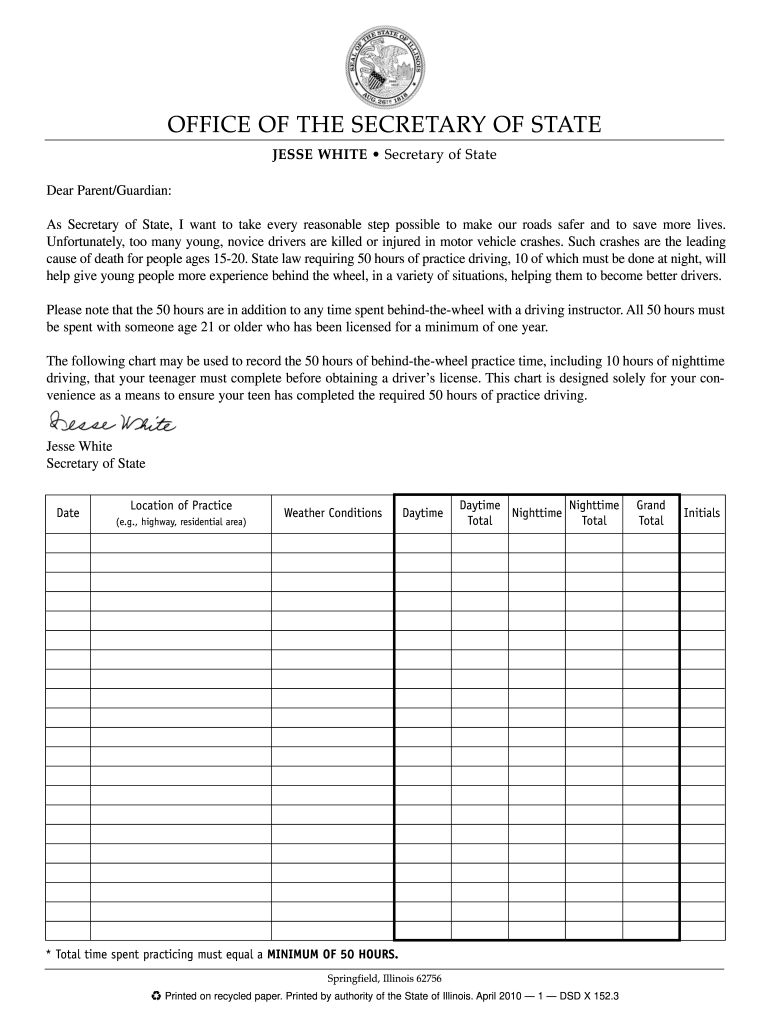
Illinois Sheet 2010


What is the Illinois Medication Administration Form?
The Illinois Medication Administration Form, often referred to as the medication administration form 2019 Illinois, is a critical document used in educational and healthcare settings. This form is designed to ensure that medication is administered safely and in accordance with state regulations. It serves as a record for both healthcare providers and parents, detailing the medications a child may need during school hours or in a healthcare facility. The form includes sections for the child's personal information, medication details, dosage instructions, and signatures from both a parent and a healthcare provider.
How to Use the Illinois Medication Administration Form
To effectively use the Illinois Medication Administration Form, follow these steps:
- Obtain the form from a reliable source, such as a school nurse or healthcare provider.
- Complete the child's personal information, including name, date of birth, and school or facility name.
- Fill in the medication details, including the name of the medication, dosage, and administration times.
- Ensure that both a parent or guardian and a licensed healthcare provider sign the form to validate it.
- Submit the completed form to the appropriate authority, such as the school nurse or healthcare administrator.
Key Elements of the Illinois Medication Administration Form
The Illinois Medication Administration Form includes several key elements that are essential for its proper use. These elements typically include:
- Child's Information: Full name, date of birth, and school or facility name.
- Medication Details: Name of the medication, dosage, frequency, and method of administration.
- Healthcare Provider Information: Name, contact information, and signature of the prescribing healthcare provider.
- Parent or Guardian Signature: Required to authorize the administration of medication.
Steps to Complete the Illinois Medication Administration Form
Completing the Illinois Medication Administration Form requires careful attention to detail. Here are the steps to ensure accuracy:
- Download or request the form from the appropriate source.
- Fill in the child's personal information accurately.
- List all medications, including the dosage and administration schedule.
- Have the prescribing healthcare provider review and sign the form.
- Obtain a signature from a parent or guardian to confirm consent.
- Submit the completed form to the designated authority at the school or healthcare facility.
Legal Use of the Illinois Medication Administration Form
The Illinois Medication Administration Form is governed by state regulations that ensure its legal validity. It is essential for the form to be filled out completely and accurately to comply with these regulations. This form protects the rights of the child and ensures that medication is administered safely. Additionally, it serves as a legal document that may be referenced in the event of discrepancies regarding medication administration.
Obtaining the Illinois Medication Administration Form
The Illinois Medication Administration Form can be obtained from various sources, including:
- School Districts: Many school districts provide the form on their websites or through school nurses.
- Healthcare Providers: Pediatricians and other healthcare providers can supply the form during medical visits.
- Online Resources: Various educational and health organizations may offer downloadable versions of the form.
Quick guide on how to complete illinois sheet 2010 2018 form
Simplify your life by verifying Illinois Sheet form with airSlate SignNow
Whether you need to title a new vehicle, apply for a driver’s license, transfer ownership, or perform any other task related to automobiles, handling such RMV documents as Illinois Sheet is a necessary challenge.
There are multiple methods to access them: by mail, at the RMV service center, or by downloading them online from your local RMV website and printing them out. Each of these options consumes time. If you’re looking for a faster way to complete them and signNow them with a legally-binding signature, airSlate SignNow is the optimal choice.
How to complete Illinois Sheet effortlessly
- Click Show details to view a brief description of the document you are interested in.
- Select Get document to begin and open the form.
- Follow the green label indicating the mandatory fields if applicable to you.
- Utilize the top toolbar and employ our advanced set of features to modify, annotate, and enhance your form.
- Add text, your initials, shapes, images, and other components.
- Select Sign in in the same toolbar to create a legally-binding signature.
- Review the form text to ensure it contains no mistakes or inconsistencies.
- Click Done to complete the form execution.
Using our service to fill out your Illinois Sheet and other related documents will save you a signNow amount of time and trouble. Enhance your RMV document execution process from the beginning!
Create this form in 5 minutes or less
Find and fill out the correct illinois sheet 2010 2018 form
FAQs
-
How do I fill out the IIFT 2018 application form?
Hi!IIFT MBA (IB) Application Form 2018 – The last date to submit the Application Form of IIFT 2018 has been extended. As per the initial notice, the last date to submit the application form was September 08, 2017. However, now the candidates may submit it untill September 15, 2017. The exam date for IIFT 2018 has also been shifted to December 03, 2017. The candidates will only be issued the admit card, if they will submit IIFT application form and fee in the prescribed format. Before filling the IIFT application form, the candidates must check the eligibility criteria because ineligible candidates will not be granted admission. The application fee for candidates is Rs. 1550, however, the candidates belonging to SC/STPWD category only need to pay Rs. 775. Check procedure to submit IIFT Application Form 2018, fee details and more information from the article below.Latest – Last date to submit IIFT application form extended until September 15, 2017.IIFT 2018 Application FormThe application form of IIFT MBA 2018 has only be released online, on http://tedu.iift.ac.in. The candidates must submit it before the laps of the deadline, which can be checked from the table below.Application form released onJuly 25, 2017Last date to submit Application form(for national candidates)September 08, 2017 September 15, 2017Last date to submit the application form(by Foreign National and NRI)February 15, 2018IIFT MBA IB entrance exam will be held onNovember 26, 2017 December 03, 2017IIFT 2018 Application FeeThe candidates should take note of the application fee before submitting the application form. The fee amount is as given below and along with it, the medium to submit the fee are also mentioned.Fee amount for IIFT 2018 Application Form is as given below:General/OBC candidatesRs 1550SC/ST/PH candidatesRs 775Foreign National/NRI/Children of NRI candidatesUS$ 80 (INR Rs. 4500)The medium to submit the application fee of IIFT 2018 is as below:Credit CardsDebit Cards (VISA/Master)Demand Draft (DD)Candidates who will submit the application fee via Demand Draft will be required to submit a DD, in favour of Indian Institute of Foreign Trade, payable at New Delhi.Procedure to Submit IIFT MBA Application Form 2018Thank you & Have a nice day! :)
-
How do I fill out the CAT 2018 application form?
The procedure for filling up the CAT Application form is very simple. I’ll try to explain it to you in simple words.I have provided a link below for CAT registration.See, first you have to register, then fill in details in the application form, upload images, pay the registration fee and finally submit the form.Now, to register online, you have to enter details such as your name, date of birth, email id, mobile number and choose your country. You must and must enter your own personal email id and mobile number, as you will receive latest updates on CAT exam through email and SMS only.Submit the registration details, after which an OTP will be sent to the registered email id and mobile number.Once the registration part is over, you will get the Login credentials.Next, you need to fill in your personal details, academic details, work experience details, etc.Upload scanned images of your photograph, and signature as per the specifications.Pay the registration fee, which is Rs. 950 for SC/ST/PWD category candidates and Rs. 1900 for all other categories by online mode (Credit Card/ Debit Card/ Net Banking).Final step - Submit the form and do not forget to take the print out of the application form. if not print out then atleast save it somewhere.CAT 2018 Registration (Started): Date, Fees, CAT 2018 Online Application iimcat.ac.in
-
How do I fill out the NTSE form 2017- 2018 Jharkhand online?
You cannot gove NTSE online or at your own level you have to belong to a school which is conducting ntse. Then download the form online from the page of ntse, fill it and submit it to your school along with fee. If your school is not conducting ntse, sorry to say but you cannot give ntse. It can only be given through, no institutions are allowed to conduct thos exam.
Create this form in 5 minutes!
How to create an eSignature for the illinois sheet 2010 2018 form
How to make an electronic signature for your Illinois Sheet 2010 2018 Form in the online mode
How to generate an eSignature for your Illinois Sheet 2010 2018 Form in Google Chrome
How to generate an eSignature for signing the Illinois Sheet 2010 2018 Form in Gmail
How to make an eSignature for the Illinois Sheet 2010 2018 Form right from your smart phone
How to generate an electronic signature for the Illinois Sheet 2010 2018 Form on iOS
How to create an eSignature for the Illinois Sheet 2010 2018 Form on Android devices
People also ask
-
What is the medication administration form 2019 Illinois?
The medication administration form 2019 Illinois is a standardized document used by healthcare professionals to document and manage the administration of medications. This form ensures compliance with state regulations and provides a clear record of medication dosages and schedules, promoting patient safety.
-
How can airSlate SignNow help with the medication administration form 2019 Illinois?
airSlate SignNow offers an efficient way to send and eSign the medication administration form 2019 Illinois. With its user-friendly interface, you can easily create, customize, and securely share this form, streamlining the process of medication management in healthcare settings.
-
Is there a cost associated with using airSlate SignNow for the medication administration form 2019 Illinois?
Yes, airSlate SignNow offers competitive pricing plans that cater to different needs. You can explore subscription options that provide access to features designed specifically for managing documentation like the medication administration form 2019 Illinois without breaking your budget.
-
What features does airSlate SignNow provide for handling the medication administration form 2019 Illinois?
AirSlate SignNow provides several features for managing the medication administration form 2019 Illinois, including customizable templates, real-time collaboration, and secure eSignature capabilities. These tools help ensure accuracy and compliance while simplifying document workflows.
-
Can I integrate airSlate SignNow with other software for managing the medication administration form 2019 Illinois?
Absolutely! airSlate SignNow supports integration with various applications, enhancing the management of the medication administration form 2019 Illinois. You can connect it with popular healthcare and practice management software, making document handling seamless.
-
How does using airSlate SignNow improve the management of the medication administration form 2019 Illinois?
Using airSlate SignNow to manage the medication administration form 2019 Illinois improves efficiency and accuracy. The platform provides automated workflows and reminders, reducing the risk of errors and ensuring that all necessary signatures are obtained promptly.
-
What benefits can my healthcare team expect from using airSlate SignNow for the medication administration form 2019 Illinois?
Your healthcare team can expect enhanced efficiency, reduced paperwork, and improved compliance when using airSlate SignNow for the medication administration form 2019 Illinois. The solution streamlines communication and documentation, allowing more time to focus on patient care.
Get more for Illinois Sheet
- Model psi v3 0 4 5 vdc out rf specialties group form
- Bioidentical hormone replacement therapy female consent form
- Visitor visa tourist stream subclass 600 application checklist form
- The new 990 and its relationship to california law form
- Understanding schedule m 3 on irs form 1065
- Delaware income taxes and de state tax forms
- Get a sample irs determination letter form
- Fyi 320 new mexico taxation and revenue department form
Find out other Illinois Sheet
- Help Me With Sign Massachusetts Life Sciences Presentation
- How To Sign Georgia Non-Profit Presentation
- Can I Sign Nevada Life Sciences PPT
- Help Me With Sign New Hampshire Non-Profit Presentation
- How To Sign Alaska Orthodontists Presentation
- Can I Sign South Dakota Non-Profit Word
- Can I Sign South Dakota Non-Profit Form
- How To Sign Delaware Orthodontists PPT
- How Can I Sign Massachusetts Plumbing Document
- How To Sign New Hampshire Plumbing PPT
- Can I Sign New Mexico Plumbing PDF
- How To Sign New Mexico Plumbing Document
- How To Sign New Mexico Plumbing Form
- Can I Sign New Mexico Plumbing Presentation
- How To Sign Wyoming Plumbing Form
- Help Me With Sign Idaho Real Estate PDF
- Help Me With Sign Idaho Real Estate PDF
- Can I Sign Idaho Real Estate PDF
- How To Sign Idaho Real Estate PDF
- How Do I Sign Hawaii Sports Presentation