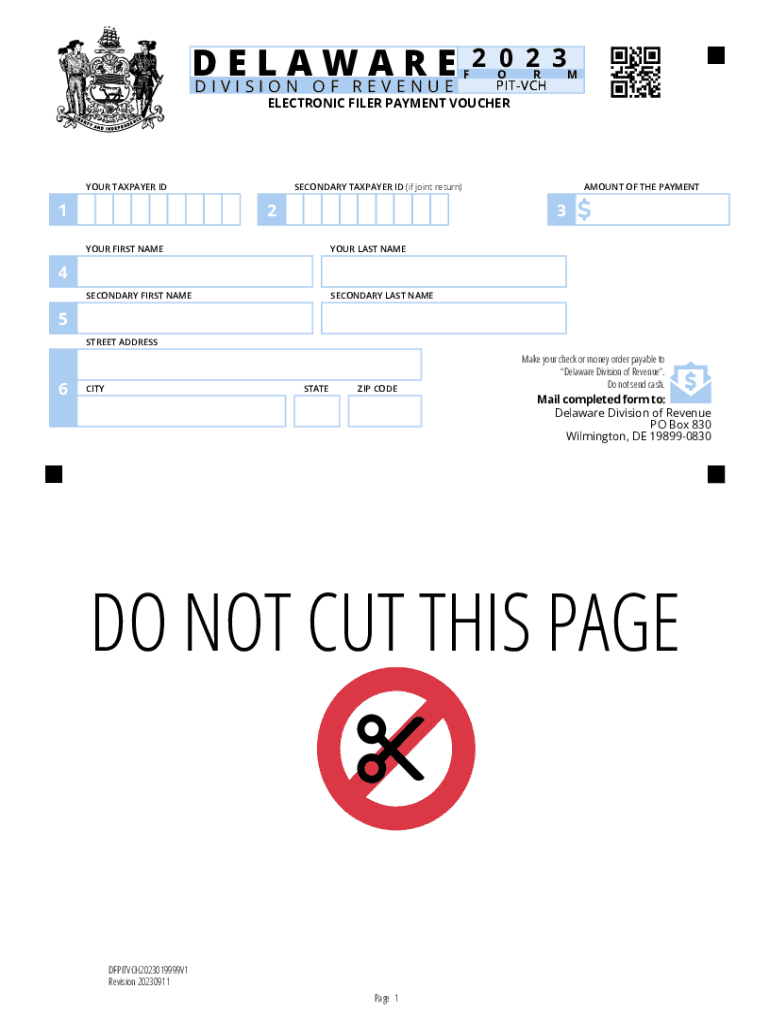
Delaware Income Taxes and DE State Tax Forms 2021


Understanding Delaware Income Taxes and DE State Tax Forms
The Delaware voucher form is essential for individuals and businesses filing income taxes in the state. Delaware has a progressive income tax system, meaning that tax rates increase with income levels. The primary forms used for income tax purposes include the Delaware 200 filer form and the Delaware 200v form. These forms help taxpayers report their income and calculate their tax obligations accurately.
Taxpayers should be aware that Delaware also requires specific forms for various situations, such as the Delaware payment voucher, which is used to submit payments along with the tax return. Understanding these forms is crucial for compliance and to avoid penalties.
Steps to Complete the Delaware Voucher Form
Completing the Delaware voucher form involves several key steps. First, gather all necessary financial documents, including W-2s, 1099s, and any other income statements. Next, accurately fill out the Delaware 200 filer form, ensuring that all income sources are reported correctly. Once the income is reported, calculate the total tax owed using the tax tables provided by the state.
After determining the tax amount, complete the Delaware 200v form to include with your payment. Ensure that you double-check all entries for accuracy before submission. This attention to detail helps prevent delays in processing and potential penalties.
Required Documents for Filing
To successfully file using the Delaware voucher form, certain documents are required. These include:
- W-2 forms from employers
- 1099 forms for any freelance or contract work
- Records of any other income sources
- Previous year’s tax return for reference
- Any relevant deductions or credits documentation
Having these documents ready will streamline the filing process and ensure that all information is accurate and complete.
Form Submission Methods
The Delaware voucher form can be submitted in several ways. Taxpayers have the option to file online through the Delaware Division of Revenue’s website, which offers a secure and efficient way to submit forms and payments. Alternatively, forms can be mailed to the appropriate tax office. For those who prefer in-person submissions, visiting a local tax office is also an option.
Choosing the right submission method depends on personal preference and the urgency of the filing. Online submissions are typically faster and provide immediate confirmation of receipt.
Penalties for Non-Compliance
Failing to file the Delaware voucher form on time can result in significant penalties. Delaware imposes late filing and late payment penalties, which can accumulate quickly. The state may charge a percentage of the unpaid tax amount, along with interest on any overdue balances. It is essential for taxpayers to be aware of filing deadlines and to ensure that all forms are submitted promptly to avoid these penalties.
Eligibility Criteria for Filing
Eligibility to file the Delaware voucher form depends on various factors, including income level and residency status. Generally, all residents and non-residents with income sourced from Delaware must file. Specific income thresholds may apply, and certain exemptions may be available for low-income individuals or specific groups, such as students or retirees.
Understanding these eligibility criteria is vital for ensuring compliance with state tax laws and for determining the appropriate forms to use.
Quick guide on how to complete delaware income taxes and de state tax forms
Manage Delaware Income Taxes And DE State Tax Forms seamlessly on any device
Web-based document management has gained traction among companies and individuals. It serves as an ideal eco-friendly alternative to traditional printed and signed documents, allowing you to access the correct form and securely keep it online. airSlate SignNow equips you with all the tools necessary to create, modify, and electronically sign your documents swiftly and without holdups. Handle Delaware Income Taxes And DE State Tax Forms on any device using airSlate SignNow's Android or iOS applications and enhance any document-centric workflow today.
The simplest way to adjust and electronically sign Delaware Income Taxes And DE State Tax Forms effortlessly
- Locate Delaware Income Taxes And DE State Tax Forms and click Obtain Form to begin.
- Utilize the tools available to complete your form.
- Emphasize key sections of the documents or obscure sensitive information with tools specifically designed for that by airSlate SignNow.
- Craft your signature using the Sign feature, which only takes a few seconds and carries the same legal authority as a standard wet ink signature.
- Review all the details and click on the Finish button to save your changes.
- Choose your preferred method of sending your form, whether by email, text message (SMS), invitation link, or download it to your computer.
Eliminate concerns about lost or misplaced documents, cumbersome form searching, or errors that necessitate printing new document versions. airSlate SignNow meets all your document management needs with just a few clicks from any device of your choice. Modify and electronically sign Delaware Income Taxes And DE State Tax Forms and ensure exceptional communication throughout your form preparation process with airSlate SignNow.
Create this form in 5 minutes or less
Find and fill out the correct delaware income taxes and de state tax forms
Create this form in 5 minutes!
How to create an eSignature for the delaware income taxes and de state tax forms
How to create an electronic signature for a PDF online
How to create an electronic signature for a PDF in Google Chrome
How to create an e-signature for signing PDFs in Gmail
How to create an e-signature right from your smartphone
How to create an e-signature for a PDF on iOS
How to create an e-signature for a PDF on Android
People also ask
-
What is the Delaware voucher form?
The Delaware voucher form is a document that allows users to request and manage financial reimbursements through official channels in Delaware. By utilizing airSlate SignNow, you can easily fill out and eSign your Delaware voucher form, streamlining the submission process.
-
How can I complete a Delaware voucher form using airSlate SignNow?
To complete a Delaware voucher form using airSlate SignNow, simply upload the necessary document, fill in the required fields, and electronically sign it. Our platform allows you to save time and reduce errors by automating these steps.
-
Is there a cost associated with using airSlate SignNow for the Delaware voucher form?
Yes, airSlate SignNow offers several pricing plans that cater to different business needs. Regardless of the plan you choose, using our platform for your Delaware voucher form will save you both time and money by streamlining the eSigning process.
-
What are the benefits of using airSlate SignNow for my Delaware voucher form?
Using airSlate SignNow for your Delaware voucher form provides numerous benefits including faster processing times and reduced paperwork. Additionally, our secure platform ensures your documents are safely stored and easily accessible.
-
Can I track the status of my Delaware voucher form once sent?
Yes! With airSlate SignNow, you can track the status of your Delaware voucher form in real time. Receive notifications when your document is viewed, signed, or completed, giving you peace of mind throughout the process.
-
Does airSlate SignNow integrate with other applications for the Delaware voucher form?
Absolutely! airSlate SignNow integrates seamlessly with various applications such as Google Drive, Dropbox, and many others, making it easier for you to manage your Delaware voucher form and associated documents all in one place.
-
Is airSlate SignNow compliant with Delaware regulations for the voucher form?
Yes, airSlate SignNow is fully compliant with Delaware regulations regarding digital signatures and forms. We prioritize security and legality, ensuring your Delaware voucher form meets all required standards.
Get more for Delaware Income Taxes And DE State Tax Forms
- Framing contractor package michigan form
- Foundation contractor package michigan form
- Plumbing contractor package michigan form
- Brick mason contractor package michigan form
- Roofing contractor package michigan form
- Electrical contractor package michigan form
- Sheetrock drywall contractor package michigan form
- Flooring contractor package michigan form
Find out other Delaware Income Taxes And DE State Tax Forms
- eSignature Construction PPT New Jersey Later
- How Do I eSignature North Carolina Construction LLC Operating Agreement
- eSignature Arkansas Doctors LLC Operating Agreement Later
- eSignature Tennessee Construction Contract Safe
- eSignature West Virginia Construction Lease Agreement Myself
- How To eSignature Alabama Education POA
- How To eSignature California Education Separation Agreement
- eSignature Arizona Education POA Simple
- eSignature Idaho Education Lease Termination Letter Secure
- eSignature Colorado Doctors Business Letter Template Now
- eSignature Iowa Education Last Will And Testament Computer
- How To eSignature Iowa Doctors Business Letter Template
- Help Me With eSignature Indiana Doctors Notice To Quit
- eSignature Ohio Education Purchase Order Template Easy
- eSignature South Dakota Education Confidentiality Agreement Later
- eSignature South Carolina Education Executive Summary Template Easy
- eSignature Michigan Doctors Living Will Simple
- How Do I eSignature Michigan Doctors LLC Operating Agreement
- How To eSignature Vermont Education Residential Lease Agreement
- eSignature Alabama Finance & Tax Accounting Quitclaim Deed Easy