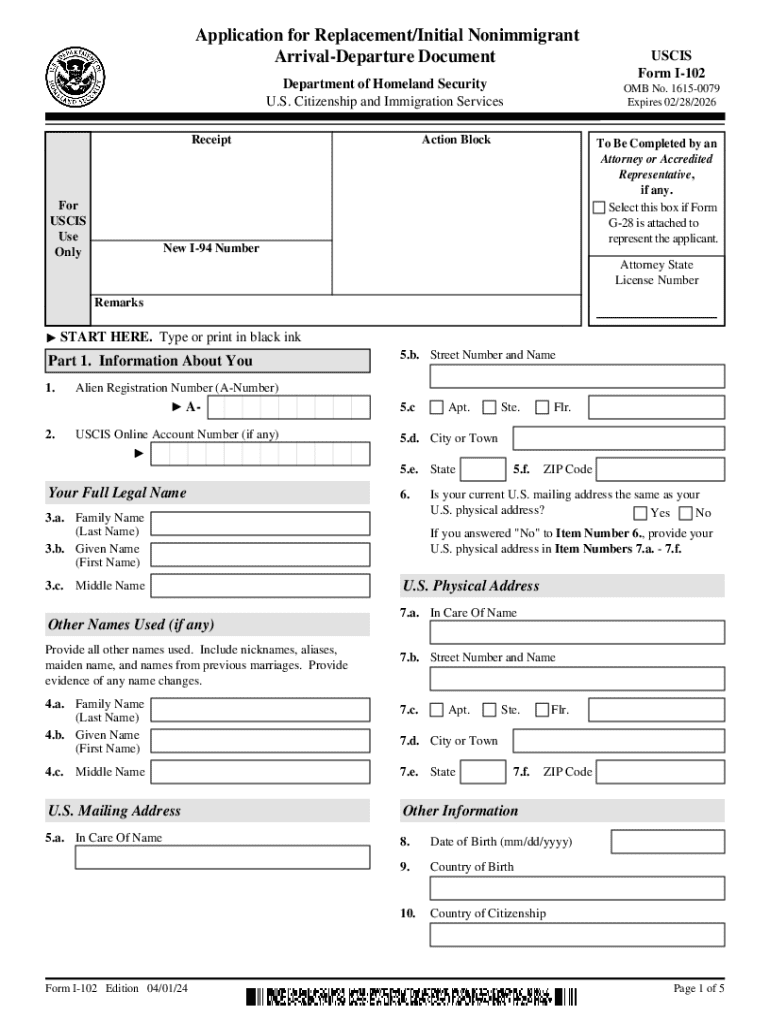
Form I 102, Instructions for Application for Replacement


What is the Form I-102?
The Form I-102, officially known as the Application for Replacement/Initial Nonimmigrant Arrival-Departure Document, is a critical document issued by the U.S. Citizenship and Immigration Services (USCIS). This form is primarily used by nonimmigrant individuals who need to replace their lost or stolen Form I-94, Arrival/Departure Record, or who require an initial document due to circumstances such as a change in status. Understanding the purpose of the Form I-102 is essential for those navigating the complexities of U.S. immigration processes.
Steps to Complete the Form I-102
Completing Form I-102 requires careful attention to detail. Here are the key steps involved:
- Gather necessary information, including personal details and immigration history.
- Download the latest version of Form I-102 from the USCIS website.
- Fill out the form accurately, ensuring all required fields are completed.
- Review the form for any errors or omissions before submission.
- Prepare any supporting documents that may be required, such as identification or previous immigration documents.
Required Documents for Form I-102
When submitting Form I-102, applicants must include specific supporting documents to ensure a complete application. Required documents typically include:
- A copy of the lost or stolen Form I-94, if available.
- Proof of identity, such as a passport or driver's license.
- Any previous immigration documents that support the application.
Providing these documents helps USCIS process the application efficiently and accurately.
Application Process and Approval Time
The application process for Form I-102 involves several stages. After submitting the form and required documents, USCIS will review the application. The typical processing time can vary, but applicants should expect a waiting period of several months. It is advisable to check the USCIS website for current processing times and any updates regarding the status of the application.
Legal Use of the Form I-102
Form I-102 is legally recognized as a means to request a replacement or initial nonimmigrant arrival-departure document. It is crucial for individuals to understand that submitting this form does not grant any immigration status but rather serves to rectify documentation issues. Accurate completion and timely submission are essential to avoid complications in one’s immigration status.
How to Obtain the Form I-102
Form I-102 can be obtained directly from the USCIS website, where it is available for download in PDF format. It is important to ensure that the most current version of the form is used to avoid any processing delays. Additionally, applicants can find detailed instructions on how to fill out the form, which can further assist in the application process.
Quick guide on how to complete form i 102 instructions for application for replacement
Prepare Form I 102, Instructions For Application For Replacement easily on any gadget
Digital document management has gained traction among businesses and individuals. It serves as an ideal environmentally friendly alternative to traditional printed and signed documents, allowing you to obtain the right form and securely keep it online. airSlate SignNow provides you with all the tools necessary to create, edit, and electronically sign your documents quickly without delays. Manage Form I 102, Instructions For Application For Replacement on any gadget with airSlate SignNow Android or iOS applications and enhance any document-focused process today.
How to edit and electronically sign Form I 102, Instructions For Application For Replacement with ease
- Find Form I 102, Instructions For Application For Replacement and click on Get Form to begin.
- Make use of the tools we provide to fill out your form.
- Emphasize important sections of your documents or conceal sensitive information with tools specifically offered by airSlate SignNow for that purpose.
- Generate your electronic signature using the Sign feature, which takes moments and holds the same legal validity as a conventional wet ink signature.
- Review all the details and click on the Done button to finalize your modifications.
- Select how you wish to send your form, either via email, text message (SMS), or an invitation link, or download it to your computer.
Say goodbye to lost or misfiled documents, tedious form searches, or mistakes that require printing new document copies. airSlate SignNow meets all your document management needs in just a few clicks from any device you prefer. Edit and electronically sign Form I 102, Instructions For Application For Replacement and ensure outstanding communication at every stage of the form preparation process with airSlate SignNow.
Create this form in 5 minutes or less
Create this form in 5 minutes!
How to create an eSignature for the form i 102 instructions for application for replacement
How to create an electronic signature for a PDF online
How to create an electronic signature for a PDF in Google Chrome
How to create an e-signature for signing PDFs in Gmail
How to create an e-signature right from your smartphone
How to create an e-signature for a PDF on iOS
How to create an e-signature for a PDF on Android
People also ask
-
What is a homeland security USCIS document?
A homeland security USCIS document refers to various forms and paperwork required by the U.S. Citizenship and Immigration Services for immigration processes. These documents are essential for individuals seeking to adjust their immigration status, apply for citizenship, or obtain work permits. Understanding these documents is crucial for ensuring compliance with U.S. immigration laws.
-
How can airSlate SignNow help with homeland security USCIS documents?
airSlate SignNow provides a streamlined platform for sending and eSigning homeland security USCIS documents. Our solution simplifies the document management process, allowing users to easily fill out, sign, and send necessary forms securely. This efficiency can signNowly reduce the time spent on paperwork.
-
What are the pricing options for using airSlate SignNow for USCIS documents?
airSlate SignNow offers flexible pricing plans tailored to meet the needs of individuals and businesses handling homeland security USCIS documents. Our plans are designed to be cost-effective, ensuring that you only pay for the features you need. You can choose from monthly or annual subscriptions based on your usage.
-
Are there any integrations available for managing homeland security USCIS documents?
Yes, airSlate SignNow integrates seamlessly with various applications to enhance your workflow for homeland security USCIS documents. You can connect with popular tools like Google Drive, Dropbox, and CRM systems to streamline document management. This integration helps in maintaining organized records and improving collaboration.
-
What features does airSlate SignNow offer for USCIS document management?
airSlate SignNow includes features such as customizable templates, secure eSigning, and real-time tracking for homeland security USCIS documents. These tools ensure that your documents are completed accurately and efficiently. Additionally, our platform provides audit trails for compliance and security.
-
How secure is airSlate SignNow for handling homeland security USCIS documents?
Security is a top priority at airSlate SignNow, especially when dealing with sensitive homeland security USCIS documents. Our platform employs advanced encryption and secure cloud storage to protect your data. We also comply with industry standards to ensure that your information remains confidential and secure.
-
Can I access airSlate SignNow on mobile devices for USCIS documents?
Absolutely! airSlate SignNow is accessible on mobile devices, allowing you to manage your homeland security USCIS documents on the go. Our mobile app provides the same features as the desktop version, ensuring that you can fill out, sign, and send documents anytime, anywhere.
Get more for Form I 102, Instructions For Application For Replacement
- Form pv 2014 mass
- Form pv massachusetts income tax payment voucher 2016 mass
- Application to stock a south dakota public water body gfp sd form
- South dakota game fish and parks department form
- Form 1 aa residential tenancy agreement
- Illinois charitable organization annual form
- Due diligence form 3471 doc dhec sc
- Your first day and first week new employee onboarding form
Find out other Form I 102, Instructions For Application For Replacement
- Help Me With Sign Wyoming High Tech Presentation
- How Do I Sign Florida Insurance PPT
- How To Sign Indiana Insurance Document
- Can I Sign Illinois Lawers Form
- How To Sign Indiana Lawers Document
- How To Sign Michigan Lawers Document
- How To Sign New Jersey Lawers PPT
- How Do I Sign Arkansas Legal Document
- How Can I Sign Connecticut Legal Document
- How Can I Sign Indiana Legal Form
- Can I Sign Iowa Legal Document
- How Can I Sign Nebraska Legal Document
- How To Sign Nevada Legal Document
- Can I Sign Nevada Legal Form
- How Do I Sign New Jersey Legal Word
- Help Me With Sign New York Legal Document
- How Do I Sign Texas Insurance Document
- How Do I Sign Oregon Legal PDF
- How To Sign Pennsylvania Legal Word
- How Do I Sign Wisconsin Legal Form