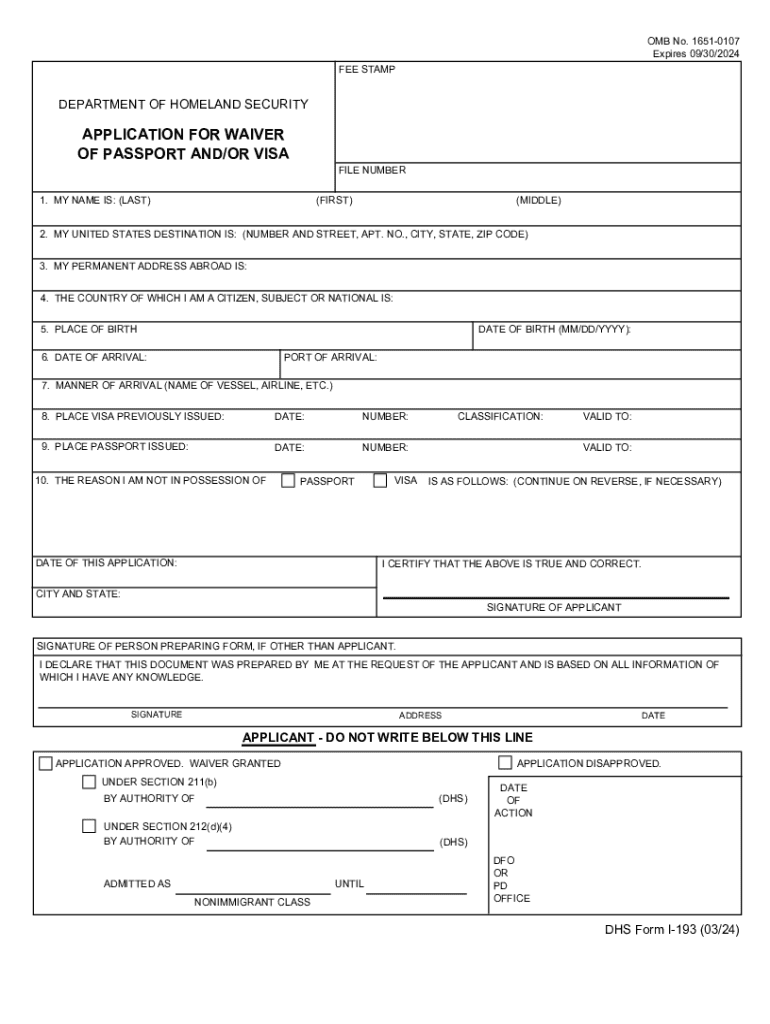
Application for Waiver of Passport Andor Visa DHS Form


What is the Application for Waiver of Passport and/or Visa DHS Form?
The Application for Waiver of Passport and/or Visa, commonly referred to as the USCIS I-193, is a form used by individuals who are seeking a waiver for certain immigration-related requirements. This application is particularly relevant for those who may not possess a valid passport or visa due to various circumstances, such as loss, theft, or other extenuating factors. The form is processed by the Department of Homeland Security (DHS) and is essential for individuals looking to adjust their immigration status or gain entry into the United States without the standard documentation.
Steps to Complete the Application for Waiver of Passport and/or Visa DHS Form
Completing the USCIS I-193 involves several steps to ensure that the application is filled out correctly and submitted successfully. Here are the key steps:
- Gather Required Information: Collect personal information, including your full name, date of birth, and any relevant immigration history.
- Complete the Form: Fill out the application accurately, providing all necessary details as requested. Be sure to double-check for any errors.
- Prepare Supporting Documents: Include any documents that support your request for a waiver, such as police reports for lost passports or other relevant evidence.
- Review the Application: Carefully review the completed form and all attached documents to ensure everything is correct and complete.
- Submit the Application: Follow the instructions for submission, whether online, by mail, or in person, depending on your specific situation.
Required Documents for the Application for Waiver of Passport and/or Visa DHS Form
When submitting the USCIS I-193, it is crucial to include all required documents to support your application. The following documents are typically necessary:
- Proof of Identity: A copy of any identification you may have, such as a driver’s license or state ID.
- Evidence of Circumstances: Documentation explaining the reasons for your waiver request, such as a police report for a lost passport.
- Immigration History: Any previous immigration documents or records that may be relevant to your case.
- Application Fee: Payment for the processing fee, if applicable, as outlined in the form instructions.
Eligibility Criteria for the Application for Waiver of Passport and/or Visa DHS Form
To qualify for the USCIS I-193, applicants must meet specific eligibility criteria. Generally, individuals must:
- Be physically present in the United States.
- Have a valid reason for not possessing a passport or visa.
- Demonstrate that the waiver is necessary for their immigration process or travel plans.
- Not have any disqualifying factors, such as criminal convictions that could impact their immigration status.
Application Process and Approval Time for the USCIS I-193
The application process for the USCIS I-193 involves submission, processing, and potential approval. After submitting the application, the processing time can vary based on several factors, including:
- The volume of applications being processed by DHS.
- The completeness of the submitted application and supporting documents.
- Any additional information or interviews that may be required.
Typically, applicants can expect a response within several months, but it's essential to check the current processing times on the DHS website for the most accurate information.
Quick guide on how to complete application for waiver of passport andor visa dhs form
Effortlessly Complete Application For Waiver Of Passport Andor Visa DHS Form on Any Device
The management of documents online has gained popularity among businesses and individuals. It serves as an ideal eco-friendly alternative to traditional printed and signed documents, allowing you to obtain the necessary form and securely store it online. airSlate SignNow equips you with all the necessary tools to create, modify, and electronically sign your documents swiftly without delays. Manage Application For Waiver Of Passport Andor Visa DHS Form on any platform with airSlate SignNow's Android or iOS applications and enhance any document-oriented process today.
The Easiest Way to Edit and Electronically Sign Application For Waiver Of Passport Andor Visa DHS Form With Ease
- Find Application For Waiver Of Passport Andor Visa DHS Form and click Get Form to begin.
- Make use of the tools we offer to fill out your form.
- Emphasize important sections of your documents or redact sensitive information with tools specifically provided by airSlate SignNow for that purpose.
- Generate your eSignature using the Sign tool, which takes mere seconds and carries the same legal validity as a standard wet ink signature.
- Review the details and click on the Done button to apply your changes.
- Choose how you want to deliver your form, via email, SMS, or invitation link, or download it to your computer.
Forget about lost or misplaced files, the hassle of searching for forms, or errors that necessitate printing new document copies. airSlate SignNow meets all your document management requirements in just a few clicks from any device you prefer. Modify and electronically sign Application For Waiver Of Passport Andor Visa DHS Form and ensure exceptional communication at every stage of your form preparation with airSlate SignNow.
Create this form in 5 minutes or less
Create this form in 5 minutes!
How to create an eSignature for the application for waiver of passport andor visa dhs form
How to create an electronic signature for a PDF online
How to create an electronic signature for a PDF in Google Chrome
How to create an e-signature for signing PDFs in Gmail
How to create an e-signature right from your smartphone
How to create an e-signature for a PDF on iOS
How to create an e-signature for a PDF on Android
People also ask
-
What is the USCIS I-193 form and how can airSlate SignNow help?
The USCIS I-193 form is used to apply for a waiver of inadmissibility. airSlate SignNow simplifies the process by allowing users to easily fill out, sign, and send the USCIS I-193 form electronically, ensuring a smooth submission experience.
-
How much does it cost to use airSlate SignNow for USCIS I-193 submissions?
airSlate SignNow offers competitive pricing plans that cater to various business needs. Users can choose from monthly or annual subscriptions, making it a cost-effective solution for managing USCIS I-193 submissions and other document workflows.
-
What features does airSlate SignNow offer for managing USCIS I-193 forms?
airSlate SignNow provides features such as customizable templates, secure eSigning, and document tracking. These tools enhance the efficiency of managing USCIS I-193 forms, allowing users to streamline their application process.
-
Can I integrate airSlate SignNow with other applications for USCIS I-193 processing?
Yes, airSlate SignNow offers integrations with various applications, including CRM and document management systems. This allows users to seamlessly incorporate USCIS I-193 processing into their existing workflows.
-
Is airSlate SignNow secure for submitting USCIS I-193 forms?
Absolutely! airSlate SignNow prioritizes security with advanced encryption and compliance with industry standards. Users can confidently submit their USCIS I-193 forms, knowing their sensitive information is protected.
-
How does airSlate SignNow improve the efficiency of USCIS I-193 submissions?
By providing an intuitive platform for document management, airSlate SignNow reduces the time spent on filling out and signing USCIS I-193 forms. This efficiency allows users to focus on other important tasks while ensuring timely submissions.
-
What support options are available for users of airSlate SignNow for USCIS I-193?
airSlate SignNow offers comprehensive customer support, including live chat, email assistance, and a detailed knowledge base. Users can easily find help with any questions related to USCIS I-193 submissions.
Get more for Application For Waiver Of Passport Andor Visa DHS Form
- Free letter of proposal to supply materials and labour form
- Colorado response to demand of supplier of materials form
- Owners supplying their own materials markup and profit form
- Notice to disburser by lien claimant individual form
- Full text of ampquotroses notes on the united states supreme form
- Workers claim for compensation coloradogov form
- The will should be signed by you in front of two witnesses not related to you form
- Application for admission to the bar of the court form
Find out other Application For Waiver Of Passport Andor Visa DHS Form
- How Do I eSignature Michigan Charity LLC Operating Agreement
- eSignature North Carolina Car Dealer NDA Now
- eSignature Missouri Charity Living Will Mobile
- eSignature New Jersey Business Operations Memorandum Of Understanding Computer
- eSignature North Dakota Car Dealer Lease Agreement Safe
- eSignature Oklahoma Car Dealer Warranty Deed Easy
- eSignature Oregon Car Dealer Rental Lease Agreement Safe
- eSignature South Carolina Charity Confidentiality Agreement Easy
- Can I eSignature Tennessee Car Dealer Limited Power Of Attorney
- eSignature Utah Car Dealer Cease And Desist Letter Secure
- eSignature Virginia Car Dealer Cease And Desist Letter Online
- eSignature Virginia Car Dealer Lease Termination Letter Easy
- eSignature Alabama Construction NDA Easy
- How To eSignature Wisconsin Car Dealer Quitclaim Deed
- eSignature California Construction Contract Secure
- eSignature Tennessee Business Operations Moving Checklist Easy
- eSignature Georgia Construction Residential Lease Agreement Easy
- eSignature Kentucky Construction Letter Of Intent Free
- eSignature Kentucky Construction Cease And Desist Letter Easy
- eSignature Business Operations Document Washington Now