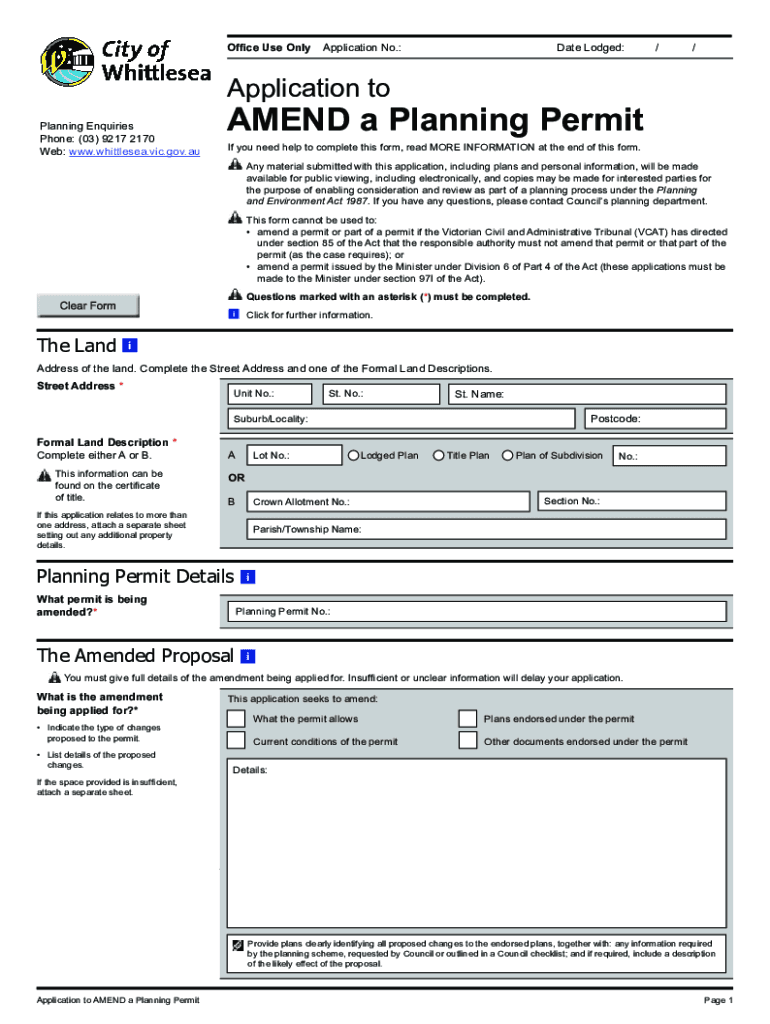
AMEND a Planning Permit City of Whittlesea Form


What is the AMEND A Planning Permit City Of Whittlesea
The AMEND A Planning Permit City Of Whittlesea is a formal request to modify an existing planning permit issued by the City of Whittlesea. This process allows property owners or developers to make changes to approved plans or conditions of their permits. Amendments may include alterations to building designs, changes in land use, or adjustments to timelines. Understanding this process is essential for ensuring compliance with local regulations and for facilitating smooth project execution.
Steps to complete the AMEND A Planning Permit City Of Whittlesea
Completing the AMEND A Planning Permit involves several key steps:
- Review the existing permit: Begin by examining the current planning permit to identify the specific aspects you wish to amend.
- Gather necessary documentation: Collect all relevant documents, including plans, reports, and any supporting information that justifies the amendment.
- Fill out the amendment form: Complete the required amendment form accurately, ensuring all sections are filled out and all necessary information is provided.
- Submit the application: Submit the completed form and accompanying documents to the appropriate department within the City of Whittlesea.
- Await feedback: After submission, monitor for any correspondence from the city regarding your application, including requests for additional information or clarification.
Legal use of the AMEND A Planning Permit City Of Whittlesea
The legal use of the AMEND A Planning Permit is governed by local zoning laws and planning regulations. It is crucial to ensure that any proposed amendments comply with these laws to avoid potential legal issues. Applicants should be aware of the specific requirements and limitations set forth by the City of Whittlesea, as unauthorized changes could result in penalties or the revocation of the permit. Consulting with a legal expert or planning consultant may provide additional insights into the legal implications of proposed amendments.
Required Documents
To successfully submit an amendment request, several documents are typically required:
- Completed amendment form: The official form must be filled out completely.
- Current planning permit: A copy of the existing permit is necessary for reference.
- Supporting plans and drawings: Updated plans that reflect the proposed changes should be included.
- Written justification: A statement explaining the reasons for the amendment and how it meets local planning objectives.
- Any additional reports: Depending on the nature of the amendment, additional environmental or impact assessments may be required.
Application Process & Approval Time
The application process for amending a planning permit generally follows these phases:
- Submission: Once the application is submitted, it enters the review phase.
- Assessment: City officials will assess the application against local planning policies and regulations.
- Public notification: Depending on the amendment's significance, public notification may be required, allowing community feedback.
- Decision: After assessment and consideration of any public input, a decision will be made regarding the amendment.
The approval time can vary based on the complexity of the amendment and the city's workload, but applicants can typically expect a response within a few weeks to several months.
Quick guide on how to complete amend a planning permit city of whittlesea
Prepare AMEND A Planning Permit City Of Whittlesea effortlessly on any device
Managing documents online has gained popularity among businesses and individuals. It offers a perfect eco-friendly substitute for conventional printed and signed paperwork, as you can locate the appropriate form and securely save it online. airSlate SignNow provides you with all the tools necessary to create, modify, and eSign your documents swiftly without delays. Handle AMEND A Planning Permit City Of Whittlesea on any platform with airSlate SignNow's Android or iOS applications and simplify any document-related task today.
How to modify and eSign AMEND A Planning Permit City Of Whittlesea with ease
- Obtain AMEND A Planning Permit City Of Whittlesea and then click Get Form to begin.
- Utilize the tools we provide to complete your document.
- Highlight key sections of your documents or redact sensitive information with tools that airSlate SignNow specifically offers for that purpose.
- Create your signature using the Sign tool, which takes seconds and carries the same legal validity as a traditional wet ink signature.
- Review the information and then click on the Done button to save your modifications.
- Choose how you want to send your form, via email, text message (SMS), or invitation link, or download it to your computer.
Put aside concerns about missing or misplaced documents, tedious form searches, or errors that require printing new document copies. airSlate SignNow fulfills your document management needs in just a few clicks from any device of your choice. Edit and eSign AMEND A Planning Permit City Of Whittlesea and ensure excellent communication at any stage of the form preparation process with airSlate SignNow.
Create this form in 5 minutes or less
Create this form in 5 minutes!
How to create an eSignature for the amend a planning permit city of whittlesea
How to create an electronic signature for a PDF online
How to create an electronic signature for a PDF in Google Chrome
How to create an e-signature for signing PDFs in Gmail
How to create an e-signature right from your smartphone
How to create an e-signature for a PDF on iOS
How to create an e-signature for a PDF on Android
People also ask
-
What is the process to AMEND A Planning Permit City Of Whittlesea?
To AMEND A Planning Permit City Of Whittlesea, you need to submit a formal application detailing the changes you wish to make. This includes providing necessary documentation and paying the applicable fees. The council will then review your application and may request further information before making a decision.
-
How much does it cost to AMEND A Planning Permit City Of Whittlesea?
The cost to AMEND A Planning Permit City Of Whittlesea varies depending on the nature of the amendment and the associated fees set by the council. Typically, you can expect to pay a fee that covers the administrative costs of processing your application. It's advisable to check the City of Whittlesea's website for the most current fee schedule.
-
What documents are required to AMEND A Planning Permit City Of Whittlesea?
To AMEND A Planning Permit City Of Whittlesea, you will need to provide a completed application form, a copy of the original planning permit, and any relevant plans or documents that support your amendment request. Additional information may be required depending on the specifics of your application.
-
How long does it take to process an amendment to a planning permit in Whittlesea?
The processing time to AMEND A Planning Permit City Of Whittlesea can vary, but it generally takes several weeks to a few months. This timeframe includes the council's review process and any public notification requirements. It's important to plan accordingly and allow sufficient time for your application to be processed.
-
Can I track the status of my application to AMEND A Planning Permit City Of Whittlesea?
Yes, you can track the status of your application to AMEND A Planning Permit City Of Whittlesea through the City of Whittlesea's online portal. This allows you to stay updated on any progress or additional requirements needed for your application. You may also contact the council directly for inquiries.
-
What are the benefits of using airSlate SignNow to manage my planning permit amendments?
Using airSlate SignNow to manage your planning permit amendments streamlines the document signing process, making it easier to collect signatures and submit your application. The platform is user-friendly and cost-effective, ensuring that you can efficiently AMEND A Planning Permit City Of Whittlesea without unnecessary delays.
-
Does airSlate SignNow integrate with other tools for managing planning permits?
Yes, airSlate SignNow offers integrations with various tools that can help you manage your planning permits more effectively. These integrations allow you to connect with project management software, cloud storage, and other applications, enhancing your workflow as you AMEND A Planning Permit City Of Whittlesea.
Get more for AMEND A Planning Permit City Of Whittlesea
- Beneficiary designation myuhccom form
- Ended if divorce get copies of form
- Services lawchekcom form
- From you i have not received one form
- Forms for non individuals filing for bankruptcy united states
- Computed on full value of property conveyed or computed on full value less value of liens or encumbrances form
- Form of amended and restated executive employment and
- Promissory note for vehicle purchase fill online printable form
Find out other AMEND A Planning Permit City Of Whittlesea
- eSign New York Banking Promissory Note Template Now
- eSign Ohio Banking LLC Operating Agreement Now
- Sign Maryland Courts Quitclaim Deed Free
- How To Sign Massachusetts Courts Quitclaim Deed
- Can I Sign Massachusetts Courts Quitclaim Deed
- eSign California Business Operations LLC Operating Agreement Myself
- Sign Courts Form Mississippi Secure
- eSign Alabama Car Dealer Executive Summary Template Fast
- eSign Arizona Car Dealer Bill Of Lading Now
- How Can I eSign Alabama Car Dealer Executive Summary Template
- eSign California Car Dealer LLC Operating Agreement Online
- eSign California Car Dealer Lease Agreement Template Fast
- eSign Arkansas Car Dealer Agreement Online
- Sign Montana Courts Contract Safe
- eSign Colorado Car Dealer Affidavit Of Heirship Simple
- eSign Car Dealer Form Georgia Simple
- eSign Florida Car Dealer Profit And Loss Statement Myself
- eSign Georgia Car Dealer POA Mobile
- Sign Nebraska Courts Warranty Deed Online
- Sign Nebraska Courts Limited Power Of Attorney Now