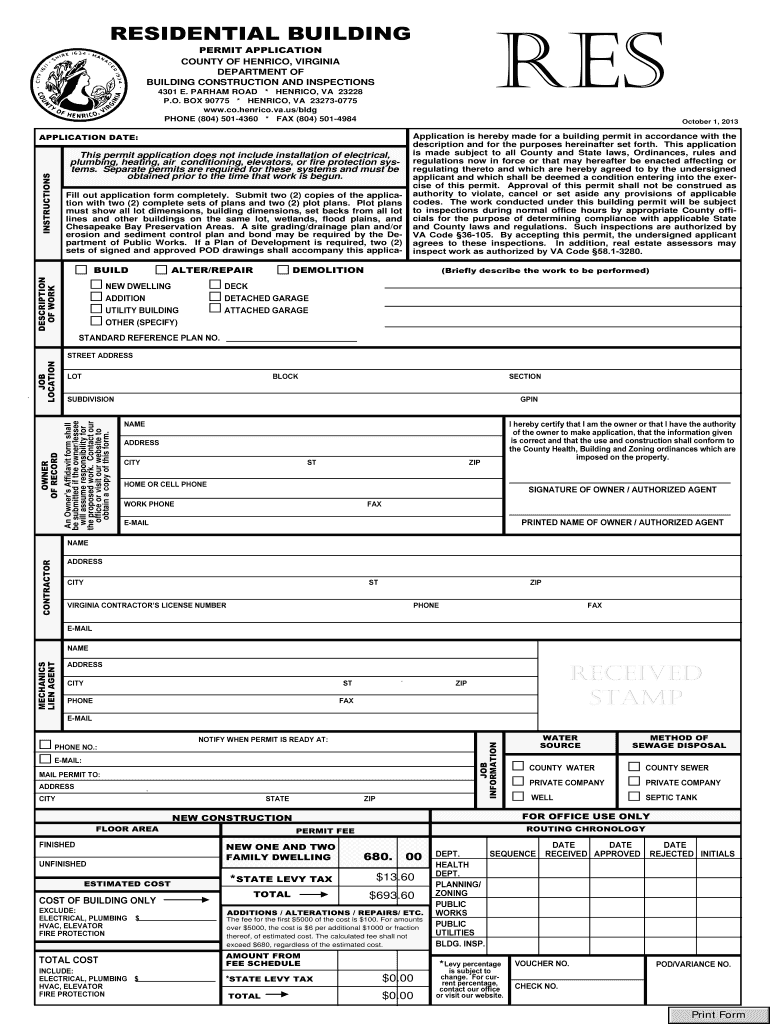
Residential Building Permit Application Henrico County Co Henrico Va Form


What is the Residential Building Permit Application?
The application for a residential building permit is a formal request submitted to local government authorities, such as the Henrico County Department of Building Inspections in Virginia. This application is essential for obtaining permission to construct, alter, or demolish residential structures. It ensures that all building projects comply with local zoning laws, building codes, and safety regulations. By reviewing the application, officials assess the proposed work's impact on the community and ensure it adheres to established standards for safety and aesthetics.
Key Elements of the Residential Building Permit Application
When completing the residential building permit application, it is important to include several key elements:
- Project Description: A detailed overview of the proposed construction or renovation work.
- Property Information: The address and legal description of the property where the work will occur.
- Owner Information: The name and contact information of the property owner.
- Contractor Details: Information about the licensed contractor who will perform the work, if applicable.
- Site Plans: Drawings that illustrate the layout of the proposed project, including dimensions and setbacks.
Steps to Complete the Residential Building Permit Application
Completing the residential building permit application involves several steps:
- Gather necessary documents, including site plans and contractor information.
- Fill out the application form accurately, ensuring all required fields are completed.
- Review the application for completeness and accuracy before submission.
- Submit the application along with any required fees to the local building department.
- Await confirmation and any additional requests for information from the building department.
How to Obtain the Residential Building Permit Application
The residential building permit application can typically be obtained through the local government’s building department website or office. In Henrico County, residents can access the application online or visit the department in person to request a physical copy. It is advisable to check for any specific requirements or updates that may affect the application process.
Legal Use of the Residential Building Permit Application
The legal use of the residential building permit application is governed by local building codes and regulations. Submitting an application is a legal requirement for most construction activities, and failure to obtain the necessary permit can result in penalties, including fines or orders to halt construction. It is crucial for homeowners and contractors to understand these legal obligations to avoid complications during the building process.
Form Submission Methods
In Henrico County, the residential building permit application can be submitted through various methods:
- Online Submission: Many jurisdictions offer online portals for submitting applications, allowing for a more efficient process.
- Mail: Applicants can send the completed form and required documents via postal service.
- In-Person: Submitting the application directly at the local building department office is also an option.
Quick guide on how to complete residential building permit application henrico county co henrico va
Achieve Residential Building Permit Application Henrico County Co Henrico Va effortlessly on any device
Digital document management has gained traction among companies and individuals. It offers an ideal eco-friendly alternative to traditional printed and signed paperwork, as you can obtain the appropriate form and securely store it online. airSlate SignNow provides all the features necessary to create, modify, and eSign your documents swiftly without delays. Handle Residential Building Permit Application Henrico County Co Henrico Va on any device with airSlate SignNow Android or iOS applications and simplify any document-related task today.
How to adjust and eSign Residential Building Permit Application Henrico County Co Henrico Va with ease
- Find Residential Building Permit Application Henrico County Co Henrico Va and click on Get Form to begin.
- Utilize the tools available to complete your document.
- Emphasize pertinent sections of your documents or obscure sensitive details with tools that airSlate SignNow specifically provides.
- Generate your eSignature using the Sign feature, which takes mere seconds and carries the same legal validity as a conventional wet ink signature.
- Review all the information and click on the Done button to save your changes.
- Choose how you would like to send your form, via email, SMS, or invite link, or download it to your computer.
Eliminate concerns about lost or mislaid documents, cumbersome form searches, or errors that require printing new document copies. airSlate SignNow meets all your document management needs in just a few clicks from any device you prefer. Edit and eSign Residential Building Permit Application Henrico County Co Henrico Va and ensure excellent communication at every stage of the form preparation process with airSlate SignNow.
Create this form in 5 minutes or less
Create this form in 5 minutes!
How to create an eSignature for the residential building permit application henrico county co henrico va
How to create an electronic signature for a PDF online
How to create an electronic signature for a PDF in Google Chrome
How to create an e-signature for signing PDFs in Gmail
How to create an e-signature right from your smartphone
How to create an e-signature for a PDF on iOS
How to create an e-signature for a PDF on Android
People also ask
-
What is an application residential building permit?
An application residential building permit is a legal document required to construct or modify residential buildings. It ensures that the proposed work complies with local building codes and regulations. Obtaining this permit is essential for any construction project to avoid legal issues.
-
How can airSlate SignNow help with the application residential building permit process?
airSlate SignNow streamlines the application residential building permit process by allowing users to easily fill out, sign, and send necessary documents electronically. This reduces paperwork and speeds up the approval process. Our platform ensures that all documents are securely stored and easily accessible.
-
What are the costs associated with obtaining an application residential building permit?
The costs for an application residential building permit can vary signNowly based on location and project scope. Typically, fees may include application fees, inspection fees, and other related costs. Using airSlate SignNow can help you manage these documents efficiently, potentially saving you time and money.
-
What features does airSlate SignNow offer for managing building permit applications?
airSlate SignNow offers features such as customizable templates, electronic signatures, and document tracking to simplify the application residential building permit process. Users can collaborate in real-time, ensuring that all stakeholders are informed and involved. This enhances efficiency and reduces delays.
-
Can I integrate airSlate SignNow with other software for my building permit applications?
Yes, airSlate SignNow integrates seamlessly with various software applications, including project management and accounting tools. This allows for a more streamlined workflow when managing your application residential building permit. Integrations help keep all your documents and processes in one place.
-
What are the benefits of using airSlate SignNow for building permit applications?
Using airSlate SignNow for your application residential building permit offers numerous benefits, including increased efficiency, reduced paperwork, and enhanced security. The platform's user-friendly interface makes it easy for anyone to navigate the permit application process. Additionally, electronic signatures speed up approvals.
-
Is airSlate SignNow suitable for both small and large construction projects?
Absolutely! airSlate SignNow is designed to cater to both small and large construction projects when it comes to application residential building permits. Its scalable features allow businesses of any size to manage their documentation needs effectively. Whether you're a homeowner or a contractor, our solution fits your requirements.
Get more for Residential Building Permit Application Henrico County Co Henrico Va
- Through act act 1003 of 1993 arkansas code annotated 4 32 202 adopts the following articles of organization of such limited form
- Pursuant to the operating agreement of an form
- Justia collection agency debt collector registration form
- Mark entity type form
- New resident guide for state of arkansas form
- Gomrnonwealth of virginia cover sheet form
- Of virginia sheet form
- Preparing forms for a living trust in californiaa
Find out other Residential Building Permit Application Henrico County Co Henrico Va
- Electronic signature Pennsylvania Police Executive Summary Template Free
- Electronic signature Pennsylvania Police Forbearance Agreement Fast
- How Do I Electronic signature Pennsylvania Police Forbearance Agreement
- How Can I Electronic signature Pennsylvania Police Forbearance Agreement
- Electronic signature Washington Real Estate Purchase Order Template Mobile
- Electronic signature West Virginia Real Estate Last Will And Testament Online
- Electronic signature Texas Police Lease Termination Letter Safe
- How To Electronic signature Texas Police Stock Certificate
- How Can I Electronic signature Wyoming Real Estate Quitclaim Deed
- Electronic signature Virginia Police Quitclaim Deed Secure
- How Can I Electronic signature West Virginia Police Letter Of Intent
- How Do I Electronic signature Washington Police Promissory Note Template
- Electronic signature Wisconsin Police Permission Slip Free
- Electronic signature Minnesota Sports Limited Power Of Attorney Fast
- Electronic signature Alabama Courts Quitclaim Deed Safe
- How To Electronic signature Alabama Courts Stock Certificate
- Can I Electronic signature Arkansas Courts Operating Agreement
- How Do I Electronic signature Georgia Courts Agreement
- Electronic signature Georgia Courts Rental Application Fast
- How Can I Electronic signature Hawaii Courts Purchase Order Template