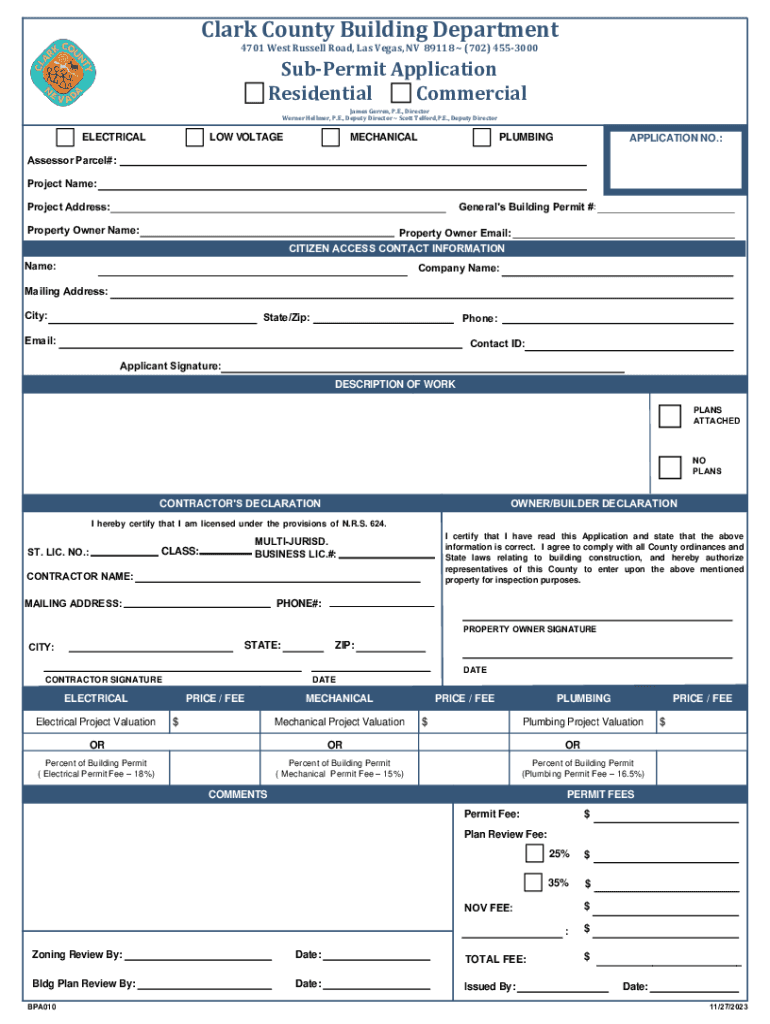
Sub Permit Application Form


What is the Sub Permit Application
The Clark County sub permit application is a specific form used to request permission for various types of construction or modification projects within Clark County. This application is essential for ensuring that all proposed work complies with local zoning laws, building codes, and safety regulations. The sub permit is often required for projects that do not necessitate a full building permit but still require oversight and approval from local authorities.
How to obtain the Sub Permit Application
To obtain the Clark County sub permit application, individuals can visit the official Clark County government website or the local building department office. The application is typically available in both digital and paper formats, allowing applicants to choose the method that best suits their needs. It is advisable to review any accompanying guidelines or instructions to ensure that all necessary information is included when submitting the application.
Steps to complete the Sub Permit Application
Completing the Clark County sub permit application involves several key steps:
- Gather necessary information, including project details and property ownership documentation.
- Fill out the application form accurately, ensuring all sections are complete.
- Attach any required supporting documents, such as site plans or engineering reports.
- Review the application for accuracy and completeness before submission.
- Submit the application through the designated method, whether online, by mail, or in person.
Required Documents
When submitting the Clark County sub permit application, certain documents are typically required to support the request. These may include:
- Proof of property ownership, such as a deed or title.
- Detailed project plans or drawings.
- Engineering reports, if applicable.
- Any previous permits or approvals related to the project.
Form Submission Methods
The Clark County sub permit application can be submitted through various methods, depending on the preferences of the applicant and the requirements of the local authority. Common submission methods include:
- Online submission via the Clark County government website.
- Mailing the completed application to the appropriate building department.
- In-person submission at the local building department office.
Eligibility Criteria
To be eligible for the Clark County sub permit application, applicants must meet certain criteria. These typically include:
- Ownership or legal interest in the property where the project will take place.
- Compliance with local zoning regulations and building codes.
- Submission of all required documentation and fees associated with the application.
Quick guide on how to complete sub permit application
Handle Sub Permit Application seamlessly on any device
Digital document management has become increasingly favored by businesses and individuals. It offers an ideal eco-friendly alternative to conventional printed and signed paperwork, as you can easily access the necessary form and securely save it online. airSlate SignNow equips you with all the tools required to create, edit, and eSign your documents swiftly without delays. Manage Sub Permit Application on any platform using the airSlate SignNow Android or iOS applications and simplify any document-related task today.
How to edit and eSign Sub Permit Application effortlessly
- Locate Sub Permit Application and click on Get Form to begin.
- Utilize the tools we offer to complete your form.
- Highlight important sections of the documents or obscure sensitive information with tools that airSlate SignNow provides specifically for that purpose.
- Create your eSignature with the Sign tool, which only takes seconds and carries the same legal significance as a conventional wet ink signature.
- Review the information carefully and click on the Done button to save your changes.
- Select your preferred method to send your form, via email, text message (SMS), or invitation link, or download it to your computer.
Forget about lost or misfiled documents, cumbersome form searches, or errors that require reprinting new document copies. airSlate SignNow meets all your document management needs in just a few clicks from any device you choose. Edit and eSign Sub Permit Application and ensure effective communication at every stage of the form preparation process with airSlate SignNow.
Create this form in 5 minutes or less
Create this form in 5 minutes!
How to create an eSignature for the sub permit application
How to create an electronic signature for a PDF online
How to create an electronic signature for a PDF in Google Chrome
How to create an e-signature for signing PDFs in Gmail
How to create an e-signature right from your smartphone
How to create an e-signature for a PDF on iOS
How to create an e-signature for a PDF on Android
People also ask
-
What is the clark county sub permit application process?
The clark county sub permit application process involves submitting the necessary documentation to the local authorities for approval. With airSlate SignNow, you can streamline this process by electronically signing and sending your application, ensuring a faster turnaround time.
-
How can airSlate SignNow help with my clark county sub permit application?
airSlate SignNow simplifies the clark county sub permit application by allowing you to create, edit, and sign documents online. This user-friendly platform ensures that all your paperwork is organized and easily accessible, reducing the chances of errors.
-
What are the costs associated with using airSlate SignNow for clark county sub permit applications?
airSlate SignNow offers competitive pricing plans that cater to various business needs. By using our service for your clark county sub permit application, you can save on printing and mailing costs while benefiting from a cost-effective eSignature solution.
-
Are there any features specifically designed for clark county sub permit applications?
Yes, airSlate SignNow includes features tailored for clark county sub permit applications, such as customizable templates and automated workflows. These features help ensure that your application is completed accurately and submitted on time.
-
Can I integrate airSlate SignNow with other tools for my clark county sub permit application?
Absolutely! airSlate SignNow integrates seamlessly with various applications, allowing you to manage your clark county sub permit application alongside your existing tools. This integration enhances productivity and keeps all your documents in one place.
-
What benefits does airSlate SignNow provide for clark county sub permit applications?
Using airSlate SignNow for your clark county sub permit application offers numerous benefits, including increased efficiency, reduced processing time, and enhanced security. Our platform ensures that your documents are safely stored and easily retrievable.
-
Is airSlate SignNow user-friendly for submitting a clark county sub permit application?
Yes, airSlate SignNow is designed with user experience in mind, making it easy for anyone to submit a clark county sub permit application. The intuitive interface allows users to navigate the platform effortlessly, even if they are not tech-savvy.
Get more for Sub Permit Application
- California sales and use tax rates by county and city cdtfa 95 state county local and district taxes form
- Form 720 rev june 2021 quarterly federal excise tax return
- Louisiana tax declaration form
- Form alabama department of revenue cy pte c individual
- Alabama department of revenue motor vehicle form
- Eia forecasts crude oil prices will decline during 2022 form
- Ppt form 2020 201101pp alabama department of revenue
- 40nr 2016 alabama department of revenue form
Find out other Sub Permit Application
- Electronic signature Wisconsin Healthcare / Medical Business Letter Template Mobile
- Can I Electronic signature Wisconsin Healthcare / Medical Operating Agreement
- Electronic signature Alabama High Tech Stock Certificate Fast
- Electronic signature Insurance Document California Computer
- Electronic signature Texas Education Separation Agreement Fast
- Electronic signature Idaho Insurance Letter Of Intent Free
- How To Electronic signature Idaho Insurance POA
- Can I Electronic signature Illinois Insurance Last Will And Testament
- Electronic signature High Tech PPT Connecticut Computer
- Electronic signature Indiana Insurance LLC Operating Agreement Computer
- Electronic signature Iowa Insurance LLC Operating Agreement Secure
- Help Me With Electronic signature Kansas Insurance Living Will
- Electronic signature Insurance Document Kentucky Myself
- Electronic signature Delaware High Tech Quitclaim Deed Online
- Electronic signature Maine Insurance Quitclaim Deed Later
- Electronic signature Louisiana Insurance LLC Operating Agreement Easy
- Electronic signature West Virginia Education Contract Safe
- Help Me With Electronic signature West Virginia Education Business Letter Template
- Electronic signature West Virginia Education Cease And Desist Letter Easy
- Electronic signature Missouri Insurance Stock Certificate Free