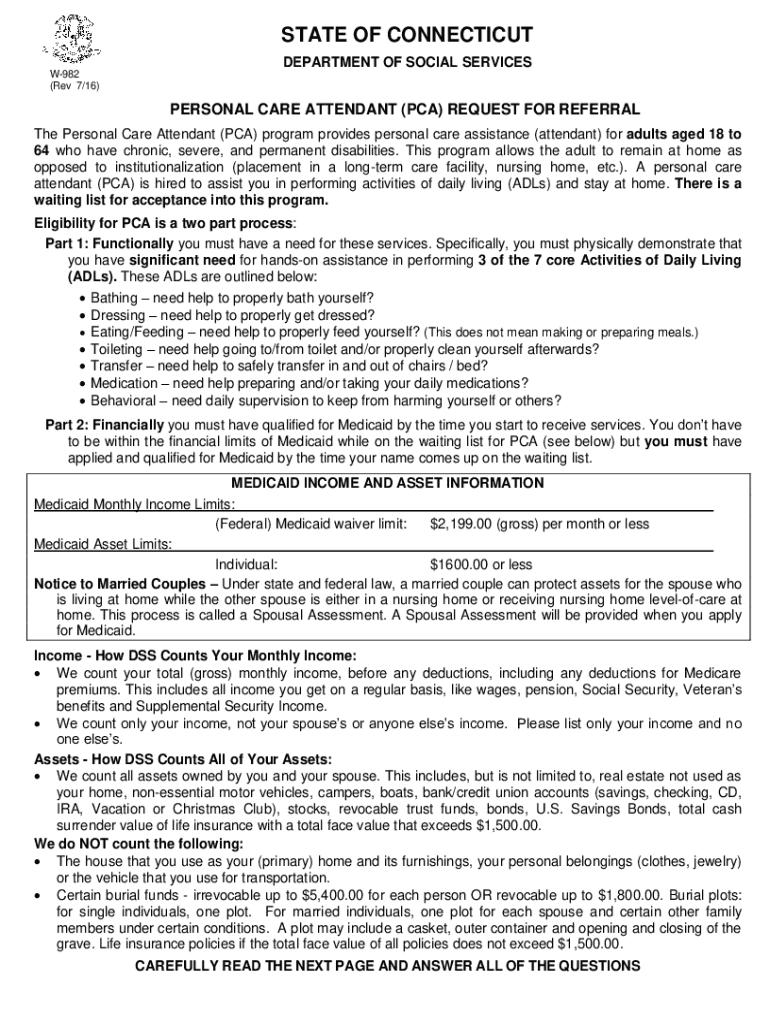
View Application 2016-2026


Understanding the PCA Request Referral Form
The PCA request referral form is a crucial document used in the process of obtaining Personal Care Assistance (PCA) services. This form is designed to gather essential information about the individual requiring assistance, ensuring that their specific needs are met. It typically includes sections for personal details, medical history, and the type of assistance required. Understanding the purpose of this form is vital for both applicants and providers to facilitate a smooth application process.
Steps to Complete the PCA Request Referral Form
Completing the PCA request referral form involves several important steps to ensure accuracy and thoroughness. Begin by gathering all necessary personal information, including your name, address, and contact details. Next, provide relevant medical information, such as diagnoses and any current treatments. It is also essential to specify the type of PCA services needed, whether for daily living activities or specialized medical assistance. After filling out the form, review it for completeness and accuracy before submission.
Eligibility Criteria for PCA Services
Eligibility for PCA services typically depends on several factors, including age, health status, and the level of assistance required. Generally, individuals must demonstrate a need for help with daily living activities due to a medical condition or disability. Additionally, some states may have specific criteria regarding income or residency that must be met. Understanding these eligibility requirements is crucial for applicants to determine their qualification for PCA services.
Required Documents for Submission
When submitting the PCA request referral form, certain documents are often required to support the application. These may include proof of identity, medical records, and any relevant assessments from healthcare providers. It is advisable to check with local authorities or agencies to confirm the exact documents needed, as requirements can vary by state. Having all necessary documentation ready can expedite the approval process.
Form Submission Methods
The PCA request referral form can typically be submitted through various methods, including online, by mail, or in person. Many states offer an online portal for ease of access, allowing applicants to fill out and submit the form digitally. Alternatively, applicants can print the form, complete it, and send it via postal mail to the relevant agency. In-person submissions may also be possible at designated offices, providing a direct way to ensure that all information is correctly submitted.
Common Challenges and Solutions
Applicants may encounter several challenges when completing the PCA request referral form. Common issues include difficulty understanding the medical terminology or providing the required documentation. To address these challenges, individuals can seek assistance from healthcare providers or social workers who are familiar with the process. Additionally, many community organizations offer resources and support to help navigate the application process effectively.
Quick guide on how to complete view application
Complete View Application seamlessly on any device
Online document management has become increasingly favored by businesses and individuals. It offers a superb eco-friendly substitute for traditional printed and signed documents, as you can access the right form and securely store it online. airSlate SignNow provides all the tools you need to create, modify, and eSign your documents swiftly without delays. Handle View Application on any device using airSlate SignNow Android or iOS applications and enhance any document-focused operation today.
The simplest way to modify and eSign View Application effortlessly
- Find View Application and click Get Form to begin.
- Utilize the tools we offer to complete your form.
- Accent important parts of your documents or obscure sensitive information with tools that airSlate SignNow provides specifically for that purpose.
- Create your signature using the Sign tool, which takes seconds and carries the same legal validity as a conventional wet ink signature.
- Review all the information and click on the Done button to save your changes.
- Choose how you would like to send your form, via email, text message (SMS), or invitation link, or download it to your computer.
Eliminate concerns about lost or misplaced documents, tedious form hunting, or errors that necessitate printing new document copies. airSlate SignNow addresses all your document management needs in just a few clicks from any device you prefer. Modify and eSign View Application and ensure clear communication at every stage of the form preparation process with airSlate SignNow.
Create this form in 5 minutes or less
Find and fill out the correct view application
Create this form in 5 minutes!
How to create an eSignature for the view application
How to create an electronic signature for a PDF online
How to create an electronic signature for a PDF in Google Chrome
How to create an e-signature for signing PDFs in Gmail
How to create an e-signature right from your smartphone
How to create an e-signature for a PDF on iOS
How to create an e-signature for a PDF on Android
People also ask
-
What is a PCA request referral form?
A PCA request referral form is a document used to initiate the process of obtaining personal care assistance. It allows individuals to formally request services and ensures that all necessary information is collected for review. Using airSlate SignNow, you can easily create and manage your PCA request referral form digitally.
-
How can airSlate SignNow help with PCA request referral forms?
airSlate SignNow streamlines the process of creating, sending, and signing PCA request referral forms. Our platform provides an easy-to-use interface that allows you to customize your forms and track their status in real-time. This ensures that your requests are processed efficiently and securely.
-
Is there a cost associated with using airSlate SignNow for PCA request referral forms?
Yes, airSlate SignNow offers various pricing plans to suit different business needs. Each plan includes features that facilitate the creation and management of PCA request referral forms. You can choose a plan that fits your budget while still benefiting from our comprehensive eSigning solutions.
-
What features does airSlate SignNow offer for PCA request referral forms?
airSlate SignNow provides a range of features for PCA request referral forms, including customizable templates, secure eSigning, and automated workflows. These features help you streamline the referral process, reduce paperwork, and enhance collaboration among stakeholders.
-
Can I integrate airSlate SignNow with other applications for PCA request referral forms?
Absolutely! airSlate SignNow offers integrations with various applications, allowing you to connect your PCA request referral forms with tools you already use. This integration capability enhances your workflow and ensures that all your data is synchronized across platforms.
-
What are the benefits of using airSlate SignNow for PCA request referral forms?
Using airSlate SignNow for PCA request referral forms provides numerous benefits, including increased efficiency, reduced turnaround time, and enhanced security. Our platform ensures that your documents are signed and processed quickly, allowing you to focus on providing care rather than managing paperwork.
-
How secure is the information in my PCA request referral forms with airSlate SignNow?
Security is a top priority at airSlate SignNow. We use advanced encryption and secure data storage to protect the information in your PCA request referral forms. You can trust that your sensitive data is safe and compliant with industry standards.
Get more for View Application
- Business license template form
- Pdf work related injury form
- Referral form ortho la
- Medical consultant program original application medical consultant program original application form
- Practice registrationdelvax facility code request form
- Client self attestation form
- Client self attestation form dhssdelawaregov dhss delaware
- Division of health care quality dhss state of delaware form
Find out other View Application
- Can I Electronic signature Minnesota Insurance PDF
- How Do I Electronic signature Minnesota Insurance Document
- How To Electronic signature Missouri Insurance Form
- How Can I Electronic signature New Jersey Insurance Document
- How To Electronic signature Indiana High Tech Document
- How Do I Electronic signature Indiana High Tech Document
- How Can I Electronic signature Ohio Insurance Document
- Can I Electronic signature South Dakota Insurance PPT
- How Can I Electronic signature Maine Lawers PPT
- How To Electronic signature Maine Lawers PPT
- Help Me With Electronic signature Minnesota Lawers PDF
- How To Electronic signature Ohio High Tech Presentation
- How Can I Electronic signature Alabama Legal PDF
- How To Electronic signature Alaska Legal Document
- Help Me With Electronic signature Arkansas Legal PDF
- How Can I Electronic signature Arkansas Legal Document
- How Can I Electronic signature California Legal PDF
- Can I Electronic signature Utah High Tech PDF
- How Do I Electronic signature Connecticut Legal Document
- How To Electronic signature Delaware Legal Document