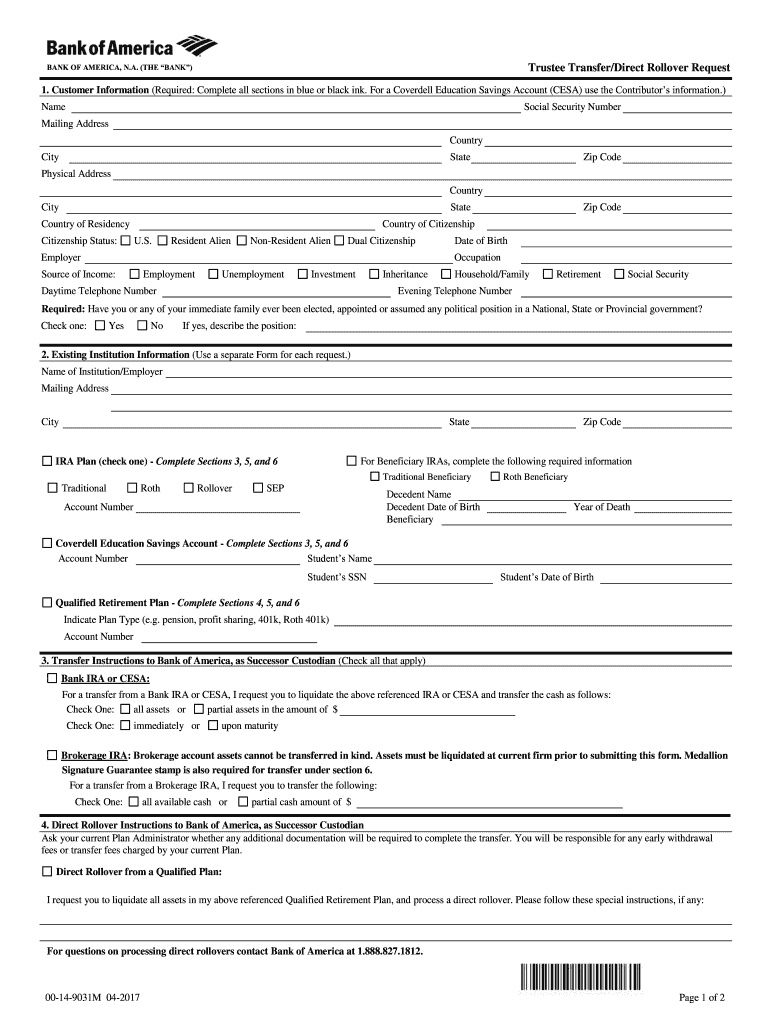
Bank of America Transfer Slip PDF Files 2017-2026


What is the Bank of America transfer slip PDF?
The Bank of America transfer slip PDF is a digital document used to facilitate the transfer of funds between accounts. This form is essential for individuals and businesses looking to execute bank transfers efficiently and securely. It includes fields for essential information such as the account numbers, transfer amounts, and the date of the transaction. Utilizing a PDF format ensures that the document maintains its structure and can be easily filled out and printed when necessary.
How to use the Bank of America transfer slip PDF
To use the Bank of America transfer slip PDF, begin by downloading the form from a reliable source. Once you have the document, open it using a PDF reader. Fill in the required fields, including the sender's and recipient's account details, transfer amount, and any relevant notes. After completing the form, review all entries for accuracy. You can then save the document and print it for submission or send it electronically, depending on your bank's submission options.
Steps to complete the Bank of America transfer slip PDF
Completing the Bank of America transfer slip PDF involves several straightforward steps:
- Download the transfer slip PDF from the Bank of America website or a trusted source.
- Open the PDF in a compatible reader, such as Adobe Acrobat Reader.
- Fill in your personal information, including your name, account number, and contact details.
- Provide the recipient's information, including their name and account number.
- Specify the amount to be transferred and the date of the transaction.
- Review all information for accuracy before saving or printing the document.
Legal use of the Bank of America transfer slip PDF
The Bank of America transfer slip PDF is legally recognized for bank transactions when filled out correctly. It serves as a formal record of the transfer request, which can be important for both parties involved. Ensure that all information is accurate and complete to avoid any potential disputes. Additionally, retaining a copy of the completed slip can be beneficial for record-keeping and financial tracking.
Key elements of the Bank of America transfer slip PDF
Understanding the key elements of the Bank of America transfer slip PDF is crucial for effective use. Important components include:
- Sender Information: Name, account number, and contact details.
- Recipient Information: Name and account number of the person or entity receiving the funds.
- Transfer Amount: The specific amount being transferred.
- Date: The date on which the transfer is to be executed.
- Signature: A space for the sender's signature to authorize the transfer.
Examples of using the Bank of America transfer slip PDF
The Bank of America transfer slip PDF can be utilized in various scenarios, such as:
- Transferring funds between personal accounts for budgeting purposes.
- Making payments to vendors or service providers directly from a business account.
- Executing a wire transfer for larger transactions that require immediate processing.
Quick guide on how to complete the bank
The simplest method to obtain and endorse Bank Of America Transfer Slip Pdf Files
Across the entirety of your organization, ineffective workflows related to document approval can take up numerous hours of work. Authorizing documents like Bank Of America Transfer Slip Pdf Files is an integral aspect of any organization's operations, which is why the productivity of each contract's lifecycle signNowly affects the overall performance of the business. With airSlate SignNow, endorsing your Bank Of America Transfer Slip Pdf Files can be as straightforward and quick as possible. This platform provides you with the latest version of nearly every form. Even better, you can sign it immediately without the need for external software on your device or printing physical copies.
Steps to obtain and endorse your Bank Of America Transfer Slip Pdf Files
- Browse our catalog by category or utilize the search box to locate the form you require.
- Check the form preview by selecting Learn more to confirm it is the correct one.
- Hit Get form to begin editing without delay.
- Fill out your form and input any necessary details using the toolbar.
- Once finished, select the Sign feature to endorse your Bank Of America Transfer Slip Pdf Files.
- Choose the signature method that suits you best: Draw, Create initials, or upload an image of your handwritten signature.
- Click Done to finalize editing and move on to document-sharing options as required.
With airSlate SignNow, you possess everything you need to manage your documentation efficiently. You can find, complete, modify, and even send your Bank Of America Transfer Slip Pdf Files all in one tab with no fuss. Enhance your workflows by utilizing a single, intelligent eSignature solution.
Create this form in 5 minutes or less
Find and fill out the correct the bank
FAQs
-
How to decide my bank name city and state if filling out a form, if the bank is a national bank?
Somewhere on that form should be a blank for routing number and account number. Those are available from your check and/or your bank statements. If you can't find them, call the bank and ask or go by their office for help with the form. As long as those numbers are entered correctly, any error you make in spelling, location or naming should not influence the eventual deposit into your proper account.
-
How can I get an internet banking user ID for the Bank of India?
It’s simple!• You just have to visit the nearest branch.• Fill up a form for internet banking activation.(This is the form which clearly asks you form providing any three convenient user ids)• In that form there, you’ll provide the suitable user Id as you want.• Within a span of 10–15 days, you will receive the userId and the password by post.• Immediately after that you can visit the Bank of India website and then net banking.• Login with userId and password provided and then change your password to something of your choice.
-
How do I fill out the dd form for SBI bank?
Write the name of the beneficiary in the space after “in favour of “ and the branch name where the beneficiary would encash it in the space “payable at”.Fill in the amount in words and figures and the appropriate exchange .Fill up your name and address in “Applicant's name” and sign at “ applicant's signature”
-
How do I fill out the Andhra Bank account opening form?
Follow the step by step process for filling up the Andhra Bank account opening form.Download Account Opening FormIf you don't want to read the article, watch this video tutorial or continue the post:Andhra Bank Account Opening Minimum Balance:The minimum amount required for opening Savings Account in Andhra Bank isRs. 150Andhra Bank Account Opening Required Documents:Two latest passport size photographsProof of identity - Passport, Driving license, Voter’s ID card, etc.Proof of address - Passport, Driving license, Voter’s ID card, etc. If temporary address and permanent address are different, then both addresses will have to submitted.PAN cardForm 16 (only if PAN card is not available)See More Acceptable Documents for Account OpeningNow Finally let's move to filling your Andhra Bank Account Opening Form:Step 1:Step 2:Read More…
-
How do I fill out the Axis Bank account opening form?
So you want to fill Axis bank account opening form and looking for a demo tutorial then you are in the perfect place. In this blog post I will show you step by step process for filling up the axis bank account opening form.Please Note: There will be 14 pages of PDF form and page no 5,6,8,9,10,11,12,13 and 14 pages are not necessary for creating your saving account so just skip those pages but fill all other form by following the below step by step process.Print all the 14 pages form even though you won't fill up some of them because you may need it at the time of submitting it.Axis Bank Account Opening Minimum Balance:The Prime Plus Savings Account in Axis requires a minimum opening deposit of Rs1, 00,000.Axis Bank offers many different bank accounts but a basic individual account is required minimum opening deposit and an average minimum balance of Rs, 5000/- in Metro cities.Step 1:Step 2:Step 3:Click Here For Two More Pages…
-
How do I fill out the Allahabad Bank account opening form?
Follow the step by step process for filling up the Allahabad Bank account opening form.Download Account Opening FormIf you don't want to read the article, watch this video tutorial or continue the post:Allahabad Bank Account Opening Minimum Balance:The minimum amount required to open a savings account is as follows: The minimum balance to open an account in rural and sub-urban branches isRs.500The minimum balance to open an account in all other branches isRs.1,000For issue of cheque book, an additional Rs.100 is to be paid in rural and sub-urban branches.Allahabad Bank Account Opening Required Documents:Two latest passport size photographsProof of identity - Passport, Driving license, Voter’s ID card, etc.Proof of address - Passport, Driving license, Voter’s ID card, etc. If temporary address and permanent address are different, then both addresses will have to submitted.PAN cardForm 16 (only if PAN card is not available)Step 1:Continue Reading…
-
How do I fill out the Axis Bank account closure form?
How To Fill Axis Bank Account Closure FormTo close your axis bank account, first you have to download the bank account closure form then submit it to your bank branch.Click the link and download the form:http://bit.ly/accntclosurepdfAfter downloading the account closure form, you have to fill up exactly as I have show below with detail. Kindly go through the filled form below and after filling the form, take all the kit like credit card, debit card, passbook and etc and submit it to your bank with the filled form.Source: How To Fill Axis Bank Account Closure Form
Create this form in 5 minutes!
How to create an eSignature for the the bank
How to create an eSignature for your The Bank online
How to generate an eSignature for your The Bank in Chrome
How to generate an eSignature for putting it on the The Bank in Gmail
How to generate an electronic signature for the The Bank right from your smartphone
How to generate an electronic signature for the The Bank on iOS
How to create an electronic signature for the The Bank on Android devices
People also ask
-
What is a transfer slip bank and how can airSlate SignNow assist with it?
A transfer slip bank is a document used to confirm the transfer of funds between accounts. airSlate SignNow streamlines this process by allowing businesses to create, send, and eSign transfer slip bank documents securely and efficiently. This helps reduce paperwork and improve transaction speed.
-
Is there a cost associated with using airSlate SignNow for transfer slip bank documents?
Yes, airSlate SignNow offers various pricing plans designed to suit different business needs. Each plan includes features that support the creation and management of transfer slip bank documents, ensuring you get excellent value for your investment.
-
Can I customize the transfer slip bank templates in airSlate SignNow?
Absolutely! airSlate SignNow allows users to customize transfer slip bank templates to fit their specific requirements. You can easily add logos, change fields, and adjust layouts to ensure the document aligns with your branding.
-
What benefits does airSlate SignNow provide for managing transfer slip bank documents?
Using airSlate SignNow for transfer slip bank documents enhances efficiency by enabling electronic signatures and real-time tracking. This minimizes delays, reduces errors, and ensures your transactions are completed securely and quickly.
-
Does airSlate SignNow integrate with other financial software for transfer slip bank processing?
Yes, airSlate SignNow boasts seamless integrations with numerous financial software solutions. This allows businesses to easily transfer data related to their transfer slip bank documents without the hassle of manual entry, enhancing overall productivity.
-
How does eSigning a transfer slip bank improve the overall process?
eSigning transfer slip bank documents eliminates the need for physical signatures, signNowly speeding up the approval process. With airSlate SignNow, you can sign documents anytime, anywhere, ensuring that transactions are finalized quickly and effortlessly.
-
What security measures does airSlate SignNow implement for transfer slip bank documents?
airSlate SignNow prioritizes security with advanced encryption and compliance with industry standards. By using airSlate SignNow for your transfer slip bank documents, you can trust that your financial information is protected throughout the signing and transfer process.
Get more for Bank Of America Transfer Slip Pdf Files
- Main street radiology referral form
- Vermont dmv form vg 168
- Patients name date of birth dob ct gov form
- Gd11 excavations checklist citb form
- How to fill beneficiary nomination form
- Venue challenge letter file lacounty form
- The ocp field guide operation college promise form
- American red cross to honor hometown heroes on may 16 form
Find out other Bank Of America Transfer Slip Pdf Files
- eSign Hawaii Police Permission Slip Online
- eSign New Hampshire Sports IOU Safe
- eSign Delaware Courts Operating Agreement Easy
- eSign Georgia Courts Bill Of Lading Online
- eSign Hawaii Courts Contract Mobile
- eSign Hawaii Courts RFP Online
- How To eSign Hawaii Courts RFP
- eSign Hawaii Courts Letter Of Intent Later
- eSign Hawaii Courts IOU Myself
- eSign Hawaii Courts IOU Safe
- Help Me With eSign Hawaii Courts Cease And Desist Letter
- How To eSign Massachusetts Police Letter Of Intent
- eSign Police Document Michigan Secure
- eSign Iowa Courts Emergency Contact Form Online
- eSign Kentucky Courts Quitclaim Deed Easy
- How To eSign Maryland Courts Medical History
- eSign Michigan Courts Lease Agreement Template Online
- eSign Minnesota Courts Cease And Desist Letter Free
- Can I eSign Montana Courts NDA
- eSign Montana Courts LLC Operating Agreement Mobile