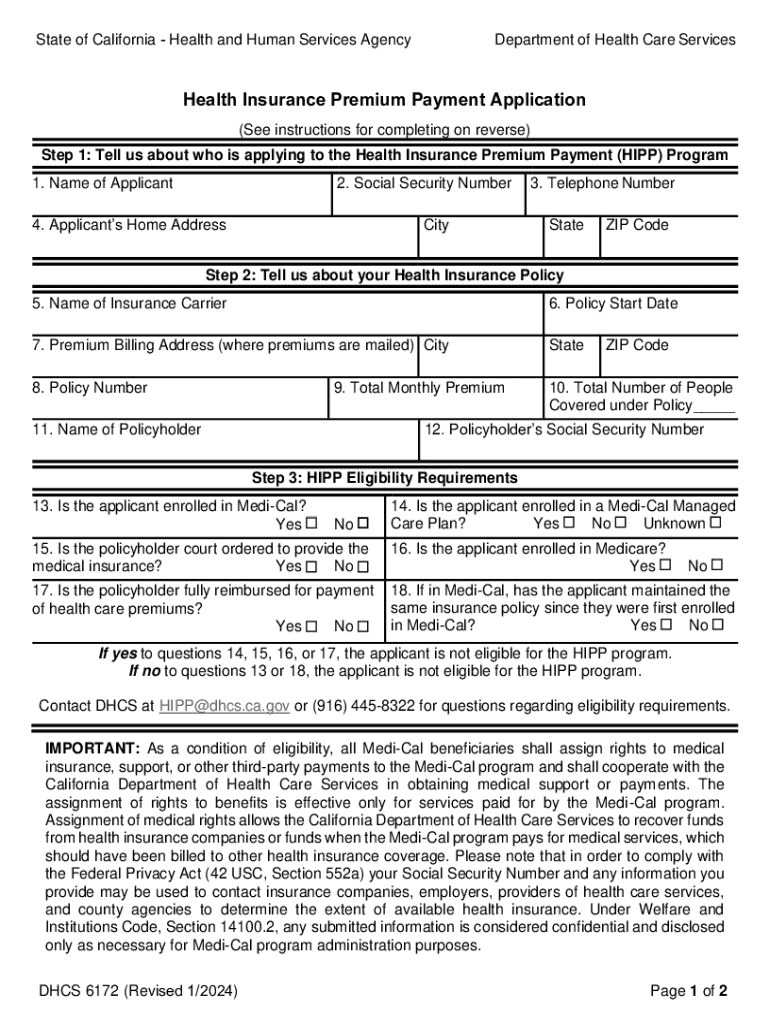
HIPP Online Forms DHCS 2024-2026


What is the HIPP Online Forms DHCS
The HIPP Online Forms DHCS are digital documents provided by the Department of Health Care Services (DHCS) to facilitate the Health Insurance Premium Payment (HIPP) program. This program assists eligible individuals in paying for their health insurance premiums, ensuring they have access to necessary medical services. The online forms streamline the application process, making it easier for users to submit their information efficiently and securely.
How to use the HIPP Online Forms DHCS
Using the HIPP Online Forms DHCS is straightforward. First, visit the official DHCS website to access the forms. Users need to fill out personal information, including their name, contact details, and insurance policy information. It is essential to ensure that all information is accurate to avoid delays in processing. Once completed, the forms can be submitted electronically, allowing for quicker processing times compared to traditional paper submissions.
Steps to complete the HIPP Online Forms DHCS
Completing the HIPP Online Forms DHCS involves several key steps:
- Access the HIPP Online Forms on the DHCS website.
- Provide personal information, including your full name and address.
- Enter details about your health insurance policy, including the policy number and provider information.
- Review all entered information for accuracy.
- Submit the form electronically.
After submission, users should keep a copy of their completed form for their records. This ensures they have access to the information provided in case of any follow-up inquiries.
Eligibility Criteria
To qualify for the HIPP program, applicants must meet specific eligibility criteria set by the DHCS. Generally, individuals must be enrolled in a Medi-Cal program and have a health insurance policy that covers certain medical services. Additionally, the insurance must be deemed cost-effective compared to the cost of Medi-Cal services. It is advisable for applicants to review the eligibility requirements carefully to ensure they meet all necessary conditions before submitting their forms.
Required Documents
When completing the HIPP Online Forms DHCS, applicants must gather and submit several required documents. These typically include:
- A copy of the current health insurance policy.
- Proof of income, such as recent pay stubs or tax returns.
- Identification documents, like a driver's license or Social Security card.
Having these documents ready can help streamline the application process and reduce the likelihood of delays in approval.
Form Submission Methods
The HIPP Online Forms DHCS can be submitted through various methods, providing flexibility for applicants. The primary method is online submission via the DHCS website, which is the most efficient option. Additionally, applicants can choose to print the completed forms and submit them by mail or deliver them in person to their local DHCS office. Each method has its advantages, but online submission typically results in faster processing times.
Quick guide on how to complete hipp online forms dhcs
Complete HIPP Online Forms DHCS effortlessly on any device
Online document management has become widely embraced by businesses and individuals alike. It offers an excellent eco-friendly substitute to traditional printed and signed documents, allowing you to access the correct forms and securely store them online. airSlate SignNow equips you with all the essential tools to create, modify, and eSign your documents quickly without delays. Manage HIPP Online Forms DHCS on any device using airSlate SignNow's Android or iOS applications and streamline any document-related tasks today.
The easiest way to modify and eSign HIPP Online Forms DHCS with ease
- Obtain HIPP Online Forms DHCS and then click Get Form to begin.
- Utilize the tools we provide to finish your form.
- Highlight important sections of the documents or obscure sensitive information with specialized tools that airSlate SignNow offers for that purpose.
- Generate your eSignature using the Sign tool, which takes mere seconds and carries the same legal validity as a conventional wet ink signature.
- Verify the details and then click the Done button to save your changes.
- Select your preferred method to send your form, whether by email, SMS, or invitation link, or download it to your computer.
Eliminate concerns about lost or misplaced documents, tedious form searches, or errors that require printing new document copies. airSlate SignNow meets your document management needs in just a few clicks from any device you choose. Modify and eSign HIPP Online Forms DHCS and ensure smooth communication throughout the entirety of your form preparation process with airSlate SignNow.
Create this form in 5 minutes or less
Find and fill out the correct hipp online forms dhcs
Create this form in 5 minutes!
How to create an eSignature for the hipp online forms dhcs
How to create an electronic signature for a PDF online
How to create an electronic signature for a PDF in Google Chrome
How to create an e-signature for signing PDFs in Gmail
How to create an e-signature right from your smartphone
How to create an e-signature for a PDF on iOS
How to create an e-signature for a PDF on Android
People also ask
-
What are HIPP Online Forms DHCS?
HIPP Online Forms DHCS are digital forms designed to streamline the application process for the Health Insurance Premium Payment program. These forms allow users to submit necessary information electronically, making it easier and faster to manage health insurance claims.
-
How can HIPP Online Forms DHCS benefit my business?
Using HIPP Online Forms DHCS can signNowly enhance your business's efficiency by reducing paperwork and minimizing errors. The digital format allows for quicker processing times and improved communication with clients, ultimately leading to better service delivery.
-
What features do HIPP Online Forms DHCS offer?
HIPP Online Forms DHCS come with features such as customizable templates, electronic signatures, and secure data storage. These features ensure that your forms are not only user-friendly but also compliant with necessary regulations.
-
Is there a cost associated with using HIPP Online Forms DHCS?
Yes, there is a cost associated with using HIPP Online Forms DHCS, but it is designed to be cost-effective. Pricing varies based on the features and volume of forms you need, making it accessible for businesses of all sizes.
-
Can HIPP Online Forms DHCS integrate with other software?
Absolutely! HIPP Online Forms DHCS can integrate seamlessly with various software applications, including CRM systems and document management tools. This integration helps streamline your workflow and enhances overall productivity.
-
How secure are HIPP Online Forms DHCS?
HIPP Online Forms DHCS prioritize security by employing advanced encryption and data protection measures. This ensures that sensitive information is kept safe and complies with industry standards for data privacy.
-
How do I get started with HIPP Online Forms DHCS?
Getting started with HIPP Online Forms DHCS is simple. You can sign up for an account on the airSlate SignNow website, choose the plan that fits your needs, and begin creating your online forms in just a few minutes.
Get more for HIPP Online Forms DHCS
- Mandatory to begin attendance form
- Civ 501 information for issuance of writ of execution state of
- Attorney in factagent form
- 25 printable limited power of attorney template forms
- Fillable online order of reaction fax email print pdffiller form
- Ccdr 0104 clerk of the circuit court of cook county form
- Ccp 0200 rev form
- County division action cover sheet 120120 ccco 0520 in form
Find out other HIPP Online Forms DHCS
- eSignature West Virginia Healthcare / Medical Claim Free
- How To eSignature Kansas High Tech Business Plan Template
- eSignature Kansas High Tech Lease Agreement Template Online
- eSignature Alabama Insurance Forbearance Agreement Safe
- How Can I eSignature Arkansas Insurance LLC Operating Agreement
- Help Me With eSignature Michigan High Tech Emergency Contact Form
- eSignature Louisiana Insurance Rental Application Later
- eSignature Maryland Insurance Contract Safe
- eSignature Massachusetts Insurance Lease Termination Letter Free
- eSignature Nebraska High Tech Rental Application Now
- How Do I eSignature Mississippi Insurance Separation Agreement
- Help Me With eSignature Missouri Insurance Profit And Loss Statement
- eSignature New Hampshire High Tech Lease Agreement Template Mobile
- eSignature Montana Insurance Lease Agreement Template Online
- eSignature New Hampshire High Tech Lease Agreement Template Free
- How To eSignature Montana Insurance Emergency Contact Form
- eSignature New Jersey High Tech Executive Summary Template Free
- eSignature Oklahoma Insurance Warranty Deed Safe
- eSignature Pennsylvania High Tech Bill Of Lading Safe
- eSignature Washington Insurance Work Order Fast