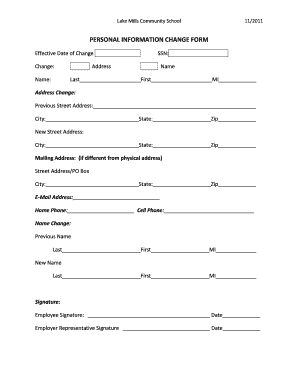
Personal Information Change Form


What is the Personal Information Change Form
The personal information change form is a document used to update or correct personal details within official records. This form is essential for individuals who need to change their name, address, or other personal identifiers due to various life events, such as marriage, divorce, or relocation. It ensures that all records remain accurate and up to date, which is crucial for legal, financial, and administrative purposes.
How to use the Personal Information Change Form
Using the personal information change form involves several straightforward steps. First, obtain the form from the relevant issuing authority, which may vary based on the context of the change. Next, fill out the form with the required personal details, ensuring accuracy to avoid delays. Once completed, submit the form as instructed, either online, by mail, or in person, depending on the agency's requirements.
Steps to complete the Personal Information Change Form
Completing the personal information change form typically includes the following steps:
- Gather necessary documents that support your change, such as marriage certificates or court orders.
- Fill out the form with your current information and the new details you wish to update.
- Review the completed form for accuracy and completeness.
- Submit the form to the appropriate agency, ensuring you follow any specific submission guidelines provided.
Required Documents
To successfully process a personal information change form, certain documents are often required. These may include:
- Proof of identity, such as a driver's license or passport.
- Legal documents that justify the change, like a marriage certificate or divorce decree.
- Any previous documentation that reflects your former personal information.
Form Submission Methods
The personal information change form can typically be submitted through various methods, depending on the agency's policies. Common submission methods include:
- Online submission via the agency's official website.
- Mailing the completed form to the designated office address.
- In-person submission at a local office or service center.
Legal use of the Personal Information Change Form
The legal use of the personal information change form is crucial for maintaining accurate records within various systems, such as government databases, financial institutions, and employment records. Proper use of this form helps individuals comply with legal requirements and ensures that their personal information is correctly reflected in all relevant documents, thereby avoiding potential legal issues or complications.
Quick guide on how to complete personal information change form
Effortlessly Prepare Personal Information Change Form on Any Device
Digital document management has become increasingly favored by businesses and individuals alike. It offers an ideal environmentally friendly substitute to traditional printed and signed paperwork, as you can obtain the correct format and securely store it online. airSlate SignNow equips you with all the necessary tools to swiftly create, modify, and electronically sign your documents without any delays. Manage Personal Information Change Form on any platform using airSlate SignNow Android or iOS applications and enhance any document-oriented process today.
How to Modify and eSign Personal Information Change Form with Ease
- Find Personal Information Change Form and click on Get Form to begin.
- Utilize our provided tools to complete your form.
- Emphasize pertinent sections of the documents or obscure sensitive information with tools specifically designated for this purpose by airSlate SignNow.
- Generate your electronic signature with the Sign tool, which takes mere seconds and holds the same legal significance as a traditional wet ink signature.
- Review all the details and click on the Done button to preserve your modifications.
- Choose your preferred delivery method for your form, via email, text message (SMS), or invitation link, or download it to your computer.
Say goodbye to lost or mislaid documents, tedious form navigation, or errors that require reprinting new copies. airSlate SignNow addresses all your document management needs in just a few clicks from any device you prefer. Modify and eSign Personal Information Change Form and ensure excellent communication at every stage of your form preparation journey with airSlate SignNow.
Create this form in 5 minutes or less
Create this form in 5 minutes!
How to create an eSignature for the personal information change form
How to create an electronic signature for a PDF online
How to create an electronic signature for a PDF in Google Chrome
How to create an e-signature for signing PDFs in Gmail
How to create an e-signature right from your smartphone
How to create an e-signature for a PDF on iOS
How to create an e-signature for a PDF on Android
People also ask
-
What is a personal information change form?
A personal information change form is a document used to update or modify personal details such as name, address, or contact information. With airSlate SignNow, you can easily create and manage these forms, ensuring that your information is always up-to-date and accurate.
-
How can I create a personal information change form using airSlate SignNow?
Creating a personal information change form with airSlate SignNow is simple. You can use our intuitive drag-and-drop interface to design your form, add necessary fields, and customize it to fit your needs. Once completed, you can send it out for eSignature in just a few clicks.
-
Is there a cost associated with using the personal information change form feature?
airSlate SignNow offers various pricing plans that include the personal information change form feature. Our plans are designed to be cost-effective, providing you with the tools you need to manage your documents without breaking the bank. You can choose a plan that best fits your business requirements.
-
What are the benefits of using airSlate SignNow for personal information change forms?
Using airSlate SignNow for personal information change forms streamlines the process of updating your details. It enhances efficiency by allowing for quick eSignatures, reduces paperwork, and ensures that all changes are securely stored and easily accessible. This helps maintain accurate records for your business.
-
Can I integrate airSlate SignNow with other applications for managing personal information change forms?
Yes, airSlate SignNow offers seamless integrations with various applications, allowing you to manage personal information change forms alongside your existing tools. This integration capability enhances your workflow and ensures that all your data is synchronized across platforms.
-
How secure is the personal information change form process with airSlate SignNow?
Security is a top priority at airSlate SignNow. Our platform uses advanced encryption and secure storage to protect your personal information change forms. You can trust that your data is safe while you manage and update your personal information.
-
Can I track the status of my personal information change forms?
Absolutely! airSlate SignNow provides tracking features that allow you to monitor the status of your personal information change forms. You will receive notifications when forms are viewed, signed, or completed, giving you full visibility into the process.
Get more for Personal Information Change Form
- Gv 610 notice of hearing on request to terminate gun form
- Request to terminate gun violence form
- How can i respond to a petition for a form
- Request to terminate gun violence restraining order form
- Obtained a temporary restraining order voice of san diego form
- Gv 100 info can a gun violence restraining order help me form
- Court of appeals opinions wisconsin court system form
- Default and judgment to establish a parental relationship form
Find out other Personal Information Change Form
- eSign Ohio Legal Moving Checklist Simple
- How To eSign Ohio Non-Profit LLC Operating Agreement
- eSign Oklahoma Non-Profit Cease And Desist Letter Mobile
- eSign Arizona Orthodontists Business Plan Template Simple
- eSign Oklahoma Non-Profit Affidavit Of Heirship Computer
- How Do I eSign Pennsylvania Non-Profit Quitclaim Deed
- eSign Rhode Island Non-Profit Permission Slip Online
- eSign South Carolina Non-Profit Business Plan Template Simple
- How Can I eSign South Dakota Non-Profit LLC Operating Agreement
- eSign Oregon Legal Cease And Desist Letter Free
- eSign Oregon Legal Credit Memo Now
- eSign Oregon Legal Limited Power Of Attorney Now
- eSign Utah Non-Profit LLC Operating Agreement Safe
- eSign Utah Non-Profit Rental Lease Agreement Mobile
- How To eSign Rhode Island Legal Lease Agreement
- How Do I eSign Rhode Island Legal Residential Lease Agreement
- How Can I eSign Wisconsin Non-Profit Stock Certificate
- How Do I eSign Wyoming Non-Profit Quitclaim Deed
- eSign Hawaii Orthodontists Last Will And Testament Fast
- eSign South Dakota Legal Letter Of Intent Free