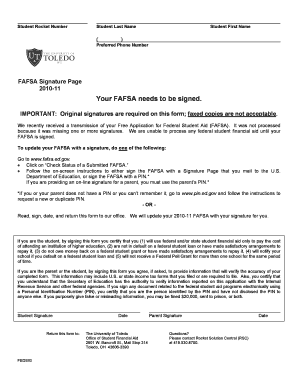
Your FAFSA Needs to Be Signed Utoledo Form


What is the Your FAFSA Needs To Be Signed Utoledo
The FAFSA, or Free Application for Federal Student Aid, is a crucial form for students seeking financial assistance for college. At the University of Toledo, completing and signing your FAFSA is essential to determine your eligibility for federal, state, and institutional financial aid. This form collects important information about your financial situation, which is used to calculate your Expected Family Contribution (EFC) and determine the types of aid you may qualify for, including grants, loans, and work-study opportunities.
Steps to complete the Your FAFSA Needs To Be Signed Utoledo
Completing the FAFSA requires several key steps to ensure accuracy and compliance. Start by gathering necessary documents, such as your Social Security number, tax returns, and information about your assets. Next, visit the FAFSA website to create an account or log in. Fill out the application, providing detailed information about your financial situation and the schools you are interested in attending, including Utoledo. Once you have completed the form, review all entries for accuracy before signing it electronically. Finally, submit your FAFSA and keep a copy for your records.
How to use the Your FAFSA Needs To Be Signed Utoledo
Using the FAFSA involves not just filling out the form but also ensuring it is properly signed and submitted. After completing the online application, you will need to sign it electronically using your FSA ID. This unique identifier serves as your signature and allows you to access and manage your FAFSA information. If you are a dependent student, one of your parents will also need to sign the form. If you are unable to sign electronically, you may print the signature page, sign it, and then mail it to the appropriate address.
Required Documents
To successfully complete the FAFSA, you will need several documents. These include:
- Your Social Security number
- Your driver's license number (if applicable)
- Your tax returns from the previous year
- Records of untaxed income, such as child support or veterans benefits
- Information about your assets, including bank statements and investment accounts
Having these documents on hand will streamline the application process and help ensure that all information provided is accurate.
Filing Deadlines / Important Dates
Staying aware of filing deadlines is critical when submitting your FAFSA. For the academic year, the FAFSA typically opens on October first of the preceding year. The priority deadline for submitting your FAFSA for Utoledo is often set in early March. It is important to check the specific deadlines for the state of Ohio and the University of Toledo, as late submissions may affect your eligibility for certain types of financial aid.
Penalties for Non-Compliance
Failing to sign and submit your FAFSA on time can lead to significant consequences. Without a completed FAFSA, you may miss out on federal and state financial aid opportunities, including grants and subsidized loans. Additionally, some scholarships require a FAFSA submission as part of their eligibility criteria. To avoid penalties, ensure that you complete and sign your FAFSA by the deadlines set by Utoledo and the federal government.
Quick guide on how to complete your fafsa needs to be signed utoledo
Effortlessly complete [SKS] on any device
Managing documents online has become increasingly favored by companies and individuals alike. It offers a perfect environmentally friendly option to traditional printed and signed paperwork, allowing you to access the correct form and safely store it on the web. airSlate SignNow provides all the resources you need to create, edit, and electronically sign your documents quickly and without delays. Manage [SKS] on any device using the airSlate SignNow Android or iOS applications and enhance any document-focused process today.
The easiest method to edit and eSign [SKS] without any hassle
- Obtain [SKS] and click Get Form to begin.
- Utilize the tools we offer to complete your document.
- Emphasize pertinent sections of the documents or redact sensitive details with tools specifically designed for that by airSlate SignNow.
- Generate your signature using the Sign feature, which takes just seconds and holds the same legal validity as a conventional wet ink signature.
- Review all the details and click the Done button to save your modifications.
- Select how you wish to share your form, whether by email, SMS, invitation link, or download it to your computer.
Eliminate the worry of lost or misplaced documents, cumbersome form navigation, or errors that require printing new copies. airSlate SignNow simplifies your document management needs in just a few clicks from any device you prefer. Modify and eSign [SKS] and ensure excellent communication at every stage of the form preparation process with airSlate SignNow.
Create this form in 5 minutes or less
Create this form in 5 minutes!
How to create an eSignature for the your fafsa needs to be signed utoledo
How to create an electronic signature for a PDF online
How to create an electronic signature for a PDF in Google Chrome
How to create an e-signature for signing PDFs in Gmail
How to create an e-signature right from your smartphone
How to create an e-signature for a PDF on iOS
How to create an e-signature for a PDF on Android
People also ask
-
What is airSlate SignNow and how does it relate to my FAFSA?
airSlate SignNow is a powerful eSignature solution that allows you to easily sign documents online. If your FAFSA needs to be signed Utoledo, our platform simplifies the process, ensuring that you can complete your financial aid applications quickly and securely.
-
How can airSlate SignNow help me with my FAFSA submission?
Using airSlate SignNow, you can electronically sign your FAFSA documents, which is essential for timely submission. If your FAFSA needs to be signed Utoledo, our platform ensures that you meet all deadlines without the hassle of printing and mailing paperwork.
-
Is airSlate SignNow affordable for students?
Yes, airSlate SignNow offers cost-effective pricing plans tailored for students and educational institutions. If your FAFSA needs to be signed Utoledo, you can take advantage of our competitive rates to manage your documents without breaking the bank.
-
What features does airSlate SignNow offer for signing documents?
airSlate SignNow provides a range of features including customizable templates, secure cloud storage, and real-time tracking of document status. These features are particularly useful when your FAFSA needs to be signed Utoledo, ensuring a smooth and efficient signing process.
-
Can I integrate airSlate SignNow with other applications?
Absolutely! airSlate SignNow integrates seamlessly with various applications such as Google Drive, Dropbox, and more. This is beneficial when your FAFSA needs to be signed Utoledo, as you can easily access and manage your documents from your preferred platforms.
-
What are the benefits of using airSlate SignNow for my FAFSA?
The primary benefits of using airSlate SignNow include increased efficiency, enhanced security, and reduced paperwork. If your FAFSA needs to be signed Utoledo, our solution allows you to focus on your education while we handle the signing process securely.
-
Is my information safe when using airSlate SignNow?
Yes, airSlate SignNow prioritizes the security of your information with advanced encryption and compliance with industry standards. When your FAFSA needs to be signed Utoledo, you can trust that your personal data is protected throughout the signing process.
Get more for Your FAFSA Needs To Be Signed Utoledo
- Pg 530 emergency petition packet coversheet probate and guardianship forms
- Full return of service on writ of execution civ 500 form
- Dr 306 alaska form
- Dr314 form
- Civ 562 affidavit return of service for writ of execution single person or entitiy served civil forms
- Cn 635 request for expedited enforcement of tribal court order 3 15 fill in cina forms
- Childs change of name packet state of alaska form
- Petition to reopen estate florida form
Find out other Your FAFSA Needs To Be Signed Utoledo
- How To Sign Arizona Business Operations PDF
- Help Me With Sign Nebraska Business Operations Presentation
- How To Sign Arizona Car Dealer Form
- How To Sign Arkansas Car Dealer Document
- How Do I Sign Colorado Car Dealer PPT
- Can I Sign Florida Car Dealer PPT
- Help Me With Sign Illinois Car Dealer Presentation
- How Can I Sign Alabama Charity Form
- How Can I Sign Idaho Charity Presentation
- How Do I Sign Nebraska Charity Form
- Help Me With Sign Nevada Charity PDF
- How To Sign North Carolina Charity PPT
- Help Me With Sign Ohio Charity Document
- How To Sign Alabama Construction PDF
- How To Sign Connecticut Construction Document
- How To Sign Iowa Construction Presentation
- How To Sign Arkansas Doctors Document
- How Do I Sign Florida Doctors Word
- Can I Sign Florida Doctors Word
- How Can I Sign Illinois Doctors PPT