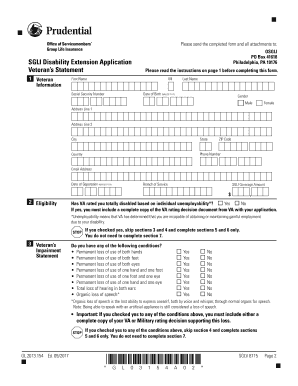
VA Pamphlet 29 9, Service Disabled Veterans Insurance Premium 2017-2026


What is the VA Pamphlet 29 9, Service Disabled Veterans Insurance Premium
The VA Pamphlet 29 9 provides essential information regarding Service Disabled Veterans Insurance (SDVI) premiums. This pamphlet outlines the benefits available to veterans who have service-connected disabilities, detailing how these individuals can access life insurance coverage. The pamphlet serves as a guide to understanding the premium rates, eligibility criteria, and the overall insurance program designed to support veterans and their families.
How to use the VA Pamphlet 29 9, Service Disabled Veterans Insurance Premium
Using the VA Pamphlet 29 9 involves reviewing the information provided to understand your insurance options and premium rates. Veterans should carefully read through the pamphlet to familiarize themselves with the benefits available, including how to apply for the insurance. The pamphlet also includes instructions on how to calculate premiums based on specific service-connected disabilities, ensuring that veterans can make informed decisions regarding their insurance needs.
Steps to complete the VA Pamphlet 29 9, Service Disabled Veterans Insurance Premium
Completing the VA Pamphlet 29 9 requires several steps to ensure accurate submission. First, veterans should gather necessary personal information, including service records and disability ratings. Next, they should carefully fill out the required sections of the pamphlet, ensuring that all information is complete and accurate. After completing the form, veterans must submit it to the appropriate VA office, either online or via mail, depending on their preference and the instructions provided in the pamphlet.
Key elements of the VA Pamphlet 29 9, Service Disabled Veterans Insurance Premium
Key elements of the VA Pamphlet 29 9 include detailed descriptions of insurance coverage options, premium rates, and eligibility requirements. It also outlines the application process for veterans seeking coverage and provides information on how premiums are determined based on individual circumstances. Additionally, the pamphlet emphasizes the importance of timely applications and offers guidance on maintaining coverage throughout the veteran's life.
Eligibility Criteria
Eligibility for the benefits outlined in the VA Pamphlet 29 9 is primarily based on the veteran's service-connected disability status. To qualify, veterans must have a disability rating from the VA and must apply within a specific timeframe following their discharge from service. The pamphlet specifies the necessary documentation required to prove eligibility, ensuring that veterans understand the criteria they must meet to access insurance benefits.
Application Process & Approval Time
The application process for the benefits described in the VA Pamphlet 29 9 involves submitting the completed form to the VA. Veterans should expect a processing time that can vary based on the volume of applications received. The pamphlet provides insights into what applicants can expect during the approval process, including potential timelines and any additional information that may be required to finalize the application.
Quick guide on how to complete va pamphlet 29 9 service disabled veterans insurance premium
The simplest method to obtain and sign VA Pamphlet 29 9, Service Disabled Veterans Insurance Premium
At the scale of an entire organization, ineffective workflows surrounding document approval can consume a signNow amount of work hours. Signing documents such as VA Pamphlet 29 9, Service Disabled Veterans Insurance Premium is a customary aspect of operations in any sector, which is why the efficiency of each agreement's lifecycle is crucial to the overall performance of the business. With airSlate SignNow, signing your VA Pamphlet 29 9, Service Disabled Veterans Insurance Premium is as straightforward and quick as possible. This platform provides you with the most recent version of nearly any form. Even better, you can sign it right away without needing to install external software on your computer or printing out physical copies.
Steps to obtain and sign your VA Pamphlet 29 9, Service Disabled Veterans Insurance Premium
- Explore our library by category or use the search bar to locate the form you require.
- Check the form preview by clicking Learn more to ensure it's the correct one.
- Click Get form to start editing immediately.
- Fill in your form and add any necessary details using the toolbar.
- When finished, click the Sign tool to sign your VA Pamphlet 29 9, Service Disabled Veterans Insurance Premium.
- Choose the signature method that suits you best: Draw, Generate initials, or upload an image of your handwritten signature.
- Click Done to finish editing and move on to document-sharing options if needed.
With airSlate SignNow, you possess everything necessary to handle your documentation efficiently. You can search, complete, modify, and even send your VA Pamphlet 29 9, Service Disabled Veterans Insurance Premium all in one tab without any trouble. Enhance your workflows by utilizing a single, intelligent eSignature solution.
Create this form in 5 minutes or less
Find and fill out the correct va pamphlet 29 9 service disabled veterans insurance premium
Create this form in 5 minutes!
How to create an eSignature for the va pamphlet 29 9 service disabled veterans insurance premium
How to generate an eSignature for your Va Pamphlet 29 9 Service Disabled Veterans Insurance Premium online
How to generate an electronic signature for the Va Pamphlet 29 9 Service Disabled Veterans Insurance Premium in Google Chrome
How to create an electronic signature for signing the Va Pamphlet 29 9 Service Disabled Veterans Insurance Premium in Gmail
How to make an electronic signature for the Va Pamphlet 29 9 Service Disabled Veterans Insurance Premium from your smartphone
How to create an eSignature for the Va Pamphlet 29 9 Service Disabled Veterans Insurance Premium on iOS devices
How to create an eSignature for the Va Pamphlet 29 9 Service Disabled Veterans Insurance Premium on Android devices
People also ask
-
What is the va insurance pamphlet 29 9?
The va insurance pamphlet 29 9 provides essential information regarding veterans' insurance options, benefits, and procedures. Understanding this pamphlet is crucial for veterans looking to navigate their insurance claims effectively.
-
How can I access the va insurance pamphlet 29 9?
You can access the va insurance pamphlet 29 9 online through the official VA website or by visiting your local VA office. Making sure you have the most up-to-date version is important for accurate information.
-
What are the benefits of using the information in the va insurance pamphlet 29 9?
Utilizing the va insurance pamphlet 29 9 can help veterans understand their rights and the benefits available to them. This knowledge can lead to better decision-making regarding their insurance options.
-
Is there a cost associated with the va insurance pamphlet 29 9?
The va insurance pamphlet 29 9 is typically free to access for veterans and their families. There are no costs associated with obtaining the information, ensuring that it is widely accessible to those in need.
-
Are there specific features covered in the va insurance pamphlet 29 9?
Yes, the va insurance pamphlet 29 9 outlines various insurance features, including premium rates and coverage options. It serves as a comprehensive guide for veterans to understand what benefits they can obtain.
-
Can I integrate the information from the va insurance pamphlet 29 9 into my existing documents?
Absolutely! You can use the information from the va insurance pamphlet 29 9 to enhance your insurance documentation. Tools like airSlate SignNow can facilitate this integration with ease.
-
How often is the va insurance pamphlet 29 9 updated?
The va insurance pamphlet 29 9 is updated periodically to reflect the latest changes in legislation and policies. It's advisable to check for updates regularly to ensure you have the most accurate information.
Get more for VA Pamphlet 29 9, Service Disabled Veterans Insurance Premium
- Famu immunization form
- St lukeamp39s private hospital pre admission form st lukes care slc org
- Vanguard limited agent authorization use this form to identify the persons authorized to conduct certain transactions on your
- Asq se 2 scoring sheet form
- Benetech salary reduction agreement north colonie central northcolonie form
- Requerimento de formulrio e106
- Wako liability waiver wakowebcom form
- Star school tax relief exemption forms
Find out other VA Pamphlet 29 9, Service Disabled Veterans Insurance Premium
- How Do I eSignature Alaska Life Sciences Presentation
- Help Me With eSignature Iowa Life Sciences Presentation
- How Can I eSignature Michigan Life Sciences Word
- Can I eSignature New Jersey Life Sciences Presentation
- How Can I eSignature Louisiana Non-Profit PDF
- Can I eSignature Alaska Orthodontists PDF
- How Do I eSignature New York Non-Profit Form
- How To eSignature Iowa Orthodontists Presentation
- Can I eSignature South Dakota Lawers Document
- Can I eSignature Oklahoma Orthodontists Document
- Can I eSignature Oklahoma Orthodontists Word
- How Can I eSignature Wisconsin Orthodontists Word
- How Do I eSignature Arizona Real Estate PDF
- How To eSignature Arkansas Real Estate Document
- How Do I eSignature Oregon Plumbing PPT
- How Do I eSignature Connecticut Real Estate Presentation
- Can I eSignature Arizona Sports PPT
- How Can I eSignature Wisconsin Plumbing Document
- Can I eSignature Massachusetts Real Estate PDF
- How Can I eSignature New Jersey Police Document