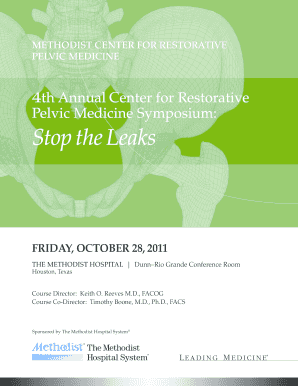
Stop the Leaks Form


What is the Stop The Leaks
The Stop The Leaks form is designed to help individuals and businesses report potential leaks of sensitive information, ensuring compliance with various regulations. This form serves as a crucial tool for maintaining transparency and protecting personal and financial data. By utilizing this form, users can effectively communicate any incidents that may compromise the integrity of their information systems.
How to use the Stop The Leaks
Using the Stop The Leaks form involves a straightforward process. First, gather all necessary information related to the leak, including the nature of the incident, affected parties, and any relevant dates. Next, fill out the form with accurate details, ensuring clarity and completeness. Once completed, submit the form as directed, either electronically or through traditional mail, depending on your preference and the requirements specified.
Steps to complete the Stop The Leaks
Completing the Stop The Leaks form requires careful attention to detail. Follow these steps for a successful submission:
- Identify the type of leak and gather supporting documentation.
- Fill out the form with precise information about the incident.
- Review the completed form for accuracy and completeness.
- Submit the form through the designated channels.
Legal use of the Stop The Leaks
The Stop The Leaks form is legally recognized as a means to report information breaches. It is essential to understand the legal implications of submitting this form, as it may trigger investigations or require follow-up actions. Users should ensure that their submissions are truthful and comply with all applicable laws to avoid potential penalties for false reporting.
Key elements of the Stop The Leaks
Key elements of the Stop The Leaks form include the following:
- Details of the incident, including date and time.
- Identification of affected individuals or entities.
- Description of the information compromised.
- Actions taken to mitigate the leak.
Examples of using the Stop The Leaks
Examples of scenarios where the Stop The Leaks form may be utilized include:
- A data breach involving customer information at a retail store.
- Unauthorized access to confidential business documents.
- Accidental sharing of sensitive information through email.
Filing Deadlines / Important Dates
It is important to be aware of filing deadlines associated with the Stop The Leaks form. Depending on the nature of the leak, there may be specific timeframes within which the form must be submitted to ensure compliance with legal requirements. Users should consult relevant guidelines to stay informed about these deadlines and avoid potential penalties.
Quick guide on how to complete stop the leaks
Complete [SKS] effortlessly on any device
Internet-based document management has become increasingly favored by businesses and individuals. It serves as an ideal eco-friendly substitute for conventional printed and signed paperwork, allowing you to obtain the correct form and securely store it online. airSlate SignNow provides all the tools necessary to create, modify, and eSign your documents swiftly without delays. Manage [SKS] on any device using airSlate SignNow's Android or iOS applications and enhance any document-related process today.
The easiest way to modify and eSign [SKS] seamlessly
- Acquire [SKS] and click on Get Form to commence.
- Utilize the tools we provide to fill out your document.
- Emphasize pertinent sections of the documents or redact sensitive information with tools that airSlate SignNow offers specifically for that purpose.
- Generate your eSignature using the Sign feature, which takes mere seconds and holds the same legal validity as a conventional wet ink signature.
- Review all the details and click on the Done button to preserve your modifications.
- Choose how you wish to submit your form, whether by email, text message (SMS), invitation link, or download it to your computer.
Eliminate concerns about lost or misplaced files, tedious form searches, or mistakes that necessitate printing new document copies. airSlate SignNow addresses all your document management needs in just a few clicks from any device you prefer. Alter and eSign [SKS] and ensure outstanding communication at every stage of your form preparation process with airSlate SignNow.
Create this form in 5 minutes or less
Related searches to Stop The Leaks
Create this form in 5 minutes!
How to create an eSignature for the stop the leaks
How to create an electronic signature for a PDF online
How to create an electronic signature for a PDF in Google Chrome
How to create an e-signature for signing PDFs in Gmail
How to create an e-signature right from your smartphone
How to create an e-signature for a PDF on iOS
How to create an e-signature for a PDF on Android
People also ask
-
What does 'Stop The Leaks' mean in the context of airSlate SignNow?
'Stop The Leaks' refers to the ability of airSlate SignNow to streamline document workflows and eliminate inefficiencies. By using our platform, businesses can ensure that important documents are securely signed and managed, preventing any potential data leaks or miscommunication.
-
How can airSlate SignNow help my business to 'Stop The Leaks'?
airSlate SignNow helps businesses 'Stop The Leaks' by providing a secure and efficient way to send and eSign documents. Our platform automates the signing process, reducing the chances of errors and ensuring that all parties are kept in the loop, thus enhancing overall productivity.
-
What are the pricing options for airSlate SignNow?
We offer flexible pricing plans designed to fit various business needs, allowing you to choose the best option to 'Stop The Leaks' in your document management process. Our plans are cost-effective and provide access to all essential features, ensuring you get the best value for your investment.
-
What features does airSlate SignNow offer to help 'Stop The Leaks'?
airSlate SignNow includes features such as customizable templates, real-time tracking, and secure cloud storage, all aimed at helping you 'Stop The Leaks' in your document workflows. These tools ensure that your documents are handled efficiently and securely, minimizing the risk of errors.
-
Can airSlate SignNow integrate with other software to enhance my workflow?
Yes, airSlate SignNow offers seamless integrations with various software applications, allowing you to enhance your workflow and 'Stop The Leaks' in your processes. By connecting with tools you already use, you can create a more cohesive and efficient document management system.
-
Is airSlate SignNow suitable for small businesses?
Absolutely! airSlate SignNow is designed to be a cost-effective solution for businesses of all sizes, including small businesses looking to 'Stop The Leaks' in their document handling. Our user-friendly interface and affordable pricing make it an ideal choice for teams with limited resources.
-
How secure is airSlate SignNow in protecting my documents?
Security is a top priority at airSlate SignNow. We implement advanced encryption and compliance measures to ensure that your documents are safe and secure, helping you 'Stop The Leaks' of sensitive information during the signing process.
Get more for Stop The Leaks
- Irp summary illinois secretary of state form
- Mandatory insurance sr 22 requirement cyberdrive illinois form
- State of illilnois form vr204
- Illinois dsd commercial license form
- Il emergency contact database form
- Supplemental hearing instructions alcoholdui related hearings baiid program form
- 2020 il registration form
- A toolkit of housing options city of boulder form
Find out other Stop The Leaks
- eSignature Washington Insurance Work Order Fast
- eSignature Utah High Tech Warranty Deed Free
- How Do I eSignature Utah High Tech Warranty Deed
- eSignature Arkansas Legal Affidavit Of Heirship Fast
- Help Me With eSignature Colorado Legal Cease And Desist Letter
- How To eSignature Connecticut Legal LLC Operating Agreement
- eSignature Connecticut Legal Residential Lease Agreement Mobile
- eSignature West Virginia High Tech Lease Agreement Template Myself
- How To eSignature Delaware Legal Residential Lease Agreement
- eSignature Florida Legal Letter Of Intent Easy
- Can I eSignature Wyoming High Tech Residential Lease Agreement
- eSignature Connecticut Lawers Promissory Note Template Safe
- eSignature Hawaii Legal Separation Agreement Now
- How To eSignature Indiana Legal Lease Agreement
- eSignature Kansas Legal Separation Agreement Online
- eSignature Georgia Lawers Cease And Desist Letter Now
- eSignature Maryland Legal Quitclaim Deed Free
- eSignature Maryland Legal Lease Agreement Template Simple
- eSignature North Carolina Legal Cease And Desist Letter Safe
- How Can I eSignature Ohio Legal Stock Certificate